If you're considering moving from WordPress to Kentico, you’re likely looking for a more robust CMS solution. Kentico offers a wide range of features that can take your website to the next level, offering flexibility and scalability.
But how do you make the leap without losing valuable content or facing unnecessary roadblocks? Well, that’s exactly what we’re going to explore.
In this guide, we’ll walk you through why migrating to Kentico could be a game-changer for your business. Plus, we'll dive into the process step by step, so you can get a clear picture of what’s involved in the transition.
By the end, you'll have a better understanding of whether Kentico is the right fit for your needs, and how to get there smoothly.
Why Migrate from WordPress to Kentico?
So, why should you even consider moving from WordPress to Kentico?
You might be thinking, "Isn't WordPress enough for my needs?" Well, while WordPress is great for blogging and basic websites, Kentico offers a whole new level of functionality and security that WordPress just can't match.
1. Scalability and Flexibility
With Kentico, you’re not just limited to creating basic websites.
Whether you're running an e-commerce site, a multi-language platform, or something more complex, Kentico’s robust features can easily scale with your business needs.
WordPress can be restrictive as your site grows, whereas Kentico is built to handle large-scale projects efficiently.
2. Advanced Security Features
Security is top of mind for any website owner, especially when handling sensitive customer data.
Kentico offers advanced security measures that are far more extensive than WordPress, making it a solid choice for businesses that prioritize secure transactions and compliance with industry regulations.
3. Seamless Integrations
Kentico stands out for its ability to integrate seamlessly with a wide range of third-party systems.
This makes it a perfect fit for businesses that need to connect their CMS with CRM systems, e-commerce platforms, or marketing automation tools, something that can require custom plugins in WordPress.
4. Personalization at Scale
Kentico allows for personalization on a deeper level.
You can easily target specific audience segments with tailored content, a feature that’s difficult to implement in WordPress without extensive customization or third-party plugins.
So, if you're aiming for better performance, security, and future-proofing your website, Kentico is definitely worth considering.
It's a step up, without the limitations of WordPress.
Benefits of Kentico over WordPress
When it comes to CMS platforms, Kentico provides a host of features that outshine WordPress, especially for businesses looking to scale and integrate more complex functionalities.
► Enterprise-Level Features
WordPress is often seen as a go-to for small businesses or personal websites, but when your company grows, the need for more powerful features becomes evident.
Kentico, on the other hand, is designed for large-scale enterprises.
From multi-site management to content personalization, it gives you the tools to manage complex, dynamic sites under one roof.
► Built-In Marketing Capabilities
Unlike WordPress, which requires you to install various plugins for marketing features, Kentico comes with robust built-in marketing tools.
These include lead generation, automated campaigns, and analytics.
These features can be especially helpful if you’re trying to grow your business and keep track of customer behavior in real time.
► Better Content Management
Kentico is designed with enterprise content management (ECM) in mind.
While WordPress is suitable for basic blogging or news sites, Kentico excels in managing complex digital assets, content workflows, and approval processes.
If your business needs to manage a wide array of content types, Kentico will streamline the process.
► Multilingual Capabilities
Kentico makes it easier to manage content in multiple languages, which can be a headache with WordPress, especially when dealing with large websites.
If you're aiming for an international audience or expanding into new markets, Kentico simplifies the process by allowing content to be automatically translated and localized.
► Improved Security
While WordPress offers security plugins, Kentico goes a step further by including advanced security features right out of the box.
With built-in safeguards against common vulnerabilities, frequent updates, and tools for compliance with regulations like GDPR, Kentico ensures your website stays secure, no matter the scale.
These benefits make Kentico a smart choice for businesses looking to future-proof their digital presence.
It’s not just about getting more features, it's about making those features work together in a way that adds value to your business.
The WordPress to Kentico Migration Process
Migrating from WordPress to Kentico can seem complex, but breaking it down into manageable steps makes it much easier.
Here's how you can approach the process.
♦ Planning the Migration
Before anything else, it’s crucial to establish a clear plan.
Identify your goals, are you simply moving content, or do you also want to redesign your site?
Create a timeline and allocate resources for each stage.
This step will help you avoid confusion and keep the process on track.
♦ Data Transfer and Content Migration
The next step is to move your content.
Kentico provides tools to help migrate posts, pages, images, and media from WordPress.
Ensure all your media files are transferred properly, and check if any content needs restructuring.
This stage is crucial to make sure no data is lost in the move.
♦ Design and Functionality Implementation
Now that the content is moved, it’s time to work on the design and features.
Kentico’s flexible templates allow you to customize your site’s appearance and layout.
Adapt your previous WordPress theme to fit Kentico’s framework.
You can also add new functionalities, like advanced e-commerce features or better SEO capabilities, depending on your needs.
♦ Testing and Quality Assurance
Once the design and content are in place, it’s time to test everything.
Check all links to make sure they redirect correctly.
Test all forms, sign-ups, and search functionalities to ensure they are fully operational.
Don’t forget to test on different devices and browsers to ensure compatibility.
♦ Launch and Optimization
Finally, after testing, it’s time to launch your new Kentico site.
Monitor the site closely for any performance issues such as slow load times.
Make sure SEO settings are optimized, and double-check that all analytics are set up correctly.
After the launch, fine-tune the site based on real-time feedback.
Challenges in WordPress to Kentico Migration
While migrating from WordPress to Kentico has its benefits, there are also challenges you might face. Understanding these ahead of time can help you prepare.
Challenge 1. Compatibility Issues
One of the first hurdles in migration is ensuring compatibility between the two platforms.
Not all plugins or custom functionalities in WordPress will work seamlessly with Kentico.
You may need to recreate or replace some features in Kentico, which could take extra time and effort.
Challenge 2. Data Loss
Transferring content is never 100% risk-free.
There’s always the possibility of some data being lost in the migration process, especially with custom posts or non-standard content types.
To avoid this, make sure to back up all your data before starting the migration.
Challenge 3. Time and Resource Intensive
Migration can be a time-consuming process, especially for large websites.
You’ll need to allocate resources for content transfer, design adjustments, and functionality testing.
This may require hiring developers who are familiar with both WordPress and Kentico to streamline the process.
Challenge 4. SEO Concerns
When migrating, you might worry about losing your SEO rankings.
URL structures may change, and you’ll need to implement proper redirects to avoid broken links.
It’s also important to ensure that your SEO settings in Kentico are correctly configured from the start to maintain traffic flow.
Challenge 5. Training and Familiarity
Kentico’s interface is different from WordPress, so there might be a learning curve for your team.
After migration, it’s important to train your team on how to use Kentico’s CMS effectively.
This investment in training can pay off long-term by maximizing the platform's features.
How to Ensure a Smooth WordPress to Kentico Migration
Migrating from WordPress to Kentico doesn’t have to be a stressful process.
With a few strategic steps, you can ensure that your migration goes smoothly and without unnecessary roadblocks.
1] Plan Thoroughly
A well-thought-out plan is the foundation of a smooth migration.
Define your goals clearly, whether it's a simple content transfer or a full website redesign.
Allocate resources and assign roles early on.
Having a plan helps everyone involved stay focused and avoid delays.
2] Backup Everything
Before starting the migration, back up your WordPress site.
This ensures you have a fallback in case something goes wrong.
It’s always better to be safe than sorry, and having a backup will give you peace of mind.
3] Test in Stages
Rather than migrating everything at once, break the process into manageable stages.
Migrate the content first, then test the website to make sure everything is working.
Once that’s confirmed, move on to implementing design and custom features.
This incremental approach helps minimize potential issues.
4] Use Experienced Kentico Developers
To avoid compatibility issues and save time, consider working with Kentico experts.
Experienced developers can ensure that all customizations are done properly and can handle any challenges that arise during the migration.
Their knowledge can make the entire process much smoother and faster.
5] Test SEO and Redirects
Make sure to set up proper redirects for your existing WordPress URLs.
Without redirects, you risk losing traffic and search engine rankings.
Check the SEO settings in Kentico to ensure your metadata, page titles, and URLs are properly configured.
6] Monitor Performance Post-Migration
After launching your site, keep an eye on its performance.
Monitor page load times, site speed, and other metrics to ensure everything is running smoothly.
If issues arise, you can quickly address them to keep your site optimized.
Kentico Migration Costs
The cost to migrate from WordPress to Kentico can range significantly, depending on the complexity of your website and the level of customization you require. Generally, migration costs can fall anywhere between $5,000 to $30,000, but it’s essential to understand what factors influence this range.
Size and Complexity of Your Website
A simple blog or basic website might cost around $5,000 to $10,000 to migrate.
However, larger websites with more extensive features, such as e-commerce integrations, could cost anywhere from $15,000 to $30,000.
The larger the site and the more data you need to transfer, the higher the cost will be.
Custom Features and Functionality
If your WordPress site relies on complex custom features or third-party plugins, these will need to be recreated or adapted for Kentico.
This typically adds to the cost, as it requires experienced developers.
For a website with many custom functionalities, you could expect an additional $5,000 to $10,000 in costs.
Design and User Experience Changes
Transferring your existing design may not be enough.
Kentico offers advanced design capabilities, so if you're planning to redesign your site to take full advantage of its features, expect additional costs.
Design changes can range from $3,000 to $8,000, depending on the scope of the updates and complexity.
SEO Migration and Optimization
To ensure your SEO ranking remains intact, you’ll need to migrate SEO settings from WordPress to Kentico carefully.
This might involve redirecting URLs, adjusting metadata, and optimizing for Kentico’s SEO capabilities.
SEO migration and optimization services typically add $2,000 to $5,000 to your overall cost.
Training and Post-Migration Support
Kentico’s interface is different from WordPress, so training your team to use the new platform is crucial.
Training and post-migration support can add anywhere from $2,000 to $5,000 to the total cost.
Ongoing support might also be needed to address any issues that arise after the migration.
Choose the Right Kentico Development Partner for Your Migration
Migrating from WordPress to Kentico can be complex, but with the right expertise, the process becomes seamless and efficient.
At DotStark, we specialize in WordPress to Kentico migration, ensuring that every aspect, from content transfer to SEO optimization, is handled with precision.
Our experienced Kentico development experts will work with you at every step, helping you unlock the full potential of Kentico’s powerful CMS platform.
With a deep understanding of both WordPress and Kentico, we guarantee a smooth transition that minimizes downtime and maximizes your site’s performance.
Contact DotStark, a trusted Kentico development company, to discuss your migration needs and get started today.
Conclusion
Migrating from WordPress to Kentico offers numerous benefits, including enhanced scalability, security, and functionality. However, the process requires careful planning and execution to ensure everything runs smoothly. By understanding the complexities and costs involved, you can make an informed decision that aligns with your business goals.
If you're considering the move, working with experienced Kentico developers like those at DotStark can make the transition seamless and stress-free. Our team is ready to help you every step of the way, from planning to post-launch support.
Don’t let the migration process overwhelm you. Let’s make your WordPress to Kentico journey a smooth one!
Frequently Asked Questions
The duration of the migration depends on the size and complexity of your website.
For a simple site, it could take anywhere from 4 to 6 weeks, while larger, more complex sites may require 2-3 months.
Proper planning and testing are crucial to ensuring a smooth transition without delays.
No, as long as you implement proper redirects and preserve key SEO elements such as meta tags, titles, and URLs.
Kentico provides tools to ensure your SEO settings are transferred correctly, and our team at DotStark ensures all necessary steps are taken to minimize any SEO impact.
While you can migrate your existing design, Kentico offers advanced design flexibility.
You may want to update your design to better align with Kentico’s capabilities.
Our team can help adapt or redesign your site as needed to fully take advantage of Kentico’s powerful features.
Yes, since Kentico has a different interface compared to WordPress, training your team is essential to ensure smooth operation post-migration.
DotStark provides training sessions to help your team get comfortable with Kentico’s features, ensuring a smooth transition to the new platform.
The cost of migrating from WordPress to Kentico can vary greatly depending on your website's size and complexity.
For smaller websites, it may cost around $5,000, while larger, more complex websites may range from $15,000 to $30,000.
Our team can provide a customized estimate based on your specific needs.

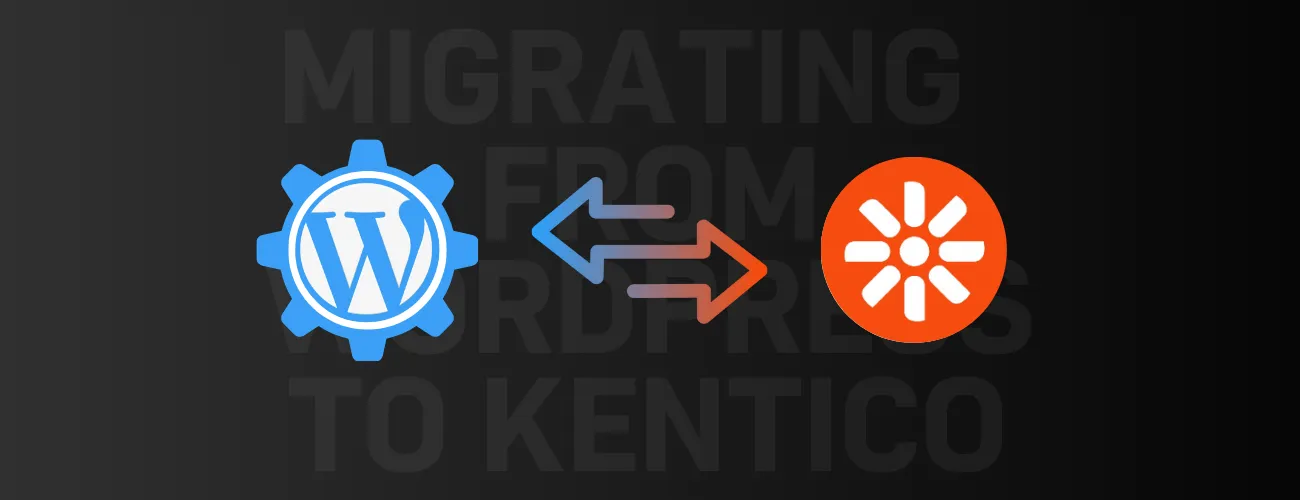
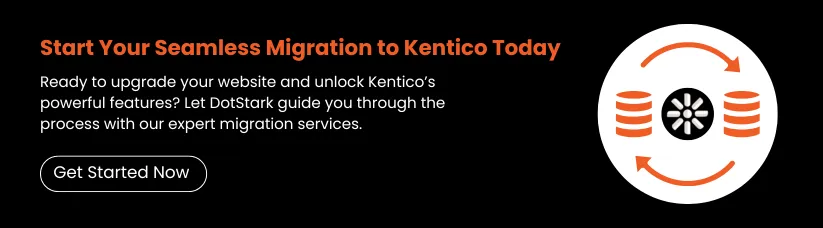









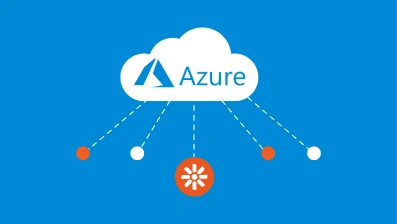

 +91 9680599916
+91 9680599916
 vanshika@dotstark.com
vanshika@dotstark.com
