Thinking about making your website better, faster, and easier to manage? If you’re nodding your head, it might be time to consider migrating to Kentico.
Let’s face it, sticking with an outdated or sluggish CMS can hold your business back.
Whether it’s slow load times, a clunky user interface, or the constant battle of managing content—your current setup might not be cutting it anymore.
That’s where Kentico comes in.
With Kentico, you’re not just upgrading your CMS—you’re unlocking a world of flexibility, speed, and powerful tools designed to make your life easier. It’s a digital experience platform.
It’s built for businesses like yours that need more than just a basic website.
We’re talking personalized customer experiences, seamless integrations, and the ability to scale as your business grows.
Sound like something you need?
Let’s dive into why this move to Kentico could be the best decision for your business.
Why Migrate to Kentico?
Let’s be real—there are tons of CMS options out there.
But why should you choose Kentico?
Here’s the deal: your website isn’t just a digital placeholder. It’s the heartbeat of your online presence, and if it’s not running smoothly, you’re losing out—big time.
First off, performance.
No one has the patience for a slow site.
With Kentico, your pages load faster, making your visitors happy, and search engines even happier (hello, SEO boost!).
If speed is your concern, you’ll be pleasantly surprised by how much faster things get with Kentico.
And then there’s security.
Let’s be honest—data breaches are every business owner’s nightmare. With built-in, top-notch security features, Kentico makes sure your site stays safe.
Peace of mind? Check.
But that’s not all.
When you’re using Kentico, you can personalize experiences for your visitors like never before.
Whether they’re first-time visitors or loyal customers, you can tailor their journey, making them feel like the site was made just for them.
That’s how you turn visitors into fans.
Plus, it scales.
If you’re looking to grow your business (and who isn’t?), you need a platform that can grow with you. No more outgrowing your CMS and dealing with complicated migrations down the line.
Kentico has got your back.
Challenges Faced During CMS Migration
Alright, let’s talk about the elephant in the room—migration can sound a bit overwhelming, right?
We get it.
Moving your entire website to a new platform like Kentico might seem like a massive project. And, sure, it’s not a walk in the park.
But here’s the thing: with the right planning, it doesn’t have to be a nightmare.
1. Data Migration
Transferring all your existing data—be it content, media, or user info—can be tricky.
It’s easy to lose data or end up with errors if you’re not careful.
A solid migration plan ensures every bit of your valuable content makes it to Kentico safely and in one piece.
2. Content Restructuring
If your current CMS is a bit outdated, chances are your content is all over the place.
Migrating to Kentico is a golden opportunity to clean things up, reorganize your content, and streamline the user experience.
It takes some effort, but the end result? A website that’s easy to navigate and engage with.
3. SEO Implications
We know how important SEO is for your business. Good news – Kentico marketing is unmatched.
You don’t want to lose your hard-earned rankings during migration, right?
Poorly planned migrations can mess with your URLs and metadata, leading to a drop in search engine visibility.
That’s why it’s crucial to handle SEO with care during the switch. With the right strategy, you can protect (or even boost) your rankings on Kentico.
4. Custom Module Migration
If you’ve built custom features or modules on your existing CMS, migrating them to Kentico can feel daunting.
You might be worried about losing functionality or compatibility issues.
But with the right team handling your migration, your custom tools can be rebuilt and even enhanced on Kentico.
5. Testing and Quality Assurance
After migration, your site needs to be tested—thoroughly. Bugs, broken links, and missing pages are the last things you want post-migration.
Ensuring a rigorous testing and quality assurance phase will save you from headaches down the road.
Key Steps in Migrating to Kentico
Migrating to Kentico can seem like a big deal, but with the right steps in place, it's a smooth journey.
So, let’s break it down step by step to show you how easy it can be to switch over to Kentico without a hitch.
Step 1: Assessment of Your Current Platform
Before diving in, we need to figure out where you’re starting from.
This step is all about assessing your existing CMS setup—what’s working, what’s causing headaches, and where the opportunities lie.
Think of it like a health check for your website.
Are you facing performance issues? Is your content all over the place? These insights help us define the best approach to migrating to Kentico.
The goal here is to identify pain points and make sure your new Kentico site fixes all of them.
We look at everything from how your current site is structured to how you want the new site to function.
This is also where we take into account any custom modules or integrations you’ve got that need to come along for the ride.
Step 2: Planning and Strategy
Once we’ve got a clear picture, it’s time to map out the entire migration process.
This step is crucial—without a solid plan, things can get messy fast. We create a roadmap that outlines key milestones, the timeline for each stage, and of course, a budget.
No one likes surprises, so this step ensures everything is accounted for upfront.
A solid migration strategy ensures there’s no downtime for your website, and nothing slips through the cracks.
We’ll make sure all your critical data, content, and custom functionalities are accounted for.
This is where we also start thinking about SEO implications, so you don’t lose any ranking when making the switch to Kentico.
Step 3: Content Migration
Here’s where things get interesting—actually moving all your content to Kentico.
Content migration is often the most delicate part of the process because you don’t want to lose any important information or break your content structure.
This involves transferring text, images, videos, and metadata from your old CMS to Kentico without losing any quality.
We’ll also take this chance to clean up any old or irrelevant content.
With a fresh start on Kentico, this is the perfect time to reorganize and optimize your content for better user experiences.
As a result, you get a cleaner, more efficient site that works for both you and your visitors.
Step 4: Custom Module Migration
If your current CMS is running custom modules or features, they’ll need to be migrated (or rebuilt) on Kentico.
This is where a lot of businesses get nervous, but don’t worry—it’s totally doable.
We assess your existing custom functionalities and determine how to seamlessly transfer them to Kentico.
Sometimes, these modules need to be rewritten or updated to fit into the Kentico environment, but that’s a good thing!
You’ll get an upgrade in performance and security, with modules that work even better on Kentico.
Step 5: Testing and Quality Assurance
After everything has been migrated, you want to make sure it’s running like a well-oiled machine. This is where testing and quality assurance come in.
We go through your new Kentico site with a fine-tooth comb, checking for bugs, broken links, missing pages, and any other hiccups.
It’s better to catch these issues now than after your site goes live.
We test for performance, usability, and functionality to ensure your website is not just working—but working perfectly.
This stage also includes checking SEO-related elements, like URL structures and metadata, to ensure nothing has been lost in translation during the migration.
Step 6: Training and Support
Once your site is up and running on Kentico, the final step is making sure your team knows how to use it. We provide in-depth training to get you up to speed on how to manage your new Kentico CMS.
From adding content to managing integrations, we’ll make sure you’re fully equipped to handle your website.
And of course, we don’t just leave you hanging. Post-migration, ongoing support is crucial. We offer help whenever you need it, making sure your transition to Kentico continues to be a success.
Benefits of Migrating to Kentico
Migrating to Kentico isn’t just an upgrade—it’s a game-changer for your business. Here’s why making the switch can seriously benefit you.
Here are the benefits Kentico offers:
1. Improved Performance
We’ve all been there: waiting for a website to load and feeling that frustration build. Your visitors won’t wait around if your site is slow.
Kentico delivers faster loading times, meaning your visitors get instant access to what they need.
The result? Lower bounce rates and higher conversions.
Plus, faster websites get rewarded by search engines with better rankings—so, a speed boost helps your SEO too.
2. Enhanced Security
In today’s digital world, security breaches are all too common. That’s why you need a platform that prioritizes security.
Kentico comes with built-in security features that protect your site from hacks, breaches, and other malicious threats.
From SSL enforcement to user role management, Kentico ensures your data stays safe, and so do your customers' details. That’s priceless peace of mind.
3. Flexibility for Growth
As your business grows, your website should be able to keep up, right? That’s where Kentico shines.
Whether you're adding new pages, launching new products, or scaling globally, Kentico scales with you.
You won’t need to worry about outgrowing your platform. It’s designed to handle high traffic and complex requirements, making sure your site performs at its best no matter what.
4. Personalization Made Easy
Your visitors don’t want a one-size-fits-all experience. They want something that feels tailored just for them.
Kentico allows you to personalize content for every visitor. You can deliver unique experiences based on user behavior, preferences, or previous interactions.
This creates a deeper connection with your audience, turning casual browsers into loyal customers who come back for more.
5. Seamless Integrations
Already using tools that are essential for your business? Don’t worry—Kentico plays nicely with them.
It integrates with your favorite CRM, marketing automation platforms, and eCommerce solutions. That means you don’t have to switch systems or re-learn new tools.
Kentico becomes the hub that brings all your business processes together.
6. Advanced Marketing Features
Want to take your marketing to the next level? Kentico has the tools to make it happen.
With built-in marketing automation, A/B testing, and content personalization, Kentico helps you create campaigns that resonate with your audience.
You can segment your users, send targeted emails, and track engagement—all from one place. It’s everything you need to boost your marketing efforts and grow your business.
Migration Cost Breakdown
Let’s talk numbers.
On average, migrating to Kentico can cost anywhere between $15,000 to $50,000, depending on your website’s complexity.
This might sound like a wide range, but several factors influence the final cost.
Migration Factor | Cost Range |
Content Migration | $5,000 – $20,000 |
Custom Feature Rebuild | $5,000 – $15,000 |
Testing and Quality Assurance | $3,000 – $8,000 |
Post-Migration Support | $2,000 – $7,000 |
One of the biggest cost drivers is the size of your website.
If you’ve got thousands of pages, media files, and databases to move, it’s going to take more time—and more money. Smaller sites with less content can be migrated faster, which helps keep costs down.
Another factor is custom functionality.
If your current CMS has custom-built features, these may need to be rebuilt or adapted for Kentico, adding to the overall cost. However, the long-term payoff with more flexibility and performance is well worth it.
Don’t forget about testing and post-launch support.
After migration, your new Kentico site will need thorough testing to ensure everything works smoothly. Ongoing support might be necessary, especially for larger projects, so factor this into your budget as well.
Common Mistakes to Avoid During Kentico Migration
Migrating to Kentico is a smart move, but there are a few common mistakes you should avoid to make sure everything goes smoothly.
1. Lack of Proper Planning
Diving into migration without a clear plan is a big mistake. You need a detailed roadmap that outlines what content, data, and custom features need to be moved. Without this, you risk losing crucial information or facing unnecessary delays.
Proper planning ensures you have the time and budget allocated for each step of the migration. Start with a strong strategy, and your Kentico migration will go much smoother.
2. Ignoring SEO Considerations
SEO is a major part of your site’s success, and ignoring it during migration can hurt your rankings. Failing to set up proper URL redirects or forgetting to optimize metadata could lead to a drop in visibility.
Make sure you have an SEO migration strategy in place, so you don’t lose your search engine rankings when switching to Kentico.
3. Skipping Testing and Quality Assurance
Rushing the migration without thorough testing is a recipe for disaster. Broken links, missing pages, or functionality issues can damage your user experience.
Be sure to allocate time for testing and quality assurance. This will catch any problems before they impact your visitors, ensuring a flawless launch on Kentico.
4. Overlooking Post-Migration Support
Many businesses forget about post-migration support.
The transition doesn’t end once your site is live on Kentico—you’ll likely need help fine-tuning the site or addressing any issues that pop up.
Having ongoing support in place ensures a smooth experience, even after the migration is complete.
Post-Migration Support & Maintenance
Migrating to Kentico is just the beginning. After the switch, ongoing support and maintenance are key to keeping your site running smoothly.
1. Regular Updates
Once your site is live on Kentico, it’s important to stay on top of updates. These updates ensure your site stays secure and runs efficiently. Kentico releases regular patches and updates that address security concerns, improve performance, and introduce new features.
By keeping your system updated, you’re not just maintaining your site—you’re future-proofing it.
2. Bug Fixes & Issue Resolution
Even with thorough testing, some issues might pop up post-migration. This is where post-migration support comes into play. Having a dedicated team available to quickly resolve bugs or unexpected problems is crucial to maintaining a seamless user experience.
Don’t wait for small issues to snowball into bigger ones—quick fixes keep your site in top shape.
3. Continuous Optimization
Your site should evolve with your business. Ongoing support helps you optimize your site as your needs change. Whether it’s adding new features, tweaking design elements, or improving performance, Kentico’s flexibility allows for continuous improvements.
Maintenance isn’t just about fixing problems—it’s about making your site better every day.
4. User Training
After the migration, it’s important that your team knows how to manage the new Kentico CMS. Post-migration training helps your staff learn the ropes, from content management to running marketing campaigns.
Proper training ensures that your team can fully leverage Kentico’s powerful features.
Why Choose DotStark for Kentico Migration?
When it comes to Kentico migration, you want a partner who knows the platform inside and out. That’s where we come in.
As a leading Kentico development company, we’ve helped countless businesses like yours seamlessly transition to Kentico, ensuring the process is smooth, efficient, and stress-free.
Our expert team handles everything—from planning and content migration to custom module development and post-migration support.
But it’s not just about the migration.
We provide ongoing support to ensure your new Kentico site continues to perform at its best, long after the launch.
We’re committed to helping your business thrive on this powerful platform.
Conclusion
Migrating to Kentico offers significant benefits, including improved performance, enhanced security, flexibility for growth, personalized experiences, seamless integrations, and advanced marketing features. While the process can be complex, with proper planning and expert guidance, it can be a smooth transition. By choosing a reliable migration partner like [Your Company Name], you can ensure a successful migration and unlock the full potential of Kentico for your business.
Frequently Asked Questions
The cost of migrating to Kentico can vary widely depending on the size of your website, complexity of custom features, and the scope of the migration project. On average, it can range from $15,000 to $50,000.
The duration of a Kentico migration depends on several factors, including the size of your website, the complexity of your current CMS, and the number of custom features. A small, straightforward migration can take a few weeks, while larger, more complex migrations may take several months.
Yes, it's generally possible to maintain your current website during the migration process. However, this will depend on the specific approach chosen and the complexity of your website. Your migration partner will be able to provide more information on this.
With proper planning and execution, your website's SEO rankings should not be significantly affected by the migration. It's essential to implement proper URL redirects and optimize your content for Kentico's platform to ensure a smooth transition.
Most migration partners offer ongoing support after the migration process. This includes regular updates, bug fixes, issue resolution, continuous optimization, and user training.
Yes, it's possible to migrate existing custom modules and plugins to Kentico. However, this may require some adjustments or rebuilding. Your migration partner can assess the feasibility of migrating your custom components and provide guidance on the process.

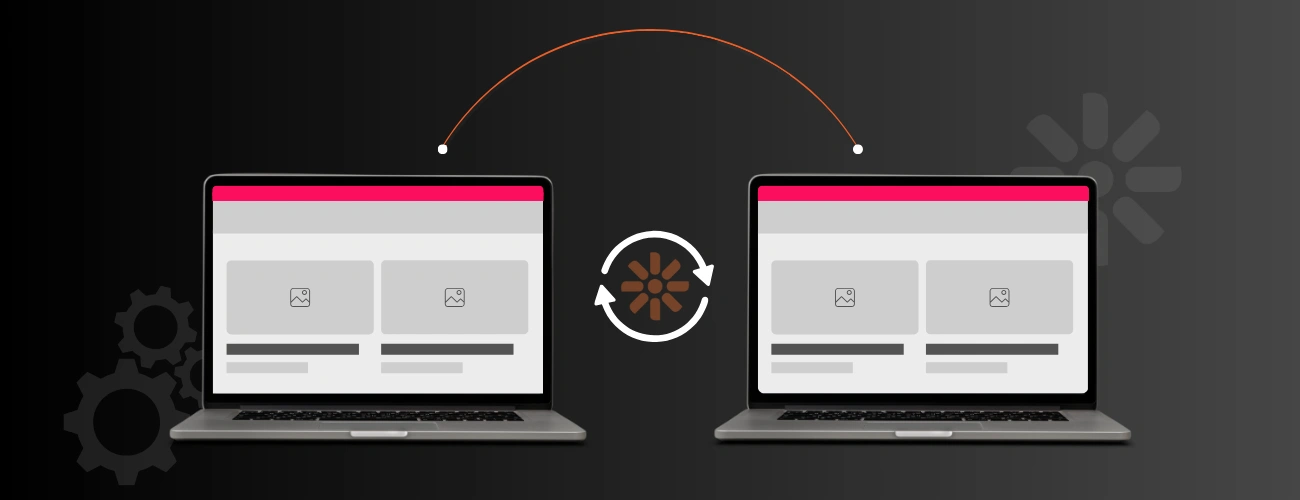
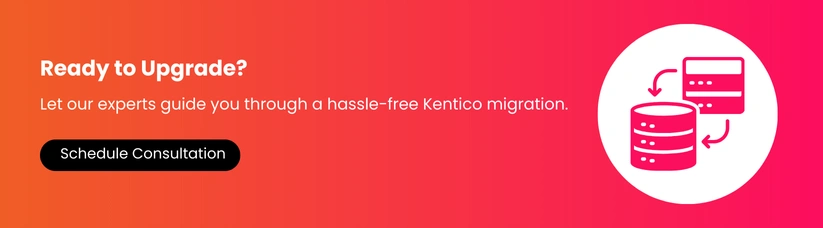
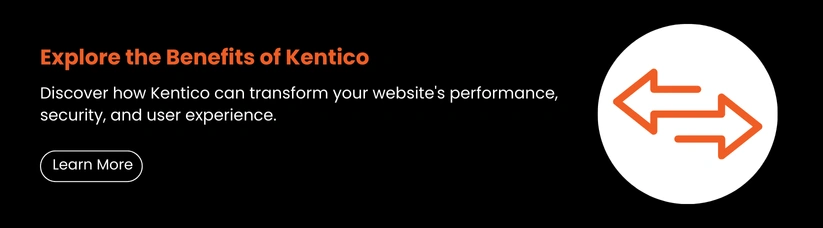

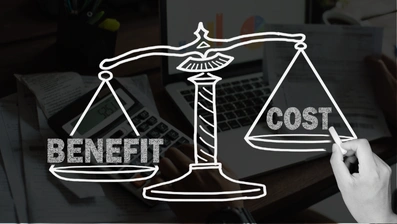






 +91 9680599916
+91 9680599916
 vanshika@dotstark.com
vanshika@dotstark.com
