When it comes to creating stellar digital experiences, Kentico is a top choice for many developers and businesses.
But here’s the thing – no matter how cool your project is, if you don’t test it properly, you’re playing with fire. We’re talking about risking bugs, security holes, and a crummy user experience.
That’s why testing in Kentico is absolutely crucial.
It’s your safety net, making sure everything works as it should before your users even get a peek.
So, why exactly is Kentico testing such a big deal? And how do you make sure you’re covering all your bases?
Stick around, and I’ll walk you through the ins and outs of testing in Kentico – from unit tests to user acceptance testing.
Let’s make sure your Kentico projects are the best they can be!
Why Testing is Crucial in Kentico Development
Okay, let’s get real for a sec.
Skipping on testing your Kentico project is like heading out on a road trip without checking your gas tank – you might get lucky, but chances are, you’re going to hit a snag.
Testing in Kentico isn’t just about finding bugs (though that’s super important, too).
It’s about ensuring every aspect of your site is performing at its best, from speed and security to the overall user experience.
When you test, you’re basically stress-testing your digital baby, making sure it can handle whatever’s thrown at it – whether that’s a spike in traffic, a sneaky hacker, or just everyday user interactions.
Plus, here’s the kicker: proper testing saves you time and money in the long run. Imagine launching your Kentico site only to discover that something’s broken.
Fixing issues post-launch is not only more expensive but can also damage your brand’s reputation.
Testing in Kentico helps you catch these problems early, so you’re not scrambling to patch things up when your site is live.
So, in short, Kentico testing is your secret weapon.
It’s what ensures your site isn’t just good, but great. It’s what keeps your users happy and your brand trusted. Ready to dig into the different types of testing? Let’s go!
Types of Testing in Kentico
Now that we’ve established why testing in Kentico is non-negotiable, let’s break down the different types of testing you should be doing.
Each type of testing serves a unique purpose, and together, they ensure that your Kentico project is rock-solid from every angle. Let’s dive in!
1. Unit Testing
Unit testing is all about getting down to the nitty-gritty. Here, you’re testing individual components of your code – think of it as checking each building block to make sure it’s sturdy before assembling the entire structure.
- Purpose: Ensure that each piece of your code works correctly in isolation.
- What to Test: Individual functions, methods, or classes within your Kentico project.
- Tools: NUnit, MSTest, or xUnit are popular choices for writing and running unit tests in Kentico.
- Best Practices:
- Write tests as you code – this way, you catch errors early.
- Keep your tests simple and focused on one thing at a time.
- Run your unit tests frequently to catch issues as they arise.
2. Integration Testing
Once your individual components are working well on their own, it’s time to see how they play together. Integration testing checks how different parts of your Kentico project interact with each other.
- Purpose: Verify that different modules or services work together as expected.
- What to Test: Interactions between components, such as database connections, API integrations, or content management functionalities.
- Tools: Use tools like Postman for API testing or custom scripts to test integrations in Kentico.
- Best Practices:
- Test critical integration points – these are often where issues arise.
- Simulate real-world scenarios to ensure your integrations hold up under pressure.
- Automate integration tests where possible for consistent and repeatable results.
3. Functional Testing
This is where you ensure that your Kentico site’s features are doing exactly what they’re supposed to do. Functional testing checks the system’s operations against the functional requirements.
- Purpose: Ensure that the application’s features work according to the specifications.
- What to Test: User interface interactions, workflows, forms, and other functionalities.
- Tools: Selenium is a popular tool for automating functional tests in Kentico.
- Best Practices:
- Focus on user scenarios – test how a typical user would interact with your site.
- Test across different browsers and devices to ensure compatibility.
- Document your test cases to track what’s been tested and what’s still pending.
4. Performance Testing
Imagine your site getting hit by a wave of traffic – will it hold up or crash under pressure? Performance testing is all about making sure your Kentico site can handle the load.
- Purpose: Assess the speed, stability, and scalability of your site under various conditions.
- What to Test: Load times, response times, and system behavior under stress (like heavy traffic or data processing).
- Tools: JMeter or LoadRunner are great tools for simulating traffic and testing performance in Kentico.
- Best Practices:
- Test with different levels of load to understand how your site behaves under normal and extreme conditions.
- Identify and optimize performance bottlenecks, such as slow-loading pages or inefficient queries.
- Repeat performance tests periodically to ensure ongoing reliability as your site grows.
5. Security Testing
With so much at stake in today’s digital world, security testing in Kentico is a must. This type of testing ensures your site is protected against threats like data breaches, hacking attempts, and other vulnerabilities.
- Purpose: Identify and fix security weaknesses before they’re exploited.
- What to Test: Authentication, authorization, data encryption, and vulnerability to common attacks (e.g., SQL injection, cross-site scripting).
- Tools: OWASP ZAP or Burp Suite are top choices for security testing.
- Best Practices:
- Regularly update your Kentico site and its dependencies to avoid known vulnerabilities.
- Conduct penetration testing to simulate real-world attacks.
- Stay informed about the latest security threats and adjust your security measures accordingly.
6. User Acceptance Testing (UAT)
This is where the rubber meets the road. User Acceptance Testing (UAT) is all about making sure the end product meets the client’s needs and expectations before going live.
- Purpose: Validate that the system meets the user’s requirements and is ready for deployment.
- What to Test: End-to-end user scenarios, overall user experience, and feature functionality as per the client’s specifications.
- Tools: Often, UAT involves manual testing by end-users or clients, supported by tools like TestRail for tracking test cases and results.
- Best Practices:
- Involve actual end-users or client representatives in the testing process.
- Create real-life scenarios to see how the site performs in everyday use.
- Document feedback and address any issues before the final launch.
By covering all these types of testing, you’re making sure your Kentico project is bulletproof. You’re not just looking for bugs – you’re ensuring that everything works together smoothly, that the site performs well under pressure, that it’s secure, and that it meets the client’s expectations. Ready to take your Kentico testing to the next level? Let's move on to automated testing next!
Step-by-Step Kentico Testing Process
While testing is a part of Kentico DXP development process, here’s a expanded version of the testing.
Ensuring your Kentico site is flawless requires a systematic approach to testing.
Here’s a step-by-step breakdown of the process:
Step 1: Planning and Strategy
Start by defining your testing goals, identifying critical areas to focus on, and selecting the right tools.
Create a detailed testing plan that aligns with your project’s requirements.
Step 2: Setting Up the Testing Environment
Prepare a dedicated testing environment that mirrors your production setup.
This includes configuring servers, databases, and integrating any third-party tools.
Step 3: Unit Testing
Begin with unit testing to validate individual components or modules.
Ensure that each piece of your code performs as expected before moving on to more complex tests.
Step 4: Integration Testing
Test how different parts of your site interact with each other.
This step ensures that your modules and integrations work together seamlessly.
Step 5: Functional Testing
Validate that all features and functionalities operate according to specifications.
This includes testing user flows, forms, and other critical interactions.
Step 6: Performance Testing
Simulate heavy traffic and varying load conditions to assess your site’s performance.
Identify and address any bottlenecks to ensure optimal speed and stability.
Step 7: Security Testing
Conduct thorough security audits to detect vulnerabilities.
Test for common threats such as SQL injection and cross-site scripting, and implement fixes where needed.
Step 8: User Acceptance Testing (UAT)
Involve end-users or stakeholders in testing the site’s overall functionality and user experience.
Ensure the final product meets expectations before going live.
Step 9: Bug Fixing and Retesting
Address any issues uncovered during testing and retest to ensure they’ve been resolved.
Repeat this process until the site is fully optimized.
Step 10: Final Review and Launch
Conduct a final review of all test results, and if everything checks out, prepare your site for launch.
Post-launch, continue monitoring and testing to maintain site quality.
Automated Testing in Kentico
Now, let’s talk automation.
If you’ve ever felt like testing is a bit of a grind, you’re not alone.
But here’s the good news: automated testing can take a lot of the manual work off your plate, making your Kentico testing faster, more consistent, and way more efficient.
Why Go for Automated Testing?
Imagine running through a set of tests every time you make a change to your Kentico site.
Now imagine doing that quickly, without human error, and as often as you need. That’s the magic of automated testing.
It’s all about setting up tests that can be run automatically, whenever you need them, without you having to lift a finger.
- Speed: Automated tests run faster than manual ones, so you can get feedback on your code changes in minutes rather than hours.
- Consistency: Automation ensures that tests are run the same way every time, reducing the risk of human error.
- Coverage: With automation, you can cover more ground, testing a wider range of scenarios and edge cases than you might be able to manually.
- Efficiency: Once your automated tests are set up, they can be run as often as needed, saving you time and effort in the long run.
Setting Up Automated Testing in Kentico
So, how do you get started with automated testing in Kentico? Here’s a quick guide to setting up your testing framework:
- Choose Your Tools: There are a few great tools out there for automated testing in Kentico. Selenium is one of the most popular for functional testing. For unit testing, tools like NUnit or xUnit are excellent choices. And if you’re testing APIs, Postman is a solid option.
- Create Your Test Scripts: Write scripts that simulate user interactions, such as clicking buttons, filling out forms, and navigating your site. These scripts will automatically check if everything is working as it should.
- Integrate with CI/CD Pipelines: Automated tests really shine when they’re integrated into your Continuous Integration/Continuous Deployment (CI/CD) pipeline. This way, your tests run automatically every time you push new code, catching issues before they reach production.
- Run Tests Regularly: Set up your tests to run on a regular schedule or whenever changes are made. The more frequently you test, the quicker you can catch and fix issues.
Best Practices for Automated Testing
- Start Small: Don’t try to automate everything at once. Start with the most critical tests and build from there.
- Keep Tests Simple and Focused: Each test should focus on one specific thing. This makes it easier to identify what’s gone wrong when a test fails.
- Regularly Review and Update Your Tests: As your site evolves, so should your tests. Regularly review your test scripts to ensure they’re still relevant and effective.
- Don’t Forget Manual Testing: While automation is great, it’s not a complete replacement for manual testing. Some things, like user experience or aesthetic choices, still need a human touch.
Automated testing is like having a superpower for your Kentico development process. It saves you time, reduces errors, and lets you focus on building amazing features instead of getting bogged down in repetitive testing tasks. Ready to make your Kentico project even more robust? Let’s move on to some best practices for testing!
Best Practices for Testing in Kentico
Now that you’ve got a handle on the types of testing and the power of automation, let’s talk about how to make your testing process as smooth and effective as possible.
Following some key best practices will help you catch issues early, avoid headaches, and ensure your Kentico site is always at its best.
1. Create a Testing Strategy
Before you dive into testing, it’s essential to have a plan. A well-thought-out testing strategy ensures you’re covering all bases and not missing anything critical.
- Define Your Goals: What are you trying to achieve with your testing? Are you focusing on performance, security, user experience, or all of the above? Knowing your goals helps guide your testing efforts.
- Prioritize Tests: Not all tests are created equal. Prioritize testing the most critical parts of your site first, such as security features, payment gateways, or high-traffic pages.
- Set Clear Milestones: Establish key points in your project where testing should occur, such as after major feature additions or before a big launch.
2. Establish Testing Environments
Testing on a live site is a big no-no. Always use a dedicated testing environment that mirrors your production setup as closely as possible.
- Separate Environment: Set up a staging environment that’s identical to your production environment. This includes the same server configurations, databases, and third-party integrations.
- Data Management: Use realistic data in your tests to ensure that your site behaves as expected under real-world conditions. Just be careful not to use actual user data in your testing environment for privacy reasons.
- Regular Updates: Keep your testing environment up-to-date with the latest version of your site’s code, as well as any updates to Kentico or third-party tools you’re using.
3. Continuous Testing Throughout the Development Lifecycle
Testing isn’t a one-and-done deal. It should be an ongoing process throughout your project’s lifecycle.
- Test Early and Often: Start testing from the earliest stages of development and keep it going until after your site has launched. The earlier you catch issues, the easier (and cheaper) they are to fix.
- Agile Testing: If you’re using Agile methodologies, integrate testing into each sprint. This way, you’re continually validating new features and improvements.
- Automated Tests in CI/CD Pipelines: As we discussed earlier, integrating automated tests into your CI/CD pipeline ensures that every time you make a change, your tests are run automatically, keeping your site stable and reliable.
4. Collaborate Between Developers and QA Teams
Testing isn’t just the QA team’s job. It’s a collaborative effort between developers, testers, and sometimes even stakeholders.
- Clear Communication: Keep the lines of communication open between developers and QA testers. Share detailed information about new features, code changes, and known issues.
- Cross-Training: Encourage cross-training between your devs and QA team. When developers understand testing principles and testers understand the codebase, the whole process becomes more efficient.
- Feedback Loops: Establish quick feedback loops so that when issues are found, they’re communicated back to the developers swiftly and can be addressed without delay.
5. Documentation and Tracking
Good documentation and tracking are the backbone of an effective testing process.
- Test Case Documentation: Document your test cases, including the steps to reproduce issues, expected outcomes, and actual outcomes. This makes it easier to track what’s been tested and to reproduce and fix issues.
- Issue Tracking: Use an issue-tracking tool (like JIRA or Trello) to keep tabs on bugs and enhancements. This ensures that nothing slips through the cracks.
- Test Reports: Regularly generate and review test reports to understand the overall health of your project and identify areas that need more attention.
By following these best practices, you’re setting yourself up for success in Kentico testing. You’ll be more organized, catch issues earlier, and ultimately deliver a better product. Testing might not be the most glamorous part of development, but when done right, it’s what turns a good site into a great one. Next up, let's tackle some of the common challenges you might face during testing and how to overcome them!
Common Challenges in Kentico Testing and How to Overcome Them
Even with the best practices in place, testing your Kentico site can come with its fair share of challenges.
But don’t worry – knowing what to expect and how to tackle these hurdles can make a world of difference.
Let’s break down some of the most common challenges in Kentico testing and how you can overcome them.
1. Complexity of Custom Modules and Integrations
One of the biggest challenges in Kentico testing is dealing with the complexity of custom modules and third-party integrations. These components can behave unpredictably, making it tough to ensure everything works seamlessly together.
- Challenge: Custom modules and integrations can introduce unique bugs or conflicts that are hard to predict and test for.
- Solution:
- Thorough Integration Testing: As discussed earlier, rigorous integration testing is key. Make sure to test how custom modules interact with each other and with third-party integrations.
- Mocking and Stubbing: Use mocking and stubbing techniques to simulate the behavior of external services or complex modules. This helps isolate and test specific parts of your site without relying on external systems.
2. Performance Issues Under Load
Your Kentico site might perform perfectly during development, but what happens when it’s hit with heavy traffic? Performance issues can sneak up on you, leading to slow load times or even crashes.
- Challenge: Ensuring your site performs well under varying levels of traffic and load conditions.
- Solution:
- Load and Stress Testing: Conduct load testing to simulate high traffic conditions and stress testing to find the breaking point of your site. Tools like JMeter can help you automate this process.
- Optimize Code and Database Queries: Review your code and database queries for inefficiencies. Sometimes, even small optimizations can significantly improve performance under load.
3. Security Vulnerabilities
With cyber threats constantly evolving, keeping your Kentico site secure can be a daunting task. Security vulnerabilities can lead to data breaches, which can be disastrous for your business and your users.
- Challenge: Identifying and mitigating security vulnerabilities in your site.
- Solution:
- Regular Security Audits: Conduct regular security audits using tools like OWASP ZAP or Burp Suite. These audits can help you identify potential vulnerabilities before they’re exploited.
- Penetration Testing: Perform penetration testing to simulate real-world attacks and see how your site holds up. Address any weaknesses you find promptly.
- Keep Kentico and Dependencies Updated: Always keep your Kentico version and any third-party dependencies up-to-date to protect against known vulnerabilities.
4. Cross-Browser and Cross-Device Compatibility
Your site might look and function perfectly on one browser or device, but not everyone uses the same setup. Ensuring compatibility across different browsers and devices is essential for a consistent user experience.
- Challenge: Ensuring your site works and looks great on all major browsers and devices.
- Solution:
- Cross-Browser Testing: Use tools like BrowserStack or Sauce Labs to test your site across different browsers and devices. This will help you catch compatibility issues early.
- Responsive Design Testing: Ensure your site’s design is responsive and adapts well to different screen sizes. Test on both desktop and mobile devices to ensure a seamless experience.
- Regular Updates and Bug Fixes: Stay on top of browser updates and fix any compatibility issues that arise as soon as possible.
5. Maintaining Test Scripts Over Time
As your Kentico project evolves, so too must your test scripts. Outdated or poorly maintained scripts can lead to false positives or missed bugs, making your testing process less effective.
- Challenge: Keeping your automated test scripts up-to-date as your site changes.
- Solution:
- Continuous Review and Refactoring: Regularly review and refactor your test scripts to ensure they’re still relevant and effective. This should be an ongoing part of your development process.
- Modular Test Design: Write your test scripts in a modular way, so you can easily update or replace parts of them as your site evolves.
- Version Control for Tests: Use version control for your test scripts just like you do for your code. This allows you to track changes and roll back if needed.
By being aware of these common challenges and proactively addressing them, you can make your Kentico testing process smoother and more effective. Remember, testing is about more than just finding bugs – it’s about building a site that’s robust, reliable, and ready for anything. Now, let’s move on to some essential tools and resources that can help you ace Kentico testing!
Tools and Resources for Kentico Testing
When it comes to Kentico testing, having the right tools and resources at your disposal can make all the difference.
From automated testing to security checks, the tools you use can streamline your process, catch issues early, and ensure that your site is top-notch.
Let’s dive into some essential tools and resources that can help you elevate your Kentico testing game.
1. Automated Testing Tools
Automated testing is a game-changer for efficiency and accuracy. Here are some tools that can help you set up and run automated tests for your Kentico project:
- Selenium
- What It Does: Selenium is a popular open-source tool for automating web browsers. It’s perfect for functional testing, allowing you to simulate user interactions with your site.
- Why You’ll Love It: It’s highly flexible and works across different browsers, making it ideal for cross-browser testing.
- How to Use It: Write test scripts in your preferred programming language (like C#, Java, or Python) and run them to automate your site’s user interactions.
- NUnit
- What It Does: NUnit is a unit testing framework for .NET applications, including those built on Kentico.
- Why You’ll Love It: It’s easy to integrate with your Kentico projects, allowing you to test individual components of your code with precision.
- How to Use It: Write unit tests for your Kentico modules and run them directly within Visual Studio to validate your code’s functionality.
- JMeter
- What It Does: Apache JMeter is a powerful tool for load testing. It helps you simulate heavy traffic to see how your Kentico site performs under pressure.
- Why You’ll Love It: It’s great for identifying performance bottlenecks and ensuring your site can handle real-world traffic.
- How to Use It: Set up test plans to simulate multiple users accessing your site simultaneously and analyze the results to optimize performance.
2. Security Testing Tools
Security is a top priority for any website, and these tools can help you identify and fix vulnerabilities in your Kentico site:
- OWASP ZAP (Zed Attack Proxy)
- What It Does: OWASP ZAP is an open-source tool that helps you find security vulnerabilities in your web applications.
- Why You’ll Love It: It’s user-friendly and can automatically scan your Kentico site for common security issues like SQL injection, cross-site scripting, and more.
- How to Use It: Run automated scans or use its manual tools to dig deeper into specific areas of concern on your site.
- Burp Suite
- What It Does: Burp Suite is a comprehensive platform for web application security testing.
- Why You’ll Love It: It’s packed with features for both automated and manual security testing, making it a go-to for in-depth security audits.
- How to Use It: Use Burp’s tools to intercept, modify, and analyze HTTP requests, helping you uncover vulnerabilities in your Kentico site.
3. Cross-Browser Testing Tools
Ensuring your Kentico site works perfectly across all browsers and devices is crucial. These tools can help you catch compatibility issues:
- BrowserStack
- What It Does: BrowserStack allows you to test your site on a wide range of browsers and devices without needing to maintain your own testing lab.
- Why You’ll Love It: It’s fast, easy to use, and covers a massive range of environments, from desktop browsers to mobile devices.
- How to Use It: Simply upload your Kentico site or connect via URL and start testing across different platforms.
- Sauce Labs
- What It Does: Sauce Labs offers cloud-based testing for web and mobile applications, covering a wide array of browsers and operating systems.
- Why You’ll Love It: It’s particularly strong in automated testing, allowing you to run your Selenium scripts across multiple environments.
- How to Use It: Integrate your existing test scripts and run them in parallel across different browsers and devices.
4. Resources for Learning and Staying Updated
To stay ahead in Kentico testing, it’s important to keep learning and stay up-to-date with the latest trends and best practices. Here are some resources to help you do just that:
- Kentico Documentation
- What It Offers: Kentico’s official documentation is a goldmine of information on everything from setup to advanced customization.
- Why It’s Useful: It provides step-by-step guides, tutorials, and best practices specifically tailored for Kentico developers.
- Where to Find It: Access the latest documentation directly from Kentico’s official website.
- Kentico Community and Forums
- What It Offers: The Kentico community is a great place to connect with other developers, ask questions, and share knowledge.
- Why It’s Useful: You can find solutions to common issues, get advice from experienced developers, and stay connected with the latest developments in the Kentico world.
- Where to Find It: Join the conversation on Kentico’s official forums or on platforms like Stack Overflow.
- Online Courses and Webinars
- What It Offers: Various platforms offer online courses and webinars specifically focused on Kentico development and testing.
- Why It’s Useful: These courses provide structured learning paths, hands-on projects, and the opportunity to learn from experts.
- Where to Find It: Check out sites like Udemy, Pluralsight, or Kentico’s own training resources.
By leveraging these tools and resources, you can streamline your Kentico testing process, ensure thorough coverage, and stay ahead of potential issues. Whether you’re automating tests, ensuring security, or keeping your skills sharp, these resources are your go-to for making sure your Kentico site is top-tier. Up next, let’s look at some real-world success stories with Kentico testing to see these strategies in action!
DotStark- Your Partner in Kentico Perfection
At Dotstark, we specialize in creating dynamic, user-friendly digital experiences using the Kentico platform. As a leading Kentico development company, our team of certified experts is dedicated to delivering top-notch solutions tailored to your business needs. Whether you’re looking to build a robust content management system, enhance your website’s performance, or integrate advanced functionalities, Dotstark has the expertise and experience to bring your vision to life. Partner with us to leverage the full power of Kentico and achieve your digital goals with confidence.
Conclusion
And there you have it! We've covered everything from why testing in Kentico is crucial to the different types of tests you should be running, the tools you can use, and even the challenges you might face along the way. By now, you should have a solid understanding of how to ensure your Kentico site is not only functional but also secure, performant, and user-friendly.
Testing might not be the most glamorous part of development, but it’s the unsung hero that keeps your projects running smoothly. By investing time and effort into a comprehensive testing strategy, you're not just catching bugs – you're building a site that users can trust and enjoy.
Frequently Asked Questions
While all types of testing are important, functional testing and security testing are particularly critical. Functional testing ensures that all features work as expected, while security testing protects your site and its users from potential threats.
Testing should be an ongoing process. Perform automated tests regularly, especially after code changes, and conduct more in-depth tests like load testing and security audits periodically.
Automated testing is incredibly useful, but it’s not a complete replacement for manual testing. Manual testing is still necessary for things like user experience and design checks, which require a human touch.
Some popular tools include Selenium for functional testing, JMeter for performance testing, OWASP ZAP for security testing, and BrowserStack for cross-browser testing.
Regularly review and update your test scripts, stay informed about the latest Kentico updates and security threats, and continuously refine your testing strategy to match the evolving needs of your project.



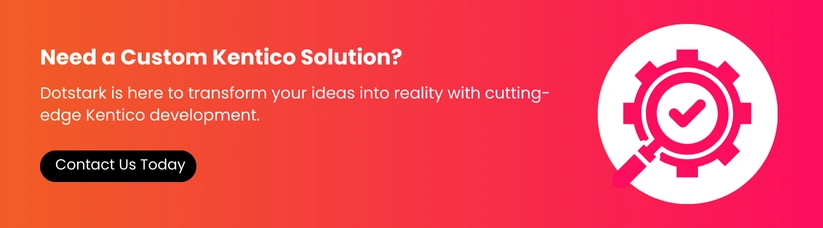




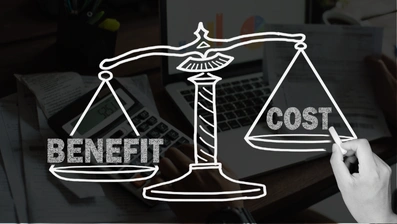


 +91 9680599916
+91 9680599916
 vanshika@dotstark.com
vanshika@dotstark.com
