Switching from DNN (DotNetNuke) to Kentico might feel like a big step, but it’s one that comes with plenty of advantages. If you’re here, you’re probably exploring whether Kentico can offer you better features, scalability, and the kind of flexibility your business deserves.
Maybe your current CMS feels a little outdated, or you’re struggling to integrate modern functionalities into your website. Or perhaps, you're just looking for a more efficient platform that grows with you. Whatever your reason, moving to Kentico is about making sure your website isn’t just functional—it’s exceptional.
But how do you make the leap without any bumps in the road? And is the investment worth it?
This blog will walk you through every detail—from the "why" to the "how"—of DNN to Kentico migration. You’ll also learn how partnering with experts like DotStark can make the process smooth and stress-free.
Let’s dive in and see if Kentico is the perfect fit for your website.
Why Migrate from DNN to Kentico?
So, why should you consider moving from DNN to Kentico?
Let’s face it—DNN has served its purpose for many businesses, but like a car running on outdated tech, it may no longer meet your needs.
Here are some reasons why switching gears to Kentico could be the best decision for your business.
1. Outdated Features Holding You Back
DNN, while reliable, hasn’t kept pace with modern requirements. Its features might feel limited, and integrating advanced tools often involves unnecessary workarounds.
Kentico, on the other hand, offers built-in features like personalization, marketing automation, and seamless integrations—all designed to save you time and effort.
2. Scalability for a Growing Business
As your business grows, so do your website’s demands.
Kentico provides enterprise-level scalability, ensuring your website can handle increasing traffic, content, and functionalities without breaking a sweat.
3. Enhanced Security and Compliance
It goes without saying, security is non-negotiable.
Kentico offers robust security protocols, compliance with GDPR and other regulations, and regular updates to keep vulnerabilities at bay.
It's like having a vigilant guard for your digital assets.
4. Streamlined User Experience
A clunky CMS interface can feel like swimming upstream.
Kentico simplifies the content management process, making it easier for you and your team to update content, manage campaigns, and monitor analytics—all without pulling your hair out.
5. Future-Proof Technology
Kentico keeps evolving, introducing new features and integrations that help your business stay ahead.
It’s not just about what your website can do today—it’s about what it will be capable of tomorrow.
Still wondering if Kentico is worth the switch? Think of it as upgrading from a typewriter to a modern laptop—it’s a leap that lets you achieve more, faster, and with less hassle.
Benefits of Kentico Over DNN
Switching to Kentico is not just about ditching the old; it’s about embracing a CMS that fits your evolving business needs.
Let’s take a closer look at how Kentico outshines DNN in key areas that matter to you.
► User-Friendly Interface
Managing content on DNN can sometimes feel like cracking a safe without the code. Kentico, in contrast, offers a clean, intuitive interface that makes managing pages, campaigns, and analytics a breeze.
Whether you’re a developer or a marketer, Kentico ensures you spend less time figuring things out and more time getting things done.
► Built-In Marketing Features
Why juggle multiple tools when Kentico has marketing automation, email campaigns, and A/B testing built right in?
With DNN, these require external integrations, which can be costly and time-consuming. Kentico’s integrated tools make it easier to reach your audience and track results without extra effort.
► Seamless Integrations
Need to connect your CMS to a CRM like Salesforce or a payment gateway? Kentico simplifies this with out-of-the-box integrations and an open API.
DNN, on the other hand, often requires custom development to achieve the same.
► Scalability and Flexibility
Running a high-traffic website? Kentico is built to scale, making it a great choice for businesses planning for growth.
Unlike DNN, which can feel sluggish under heavy loads, Kentico handles large volumes of content and traffic with ease.
► Enhanced Security
DNN’s security framework, while effective, can’t quite match Kentico’s advanced features.
From two-factor authentication to role-based permissions, Kentico ensures your website stays protected, giving you peace of mind.
► Global Support and Updates
Kentico is backed by a strong support network and frequent updates that keep the platform in sync with industry trends.
DNN’s support, though available, often lacks the proactive approach Kentico offers.
► Cost Efficiency
Think of Kentico as an all-in-one package.
While DNN might seem cheaper upfront, the cost of additional integrations and troubleshooting adds up. Kentico gives you more value for every dollar spent.
By choosing Kentico, you’re not just upgrading to a better CMS—you’re investing in a platform designed to grow with your business. Isn’t that what every modern website needs?
Challenges in DNN to Kentico Migration
Migrating from DNN to Kentico can be a game-changer for your business, but it’s not without its challenges. Understanding these hurdles ahead of time can save you from unexpected surprises down the road. Let’s address some common challenges and how to tackle them head-on.
1] Data Compatibility Issues
Not all data formats from DNN align perfectly with Kentico. This means you might face difficulties in transferring content, images, and user information.
The solution? A thorough data mapping process ensures every piece of information finds its rightful place in Kentico.
2] SEO Preservation
One of the biggest concerns during migration is retaining your SEO rankings. Broken links, changes in URL structure, or missing metadata can harm your search visibility.
To avoid this, conduct an SEO audit before and after migration, and use 301 redirects where necessary.
3] Downtime During Migration
No one wants their website to go offline, even temporarily. A poorly planned migration can lead to downtime, impacting user experience and revenue.
The key here is to perform the migration in stages or during low-traffic hours to minimize disruption.
4] Design and Template Adjustments
DNN and Kentico use different frameworks, so your website’s design may not transfer seamlessly.
Recreating your design or updating templates in Kentico might take extra time but also opens the door to modernizing your website.
5] Learning Curve for Teams
Switching to a new CMS often requires training your team to adapt to new tools and workflows.
Investing in training sessions or working with a Kentico expert can make this transition smoother.
6] Budget Overruns
Underestimating the time and resources required for migration can inflate your budget.
A clear migration plan with detailed cost estimations is essential to stay on track.
No journey is without a few bumps, but with the right approach and expert guidance, these challenges become manageable. After all, isn’t overcoming obstacles part of the thrill of progress?
DNN to Kentico Migration Process
Migrating from DNN to Kentico might sound daunting, but with a structured process, you can make the transition smooth and efficient.
Here’s a step-by-step guide to help you understand what’s involved and how to execute a successful migration.
A] Pre-Migration Assessment
Before diving in, take a close look at your current website.
What’s working well? What needs improvement?
Identify all content, features, and functionalities you want to retain or upgrade in Kentico.
Here’s what a thorough assessment involves:
- Content Inventory: List all your website’s pages, media files, and documents.
- Functionality Review: Highlight custom modules, integrations, or features you rely on.
- SEO Audit: Document existing metadata, backlinks, and URL structures to maintain SEO rankings during the migration.
This step is like laying the foundation for a smooth journey. Miss it, and you risk costly surprises later.
B] Plan the Migration Strategy
A solid plan saves time, effort, and frustration. Decide on:
- Migration Approach: Will it be a full migration, or will you rebuild certain parts of the website in Kentico?
- Timeline: Schedule the migration during low-traffic periods to minimize impact on users.
- Backup Plan: Create a full backup of your DNN website to ensure no data is lost if something goes wrong.
You should also define success metrics, such as retaining SEO rankings, minimal downtime, and a seamless user experience post-migration.
C] Data and Content Migration
Data migration is the heart of the process. Here's how it works:
- Export Data: Extract all content, user information, and media from DNN.
- Map Data: Align your DNN data fields with Kentico’s structure to ensure compatibility.
- Import to Kentico: Use Kentico’s migration tools or scripts to upload the data.
- Test Imported Content: Verify that everything, from blog posts to product details, appears correctly on the new platform.
D] Design and Template Adjustments
Kentico and DNN handle design templates differently, so you’ll need to recreate your website’s look and feel in Kentico.
While this step requires effort, it’s an opportunity to refresh your site’s design and make it more modern.
- Rebuild templates in Kentico using its flexible design tools.
- Optimize for responsiveness, ensuring your site looks great on all devices.
- Test layouts to maintain visual consistency.
E] Testing and Quality Assurance
Once the migration is complete, testing is crucial to identify and fix any issues:
- Content Check: Ensure all pages, images, and videos are in place.
- Functionality Test: Verify forms, search bars, and integrations work correctly.
- SEO Review: Confirm that metadata, URLs, and redirects are intact.
Testing should be thorough—missing even small glitches can lead to big headaches later.
F] Post-Migration Optimization
The work doesn’t stop once the migration is complete. Optimize your website to make the most of Kentico’s features:
- Enable Kentico’s marketing tools like personalization and automation.
- Set up analytics to track website performance.
- Train your team on Kentico’s interface to ensure smooth operations.
Migrating to Kentico isn’t just a technical upgrade—it’s an opportunity to enhance your website’s functionality and user experience. With careful planning and execution, you can turn this migration into a stepping stone for growth.
Cost of DNN to Kentico Migration
The cost of migrating from DNN to Kentico depends on several factors, ranging from your website’s size to the complexity of custom features.
While it’s essential to know the ballpark figures, understanding what influences the cost will help you plan better.
- Website Size and Content Volume: A small website with a few pages will naturally cost less than a sprawling one with hundreds of pages, media files, and data records.
- Complexity of Custom Features: If your current website uses custom modules or integrations (e.g., CRMs, eCommerce platforms), these will need to be rebuilt or reconfigured in Kentico, increasing costs.
- Design Requirements: Recreating your website’s design in Kentico can be straightforward or complex, depending on the level of customization required.
- SEO Retention: Maintaining SEO during migration involves audits, redirects, and careful handling of metadata—all of which add to the cost.
- Team Expertise and Support: Whether you handle the migration in-house or hire experts impacts the budget. Hiring a professional Kentico development company ensures accuracy and saves time but comes with associated costs.
While every project is unique, here’s a general idea of migration costs:
- Small Websites: $5,000–$10,000
Ideal for websites with basic functionality and minimal content. - Medium Websites: $10,000–$20,000
Includes moderate content and a few custom features. - Large Websites: $20,000+
Suitable for enterprise-level sites with complex features, heavy content, and integrations.
How to Ensure a Seamless Migration?
Migrating your website from DNN to Kentico doesn’t have to be a headache.
With the right strategies in place, you can ensure a smooth and hassle-free transition. Let’s dive into some tips to make your migration seamless and stress-free.
1. Plan Like a Pro
Every successful migration starts with a solid plan.
Begin by listing all your website’s content, features, and integrations.
Decide which elements to keep, upgrade, or remove. Having a clear roadmap helps avoid surprises and keeps the migration process on track.
2. Backup Everything
Think of backups as your safety net.
Before starting the migration, create a complete backup of your DNN website, including files, databases, and configurations.
This ensures you can restore your site if anything goes wrong.
3. Focus on SEO
Losing your hard-earned SEO rankings during migration? No way.
Preserve your SEO by:
- Auditing all current URLs, metadata, and backlinks.
- Setting up 301 redirects for old URLs to their new counterparts in Kentico.
- Testing your site’s SEO performance post-migration.
4. Test Early and Often
Testing is your best friend during migration.
Don’t wait until the end—conduct tests at every stage. Verify that content, functionality, and integrations work as expected.
This helps you catch and fix issues before they escalate.
5. Work with Kentico Experts
Migration isn’t a one-size-fits-all task.
Hiring experienced Kentico developers ensures that even the trickiest parts of your migration, like custom module rebuilding or complex integrations, are handled efficiently.
6. Train Your Team
Your team needs to feel confident using Kentico.
Schedule training sessions to familiarize them with Kentico’s interface and features.
A well-trained team can quickly adapt to the new system and maximize its potential.
Migration is like moving to a better house—it’s all about planning, preparation, and having the right team by your side. Ready to make the switch?
Why Choose DotStark for DNN to Kentico Migration?
Migrating from DNN to Kentico is a transformative step for your business, and DotStark is here to ensure the journey is smooth and stress-free.
As a leading Kentico development company, we bring years of expertise and a proven track record of successful migrations.
Here’s why DotStark is the right choice:
- Tailored Solutions: We understand that every website is unique. Our team customizes the migration process to suit your specific needs, ensuring no detail is overlooked.
- SEO-First Approach: Losing search rankings isn’t an option. We prioritize your SEO, handling redirects, metadata, and URL structures with precision.
- End-to-End Support: From pre-migration planning to post-migration optimization, we’re with you every step of the way.
- Minimized Downtime: We work efficiently to ensure your website remains functional during the migration process, reducing impact on your users.
- Post-Migration Training: Our job doesn’t end when the migration is complete. We train your team to leverage Kentico’s features, helping you hit the ground running.
DotStark takes the guesswork out of migration. Let us help you unlock the full potential of Kentico and take your website to the next level. Contact us today to get started!
Conclusion
Migrating from DNN to Kentico is more than just a technical upgrade—it’s an opportunity to elevate your website and align it with your business goals. Whether it’s Kentico’s robust security, user-friendly interface, or advanced marketing features, the platform has what it takes to keep you ahead of the curve.
But as with any significant transition, preparation is key. By understanding the benefits, tackling potential challenges, and following a clear migration process, you can ensure a seamless experience. And with the right team—like DotStark—by your side, the journey becomes even smoother.
Frequently Asked Questions
Migrating from DNN to Kentico allows you to leverage a modern, scalable, and feature-rich platform that supports your business growth. While DNN has served well in the past, Kentico offers advanced tools for marketing automation, personalization, and integration with third-party systems. It’s a forward-thinking choice for businesses looking to stay competitive.
The timeline for migration depends on your website’s size and complexity.
- A small website with basic content may take 2–4 weeks.
- Medium websites with custom features and integrations might require 6–8 weeks.
- Large enterprise-level websites could take several months.
A professional Kentico development company like DotStark can provide a detailed timeline tailored to your project.
If managed poorly, migration can impact SEO. However, by auditing your current URLs, metadata, and backlinks, and implementing 301 redirects, you can preserve your SEO rankings. Kentico’s built-in SEO tools further help maintain and even improve your search visibility post-migration.
Yes, but some adjustments may be necessary. DNN and Kentico handle templates differently, so your design will need to be recreated in Kentico. This step also gives you an opportunity to modernize your website’s look and improve its responsiveness.
Custom integrations and modules in DNN will need to be reconfigured or rebuilt in Kentico. The flexibility of Kentico’s API makes it easy to integrate with third-party tools like CRMs, payment gateways, and marketing platforms. A migration expert can ensure all your custom functionalities are seamlessly transferred.
The cost varies depending on the website’s size, design complexity, and custom features.
- Small websites: $5,000–$10,000
- Medium websites: $10,000–$20,000
- Large websites: $20,000+
Hiring a professional team like DotStark ensures transparency and cost efficiency.
DotStark provides comprehensive post-migration support, including performance monitoring, troubleshooting, and team training. This ensures your team can make the most of Kentico’s features and hit the ground running.
Absolutely. Partial migration is possible if you want to retain certain elements of your existing DNN setup. However, a full migration is often more efficient and allows you to fully leverage Kentico’s capabilities.
With proper planning, downtime can be minimized. A phased migration approach or scheduling work during off-peak hours ensures your website remains accessible throughout the process.

-to-Kentico.webp)
-to-Kentico-cta1.webp)
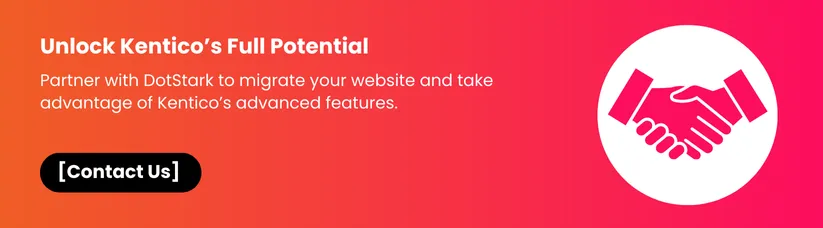-to-Kentico-cta2.webp)
-to-Kentico-cta3.webp)

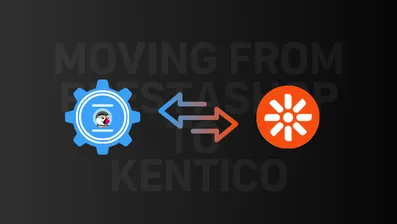













 +91 9680599916
+91 9680599916
 vanshika@dotstark.com
vanshika@dotstark.com
