Thinking about switching from BigCommerce to Kentico?
You’re not alone. Many businesses are making this move to unlock greater flexibility and robust functionality. While BigCommerce is a strong eCommerce platform, Kentico offers unmatched customization and scalability, making it ideal for businesses ready to level up.
This blog is your complete guide to understanding how the migration works, what challenges to expect, and why Kentico could be the right choice for your eCommerce future.
Ready to dive into the details? Let’s break it all down, step by step.
What is BigCommerce to Kentico Migration?
Switching platforms might sound overwhelming, but it's simpler when you understand the process.
BigCommerce to Kentico migration involves moving all your data, like products, orders, customer details, and design elements, from BigCommerce to Kentico’s advanced CMS. It’s like packing up your store and moving to a new, bigger, better location—with better tools and more customization options to fit your needs.
But why would you make this move?
Kentico isn’t just an eCommerce platform. It’s a powerful content management system (CMS) that combines eCommerce with marketing and content management, offering features that BigCommerce can’t match. It’s ideal for businesses looking to scale, personalize user experiences, and streamline operations.
So, if you’re aiming for more control, flexibility, and growth opportunities, migrating to Kentico is a smart choice.
Why Choose Kentico Over BigCommerce?
If you’ve been using BigCommerce, you might wonder, “Why switch to Kentico?”
The answer lies in what Kentico offers—more flexibility, advanced features, and room to grow. Let’s explore the key reasons businesses are choosing Kentico for their eCommerce needs.
1. Unmatched Customization
With Kentico, you get total control. Unlike BigCommerce, where options can feel limited, Kentico lets you tailor every detail of your store. Whether it’s the design, checkout process, or integrations, you can shape it to fit your unique vision.
2. All-in-One Solution
Kentico isn’t just an eCommerce platform—it’s a full-fledged CMS. This means you can manage your products, content, and marketing campaigns all in one place. No need to juggle multiple tools or platforms.
3. Better Scalability
Growing businesses need platforms that can keep up. Kentico is built for scalability, making it easy to add new features, handle higher traffic, or expand to new markets without breaking a sweat.
4. Marketing Superpowers
Need to run personalized campaigns or track customer behavior? Kentico has powerful built-in marketing tools. From automation to analytics, it gives you the insights and capabilities you need to stay ahead.
5. SEO-Friendly Features
Kentico helps you get found online. Its SEO tools are built to boost your site’s performance, making sure your pages rank higher and reach the right audience.
6. Cost-Efficiency in the Long Run
While the migration process may require an upfront investment, Kentico’s advanced features and lower dependency on third-party tools can save you money over time.
Switching to Kentico isn’t just a platform change—it’s a step toward more growth and control.
Thinking it’s time to make the leap? Let’s dive into how the migration works.
Step-by-Step BigCommerce to Kentico Migration Guide
Migrating from BigCommerce to Kentico might feel like a daunting task, but when approached methodically, it can be smooth and stress-free.
Let’s break down the entire process, step by step, so you know exactly what to expect.
Step 1: Assess Your Current BigCommerce Store
Before diving into the migration, it’s essential to understand what you’re working with. Take stock of your current store:
- Products: How many products do you have, and are there variations like size or color?
- Customer Data: Ensure customer profiles, purchase history, and preferences are accounted for.
- Orders: Check historical orders, invoices, and fulfillment data.
- Custom Features: Identify any unique features or integrations you currently rely on.
Why is this important? Knowing the scope of your store helps you plan the migration better and avoid surprises.
Step 2: Choose the Right Migration Approach
There are typically two ways to handle the migration:
- Manual Migration: Best for smaller stores or businesses with specific requirements. This involves exporting data from BigCommerce and importing it into Kentico manually.
- Automated Tools: Ideal for larger stores, where tools like Cart2Cart or custom scripts can streamline the process.
Evaluate your budget, timeline, and technical expertise to decide the best approach for your business.
Step 3: Back Up Everything
Think of this as your safety net. Before making any changes, back up all your data in BigCommerce. This includes:
- Product catalogs
- Customer lists
- Orders and transaction histories
- Website content (blogs, pages, etc.)
A backup ensures you can recover your data if anything goes wrong during migration.
Step 4: Prepare Your Kentico Environment
Now it’s time to set the stage.
- Set Up Kentico CMS: Install Kentico and configure the core settings. This includes hosting, database setup, and server configuration.
- Design Your New Store: Use Kentico’s customization tools to create a fresh, modern design for your eCommerce store.
- Install Necessary Modules: Add features or modules you need, such as marketing automation, analytics, or payment gateways.
Tip: Kentico’s modular architecture allows you to add features as you grow, keeping your store lightweight and efficient.
Step 5: Migrate Your Data
Here’s where the actual transition happens.
- Product Data: Export your product catalog from BigCommerce and import it into Kentico. Ensure all fields, such as SKUs, descriptions, and pricing, are mapped correctly.
- Customer Data: Migrate customer profiles and purchase histories to retain a seamless experience for returning users.
- Orders: Transfer all historical orders to maintain accurate records.
- Content: Move your blog posts, landing pages, and other content into Kentico’s CMS.
Pro Tip: Always test a small batch of data first to catch any mapping errors before completing the full migration.
Step 6: Customize Your Store
Now that the data is in place, it’s time to make your store shine.
- Themes and Layouts: Customize your store’s look and feel to align with your brand.
- Features and Integrations: Add any custom features, such as product recommendations, abandoned cart recovery, or multi-language support.
- SEO Settings: Update metadata, URLs, and redirects to ensure your new store retains its SEO rankings.
Step 7: Test Everything
Before going live, it’s critical to test your new store thoroughly.
- Data Accuracy: Verify that all products, orders, and customer profiles are transferred correctly.
- Functionality: Test every feature, from the search bar to checkout, to ensure it works seamlessly.
- Performance: Check your site speed and mobile responsiveness to provide the best user experience.
Testing prevents costly errors and ensures your migration is a success.
Step 8: Go Live
Once everything checks out, it’s time to launch your new Kentico store.
- Minimize Downtime: Schedule the go-live during off-peak hours to avoid disruptions.
- Communicate with Customers: Let your customers know about the migration and highlight the improvements they can expect.
Step 9: Post-Migration Support
Even after going live, the work isn’t over.
- Monitor your site for any issues in the first few weeks.
- Provide training to your team on how to use Kentico effectively.
- Gather feedback from customers and make adjustments as needed.
Migrating to Kentico might require effort, but with a structured approach, you’ll set your business up for long-term success.
Ready to tackle potential challenges? Let’s discuss what you might face during this process—and how to overcome them.
Challenges of BigCommerce to Kentico Migration
Every migration process comes with its own set of hurdles, and moving from BigCommerce to Kentico is no exception.
However, being aware of these challenges ahead of time can help you prepare and avoid unnecessary setbacks.
Challenge 1. Data Integrity Issues
Migrating vast amounts of data—like product details, customer profiles, and order histories—can sometimes result in errors. Missing fields, mismatched categories, or corrupted data during transfer can create chaos.
How to overcome it:
- Perform a trial migration with a small data set to identify issues early.
- Use tools or hire experts to map data fields correctly between the platforms.
Challenge 2. Custom Feature Compatibility
If you’re using unique customizations or third-party apps in BigCommerce, they might not work directly with Kentico. Rebuilding these features in Kentico can be time-consuming.
How to overcome it:
- List out all custom features beforehand and assess how they can be replicated in Kentico.
- Work with developers to rebuild or enhance them within Kentico’s framework.
Challenge 3. SEO Impact
A poorly handled migration can result in broken URLs, lost metadata, and changes to your site’s structure, potentially harming your search engine rankings.
How to overcome it:
- Use 301 redirects to maintain SEO value from old URLs.
- Double-check metadata and implement proper sitemap updates in Kentico.
Challenge 4. Downtime During Migration
Switching platforms can lead to periods of downtime, which might disrupt customer experience and lead to lost sales.
How to overcome it:
- Plan the migration during non-peak hours or weekends.
- Test extensively beforehand to ensure a smooth transition with minimal downtime.
Challenge 5. Learning Curve for Your Team
Kentico’s advanced features can feel overwhelming for teams accustomed to BigCommerce. Training your staff to navigate the new CMS effectively takes time and effort.
How to overcome it:
- Arrange hands-on training sessions for your team.
- Provide user manuals and videos that explain Kentico’s key features.
Challenge 6. Budget Constraints
Migrating to Kentico involves upfront costs for tools, developers, and possibly new hosting requirements. Without proper planning, costs can quickly spiral.
How to overcome it:
- Create a detailed budget that accounts for migration, customization, and testing expenses.
- Partner with a Kentico development company to get accurate cost estimates and streamlined execution.
Challenge 7. Ensuring a Seamless User Experience
A new platform can change how your site looks and feels. If these changes aren’t handled well, it might confuse or frustrate your customers.
How to overcome it:
- Maintain consistency in design, branding, and navigation during migration.
- Collect feedback post-migration to identify and fix any usability issues.
While these challenges might seem daunting, they also offer a chance to enhance your store, improve performance, and set up for long-term success. With the right approach, these obstacles become stepping stones to a better platform.
Cost of BigCommerce to Kentico Migration
When planning a migration, one of the first questions that comes to mind is, “How much will it cost?”
The cost of migrating from BigCommerce to Kentico varies depending on several factors, from the size of your store to the complexity of your requirements. Let’s break it down to give you a clearer picture.
Here are the key aspects that impact the overall cost:
- Size of Your Store: The more products, orders, and customer data you have, the higher the cost due to the increased effort required for data migration.
- Customization Requirements: If your BigCommerce store has unique features, they’ll need to be recreated in Kentico. Custom designs, functionalities, or integrations often add to the cost.
- SEO Migration Efforts: Preserving your SEO rankings involves tasks like setting up redirects, updating metadata, and maintaining URL structures. While essential, these steps require additional resources.
- Post-Migration Testing: Thorough testing is crucial to ensure your new store works seamlessly. This includes functionality, performance, and user experience testing.
- Expertise of Your Migration Partner: Hiring a professional Kentico development company ensures a smoother migration but comes with associated costs.
► Typical Cost Ranges
Here’s an estimate of what you might expect for different migration scenarios:
Migration Type | Estimated Cost |
Small Store with Basic Features | $5,000 - $10,000 |
Medium Store with Moderate Customizations | $10,000 - $20,000 |
Large Store with Extensive Features | $20,000+ |
Keep in mind that these figures are averages and can vary based on specific project requirements.
► Cost vs. Value
While the upfront investment might seem significant, migrating to Kentico often pays for itself in the long run. With its robust tools, scalable infrastructure, and lower reliance on third-party add-ons, you’ll likely see cost savings over time.
Think of it as upgrading from a standard toolkit to a tailored solution designed specifically for your business.
Tips to Optimize Migration Costs
Worried about overspending? Here’s how you can control costs:
- Plan Thoroughly: Outline your exact requirements to avoid unnecessary expenses.
- Start Small: Begin with essential features and scale up as your budget allows.
- Partner with Experts: A professional Kentico migration partner can save you time and money by avoiding common pitfalls.
Understanding the costs involved helps you make informed decisions and ensures your investment aligns with your goals.
Your Trusted Partner for Kentico Migration
Migrating from BigCommerce to Kentico can feel like a major leap. But with the right partner by your side, it becomes a seamless journey toward growth and efficiency.
At DotStark, we specialize in Kentico migration services, ensuring your data, design, and functionality transition smoothly. Our team of experts handles every step—from planning and data mapping to implementation and post-migration support.
What sets us apart? We focus on minimizing downtime, preserving your SEO rankings, and delivering a fully optimized Kentico store that’s ready to scale with your business. Whether you’re running a small store or a large enterprise, our tailored solutions ensure the migration fits your unique needs.
Let us help you unlock Kentico’s full potential. With DotStark, you gain not just a migration partner but a team committed to your long-term success.
Learn more about our services and see why we’re the go-to Kentico development company for businesses worldwide.
Conclusion
Migrating from BigCommerce to Kentico is more than just a platform switch—it’s an opportunity to elevate your eCommerce game. With Kentico, you gain access to advanced customization, powerful marketing tools, and a scalable framework that can grow with your business.
Yes, the process comes with challenges. Data integrity, downtime, and SEO preservation are real concerns, but they’re manageable with the right approach. A structured plan, the right tools, and a trusted migration partner can ensure a seamless transition.
So, are you ready to take the leap? The benefits far outweigh the effort, and with Kentico, you’ll have a future-proof platform that can support your goals today and tomorrow.
Frequently Asked Questions
It depends on the size and complexity of your store. A small store might take 2-4 weeks, while larger, more customized stores could take 6-8 weeks or more.
With proper planning and backups, data loss can be avoided. Testing is crucial to ensure everything transfers smoothly.
Using 301 redirects, preserving URL structures, and updating metadata ensures that your rankings remain intact.
Absolutely. Kentico is designed for scalability and can handle the needs of both small businesses and large enterprises.
A professional partner brings expertise, tools, and experience to handle complex migrations, saving you time and minimizing risks.


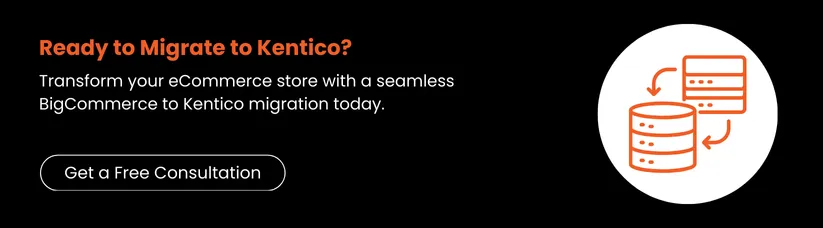
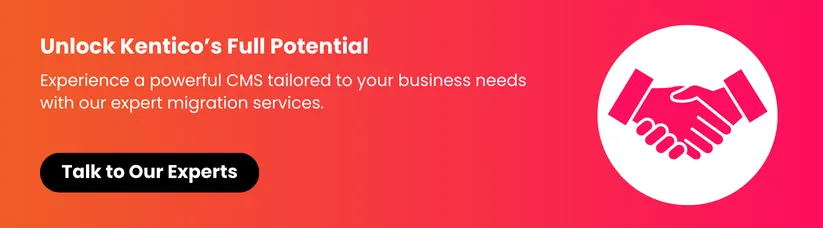
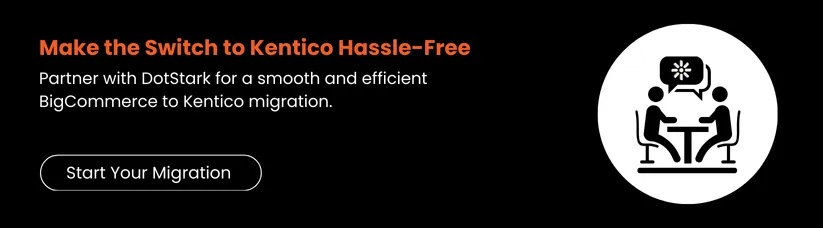

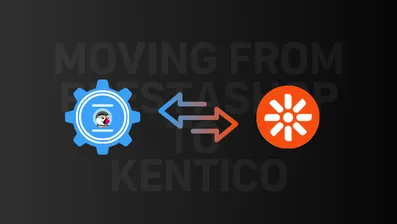










 +91 9680599916
+91 9680599916
 vanshika@dotstark.com
vanshika@dotstark.com
