Are you feeling like your Wix website has outgrown its potential? It’s not uncommon for businesses to start with Wix for its ease of use, but as your needs grow, you might find yourself wishing for more flexibility, control, and scalability. That’s where Kentico comes in.
Kentico is a robust platform designed to support growing businesses. It gives you more customization options, advanced features, and seamless integrations, things that Wix can’t quite match when you need something beyond the basics.
If you’re thinking about migrating from Wix to Kentico, you're not alone. Many companies make the switch to get better performance, more powerful content management, and enhanced user experience.
So, what exactly does it take to move from Wix to Kentico, and why should you consider it? Let’s dive in.
Understanding Wix and Kentico
Wix is a go-to platform for users who want an easy, no-fuss way to create a website. It offers a drag-and-drop builder that’s great for small businesses, personal sites, and even portfolios.
While Wix is simple to use, it can be a bit restrictive when it comes to advanced customization. Its templates are great for basic websites, but when your needs grow, like adding complex features or integrating third-party tools, you might start hitting a wall.
Kentico, on the other hand, is a powerful enterprise-grade CMS. It’s built for businesses that need more control and customization options, without compromising on scalability.
Unlike Wix, Kentico allows you to tailor almost every aspect of your website. Whether it’s advanced SEO tools, multi-site management, or integrating with your CRM, Kentico has the flexibility to grow alongside your business.
For larger businesses or those looking to expand quickly, Kentico offers a much more robust solution than Wix.
Reasons to Migrate from Wix to Kentico
Why should you consider migrating from Wix to Kentico? The reasons are pretty clear.
1. Scalability and Flexibility
One of the biggest advantages of Kentico over Wix is its scalability.
Wix works great for smaller websites, but as your business grows, you may outgrow its limited customization options.
Kentico is designed to scale with you, offering the flexibility to handle larger websites, more complex features, and growing traffic.
2. Advanced Customization
When it comes to content management, Kentico gives you full control.
Unlike Wix, which limits you to predefined templates and features, Kentico allows you to fully customize your website’s design and functionality.
This is crucial for businesses that want to stand out with a unique online presence or need specialized tools to meet their needs.
3. Seamless Integrations
Kentico shines in its ability to integrate with other tools.
Whether you’re looking to connect your website to a CRM, marketing automation system, or eCommerce platform, Kentico makes it easy.
Wix, however, doesn’t offer the same level of integration flexibility, which can be a limitation as your business expands.
Wix to Kentico Migration Process
Migrating from Wix to Kentico may seem like a significant undertaking, but with a well-planned process, it’s entirely manageable.
The key is to break down the steps, identify potential roadblocks, and follow a methodical approach.
Whether you're upgrading from a simple Wix site or a complex one, each step is designed to ensure that nothing important is missed.
► Initial Assessment and Planning
The first step in the migration process is a thorough assessment of your current Wix site.
You'll need to analyze the existing content, structure, and features. Ask yourself: What content do I need to migrate? What pages can be redesigned or streamlined? Which features do I want to carry over, and which ones will need to be improved or replaced?
Planning is critical here. You’ll need to define the project’s scope, set timelines, and allocate resources. The more detailed your assessment, the smoother the migration will be.
► Data and Content Migration
Once your plan is set, it's time to move your data and content to Kentico.
This step typically involves exporting content from Wix, like blog posts, images, videos, and other resources, and importing it into Kentico. Depending on the size of your site, this can be a straightforward process or one that requires more advanced tools.
During this phase, it’s essential to retain the SEO data from your Wix site. Kentico allows for advanced SEO features, so migrating this information, such as meta tags, titles, and descriptions, ensures that your site won’t lose its search engine rankings.
You'll also want to structure your content better for scalability in Kentico. The platform offers custom content types and advanced tagging, making it easier to manage as your site grows.
► Design and Customization
Wix is known for its user-friendly design templates, but the design flexibility of Kentico is in a whole different league.
During this phase, your website’s visual appearance will be created or customized to align with your brand’s identity. Kentico’s layout and template options are far more flexible, offering custom development possibilities that Wix doesn’t allow.
You’ll work on adapting your previous Wix site design, ensuring the functionality you need is in place, while also ensuring it fits the advanced options Kentico provides, such as personalized content delivery, multi-language support, and scalable navigation.
This is also the stage where any advanced customizations or integrations, such as eCommerce tools, CRM systems, or marketing automation software, will be set up.
► Testing and Quality Assurance
Once everything is in place, the testing phase begins.
Here’s where you ensure everything is working as expected. All of your pages, media, and links need to be thoroughly tested for functionality and performance. This step also includes ensuring your website’s responsiveness across devices and browsers.
Testing for load speed, checking for broken links, and verifying the proper functioning of integrations like your CRM, payment gateway, and social media feeds are essential for ensuring a smooth transition from Wix to Kentico.
► SEO Optimization and Redirects
One of the most critical aspects of the migration process is maintaining your search engine ranking during the transition.
Kentico offers enhanced SEO tools, but you’ll need to ensure that the SEO data from your Wix site is transferred accurately. This includes keywords, meta descriptions, image alt texts, and URLs.
You also need to set up 301 redirects for all your old Wix URLs to prevent losing any SEO value. This ensures that visitors (and search engines) are directed to the right pages on your new Kentico site.
► Final Launch and Monitoring
Once testing is complete and everything is running smoothly, it’s time for the final launch.
After going live, it’s important to monitor the site’s performance closely. Watch for any technical issues, traffic fluctuations, or performance bottlenecks. Kentico provides built-in analytics tools to track visitor behavior, helping you adjust your marketing and content strategies as needed.
Additionally, don’t forget to perform post-launch testing and maintenance, especially during the first few weeks after the site goes live.
Challenges in Wix to Kentico Migration and How to Overcome Them
Migrating from Wix to Kentico comes with its fair share of challenges.
While the end result is usually worth the effort, it’s essential to be prepared for some roadblocks along the way.
Fortunately, each challenge has a solution, making the process smoother and less stressful.
♦ Content Migration Complexity
Migrating content from Wix to Kentico can be a bit tricky, especially if you have large amounts of media, blog posts, and other resources.
Wix does not provide a direct export option for all your content, so you may need to manually transfer some or use third-party tools. This process can be time-consuming, particularly for large sites with lots of pages.
Solution: Use a CMS migration tool or work with a developer who has experience in transferring Wix content to Kentico. Kentico offers data import/export tools that make this process easier and more efficient.
♦ Maintaining SEO Rankings
SEO can take a hit during migrations if not properly handled. If your SEO data isn’t carefully transferred from Wix to Kentico, you could experience a drop in search engine rankings.
Solution: The key to avoiding SEO loss is to ensure that your SEO data, titles, descriptions, meta tags, and URLs, are accurately transferred. Set up 301 redirects for all pages to avoid broken links and ensure search engines continue to index your pages correctly.
♦ Customization and Design Adjustments
Since Wix offers limited design flexibility, migrating to Kentico means you’ll need to recreate your site’s design and customize it to fit your brand’s identity.
While Kentico offers powerful customization options, it can be overwhelming if you’re not familiar with its capabilities. This is where some businesses run into trouble, getting the design right can take time, especially if you have complex requirements.
Solution: Work closely with Kentico developers or a Kentico development company to ensure that your design matches your vision. Kentico provides ample opportunities for customization, but it may require a more hands-on approach than Wix.
♦ Integration with Third-Party Tools
Many businesses rely on external tools like CRMs, marketing automation software, or eCommerce platforms. Wix doesn’t offer the same depth of integrations as Kentico, which could make transferring these systems more challenging.
Solution: Kentico’s integration capabilities are vast, so if you're struggling with connecting your third-party tools, a skilled Kentico developer can help. This is one of Kentico’s strongest features, it can connect with almost any system, from CRM platforms to ERP software.
Cost to Migrate from Wix to Kentico
Migrating from Wix to Kentico involves several cost factors, and understanding these will help you plan your budget effectively.
The migration process can vary greatly depending on your website’s size, complexity, and the custom features you require.
On average, you can expect the cost of migrating from Wix to Kentico to range between $8,000 and $20,000.
1] Scope of the Website
The size of your current Wix website plays a crucial role in determining the overall migration cost. A simple site with basic pages and minimal customization will cost less to migrate than a large, feature-rich site.
Cost Impact: For a small, basic site, the migration cost could range from $3,000 to $6,000. For larger, more complex websites with advanced features, expect the cost to go up, potentially ranging between $10,000 and $15,000.
2] Custom Design and Development
Since Wix limits design flexibility, migrating to Kentico will likely require custom design and development. Kentico allows for greater control and customization of your website’s look and feel.
Cost Impact: The cost for custom design and development can range from $5,000 to $12,000, depending on how much customization is required to align the new site with your brand and business objectives.
3] Data and Content Migration
Migrating your data, like text, images, videos, and other media, from Wix to Kentico can be a time-consuming task, especially for larger websites. This phase ensures all your content is correctly transferred and formatted for Kentico.
Cost Impact: Data migration costs typically range from $1,500 to $4,000, depending on the volume of content being migrated and the complexity of the data structure.
4] Integration with Third-Party Tools
If your Wix site integrates with external tools like CRM systems, payment gateways, or other business applications, these integrations will need to be recreated or modified for Kentico.
Cost Impact: Integrating third-party tools and systems can add an additional $2,000 to $8,000 to the overall cost, depending on the complexity and number of integrations required.
5] Testing and Launch
After the migration is completed, extensive testing is necessary to ensure everything is functioning as expected. This includes site performance checks, broken link fixes, and ensuring that integrations are seamless.
Cost Impact: Testing and launch phases generally cost between $1,000 and $3,000, depending on the scale of the testing and the complexity of the new Kentico site.
With all of these factors in mind, the total cost to migrate from Wix to Kentico will vary, but a typical migration would fall in the range of $8,000 to $20,000.
How to Optimize the Cost of Migration
Migrating from Wix to Kentico can be a significant investment, but there are ways to optimize the cost and ensure that you're getting the best value for your money. Here are some tips to help reduce the overall cost of your Wix to Kentico migration:
A) Plan Ahead
The most effective way to optimize migration costs is to plan ahead.
By thoroughly assessing your existing Wix website and mapping out your migration strategy, you’ll minimize the risk of surprises along the way. Identify what you need to migrate, what can be redesigned, and where you can streamline processes. A clear plan ensures you don’t waste time and money on unnecessary features or changes.
B) Reuse Existing Content and Design
While Kentico allows for full customization, you don’t have to start from scratch.
Take advantage of your existing content and design elements. Reusing well-performing content from your Wix site can save you time and money. You can also use Kentico’s design features to improve on what you already have, instead of reinventing the wheel.
C) Use Automation Tools
Content migration can be one of the most time-consuming aspects of the process, but automation can help.
There are tools available that can automate much of the content migration from Wix to Kentico, such as data migration tools and plugins. By using these tools, you can reduce manual work and speed up the process, which can lower overall costs.
D) Work with an Experienced Kentico Developer
Hiring an experienced Kentico developer or partnering with a Kentico development company can save you both time and money in the long run.
Experienced developers are familiar with the platform’s capabilities and best practices, meaning they can efficiently carry out the migration process without costly delays. Their expertise in both Wix and Kentico platforms will ensure that the migration goes smoothly and without any unnecessary expenses.
E) Focus on Essential Features First
It’s tempting to add a lot of new features when migrating to a new platform, but this can quickly increase your costs.
To keep expenses in check, prioritize the essential features that will have the most impact on your business. Additional features, integrations, or customizations can always be added in later phases as your website evolves.
By following these strategies, you can reduce the cost of migrating from Wix to Kentico without sacrificing the quality or functionality of your new website. Planning ahead, automating tasks, and working with experienced professionals will ensure you get the most out of your migration investment.
Kentico Development Company – Here to Help You
Migrating from Wix to Kentico doesn’t have to be a daunting task. With DotStark, a leading Kentico development company, you can trust that your migration will be handled smoothly and efficiently. Our team of expert Kentico developers has extensive experience in migrating websites from various platforms, including Wix.
We understand the complexities involved and can guide you through each step, from planning and content migration to custom design, integrations, and post-launch optimization. Whether you’re looking to scale your site, integrate advanced tools, or ensure SEO continuity, DotStark is here to ensure your transition to Kentico is seamless and cost-effective. Let us help you unlock the full potential of your online presence with Kentico’s powerful CMS.
Conclusion
Migrating from Wix to Kentico may seem like a big leap, but the benefits make it a worthwhile investment for businesses looking to scale and grow.
Kentico offers unmatched flexibility, better performance, and powerful integration capabilities, features that Wix simply can't match as your business expands.
If you’re ready to take your website to the next level with Kentico, don’t hesitate to reach out to DotStark for expert migration services. We’re here to help you make the most of Kentico’s robust features and grow your online presence with confidence.
Frequently Asked Questions
Yes, you can continue to add content during the migration process. However, it’s important to plan this carefully. While the content from your Wix site is being transferred, you can still create new content and structure it in Kentico’s CMS, allowing for a seamless transition when everything is ready to go live.
While it’s possible to handle the migration yourself if you have the technical skills, working with an experienced Kentico development company is highly recommended. They can help ensure the migration process is smooth, efficient, and that all technical aspects are covered, from content migration to integrations and custom design.
While Wix offers a limited selection of templates, Kentico allows for full design customization. While you may not be able to directly replicate the Wix design, Kentico’s flexibility allows you to build a unique, brand-aligned design that meets your needs. Work with Kentico developers to create a design that enhances your brand and user experience.
If the migration process is done correctly, your SEO rankings should remain intact. Key steps include transferring your SEO data from Wix to Kentico (such as titles, descriptions, and alt tags), setting up 301 redirects for old URLs, and ensuring that your site’s structure is optimized. However, it's always a good idea to monitor your rankings closely after the migration.
The time it takes to migrate from Wix to Kentico can vary based on the complexity of your site. On average, a simple migration might take anywhere from 4 to 6 weeks, while larger, more complex sites could take 2-3 months. This timeline includes planning, content migration, customization, testing, and final launch.


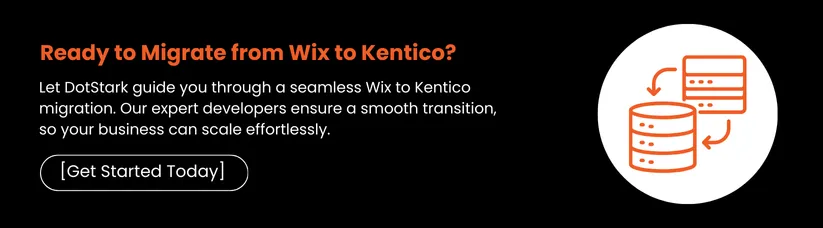






 +91 9680599916
+91 9680599916
 vanshika@dotstark.com
vanshika@dotstark.com
