Are you thinking about moving your online store from PrestaShop to Kentico but feeling overwhelmed by the process?
You're not alone!
Transitioning between platforms can seem like a daunting task, especially when you're unsure of what it involves or whether it's the right move for your business.
But here’s the good news—you’re already on the right track.
Kentico offers a robust, scalable, and flexible solution that’s perfect for modern eCommerce businesses.
Whether you're seeking better integration, advanced customization, or smoother performance, Kentico can help you stay ahead in the competitive eCommerce landscape.
In this blog, we’ll walk you through everything you need to know about migrating from PrestaShop to Kentico.
From understanding why the switch makes sense to tackling common challenges and outlining the migration process, this guide is packed with insights to help you make informed decisions.
So, let’s dive in and explore how you can ensure a smooth transition that doesn’t disrupt your business operations. Shall we?
Why Migrate from PrestaShop to Kentico?
Let’s face it—sticking with a platform that doesn’t meet your business needs anymore can hold you back.
PrestaShop is undoubtedly a decent platform, but as your business grows, so do your requirements.
And that's where Kentico comes in.
1. Limited Scalability in PrestaShop
Have you ever felt that your store starts slowing down as your traffic or product catalog grows?
PrestaShop can handle small to medium-sized stores fairly well, but when scalability becomes a priority, it might struggle to keep up.
Kentico, on the other hand, is built to grow with you.
Whether you’re expanding product categories or welcoming thousands of visitors daily, Kentico ensures your website runs like clockwork.
2. Need for Better Customization
PrestaShop offers decent customization, but when you need advanced personalization or unique functionality, it often requires complex coding or third-party plugins.
Kentico provides unparalleled flexibility with built-in tools for customization, enabling you to create a site that truly reflects your brand without jumping through hoops.
3. Seamless Content & Commerce Integration
Managing your store and its content separately can feel like juggling too many balls.
PrestaShop’s commerce focus often means content takes a backseat.
Kentico integrates content management and eCommerce seamlessly, allowing you to offer a rich, engaging shopping experience.
4. Advanced Marketing Features
Let’s not sugarcoat it—marketing is the backbone of a successful eCommerce business.
PrestaShop’s marketing tools are basic, leaving you to rely heavily on external solutions.
Kentico steps in with powerful marketing automation, customer segmentation, and built-in SEO tools to give your campaigns the edge they need.
Curious about how Kentico solves your specific pain points? Keep reading as we break down the migration process step-by-step.
PrestaShop vs. Kentico: A Detailed Comparison
Choosing the right platform for your eCommerce business isn’t just about checking off features, it’s about ensuring the platform can meet your unique needs today and in the future.
Let’s break down how PrestaShop and Kentico compare across critical areas to help you see why Kentico is often the smarter choice.
Aspect | PrestaShop | Kentico |
Core Features | Basic eCommerce tools | Comprehensive content + commerce |
Customization | Limited, code-intensive | Flexible, API-driven |
Scalability | Moderate, server-dependent | High, designed for growth |
Marketing Tools | Basic, limited integrations | Advanced, built-in |
Content Management | Minimal | Robust CMS with dynamic features |
Security | Moderate, plugin-dependent | High, enterprise-grade |
► Features and Functionality
PrestaShop offers a solid foundation for building an eCommerce site, with features like product management, basic marketing tools, and integrations with third-party apps.
However, many of these features are add-ons, which can lead to compatibility issues and additional costs.
Kentico takes a more holistic approach. It’s an all-in-one platform that combines eCommerce, content management, and marketing capabilities out of the box.
Need dynamic content recommendations or multi-channel marketing campaigns?
Kentico delivers without needing a patchwork of plugins.
Example: While PrestaShop might require you to install a plugin for A/B testing, Kentico has it as a built-in feature, making experimentation easier and faster.
► Scalability
Scaling with PrestaShop often means investing in more server resources and managing performance tweaks manually.
While this might work for smaller businesses, it becomes cumbersome as your store grows.
Kentico, built on the Microsoft .NET framework, is designed for scalability.
Whether you’re adding hundreds of products or serving thousands of users simultaneously, Kentico ensures top-notch performance with minimal maintenance on your end.
Quick Thought: If you’re planning for long-term growth, would you rather keep upgrading servers or rely on a platform built to scale seamlessly?
► Customization
Customization is where many PrestaShop users face hurdles.
While the platform is open-source, it often requires significant coding expertise to implement advanced customizations, especially if you want to integrate specific workflows or design elements.
Kentico shines with its flexibility. Its intuitive design tools and API-driven architecture allow you to create tailored experiences without starting from scratch.
Plus, its support for headless commerce means you can innovate freely across web, mobile, and even IoT.
► Content Management
PrestaShop primarily focuses on commerce, leaving content management as an afterthought.
If your business relies on engaging blog posts, videos, or landing pages to drive traffic and sales, you might find PrestaShop’s capabilities lacking.
Kentico, however, merges content and commerce beautifully.
Its robust content management system (CMS) allows you to create and manage rich, dynamic content alongside your eCommerce functionality.
It’s perfect for businesses that want to tell their story while selling products.
Real-World Use: Imagine creating a product page that pulls in dynamic testimonials, a related blog post, and a personalized call-to-action—all managed from one place. With Kentico, it’s not just possible; it’s easy.
► SEO and Marketing Tools
PrestaShop does have some basic SEO features like meta tags and sitemaps, but it’s not built for businesses that want to go big with their marketing.
Kentico offers enterprise-grade marketing tools like:
- Marketing automation for nurturing leads.
- A/B testing to optimize campaigns.
- Personalization to offer tailored user experiences.
- Advanced analytics to track performance in real-time.
These tools give you the power to drive more traffic, convert leads, and retain customers—all without piecing together third-party tools.
► Security
PrestaShop provides security patches and updates, but as an open-source platform, it’s more susceptible to vulnerabilities, especially if plugins or third-party modules aren’t updated regularly.
Kentico prioritizes security with features like:
- Role-based access controls.
- Regular updates and patches.
- Compliance with global data protection standards like GDPR.
If protecting customer data is a top concern (and it should be), Kentico’s robust security measures give you peace of mind.
Now that you’ve seen how Kentico outshines PrestaShop in key areas, let’s talk about the benefits you’ll gain by making the switch.
Benefits of Migrating to Kentico
Switching to Kentico from PrestaShop isn’t just a change—it’s an upgrade.
Let’s explore how Kentico can take your eCommerce business to the next level and solve some of the challenges you may be facing.
A] Enhanced Performance and Scalability
Your eCommerce platform should grow with your business, not hold you back. Kentico is designed to handle high traffic, large product catalogs, and complex transactions effortlessly.
With Kentico’s scalability, whether you're running seasonal promotions or expanding into new markets, your store will deliver a smooth shopping experience. No more worrying about downtime or slow load times during peak periods.
Think About It: Wouldn’t you rather focus on growing your business instead of troubleshooting server issues?
B] Seamless Content and Commerce Integration
Gone are the days when you needed separate systems to manage your content and eCommerce. Kentico combines these two crucial aspects, enabling you to craft engaging stories around your products and services.
Want to showcase how your product solves a specific problem? With Kentico, you can create content-rich product pages, add customer testimonials, and even embed videos—all within the same platform.
C] Advanced Marketing Tools for Higher Conversions
PrestaShop’s marketing features are basic at best. Kentico steps up the game with tools that help you:
- Personalize shopping experiences for your customers.
- Automate marketing campaigns to save time.
- Analyze performance with in-depth reports to make data-driven decisions.
For instance, you can set up a personalized email campaign targeting users who abandoned their carts. Kentico’s automation ensures they get a reminder, perhaps with a discount offer, encouraging them to complete the purchase.
Fun Fact: Businesses using marketing automation see up to 451% more qualified leads.
D] Customization Without the Headaches
PrestaShop often requires third-party plugins or custom coding for even moderate-level customizations. Kentico eliminates this hassle with its robust API and modular architecture, allowing you to adapt your store to your unique requirements.
From creating tailored workflows to designing a bespoke storefront, Kentico ensures you don’t have to compromise on your vision.
Imagine This: A platform that adjusts to you, not the other way around.
E] Robust Security Features
Online security is non-negotiable. Kentico’s enterprise-grade security features protect your data and your customers’ information from breaches or unauthorized access.
Key security benefits include:
- Role-based access control to prevent unauthorized changes.
- Regular security updates to protect against vulnerabilities.
- Full compliance with global standards like GDPR.
F] Multi-Channel Capabilities
Your customers aren’t just shopping on desktops—they’re using mobile devices, tablets, and even smart TVs. Kentico’s multi-channel capabilities ensure your store looks and functions perfectly across all devices.
Whether you’re creating a mobile-first experience or exploring IoT integrations, Kentico has you covered.
G] Future-Ready Platform
Kentico supports headless commerce, allowing you to deliver content and products across any digital channel. This future-proof approach means you can adapt to emerging technologies without overhauling your platform.
Kentico isn’t just a platform—it’s a tool that empowers your business to grow, adapt, and succeed. Ready to take the next step? Keep reading as we outline the migration process.
Step-by-Step PrestaShop to Kentico Migration Process
Migrating your eCommerce store from PrestaShop to Kentico is a strategic process that, when done right, ensures minimal disruptions and maximum benefits.
Here's a detailed roadmap to help you understand each step and how it contributes to a seamless migration.
Step 1: Planning and Analysis
Every successful migration begins with a solid plan. Skipping this step is like embarking on a journey without a map—you’ll end up lost.
- Assess Current Store Setup: Take stock of your PrestaShop store. What features are you currently using? Which ones do you want to retain, enhance, or replace in Kentico?
- Identify Goals: Are you looking for better performance? Advanced marketing tools? Clearly outline your objectives to guide the migration process.
- Data Inventory: List all the data you need to migrate, such as product catalogs, customer details, order history, and content pages. This inventory will help you prioritize and ensure nothing is left behind.
Pro Tip: It’s a good idea to involve all stakeholders—marketing, sales, and IT—at this stage to align on goals and expectations.
Step 2: Data Export and Mapping
Migrating your data is arguably the most critical step in the process. After all, your product catalog, customer information, and order history are the backbone of your store.
- Export Data from PrestaShop: Use PrestaShop’s export tools or modules to extract your data. Ensure that the data format is compatible with Kentico, typically using CSV or XML files.
- Map Data Fields: This involves matching PrestaShop’s data fields with Kentico’s structure. For example, map fields like product names, descriptions, prices, and images to their respective counterparts in Kentico.
- Clean the Data: Use this opportunity to remove outdated or irrelevant information. A clutter-free database ensures a smoother migration and better performance.
Step 3: Design and Customization
If you’re sticking with the same design, you’ll need to recreate it in Kentico. However, many businesses use migration as an opportunity to refresh their website’s look and feel.
- Design Recreation: Rebuild your website’s design in Kentico using its intuitive design tools. Focus on creating a modern, responsive layout that enhances user experience.
- Custom Features: If your PrestaShop store had custom workflows or integrations, ensure these are re-implemented in Kentico. Take advantage of Kentico’s API-driven framework to build robust custom features.
Example: Let’s say your PrestaShop site had a custom loyalty program module. Kentico allows you to rebuild this functionality using its flexible tools and third-party integrations.
Step 4: Content Migration
Your content is more than just text—it’s your brand’s voice. From blog posts to product descriptions, ensure every piece of content transitions smoothly.
- Export and Import: Use Kentico’s built-in tools to migrate content, ensuring all formatting, images, and links remain intact.
- Optimize for SEO: While migrating, update meta tags, URLs, and image alt texts to align with SEO best practices. Kentico’s advanced SEO tools make this easy to manage.
- Test Content Display: Check how migrated content appears on the new platform. Look for formatting issues or broken links and fix them promptly.
Step 5: Integration Setup
Most eCommerce businesses rely on third-party tools for functions like payment processing, email marketing, and analytics. Migrating to Kentico is a great time to revisit and refine your integrations.
- Payment Gateways: Reconfigure payment processors like Stripe or PayPal in Kentico.
- Marketing Tools: Connect email marketing platforms, CRMs, and analytics tools to Kentico for seamless operations.
- Shipping Providers: Ensure shipping integrations are set up correctly to avoid fulfillment delays.
Step 6: Testing and Quality Assurance
Migration isn’t complete until you’ve tested everything thoroughly. Think of this as a dress rehearsal before the big launch.
- Functionality Testing: Test all key features, such as product search, checkout process, and payment integrations, to ensure they work as expected.
- Performance Testing: Evaluate the site’s speed and responsiveness under different traffic loads.
- SEO Testing: Use tools to verify that redirects, meta tags, and other SEO elements are properly configured.
- User Testing: Involve a small group of users to navigate the site and provide feedback on the experience.
Step 7: Deployment and Go-Live
Once everything is tested and approved, it’s time to go live! This is where your hard work pays off.
- Choose a Low-Traffic Time: Schedule your deployment during a period of low traffic to minimize disruption.
- Monitor Performance: Keep a close eye on website performance and address any issues that arise.
- Announce the Migration: Inform your customers about the upgrade. Highlight the benefits they’ll experience, such as faster load times or new features.
Step 8: Post-Migration Support
The work doesn’t end after going live. Post-migration support ensures your store continues to perform optimally.
- Monitor and Optimize: Track key metrics like bounce rates, conversion rates, and load times. Use this data to fine-tune your store.
- Address Bugs: Quickly resolve any issues reported by customers or team members.
- Continuous Improvements: Kentico’s flexibility allows you to add new features or integrations as your business grows.
Migrating to Kentico might feel like a big step, but with a clear process and the right support, it can be a smooth transition. Speaking of support, let’s explore how DotStark can make your migration effortless.
Challenges in PrestaShop to Kentico Migration (and How to Overcome Them)
Migrating from PrestaShop to Kentico isn’t without its challenges, but knowing what to expect can help you tackle them head-on. Let’s break down the common hurdles and how to overcome them effectively.
Challenge 1. Data Mapping Complexities
One of the trickiest parts of migration is ensuring that your data moves over seamlessly. Mismatched data fields between PrestaShop and Kentico can result in missing or incorrect information.
How to Overcome:
- Perform a detailed audit of your data before starting the migration.
- Use professional migration tools or custom scripts to map data fields accurately.
- Partner with experts like DotStark to ensure data integrity and a smooth transition.
Challenge 2. SEO Disruptions
During migration, there’s a risk of losing your search engine rankings if URLs, meta tags, or other SEO elements aren’t properly transferred.
How to Overcome:
- Set up 301 redirects to preserve your existing SEO value.
- Audit and update your meta descriptions, alt tags, and sitemaps in Kentico.
- Use Kentico’s built-in SEO tools to enhance your site’s visibility post-migration.
Quick Tip: Always monitor your rankings for a few weeks after migration to catch and resolve any drops early.
Challenge 3. Downtime During Migration
Even a few hours of downtime can result in lost revenue and frustrated customers, especially for eCommerce businesses.
How to Overcome:
- Schedule the migration during off-peak hours to minimize customer impact.
- Use a staging environment to prepare your Kentico site before going live.
- Have a backup plan in place to revert to your PrestaShop store if unexpected issues arise.
Challenge 4. Design Incompatibilities
Recreating your PrestaShop design in Kentico might not be a straightforward process, especially if your current store has custom layouts or features.
How to Overcome:
- Use Kentico’s design tools to create a modern, responsive layout.
- Treat the migration as an opportunity to refresh your store’s design and improve user experience.
- Work with experienced developers to ensure custom features are properly rebuilt.
Challenge 5. Third-Party Integrations
Many PrestaShop stores rely on third-party tools for payments, shipping, or marketing. Migrating these integrations to Kentico can be challenging if they aren’t compatible.
How to Overcome:
- Identify all third-party tools currently in use.
- Research equivalent integrations available in Kentico.
- Test each integration thoroughly during the staging phase.
Challenge 6. Learning Curve for Your Team
Switching to a new platform means your team will need time to familiarize themselves with Kentico’s interface and features.
How to Overcome:
- Provide training sessions for your team on Kentico’s functionalities.
- Use Kentico’s comprehensive documentation and community resources.
- Start with a pilot team who can train others after mastering the platform.
Challenge 7. Data Loss Risks
A poorly planned migration can result in lost or corrupted data, leading to significant disruptions.
How to Overcome:
- Always back up your PrestaShop store before starting the migration.
- Use professional-grade tools to ensure secure data transfer.
- Conduct post-migration audits to verify that all data has been successfully transferred.
Challenge 8. Managing Customer Expectations
Your customers might notice changes during the migration process, such as temporary downtime or minor design adjustments.
How to Overcome:
- Communicate the migration timeline clearly to your customers.
- Highlight the benefits they’ll enjoy post-migration, such as faster load times or improved features.
- Use email campaigns or pop-up messages to keep customers informed and engaged.
By preparing for these challenges and working with the right migration partner, you can ensure a smooth transition from PrestaShop to Kentico. Speaking of preparation, let’s discuss the cost and timeline you can expect for this migration.
Cost and Timeline for PrestaShop to Kentico Migration
When planning your migration from PrestaShop to Kentico, two of the most common questions are: How much will it cost? and How long will it take? While the answers depend on the specific needs of your business, we can break it down to give you a clearer idea.
- Small Stores: $5,000 to $10,000
- Medium-Sized Stores: $10,000 to $25,000
- Large or Enterprise-Level Stores: $25,000 to $50,000+
These figures vary based on the complexity of the migration and the level of customization required. A thorough consultation with an experienced migration partner like DotStark can give you an exact estimate.
Estimated Timeline:
- Simple Migrations: 4–6 weeks
- Moderate Migrations: 8–12 weeks
- Complex Migrations with Custom Features: 12–16 weeks or more
By working with professionals who have experience in PrestaShop to Kentico migration, you can streamline the process and minimize delays.
Now that you have a clearer picture of what to expect in terms of cost and timeline, let’s explore some best practices to ensure your migration is a success.
Why Choose DotStark for PrestaShop to Kentico Migration?
Migrating your eCommerce platform is a significant decision, and having the right partner can make all the difference. That’s where DotStark comes in.
At DotStark, we specialize in seamless PrestaShop to Kentico migrations, ensuring your online store transitions smoothly with minimal downtime and maximum efficiency. Our expert team has years of experience in handling complex migrations, from data mapping and design recreation to custom feature integration.
We prioritize your business needs, delivering a tailored solution that aligns with your goals. With DotStark, you can rest assured that your data integrity, SEO rankings, and customer experience will be preserved throughout the migration process.
So, why wait? Partner with DotStark, a trusted Kentico development company, and take the first step toward unlocking the full potential of your eCommerce store.
Conclusion
Migrating from PrestaShop to Kentico is more than just a platform change—it’s a step toward elevating your eCommerce business to new heights.
Kentico’s robust features, scalability, and seamless integration of content and commerce make it the ideal choice for growing businesses.
While migration might seem like a complex process, with careful planning and the right expertise, it can be a smooth and rewarding transition.
Ready to take your online store to the next level? Let DotStark help you unlock the full potential of Kentico.
Frequently Asked Questions
The timeline typically ranges from 4–16 weeks, depending on the complexity of your store, the amount of data being transferred, and customizations required.
If done correctly, your SEO rankings should remain intact. Key steps include setting up 301 redirects, retaining meta tags, and updating sitemaps. Partnering with experts like DotStark ensures a seamless transition.
Yes! Custom features can be recreated or improved in Kentico. Its API-driven architecture makes it easy to integrate and customize functionalities.
All customer and order data can be securely transferred from PrestaShop to Kentico. It’s crucial to work with professionals to ensure data integrity throughout the process.
Absolutely. Kentico’s scalability and robust features make it an excellent choice for businesses of all sizes, including enterprise-level stores.
Migration costs can range from $5,000 to $50,000 or more, depending on factors like data size, design requirements, and customizations.
While it’s possible to handle migration independently, it’s recommended to work with experts for a smooth and hassle-free experience, especially if you have a complex store.


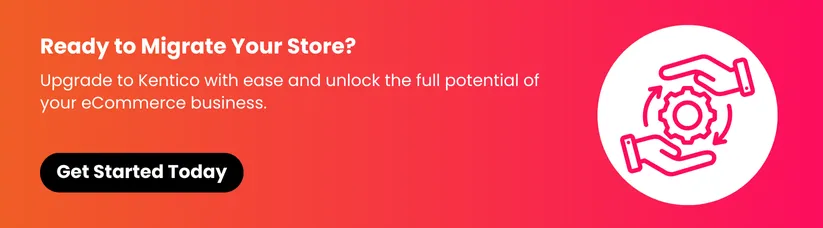

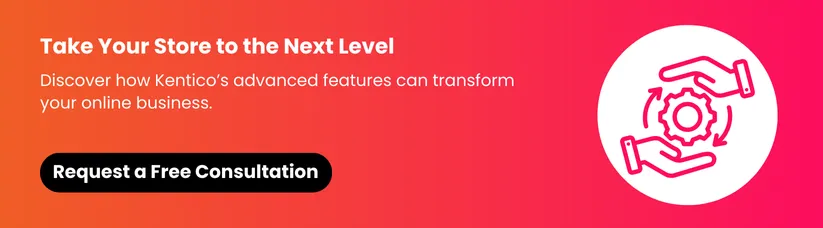








 +91 9680599916
+91 9680599916
 vanshika@dotstark.com
vanshika@dotstark.com
