The digital world is always evolving, and staying ahead means adapting to change. Right now, there's a big change on the horizon for many businesses: Kentico Xperience 13 is reaching the end of technical support.
While it might sound scary, this isn't an ending; it's a new beginning. The time is now to start planning your move and migrate to Xperience by Kentico.
You have a clear path forward, and it's a powerful one.
This isn't just about a technical "upgrade." It’s an opportunity to transform your digital presence, enhance your marketing, and future-proof your business.
Let's break down exactly what this means for you and how to upgrade to Xperience by Kentico.
What Does “End of Life” Really Mean?
So, what is Kentico in the bigger picture of your digital strategy? It’s a powerful CMS that has helped countless businesses deliver seamless digital experiences.
But with Kentico Xperience 13 reaching the end of technical support on December 31, 2026, things are about to change.
When a platform reaches its end of life, it simply means no more support, patches, or feature updates.
Once Kentico Xperience 13 is discontinued, you’ll face increased security risks, rising maintenance costs, and the stress of outdated tech holding you back.
Here’s the upside: Kentico benefits don’t just stop with version 13. The smarter choice is to migrate to Xperience by Kentico, where you’ll gain advanced features, ongoing support, and future-ready tools.
By making the shift early, you’ll protect your business, stay compliant, and keep delivering strong digital experiences without disruption.
Risks of Staying on Kentico Xperience 13 After 2026
If you’ve been running your website on Kentico for a while, you’re probably wondering- what happens after December 31, 2026?
Well, the risks of staying in Kentico Xperience 13 go way beyond outdated software. Once the support stops, you’re left to figure things out on your own, and that’s when the problems start piling up.
Let’s look at what this really means for you.
1. Security Vulnerabilities
The day Kentico Xperience closes, your platform will stop receiving security patches.
No updates mean open doors for hackers, malware, and data breaches. If you’re handling sensitive customer information, the risks only multiply. That’s a scary place to be.
2. Rising Maintenance Costs
Still planning to stick with Kentico Xperience 13?
Be prepared to spend more on manual fixes and temporary patches.
Over time, you’ll notice the costs climbing higher and higher, draining resources that could have fueled growth and innovation.
3. Outdated Infrastructure
Think about your future integrations: new CRMs, analytics tools, or even payment gateways.
An old Kentico deployment won’t be flexible enough to keep up. As a result, your infrastructure slows down, your site struggles to scale, and your competitors move ahead.
4. Compliance Challenges
Rules and regulations change faster than you think.
With no updates to keep your platform compliant, you’ll be exposed to unnecessary risks.
This isn’t just a technical headache: it could cost you fines, customer trust, and even your brand reputation.
5. Missed Opportunities
By skipping Xperience by Kentico migration, you’re also skipping innovation.
From AI-driven personalization to automation, the new version brings tools designed to give you a competitive edge. Without it, you’re stuck watching others move faster while you lag behind.
So, these are the issues you face while staying on Kentico xperience 13. Now, let's get to know the benefits of migrating or moving to Xperience by Kentico.
Why Consider Upgrading?
Upgrading to the latest Kentico isn’t just a minor update-it’s a complete transformation.
You gain smarter tools, streamlined workflows, and AI-powered capabilities that help you deliver engaging experiences while saving time, reducing complexity, and staying ahead in a competitive digital world.
There are several benefits of upgrading to Xperience by Kentico; let’s get to know them:
1] AI-Powered Insights to Work Smarter
With AI-powered insights, you no longer have to guess what works.
The system highlights trends, automates repetitive tasks, and provides actionable recommendations so you can make faster, smarter decisions and focus on the initiatives that truly drive growth and improve outcomes.
2] Customer Journeys that Truly Engage
The new Kentico allows you to create personalized, seamless customer journeys across multiple channels.
You’ll guide your audience at every touchpoint, delivering experiences that feel relevant, engaging, and memorable, turning interactions into lasting connections that strengthen your brand and loyalty.
3] A Centralized Content Hub for Collaboration
Say goodbye to scattered files and inefficient teamwork.
The centralized content hub brings all your assets into one place, making collaboration smoother, reducing mistakes, and ensuring your marketing, design, and development teams stay aligned for faster project delivery.
4] All-in-One Consolidation for Simplicity
Juggling multiple platforms is exhausting. Kentico’s all-in-one system consolidates everything into a single, easy-to-use platform.
You’ll reduce complexity, save time, and improve results while keeping your processes organized, efficient, and scalable.
With this being said, let’s get to know about things to know about before migrating to Xperience by Kentico.
Things to Know Before Migrating to Xperience by Kentico
Upgrading isn’t just about new features: it’s about setting your business up for the future.
The move can feel overwhelming, but with the right approach, it becomes a smooth, high-value shift. Here are seven things you should know before starting your journey.
Here are some things to consider before starting the upgrade:
1. Understand What You’re Moving
Before you migrate, take a close look at your current setup.
Which content is still relevant, which workflows need updates, and which integrations are essential? The Xperience by Kentico Migration helps you map everything clearly.
By knowing exactly what you’re moving, you’ll avoid wasted effort and ensure your upgraded platform is streamlined, efficient, and ready to support your future business goals.
2. Plan for Risks, Not Just Success
Every migration, no matter how well-planned, carries a few risks. Maybe it’s downtime, broken workflows, or unexpected glitches.
The Xperience by Kentico upgrade prepares you for these situations so you’re never caught off guard.
By planning for risks early, you’ll reduce stress, minimize disruption, and create a smoother path forward that keeps your team and customers confident during the transition.
3. Clean Before You Carry Over
Think of migration like moving to a new home: you don’t want to bring old clutter with you.
The Xperience by Kentico Migration Guide helps identify what’s valuable and what’s better left behind.
Cleaning your data and content before the upgrade speeds up the process, reduces complications, and gives your new platform a cleaner, more organized foundation to grow on.
4. Testing Isn’t Optional
Skipping Kentico testing is like skipping safety checks before a launch-you’re asking for trouble. The Xperience by Kentico upgrade emphasizes testing at every step, from features to integrations and security.
Multiple test cycles give you confidence that everything works perfectly before going live, ensuring customers and teams enjoy a seamless, stable experience without frustrating hiccups or costly errors after migration.
5. Keep Your Team in the Loop
Technology only works if your team knows how to use it. That’s why the Xperience by Kentico Migration Guide recommends early training and onboarding.
Preparing your team ahead of time means fewer surprises, faster adoption, and better productivity from day one.
When people are confident with new tools, they’ll take full advantage of the platform’s features without hesitation.
6. Don’t Forget Third-Party Integrations
If you use CRMs, ERPs, or marketing automation tools, they need to be part of your upgrade plan.
The Xperience by Kentico Upgrade Guide highlights the importance of testing and streamlining integrations.
Overlooking this step could cause friction later.
By aligning third-party tools with your new platform, you’ll maintain efficiency, improve collaboration, and ensure every system continues working together without disruption.
7. Focus on the ROI, Not Just the Cost
It’s natural to focus on costs during migration, but the bigger picture is ROI.
The Xperience by Kentico Migration offers smarter workflows, faster performance, and improved user experiences that deliver long-term value.
You’re not just spending money; you’re investing in efficiency, productivity, and growth. The return you get from upgrading will outweigh the upfront effort and expenses significantly.
Now, you are all set to know: How to Upgrade to Xperience by Kentico.
How to Upgrade From Kentico Xperience 13 to Xperience by Kentico: Step-by-Step
Are you ready to future-proof your website? With Kentico Xperience 13 approaching the end of technical support, waiting until the last minute can cause unnecessary stress, security risks, and lost opportunities.
The smart move is to migrate to Xperience by Kentico now, ensuring your digital presence stays modern, secure, and optimized for your users.
With the right approach, you can turn this transition into an opportunity to improve performance, streamline workflows, and leverage the latest tools.
Following a clear Xperience by kentico migration guide makes the process predictable, stress-free, and aligned with your business goals.
Let’s get to know how to upgrade to Xperience by Kentico:
Step 1: Assess Your Current Platform
The first step is understanding exactly what you have. Take a deep know-how into your content, modules, templates, and integrations.
Ask yourself which features are essential? Which workflows are used daily? Are there areas that could be improved?
By doing this, you’ll have a clear picture of your environment, which is crucial for a smooth go from Kentico Xperience 13 to Xperience by Kentico.
This assessment also helps identify potential bottlenecks and ensures that the migration process is efficient and cost-effective. Knowing your current setup saves time and reduces surprises later.
Step 2: Plan Your Upgrade Strategy
Once you know your platform inside out, it’s time to plan. Outline a roadmap for your Xperience by Kentico upgrade guide that includes timelines, responsibilities, and milestones.
Think about which features to retain, which to optimize, and which integrations need tweaking. Proper planning ensures your migration is smooth, prevents downtime, and keeps your team aligned.
This stage also highlights the importance of digital experience; your users expect fast, intuitive, and modern functionality. A thoughtful upgrade plan ensures your website meets those expectations while supporting your business goals.
Step 3: Backup and Prepare Data
Before touching anything, protect your assets. Back up all content, databases, and custom modules. Organize your data for easy migration.
Preparing in advance makes your upgrade to Xperience by Kentico safer, faster, and more reliable.
Clean data reduces errors during transfer and ensures you don’t lose critical information.
Additionally, properly structuring Kentico for web development content will help you take advantage of the new platform’s features.
This step may seem tedious, but it prevents headaches and ensures your business can continue operating without disruption during the migration process.
Step 4: Set Up the New Environment
Next, create a staging environment in Xperience by Kentico. This is your safe testing ground before going live.
Here, you can validate integrations, workflows, and permissions. Testing ensures your users won’t face issues when you launch.
Using a separate environment also allows you to experiment with improvements and enhancements.
Choosing one of the best digital experience platforms ensures that your staging environment is reliable and robust.
Proper testing reduces risks, catches errors early, and ensures your migration process is smooth, predictable, and stress-free.
Step 5: Execute Migration
It’s time to start moving your content and features carefully. Break the migration into manageable stages and verify each step.
By following a structured approach, your go-live from Kentico Xperience 13 to Xperience by Kentico will be efficient and minimize errors. Monitor progress, check for data integrity, and ensure integrations are working as expected.
Engaging top Kentico development companies at this stage can make a huge difference, providing expertise to troubleshoot issues and optimize the migration workflow.
Taking it step by step ensures that your new platform is ready for a seamless launch.
Step 6: Test, Optimize, and Launch
After migration, it’s time to test everything thoroughly. Check performance, integrations, and SEO settings, and optimize where needed.
Fine-tuning ensures that your Xperience by Kentico environment delivers a modern, responsive experience. Evaluate workflows and accessibility to ensure users have smooth interactions.
Proper testing prevents post-launch issues and gives your team confidence.
Optimizing your platform at this stage helps maximize the value and ensures your site is ready to support growth and engage your audience effectively.
Step 7: Post-Migration Support
Even after going live, ongoing support is essential. Monitor performance, train your team, and continuously optimize workflows.
This phase helps you get the most out of your migration to the Xperience by Kentico project.
Regular attention keeps your website efficient, secure, and scalable. Proper support also helps manage the cost to hire Kentico developers wisely, ensuring you get maximum value.
With continuous monitoring and improvements, your site remains competitive, future-ready, and aligned with your evolving business needs.
The Cost of Waiting vs. The ROI of Upgrading
Waiting to upgrade isn’t free. Every day on an older platform adds hidden costs, missed opportunities, and inefficiencies that quietly eat away at your productivity.
See below the reasons:
► True Cost of Staying on an Unsupported Platform
If you continue using outdated Kentico versions, you risk security gaps, slower performance, and compatibility issues.
You’ll spend more time fixing problems than innovating, especially with Kentico 3rd party integrations, which may no longer work as expected.
Delaying also increases the Kentico development cost when you eventually decide to move, as bridging the gap becomes more complex and expensive.
► ROI of Moving to Xperience by Kentico
By choosing to upgrade to Xperience by Kentico, you get a faster, smarter, and more secure platform that reduces maintenance headaches and boosts your team’s overall efficiency.
You can move content, workflows, and integrations smoothly while improving customer experiences and collaboration across your organization.
Planning each step carefully helps you minimize downtime, avoid disruptions, and make the most of the new platform’s features, including smooth Kentico 3rd party integrations.
A seamless transition ensures your business quickly enjoys enhanced productivity, streamlined operations, and the benefits of a modern, future-ready digital environment.
As we are clear on one thing, not migrating to Xperience by Kentico might cost you a lot in the short and long term. Time to explore the cost here.
How Much Does it Cost to Migrate From Xperience by 13 to Xperience by Kentico?
Upgrading your platform can feel like stepping into a whole new world of possibilities.
Smooth migration ensures faster performance, smarter workflows, and enhanced user experiences.
Using the upgrade guide to Xperience by Kentico helps you plan each step efficiently. And, in this lineup, next up is: Cost.
Well, Costs depend on project complexity, data size, and integrations.
Hiring skilled resources is key, so consider the cost to hire Kentico developers for quality execution. Below is a breakdown of the main factors influencing migration costs:
Factor | Impact on Cost |
Project Complexity | More custom features increase development time and cost |
Data Migration | Large or complex databases require extra effort |
Third-Party Integrations | Custom or multiple integrations add cost |
Developer Expertise | Experienced Kentico developers ensure quality but may cost more |
Testing & QA | Comprehensive testing adds to time and expenses |
From here, we will take it to migration challenges
Challenges You Can Face While Migrating to Xperience by Kentico
Thinking about upgrading your website? Wondering how to migrate to Xperience by Kentico without any hiccups? It’s not always as simple as it seems.
There are some common challenges that businesses face during the migration process. Knowing them in advance can save you time, money, and unnecessary stress. Let’s walk through them one by one.
Challenge 1: Legacy Content and Data Migration
Moving all your old content isn’t always straightforward. Some files, images, or modules may not transfer properly.
To migrate to Xperience by Kentico smoothly, you need a clear plan. Make sure every piece of content, including media, documents, and metadata, is backed up and mapped correctly.
You’ll also want to verify database compatibility and content relationships. A thorough pre-migration check ensures that nothing breaks and your website functions just as it did—or better, after the move.
Challenge 2: Complex Custom Workflows
Do you have custom workflows in your current system? Replicating them in the new platform can be tricky.
When you upgrade to Xperience by Kentico, carefully map out all existing workflows, including approvals, automation rules, and user permissions.
Neglecting this step can cause workflow failures or slow down daily operations. Planning and testing each workflow ensures your team can continue working without interruptions, making the transition much smoother.
Challenge 3: Integration with Third-Party Tools
Many businesses rely on external apps or services integrated with Kentico, from CRMs to marketing automation tools.
During migration, these connections may break if not carefully handled. Upgrading to Xperience by Kentico can be a challenge when APIs, authentication methods, or data formats change in the new system.
Testing and reconfiguring integrations before going live ensures that your sales, marketing, and analytics tools keep running smoothly. This prevents frustration for your team and avoids costly downtime.
Challenge 4: SEO and URL Management
Maintaining SEO is a major concern during migration. Old URLs, redirects, and meta tags need careful attention.
While planning how to migrate to Xperience by Kentico, create a comprehensive SEO plan that includes URL mapping, 301 redirects, and updating sitemaps.
This protects your search engine rankings, keeps traffic steady, and ensures that users can still find the content they need. Overlooking this step could lead to a drop in visibility and lost opportunities.
Challenge 5: Resource and Timeline Constraints
Migrations can take more time and effort than you expect, especially if you have complex setups.
One of the tips is to ensure you have a skilled, dedicated team familiar with Xperience migrations. Proper planning for timelines, resources, and responsibilities prevents bottlenecks.
Allocating enough time and manpower ensures tasks are completed efficiently, reduces stress, and keeps your business running smoothly while the upgrade progresses.
Challenge 6: Training and Adoption for Teams
Even after a successful migration, your team needs time to adapt to the new platform.
To upgrade to Xperience by Kentico effectively, provide hands-on training, documentation, and ongoing support. Make sure employees understand the new interfaces, features, and workflows.
A well-prepared team uses the platform confidently, maximizes productivity, and helps you get the most out of your upgraded system. Without training, even a perfect migration can feel overwhelming for staff.
Now, challenges can be tackled only with the experts by your side.
How Does DotStark Help With Kentico Upgrades?
Upgrading to Xperience by Kentico can feel overwhelming, but that’s where DotStark steps in. As a trusted Kentico development company, we make the process smooth, secure, and tailored to your business needs.
Our team handles everything from content migration and workflow alignment to SEO preservation and third-party integrations, ensuring zero disruption to your operations.
We also provide training and post-migration support, so your team can fully leverage the platform’s powerful new features. With DotStark, you’re not just upgrading software—you’re setting the stage for a future-ready digital experience.
Conclusion
The countdown to Kentico Xperience 13’s end of life is ticking fast, and the earlier you act, the smoother your transition will be.
Upgrading to Xperience by Kentico isn’t just about staying supported-it’s about unlocking AI-driven insights, better customer journeys, and future-ready tools.
With expert guidance, you can turn this migration into a strategic advantage that reduces risks, saves costs, and strengthens your digital presence.
Don’t wait until the last minute- start planning today. Future-proof your business, keep your digital experiences secure, and stay ahead of the competition by embracing Xperience by Kentico now.
Frequently Asked Questions
Your website will face security risks, higher maintenance costs, and outdated technology challenges with no official support or patches.
Timelines vary based on complexity, but with proper planning, most migrations take a few weeks to a few months.
Costs depend on project size, data migration needs, and integrations, but the ROI outweighs the risks of staying on unsupported software.
Yes, but migrating within Kentico is smoother since it offers continuity, robust features, and easier data transfer compared to switching platforms.
You’ll gain AI-driven insights, centralized content hubs, advanced personalization, simplified workflows, and ongoing support, helping you deliver smarter and faster digital experiences.

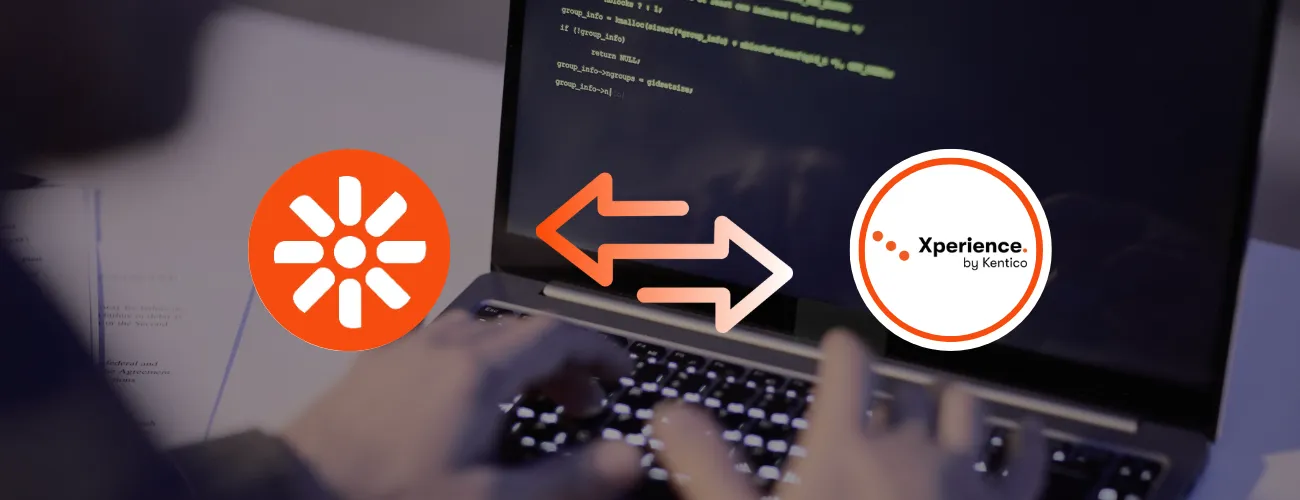
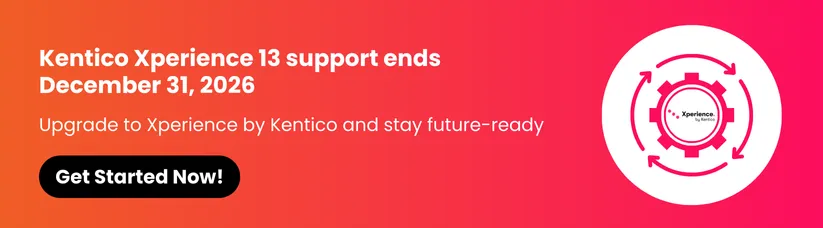
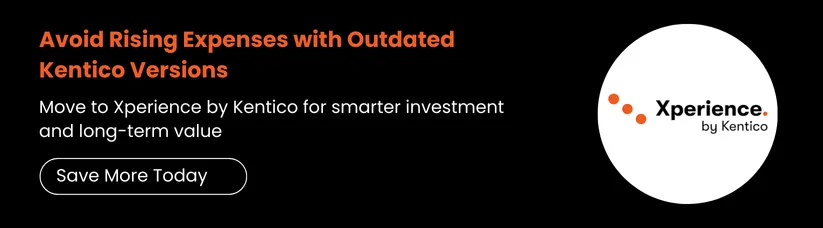











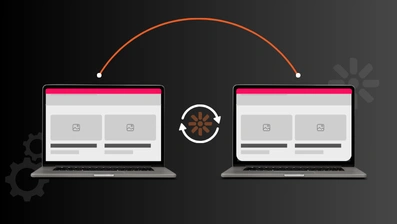

 +91 9680599916
+91 9680599916
 vanshika@dotstark.com
vanshika@dotstark.com
