Maintaining your Kentico site isn’t just about keeping things running, it’s about making sure everything continues to work the way it should, without unexpected issues slowing you down.
Whether your website supports marketing campaigns, handles customer data, or serves as your company’s main digital presence, a well-maintained Kentico platform is key to keeping things smooth and secure.
Regular updates, content cleanup, performance checks, and security reviews all play a role in reliable Kentico site maintenance. If these tasks are overlooked, your site can quickly become outdated or vulnerable to problems.
In this post, we’ll walk through how to maintain your Kentico site, what areas to focus on, and how proper maintenance helps your site stay fast, functional, and secure. If you want to get the most out of your investment in Kentico, knowing how to effectively maintain your Kentico site is the first step.
Why Maintaining Your Kentico Site Matters?
Maintaining your Kentico site isn’t just a technical checklist--it’s a smart way to protect your digital investment.
When you maintain your Kentico site regularly, you avoid the common pitfalls that come with neglect: security risks, poor performance, and frustrated users, but it can inflate your overall Kentico development cost.
Let’s break down why Kentico site maintenance should be a regular part of your digital strategy:
1. Security Comes First
When you maintain your Kentico site, you're actively protecting it against security vulnerabilities and threats.
Kentico releases hotfixes and updates that patch known issues, and skipping those can leave your site open to attacks.
Routine Kentico site maintenance helps you stay ahead of risks by ensuring that user data, admin access, and content are protected.
Think of it as your digital insurance policy--simple steps now can prevent major problems later.
2. Better Performance = Happier Visitors
Slow websites turn visitors away. Regular performance tuning as part of your Kentico site maintenance plan keeps things running fast and smooth.
Tasks like database optimization, clearing unused files, and reviewing custom code help your site load quicker and handle more users.
If you want to improve engagement and SEO, learning how to maintain your Kentico site for performance is a must.
3. Fewer Bugs and Downtime
Neglecting updates or letting issues build up can lead to bugs, crashes, or even site
downtime. Regularly maintaining your Kentico site allows you to identify small problems before they become big ones.
From reviewing event logs to checking for deprecated APIs, Kentico site maintenance is all about being proactive so your users don’t have to deal with broken pages or lost functionality.
4. Smooth Content Management
Over time, outdated pages, duplicate files, and bloated media libraries can slow down your site and make editing a chore.
A clean and organized system is easier to work with and easier to scale. Having knowledge of Kentico will allow you to know why maintenance is important.
When you maintain your Kentico site regularly, you ensure that content editors can work efficiently without digging through clutter.
Good Kentico site maintenance means keeping things neat behind the scenes, too.
5. Compatibility with New Tools
The digital tools you use--like CRMs, email platforms, or analytics--are always evolving.
If your Kentico version is out of date, these integrations can break or stop working properly.
Part of learning how to maintain your Kentico site is ensuring compatibility with third-party services, new browser versions, and even future Kentico features.
Keeping things current helps your platform grow with your business.
6. Peace of Mind
A well-maintained site means fewer surprises and more time to focus on your actual goals.
Instead of scrambling to fix issues when they break, you’re ahead of the curve. Regular Kentico site maintenance gives you the confidence that everything is running the way it should.
And when you know exactly how to maintain your Kentico site, you can avoid stress and keep your team focused on what really matters.
How to Maintain Your Kentico Site (Without the Stress)?
So, you’ve launched your Kentico site.
That’s a great start -- but now comes the part that many people overlook: site maintenance.
And no, it’s not just about fixing things when they break.
It’s about keeping everything running smoothly, safely, and efficiently so your website continues to perform the way you need it to.
Here’s how you can maintain your Kentico site like a pro (even if you’re not one):
1] Keep Kentico Up to Date
When Kentico releases updates, it’s not just for fun.
These updates usually include performance improvements, security patches, and compatibility fixes that help your site run better.
If you skip them?
You might leave your site open to bugs, slow loading times, or worse -- security issues.
Why it matters:
- Protects your site from known vulnerabilities
- Ensures smoother compatibility with third-party tools
- Helps you access new features and enhancements
Tip: Don’t just apply updates blindly. Test them in a staging environment first, especially if you have custom modules or integrations.
2] Clean Up and Optimize Your Database
Your Kentico database is the engine that powers your site.
Over time, it fills up with old versions of pages, unused media, logs, and random test content.
That junk slows things down.
Regular cleanups should be part of your Kentico site maintenance checklist.
It keeps everything running fast and makes life easier for your content team, too.
Clean outdated content and media to improve speed, key for Kentico marketing efficiency.
Benefits of regular cleanups:
- Improves page load times
- Makes the CMS backend faster and more user-friendly
- Reduces hosting costs by trimming unnecessary data
3. Check Custom Code and Integrations
Got custom widgets, modules, or third-party tools hooked into your Kentico site?
They’re great -- until something changes.
APIs get deprecated. Scripts break. Plugins update and suddenly stop working.
Regularly checking your customizations helps you catch issues before they become disasters.
Why this matters for you:
- Keeps critical site functions working as expected
- Avoids last-minute “it just stopped working” panics
- Ensures smoother Kentico upgrades in the future
If you’re unsure how to check this part, don’t worry -- it’s something we help clients with all the time. A reliable Kentico development partner can audit high-risk modules.
4] Audit User Roles and Access Permissions
This might not sound exciting, but trust us -- it’s important.
As your team grows or changes, people come and go.
You need to make sure only the right users have access to the right parts of your site.
Outdated or overly broad permissions can lead to accidental changes… or worse, security risks.
Here’s what to check regularly:
- Are there any old user accounts that can be removed?
- Do editors have access only to the content they manage?
- Is admin access restricted to a few trusted team members?
Simple checks like this can save you from big headaches later.
5] Monitor Performance Like a Pro
If your site is slow, people won’t wait around -- they’ll bounce.
Monitoring how your Kentico site performs over time helps you spot speed issues before they affect your users.
Use tools like Google PageSpeed Insights, Kentico Health Check, or server monitoring platforms to keep an eye on things.
Use Kentico’s Health Check and tools like Lighthouse--critical for Kentico for web development scalability.
Why this matters:
- A fast site = better user experience
- Helps with SEO rankings (Google loves speed)
- Detects issues early before they impact conversions
Don’t just assume things are fine. Keep an eye on real performance.
6] Back It Up (Seriously)
Let’s say something goes wrong -- an update crashes your site, a plugin breaks, or someone accidentally deletes half your content.
What now?
If you’ve got a solid backup, it’s no big deal.
If not… you’re in trouble.
To stay safe, you should:
- Schedule automatic backups (daily or weekly, depending on traffic)
- Keep both database and file backups
- Test your backups regularly to make sure they actually work
A backup plan is one of the simplest, smartest ways to maintain your Kentico site with peace of mind.
Tools and Best Practices for Kentico Maintenance
Let’s face it -- maintaining a Kentico site isn’t just about ticking boxes.
It’s about working smarter, not harder. And the right tools and habits can make your life way easier.
Here’s a breakdown of the essential tools and best practices for Kentico maintenance that’ll keep your site running smoothly.
► Use the Kentico Health Check Module
If you're wondering how your site is doing under the hood, Kentico’s built-in Health Check module is a great place to leverage the benefits of Kentico.
It quickly scans for performance issues, broken links, configuration errors, and more.
Think of it as a quick health checkup for your site.
Why it helps:
- Flags critical performance or setup issues
- Gives you a snapshot of site stability
- Helps you act before users complain
Pro tip: Run it after major updates or deployments as part of your Kentico site maintenance routine.
► Set Up Staging and Versioning
Editing live content directly? That’s risky business.
A solid staging environment lets you test updates, new modules, or design changes without breaking your live site.
And with content versioning, you can roll back changes if something goes wrong.
Best practice:
- Always test changes in staging
- Enable versioning for key content types
- Use Kentico’s built-in features to compare and revert versions
This workflow is key if you're serious about maintaining your Kentico site with confidence.
► Automate Regular Backups
You don’t want to think about backups after something goes wrong.
Set up automated backups for both your database and file system, and store them securely -- preferably in the cloud and offsite.
And yes, test your restores regularly. A backup that doesn’t restore is pretty much useless.
Benefits of regular backups:
- Protects against data loss or corruption
- Gives peace of mind during upgrades
- Makes recovery faster during emergencies
► Use Monitoring Tools (Beyond Kentico)
Kentico doesn’t show you everything.
Tools like New Relic, Pingdom, or Google Lighthouse can give you deeper insight into page speed, uptime, and performance trends.
You can also hook Kentico up to Application Insights or Azure Monitor if you’re hosting on Azure.
Why you should monitor performance:
- Quickly identify performance bottlenecks
- Spot slow-loading pages or server errors
- Get alerts when something’s off
Regular monitoring = fewer surprises.
► Set a Monthly Maintenance Routine
Here’s a simple truth: if you don’t schedule maintenance, it won’t happen.
Create a monthly Kentico site maintenance checklist -- even if it’s just a few core tasks.
Suggested monthly tasks:
- Run the Health Check tool
- Review recent error logs
- Clean up old content or media
- Check for module or version updates
- Review user roles and permissions
This routine keeps your site clean, safe, and fast -- and gives you better control over long-term stability.
Common Mistakes to Avoid in Kentico Site Maintenance
When you're trying to maintain your Kentico site, it's easy to focus only on the visible stuff--like design tweaks or content updates. But there’s a lot more happening behind the scenes.
If you want your site to run smoothly, stay secure, and deliver a great user experience, avoiding a few common mistakes can go a long way.
Let’s walk through what to look out for so your Kentico site maintenance stays on point.
1. Ignoring Regular Updates
One of the biggest mistakes you can make in maintenance for a Kentico site is skipping updates.
Kentico regularly rolls out patches and improvements--not just for features, but for security too. If you're not staying current, you're opening the door to vulnerabilities and bugs.
2. Letting Content Get Outdated
Old content doesn’t just make your site feel stale--it can also affect your SEO.
If you don’t maintain your Kentico site content regularly, users may lose trust in your brand. Make it a habit to audit and refresh outdated pages, broken links, and irrelevant CTAs.
3. Skipping Security Checks
Security isn’t just a “set it and forget it” task.
When thinking about how to maintain your Kentico site, make sure you’re reviewing user roles, enforcing strong password policies, and keeping an eye on suspicious activity in the admin panel.
Restrict admin access and monitor logins. If you set up Kentico on Azure, leverage Azure Security Center for added protection.
4. Not Monitoring Performance
If your site feels slow, users will bounce.
Neglecting performance optimization--like caching settings, media compression, or database cleanups--can cost you traffic and conversions. Always include speed checks in your Kentico site maintenance routine.
5. No Backup Strategy
Things go wrong. That’s just life.
If you don’t have a regular backup schedule, a simple issue can turn into a full-blown crisis. Plan automated backups so you’re never stuck without a recovery option.
6. Skipping Testing After Changes
Making updates without testing is a risky move. Test restores to ensure compliance with Kentico testing guide standards.
Even small changes can break layouts or functions. Always test in staging first, especially during major maintenance for your Kentico site. It saves headaches later.
7. Ignoring Analytics & User Feedback
Don’t fly blind.
Site maintenance isn’t just technical--it’s strategic. Use analytics and feedback to spot what’s working (and what’s not), and adjust your maintenance plan accordingly.
In a nutshell: Knowing how to maintain your Kentico site means being proactive, not reactive.
Avoid these slip-ups, and you’ll save time, avoid downtime, and keep both your users and Google happy.
Need help with ongoing Kentico site maintenance? Let’s chat--we’re here to make it easy for you.
How DotStark Can Help You With Kentico Site Maintenance?
Tired of juggling updates, security checks, and content issues on your Kentico site? You’re not alone.
At DotStark, we specialize in Kentico maintenance and support services that take the stress off your plate.
From keeping your site secure and optimizing performance to fixing bugs, managing regular content updates – we handle it all so you don’t have to.
Our team knows Kentico inside and out, and we tailor our support to match your business goals. From one-time fixes to ongoing maintenance, we’re here to keep your site running flawlessly so you can focus on growth, not glitches.
Let DotStark be your behind-the-scenes Kentico partner.
Conclusion
Maintaining your Kentico site isn’t a one-time job--it’s an ongoing process that keeps your digital presence healthy, secure, and ready for growth. By staying proactive with updates, performance checks, backups, and clean content management, you ensure your site runs like a well-oiled machine.
Handling it in-house or turning to expert help--either way, having a solid Kentico site maintenance plan is key to long-term success.
And if it ever feels like too much to manage? That’s where we come in. DotStark is here to support you with expert Kentico maintenance and support services, so your site stays strong while you stay focused on what you do best.
Let’s keep your Kentico site running at its best--together.
Frequently Asked Questions
Regular maintenance ensures your site stays secure, performs well, and remains compatible with third-party tools. It helps prevent issues like downtime, bugs, or security vulnerabilities that can affect your users and business.
It’s recommended to check for Kentico updates monthly and apply them in a staging environment before going live. This includes hotfixes, security patches, and module updates to keep your site stable and safe.
A solid plan covers system updates, performance optimization, content cleanup, backup management, security checks, user role audits, and regular testing. It ensures every part of your site continues working efficiently.
Absolutely. Our Kentico maintenance and support services include everything from technical fixes to content updates and SEO improvements. We offer flexible plans to fit your business needs.
Skipping maintenance can lead to slower site performance, broken features, outdated content, and security risks. Over time, these issues can damage your brand reputation and result in higher repair costs.


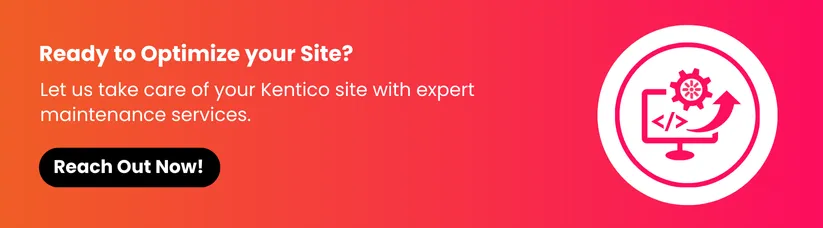
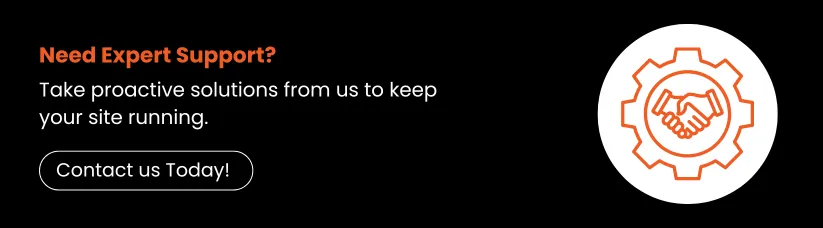



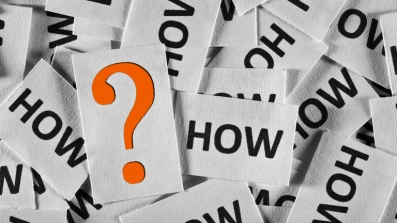


 +91 9680599916
+91 9680599916
 vanshika@dotstark.com
vanshika@dotstark.com
