Building a video streaming app like Apple TV+ has become a lucrative opportunity in the booming video-on-demand industry.
The cost to develop an app like Apple TV+ typically ranges between $150,000 and $400,000, depending on its features, complexity, and development team.
This blog will walk you through the critical aspects of creating such an app, including the cost, essential features, and the factors that influence pricing.
By the end, you’ll have a clear understanding of what it takes to bring your app idea to life.
What Is Apple TV+?
Apple TV+ is a premium streaming platform that offers a curated library of original movies, series, and documentaries.
Launched by Apple in November 2019, it has quickly gained traction due to its exclusive content and seamless integration with the Apple ecosystem.
With standout features like ad-free streaming, multi-device compatibility, and high-resolution playback, Apple TV+ provides an exceptional viewing experience.
It caters to users who prioritize high-quality, original content and a simple, user-friendly interface.
The platform has amassed over 50 million active users worldwide, supported by its strong brand reputation and focus on storytelling.
Apple TV+ is a benchmark for anyone looking to enter the streaming industry with an app that combines innovation, exclusivity, and design excellence.
Features of Apple TV+ App
Curious about what sets Apple TV+ apart? Let's explore 15 standout features that make this app a real game-changer:
- User Profiles – You can create multiple profiles so everyone gets personalized recommendations tailored just for them.
- High-Quality Streaming – Enjoy your favorite shows in stunning 4K HDR, bringing visuals to life like never before.
- Offline Viewing – Download episodes and movies to watch on the go, even when you're off the grid.
- Seamless Integration – Sync the app across all your Apple devices for a smooth and connected experience.
- Ad-Free Content – Binge-watch without interruptions—no ads, just pure entertainment.
- Family Sharing – Share your subscription with up to six family members at no extra cost.
- Original Programming – Access exclusive series and films you won't find anywhere else.
- Multi-Language Support – Enjoy content with subtitles or dubbing in various languages to suit your preferences.
- Intuitive Interface – Navigate the app effortlessly thanks to its user-friendly design.
- Smart Recommendations – Receive suggestions based on your viewing habits—discovering new favorites is a breeze.
- Cross-Platform Availability – Access Apple TV+ not just on Apple devices but also on smart TVs and streaming sticks.
- Parental Controls – Keep the kiddos safe by restricting access to mature content.
- Live Streaming – Watch special events and premieres as they happen, right from your couch.
- Robust Search Functionality – Find exactly what you're looking for with advanced search options.
- Watchlist Feature – Save shows and movies to your personal list for easy access later.
These features come together to offer an unparalleled streaming experience. After all, isn't it time your entertainment options were as unique as you are?
Why Develop an App Like Apple TV+?
Developing an app like Apple TV+ isn't just about joining the streaming revolution—it's about tapping into a growing market with boundless potential. Here are three reasons why this could be your next big business move:
1. The Streaming Market is Thriving
The global video streaming market is expected to reach $223 billion by 2025. People are moving away from traditional cable TV, with 75% of viewers preferring on-demand content. This shift makes a streaming app an attractive opportunity to cater to modern viewing habits.
2. High Revenue Potential
Apps like Apple TV+ leverage subscription-based models to generate recurring income. Apple TV+ alone makes over $1 billion annually from its users. With the right pricing strategy and premium features, your app could be a steady source of revenue.
3. Audience Demand for Original Content
Unique, high-quality original programming draws in viewers. In fact, 60% of users are willing to pay more for exclusive content. Developing a platform with a strong focus on original shows and movies can help you stand out in the crowded market.
Developing an app like Apple TV+ isn’t just a technical project—it’s a gateway to capitalizing on a fast-growing, lucrative industry.
Average Cost to Develop an App Like Apple TV+
The cost to develop an app like Apple TV+ typically ranges between $150,000 and $400,000, depending on the app's complexity, features, and design requirements. Here's a quick breakdown to give you a clearer picture:
App Complexity | Estimated Cost |
Basic Features | $150,000–$200,000 |
Moderate Features | $200,000–$300,000 |
Advanced Features | $300,000–$400,000 |
These estimates cover key elements like UI/UX design, backend development, testing, and deployment.
It's essential to note that these costs exclude factors such as app scalability, third-party integrations, and ongoing maintenance, which we’ll discuss in the next section.
Factors That Affect the Cost to Develop an App Like Apple TV+
When developing a streaming app like Apple TV+, multiple factors influence the overall cost.
Let’s take a closer look at these factors, providing detailed explanations for each and including data-rich tables to clarify how they impact the budget.
► App Platform (iOS, Android, or Both)
The choice of platform is one of the most significant cost factors.
If you aim to target a premium audience, iOS may be your primary focus due to Apple’s loyal user base.
Android, on the other hand, offers broader reach, especially in regions where Android dominates.
Developing for both platforms is ideal for maximum reach but significantly raises costs as it involves duplicating efforts for coding, testing, and optimization.
Platform | Cost Range | Details |
iOS | $50,000–$100,000 | Focused on a premium audience, often faster to develop due to limited devices. |
Android | $50,000–$100,000 | Requires additional testing due to varying screen sizes and operating systems. |
Both | $80,000–$150,000 | Ensures wide audience coverage, increasing development and testing complexity. |
Choosing the right platform depends on your target audience and budget. If you prioritize global reach, launching on both platforms may be worth the additional cost.
► UI/UX Design
A well-designed app can make or break user retention.
Streaming platforms like Apple TV+ are celebrated for their sleek, minimalist designs that prioritize ease of use.
Investing in a polished UI/UX helps attract users and keeps them engaged.
Custom animations, interactive elements, and branded themes add uniqueness but also increase the cost.
Design Type | Cost Range | Details |
Basic | $10,000–$20,000 | Simple layouts, standard icons, and minimal animations. |
Custom | $20,000–$40,000 | Includes interactive UI, personalized branding, and animation-heavy designs. |
High-quality design isn’t just an expense; it’s an investment in user satisfaction, which translates to better retention and revenue.
► Features and Functionalities
Features are the core of any app, especially in the competitive streaming niche.
Apps like Apple TV+ succeed because they offer advanced functionalities like personalized recommendations and offline viewing.
Each additional feature, however, adds to the cost.
For example, incorporating AI-powered recommendations may require machine learning expertise and additional development time.
Feature | Cost Range | Details |
Basic Features | $20,000–$50,000 | Includes watchlists, content categorization, and search functionality. |
Advanced Features | $50,000–$100,000 | Features like live streaming, AI-based recommendations, and offline access. |
Carefully prioritize features that align with your app’s goals and audience preferences to avoid unnecessary expenses.
► Third-Party Integrations
Third-party tools are essential for extending your app’s capabilities.
Integrating secure payment gateways, robust cloud storage, and analytics platforms adds to the functionality but can be a significant expense.
For example, using cloud services like AWS ensures high-quality streaming without buffering, while analytics tools provide insights into user behavior.
Integration Type | Cost Range | Details |
Payment Gateways | $5,000–$15,000 | Enables seamless subscription management and in-app purchases. |
Cloud Streaming Services | $10,000–$20,000 | Ensures smooth, buffer-free streaming and scalable storage. |
Analytics Tools | $5,000–$10,000 | Tracks user engagement to optimize app experience and monetization strategies. |
These integrations enhance user satisfaction and are vital for competitive streaming platforms.
► Backend Development
Backend development involves building the infrastructure that supports the app, including content storage, user data management, and streaming servers.
A simple backend might suffice for a smaller app, but a high-volume platform like Apple TV+ requires a robust architecture to handle millions of users and terabytes of data daily.
Backend Complexity | Cost Range | Details |
Simple Backend | $30,000–$50,000 | Handles basic user authentication and content storage for small-scale apps. |
Advanced Backend | $50,000–$100,000 | Supports millions of users, high data loads, and dynamic content streaming. |
Choosing scalable backend solutions ensures your app can grow with your user base.
► Development Team Location
Where your developers are located plays a significant role in the overall cost.
Hiring developers in the U.S. or Western Europe typically yields premium quality but at a higher cost.
Meanwhile, developers in Asia offer cost-effective solutions without compromising quality, particularly for well-established outsourcing firms.
Region | Hourly Rate | Details |
North America | $100–$250/hour | High-quality developers experienced with cutting-edge technologies. |
Europe | $80–$200/hour | Reliable expertise at moderately lower costs than the U.S. |
Asia | $25–$50/hour | Cost-effective teams with proven records in app development. |
Outsourcing to the right region can significantly reduce costs while maintaining quality.
► Testing and QA
Testing is a critical step to ensure your app delivers a seamless experience.
Comprehensive QA involves checking for bugs, optimizing performance, and ensuring compatibility across multiple devices and platforms.
Testing Type | Cost Range | Details |
Basic QA | $10,000–$20,000 | Covers basic bug detection and performance testing. |
Extensive QA | $20,000–$40,000 | Includes multi-device compatibility testing, stress testing, and security audits. |
A flawless user experience is essential for retaining users and building a strong reputation.
► Security Features
Security is paramount for any streaming app, especially when dealing with sensitive user data and payment information.
Basic encryption might suffice initially, but advanced measures like multi-factor authentication or DRM protection are critical for apps aiming to scale.
Security Feature | Cost Range | Details |
Basic Encryption | $5,000–$10,000 | Protects user data such as login credentials. |
Advanced Security | $15,000–$30,000 | Includes multi-factor authentication, data encryption, and anti-piracy tools. |
Investing in robust security features ensures compliance with regulations and builds user trust.
► Marketing and Launch
Promoting your app is just as important as building it. A well-thought-out marketing strategy ensures that your app gets noticed in a competitive market.
Marketing Strategy | Cost Range | Details |
Basic Launch | $5,000–$10,000 | Focused on app store optimization and organic promotions. |
Comprehensive Campaign | $20,000–$50,000 | Includes digital ads, influencer marketing, and PR campaigns. |
A successful launch ensures a strong user base from the beginning.
By understanding and carefully managing these factors, you can develop a streaming app like Apple TV+ that balances cost, quality, and user satisfaction.
Development Process to Create an App Like Apple TV+
Creating a video streaming app like Apple TV+ involves a multi-step process, combining strategic planning, technical expertise, and iterative refinement.
Total Development Timeline
Stage | Time Estimate |
Requirement Gathering | 2–4 weeks |
Prototyping and Wireframing | 4–6 weeks |
UI/UX Design | 4–8 weeks |
Frontend and Backend Development | 16–24 weeks |
Testing and QA | 4–6 weeks |
Deployment and Launch | 2–4 weeks |
Below is a breakdown of the development process with brief details about each step.
1] Requirement Gathering (2–4 Weeks)
This stage involves defining the app’s goals, target audience, core features, and monetization strategies. Collaborate with stakeholders to outline the app’s functionality, user personas, and platform preferences (iOS, Android, or both).
Key Activities | Details |
Market Research | Analyzing competitors and user preferences. |
Feature Prioritization | Identifying must-have vs. advanced features. |
Technical Feasibility Analysis | Assessing technology stacks and integrations. |
2] Prototyping and Wireframing (4–6 Weeks)
Designers create blueprints and wireframes to visualize the app's structure and user flow. These mockups serve as the foundation for UI/UX design.
Key Deliverables | Details |
Low-Fidelity Wireframes | Basic layout sketches for key screens. |
High-Fidelity Prototypes | Detailed mockups showcasing visual elements. |
Feedback Loops | Iterative revisions based on stakeholder input. |
3] UI/UX Design (4–8 Weeks)
This stage transforms wireframes into engaging designs. The focus is on aesthetics, usability, and branding.
Key Activities | Details |
Interactive UI Development | Designing animations and user-friendly interfaces. |
Brand Integration | Ensuring the app aligns with brand identity. |
Usability Testing | Validating designs through user feedback. |
4] Frontend and Backend Development (16–24 Weeks)
This is the heart of the process where the app comes to life. Developers code the frontend (user-facing components) and backend (server-side functionality).
Aspect | Details |
Frontend Development | Building user interfaces and integrating APIs. |
Backend Development | Creating databases, streaming servers, and APIs. |
Third-Party Integration | Adding payment gateways, analytics, and cloud services. |
5] Testing and Quality Assurance (4–6 Weeks)
Comprehensive testing ensures the app runs smoothly across platforms and devices. This phase identifies bugs, optimizes performance, and verifies functionality.
Testing Type | Details |
Functional Testing | Ensuring all features work as intended. |
Performance Testing | Assessing app speed and scalability under load. |
Cross-Platform Testing | Verifying compatibility across devices and platforms. |
6] Deployment and Launch (2–4 Weeks)
Once the app passes testing, it’s prepared for release on app stores. This stage includes setting up app store listings, marketing, and final checks.
Key Activities | Details |
App Store Submission | Ensuring compliance with store guidelines (e.g., Apple App Store, Google Play Store). |
Marketing Campaign Launch | Running promotions to attract users. |
Monitoring Post-Launch | Tracking user feedback and analytics. |
By following a systematic development process, you can ensure that your app is not only functional but also optimized for user satisfaction and scalability.
Next, let’s explore how long it takes to develop an app like Apple TV+ in more detail!
Here’s How to Drive Revenue in Your Apple TV+ Clone
Developing an app like Apple TV+ is just the beginning.
To make it a profitable venture, selecting the right monetization strategies is crucial.
Let’s explore how you can generate revenue while keeping your audience engaged.
♦ Subscription Plans
Subscription models are the backbone of successful streaming platforms.
By offering tiered options, you can cater to different user preferences.
For example:
- Basic Plans appeal to casual users with limited features, such as standard content access.
- Premium Plans attract dedicated viewers by offering 4K streaming, offline downloads, and multiple user profiles.
- Family Plans allow multiple members to use the app simultaneously, making it ideal for households.
This approach ensures a steady, recurring income, as users commit to monthly or annual payments.
♦ Ad-Supported Content
If you want to attract a larger audience, consider offering a free version with advertisements.
Displaying ads before content playback or during browsing can provide a significant revenue stream.
However, it’s essential to strike a balance, too many ads might frustrate users, while well-placed, relevant ads can enhance the user experience.
For instance, non-intrusive banner ads or short video ads between episodes can work effectively.
♦ In-App Purchases
Not all users are willing to subscribe.
Offering pay-per-view or content rentals can be an excellent way to engage this audience.
For example:
- Pay-Per-View for blockbuster movies or exclusive episodes.
- Content Bundles that provide discounts when users rent or buy multiple items at once.
This model is ideal for users who prefer flexibility over commitment.
♦ Affiliate Partnerships
Collaborate with brands to introduce affiliate partnerships within your app.
Imagine featuring a fashion line worn by characters in your shows or promoting relevant products during live events.
These partnerships allow you to earn commission for every sale generated through your platform, offering a passive revenue stream that grows with your audience.
♦ Premium Content Sales
Exclusive content is a big draw for streaming audiences. You can charge a premium for:
- Early Access to new shows or movies before they’re widely available.
- Director’s Cuts or behind-the-scenes content that’s unavailable elsewhere.
By creating a sense of exclusivity, you can boost user loyalty and generate additional revenue.
♦ Live Event Streaming
Streaming live events like concerts, sports matches, or award shows can unlock a high-value revenue stream.
Users are often willing to pay a premium for real-time access to exciting live events.
Offering a pay-per-event model or including these events in premium subscription tiers can attract diverse user segments.
♦ Combining Revenue Models for Maximum ROI
To maximize profitability, you don’t have to rely on just one strategy. Combining these methods allows you to cater to different user preferences. For example:
- A free, ad-supported tier to attract a wide audience.
- Premium subscriptions for high-value users who want an ad-free experience.
- Pay-per-view options for blockbuster content or live events.
This hybrid approach ensures that you’re tapping into multiple revenue streams while enhancing user satisfaction.
By tailoring your monetization strategies to your target audience, you can create a sustainable and profitable streaming platform.
DotStark – Your Partner for Building an App Like Apple TV+
Bringing your idea of a streaming platform like Apple TV+ to life requires a team that understands the intricacies of app development. At DotStark, we specialize in creating cutting-edge video streaming apps that combine functionality, scalability, and a seamless user experience.
Here’s how we help:
- Tailored Solutions: Whether you’re starting from scratch or enhancing an existing platform, we customize the app to your vision and market needs.
- Expert Team: Our developers, designers, and strategists bring years of experience in building streaming apps across diverse industries.
- Scalable Technology: We build apps designed to grow with your audience, ensuring smooth performance even as user numbers increase.
- End-to-End Support: From conceptualization to deployment and post-launch maintenance, we’re with you every step of the way.
- Focus on ROI: With features like monetization strategies and analytics tools, we help you maximize your app’s revenue potential.
As a leading video app development company, we pride ourselves on delivering innovative solutions that not only meet but exceed your expectations.
Let’s collaborate to create an app that sets a new benchmark in video streaming. Get in touch today, and let’s make it happen!
Conclusion
Developing an app like Apple TV+ is your gateway to entering the ever-growing video streaming market. With its potential to generate consistent revenue through subscriptions, ads, and premium content, a well-crafted app can capture a loyal audience and set your brand apart from competitors.
From understanding the app's core features to navigating development costs and timelines, this guide equips you with the knowledge to make informed decisions. The key lies in balancing innovation, user experience, and monetization strategies to build a platform that resonates with your target audience.
Frequently Asked Questions
DotStark combines expertise, innovation, and end-to-end support to deliver scalable, user-friendly apps tailored to your business goals.
Yes, developing for both platforms ensures maximum audience reach, although it may increase development time and costs.
Subscription plans, ad-supported content, in-app purchases, affiliate partnerships, and premium content sales are effective revenue strategies.
It takes about 6–12 months, depending on the app’s complexity and desired features.
The cost ranges between $150,000 and $400,000, depending on features, platforms, and integrations.



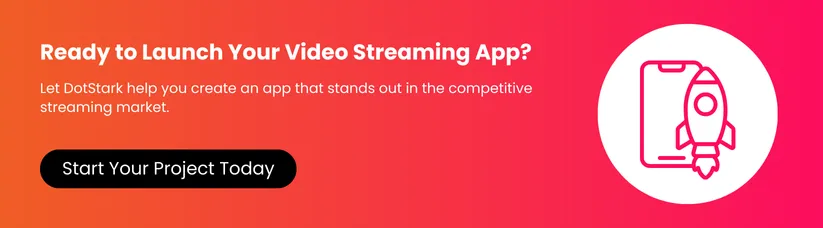

.webp)





 +91 9680599916
+91 9680599916
 vanshika@dotstark.com
vanshika@dotstark.com
