So, you’ve got your sights set on building a video streaming app? You’re not alone—more and more businesses are jumping into the streaming space, and for good reason. With users ditching traditional TV for on-demand content, the market for video streaming apps has never been hotter.
But you’re probably wondering about the video streaming app development cost, right?
Here’s the deal: the cost to build video streaming apps can range anywhere from $50,000 to $200,000, depending on the features and functionality you want to include. I know, that’s a wide range! But don't worry, we’ll break it all down in this guide so you can understand where your money goes and how to budget smartly.
Whether you're aiming to create a basic app with essential features or an advanced platform like Netflix, understanding the cost to make a video streaming app is the first step to success. Let’s dive into the details and figure out how you can get the most bang for your buck.
Budget Required for Video Streaming App Development
When planning your video streaming app, one of the first things you need to figure out is your budget. How much should you set aside for development?
Well, the cost to build a video streaming app largely depends on the scope of your project and the features you want to include.
Let’s break it down into three budget categories to give you a clearer picture:
- Basic Video Streaming App: If you're looking to develop a simple app with basic features like user registration, video playback, and a search function, expect the video streaming app development cost to fall between $50,000 and $80,000. This is perfect if you’re just getting started and want to test the waters without diving too deep into advanced features.
- Standard Video Streaming App: For a medium-range app with more features like recommendations, multiple user profiles, and better UI/UX, you’ll be looking at a cost between $80,000 and $150,000. This gives your users a more polished, engaging experience without breaking the bank.
- Advanced Video Streaming App: If you’re aiming for a full-fledged app with live streaming, 4K video support, multi-language options, and offline viewing, the cost to make a video streaming app can easily go upwards of $150,000 to $200,000+. This is your Netflix-tier app with all the bells and whistles, offering an immersive experience for your audience.
Planning your budget early on will help you decide which features are essential and what can wait for future updates in on-demand app development.
Think about it—starting simple might be all you need, and you can always scale up later.
Factors Affecting the Cost of Building a Video Streaming App
Here’s a detailed breakdown of how different factors impact the overall cost to build a video streaming app.
Each factor comes with its own set of challenges and costs, which can significantly affect your development budget.
1. Platform (iOS, Android, Web)
The platform you choose significantly impacts the video streaming app development cost.
If you're building for a single platform, such as iOS or Android, the cost will be lower compared to developing for multiple platforms.
However, most businesses aim for a cross-platform presence, which means building both mobile and web apps.
This multiplies the development efforts, which ultimately increases the cost.
Another option is using cross-platform frameworks like React Native or Flutter to reduce development time and costs.
Still, native apps tend to provide better performance, which may justify the higher expense.
Platform | Cost Impact |
iOS or Android only | Lower cost, around $20,000 - $50,000 |
Both iOS & Android | Moderate increase, around $50,000 - $100,000 |
Web & Mobile | Higher cost, from $80,000 - $150,000+ |
Cross-Platform (Flutter/React Native) | Reduced cost, $40,000 - $90,000 for both platforms |
2. App Features (Basic vs. Advanced)
The features you include will have a direct impact on the cost to build video streaming apps.
Basic apps, with limited functionality such as user registration, simple video playback, and search features, are more affordable.
But as you start adding advanced features—like live streaming, recommendation algorithms, multi-language support, and offline viewing—the complexity increases, which means higher development costs.
Think about your priorities: do you need all the bells and whistles right away, or can you launch with a minimum viable product (MVP) and scale later?
Feature Set | Cost Impact |
Basic (User Registration, Playback) | Lower cost, $50,000 - $80,000 |
Standard (Profiles, Recommendations) | Moderate increase, $80,000 - $120,000 |
Advanced (Live Streaming, Offline Viewing) | High cost, $120,000 - $200,000+ |
3. Technology Stack
The technology stack you choose for your video streaming app determines how smoothly your app will run, how scalable it is, and, of course, its cost.
A well-chosen technology stack like Node.js, React, or AWS will ensure that your app can handle traffic efficiently and deliver high-quality video content.
However, opting for high-performance technologies will increase the cost to make a video streaming app.
On the flip side, choosing less expensive tech might save money upfront, but it can result in long-term issues, such as poor scalability and higher maintenance costs.
Technology Stack | Cost Impact |
Basic Stack (LAMP, MySQL) | Lower cost, $50,000 - $80,000 |
Intermediate (Node.js, MongoDB) | Moderate cost, $80,000 - $120,000 |
Advanced (AWS, React, PostgreSQL) | Higher cost, $120,000 - $200,000+ |
4. UI/UX Design
A well-designed UI/UX can significantly impact your app’s success—and its development cost.
Simple designs using templates or basic layouts will keep costs down, but if you want a custom UI/UX that stands out and offers a premium user experience, you’ll need to invest more.
Good design isn’t just about looks—it’s about making your app intuitive, user-friendly, and smooth.
While the video streaming app development cost will increase, a well-designed app can lead to better user retention and higher user satisfaction.
UI/UX Design | Cost Impact |
Template-Based Design | Lower cost, $20,000 - $40,000 |
Custom UI/UX (Moderate) | Moderate cost, $40,000 - $80,000 |
Custom UI/UX (High-End) | Higher cost, $80,000 - $150,000+ |
5. Backend Infrastructure
The backend is the engine that powers your video streaming app.
It handles everything from user management to video delivery.
To build a reliable and scalable backend, especially for an app dealing with large amounts of video data, you'll need to invest in cloud infrastructure, CDNs, and secure databases.
While this raises the cost to build a video streaming app, it ensures your app can handle growth without performance hiccups.
Opting for a scalable backend infrastructure like AWS or Google Cloud adds to upfront costs but is critical for long-term success.
Backend Infrastructure | Cost Impact |
Basic Backend (Single Server) | Lower cost, $30,000 - $60,000 |
Cloud-Based (AWS, Azure) | Moderate cost, $60,000 - $120,000 |
Advanced (CDN, Multi-Cloud) | High cost, $120,000 - $200,000+ |
6. Third-Party Integrations
Adding third-party integrations like payment gateways, social media logins, and analytics tools can enhance the functionality of your app but will increase the cost to make a video streaming app.
These integrations are essential for a complete user experience, allowing users to log in easily, make payments for subscriptions, and providing you with insights into app performance.
The more integrations you include, the more complex the development process becomes, which translates into higher costs.
Third-Party Integrations | Cost Impact |
Basic (Social Media Login) | Lower cost, $10,000 - $20,000 |
Payment Gateway & Analytics | Moderate cost, $20,000 - $40,000 |
Advanced (Multiple Payment Options, Ads Integration) | High cost, $40,000 - $80,000 |
7. Security and DRM (Digital Rights Management)
When it comes to video streaming apps, security is critical.
You’ll need to protect user data and ensure content is not pirated, which means incorporating DRM, encryption, and secure login protocols.
The more secure your app, the higher the cost to build a video streaming app, but this investment is vital for maintaining user trust and protecting your content.
Cutting corners here could lead to bigger issues down the road, such as data breaches or loss of revenue from unauthorized content sharing.
Security and DRM | Cost Impact |
Basic Security (SSL, OAuth) | Lower cost, $10,000 - $20,000 |
Advanced (DRM, Encryption) | High cost, $20,000 - $50,000 |
Top-Level Security (2FA, Biometric Login) | Higher cost, $50,000 - $100,000+ |
8. Testing and Maintenance
Developing your app is just the beginning—testing and maintenance are essential to ensure your app runs smoothly after launch.
Regular updates, bug fixes, and performance improvements require ongoing investment.
Testing is crucial to catch issues early, and maintenance will keep your app running efficiently as user numbers grow.
The video streaming app development cost doesn’t end at launch, so make sure to factor in these ongoing expenses.
Testing and Maintenance | Cost Impact |
Initial Testing Only | Lower cost, $10,000 - $30,000 |
Ongoing Maintenance (1 year) | Moderate cost, $30,000 - $60,000 |
Long-Term Support & Updates | Higher cost, $60,000 - $100,000+ per year |
By understanding these factors, you can get a clearer picture of what drives the cost to make a video streaming app and plan your budget accordingly.
Shall we move on to the Popular Video Streaming App Clone Development Costs section?
Popular Video Streaming App Clone Development Costs
Ever wondered what it would cost to create a clone of your favorite video streaming apps like Netflix, YouTube, or Twitch?
Developing a clone app gives you a template to work from, but don't be fooled—each app has its own complexities, and cloning doesn’t always mean cheaper.
The cost to build a video streaming app similar to these giants can still vary greatly depending on the features and scalability you want to include.
Here’s a look at some popular app clones and their estimated costs:
App Clone | Cost Estimate | Key Features |
Netflix Clone | $150,000 - $300,000 | Subscription models, user profiles, video recommendations, multi-device support. |
YouTube Clone | $100,000 - $200,000 | User-generated content, ad integration, comments and likes, social sharing. |
Twitch Clone | $120,000 - $250,000 | Live streaming, chat functionality, monetization through tips/subscriptions. |
Disney+ Clone | $150,000 - $250,000 | Exclusive content streaming, user profiles, multi-language support. |
Hulu Clone | $150,000 - $280,000 | On-demand content, live TV streaming, advertisement integration, DVR functionality. |
► Netflix Clone Development Cost
The cost to make a Netflix-like app ranges from $150,000 to $300,000. Netflix’s killer features include personalized video recommendations, multiple user profiles, and seamless streaming across devices. While you don’t need to replicate every feature at once, building a strong foundation with high-quality streaming, robust backend support, and recommendation algorithms will be crucial for success.
► YouTube Clone Development Cost
To develop a YouTube clone, expect to spend between $100,000 and $200,000. A YouTube-like app needs support for user-generated content, social features like comments and likes, and an ad integration system to monetize the platform. While it sounds simple, the cost to build a video streaming app like YouTube grows as you scale up the ability to host millions of user-uploaded videos.
► Twitch Clone Development Cost
Live-streaming apps like Twitch come with a unique set of challenges. With real-time video streaming, user chat, and monetization options (like subscriptions and tipping), the cost to develop a Twitch-like app can range from $120,000 to $250,000. The complexity lies in real-time engagement, video quality management, and seamless chat integration, all of which must perform without a hitch to keep users engaged.
► Disney+ Clone Development Cost
For a Disney+ clone, you’re looking at $150,000 to $250,000. Disney+ offers exclusive content, which means building a strong DRM (Digital Rights Management) system to protect your media is critical. You’ll also need multi-language support and the ability to stream across multiple devices, which adds to the cost to build video streaming apps like this.
► Hulu Clone Development Cost
If you want to replicate the functionalities of Hulu, which includes both on-demand and live TV streaming, the cost falls between $150,000 and $280,000. Key features like advertisement integration, DVR functionality for saving live shows, and the ability to stream live events make the cost to build a Hulu-like app higher due to the need for advanced backend and video delivery systems.
Cloning popular apps can be a great way to jumpstart your platform, but remember, each app has its own complexities that will affect the video streaming app development cost.
Ready to learn how to minimize the development cost? Let’s get to that next!
How to Minimize the Cost of Developing a Video Streaming App
We get it—developing a video streaming app can be expensive.
But there are smart ways to keep the video streaming app development cost under control without compromising on quality.
Here are some strategies to help you reduce the cost to build a video streaming app and make the process more budget-friendly.
♦ Start with an MVP (Minimum Viable Product)
One of the best ways to cut down on costs is by launching an MVP.
Instead of building every feature imaginable, start with the essential ones—such as user registration, basic video playback, and search.
This lets you test the market and gather user feedback before investing in advanced features like live streaming, multi-language support, or personalized recommendations.
You can always add these in future updates.
♦ Use Cross-Platform Development
Instead of developing separate apps for iOS and Android, you can use cross-platform frameworks like React Native or Flutter.
These technologies allow you to create a single codebase that works on both platforms, saving you both time and money. The cost to make a video streaming app for both iOS and Android can be cut down by around 30-40% with cross-platform development.
♦ Leverage Cloud Infrastructure
Instead of building and maintaining your own servers, use cloud services like AWS, Google Cloud, or Microsoft Azure for backend infrastructure. These services offer scalable solutions that allow you to handle more users without the upfront costs of setting up and maintaining physical servers. Additionally, CDNs (Content Delivery Networks) like Cloudflare can help you deliver content faster while keeping operational costs lower.
♦ Use Pre-Built Solutions and Libraries
Why reinvent the wheel? You can integrate pre-built solutions or open-source libraries for common functionalities like video players, authentication, or even payment gateways. This can reduce both development time and cost. For example, using Stripe for payment processing or JW Player for video playback can save on custom development work, lowering the overall cost to build video streaming apps.
♦ Outsource Development to Cost-Effective Regions
Consider outsourcing the development to regions with lower development rates, such as Eastern Europe or South Asia. Countries like India, Ukraine, or Poland have skilled developers who offer competitive pricing. Outsourcing can dramatically lower the video streaming app development cost without sacrificing quality. However, be sure to vet developers or agencies carefully to avoid communication or quality issues.
By following these strategies, you can significantly reduce the cost to make a video streaming app while still delivering a quality product to your users. Remember, building an app doesn’t have to break the bank—smart planning and efficient solutions can help you get the most out of your budget.
Why Choose DotStark for Your Video Streaming App Development
Looking for a reliable partner to bring your video streaming app idea to life? DotStark is a leading video streaming app development company with a track record of delivering high-quality, scalable apps that meet your business needs. Whether you're looking to develop a Netflix-like platform or a live-streaming app similar to Twitch, DotStark has the expertise to turn your vision into reality.
At DotStark, we focus on creating apps that are not only feature-rich but also budget-friendly. We help you reduce your video streaming app development cost by utilizing efficient technologies like cloud infrastructure, cross-platform development, and pre-built solutions. From MVP to full-featured apps, we offer end-to-end services, ensuring your app is secure, user-friendly, and performs flawlessly.
Partner with DotStark, that understands your business needs and delivers solutions that work. Let’s create something extraordinary together!
Conclusion
Building a video streaming app is a rewarding venture, but it’s important to understand the costs involved to make informed decisions. The cost to build a video streaming app can range from $50,000 to $200,000 or more, depending on the features, platform, and complexity. By carefully considering factors such as the technology stack, features, and development team, you can better manage your budget and prioritize essential components of your app.
Starting with an MVP, using cross-platform development, and leveraging cloud infrastructure are all smart ways to reduce your video streaming app development cost. Remember, investing wisely upfront can lead to long-term success and a better user experience.
Frequently Asked Questions
It can take anywhere from 4 to 12 months, depending on the complexity of the app and the size of the development team.
Yes, outsourcing to regions like Eastern Europe or South Asia can reduce development costs by up to 50%.
The cost to make a Netflix-like app can range from $150,000 to $300,000, depending on advanced features like recommendations and multi-device support.
You can reduce costs by starting with an MVP, using cross-platform development, leveraging cloud infrastructure, and outsourcing to cost-effective regions.
The average cost to develop a video streaming app ranges between $50,000 and $200,000, depending on the features and platform.

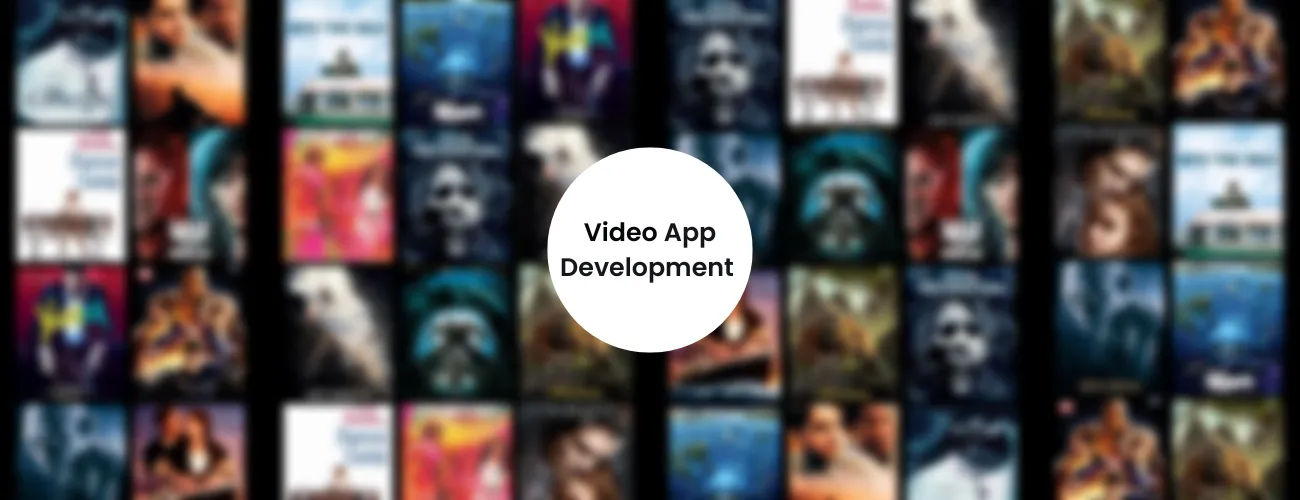.webp)
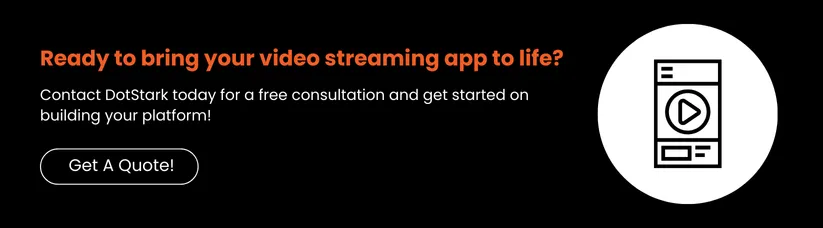
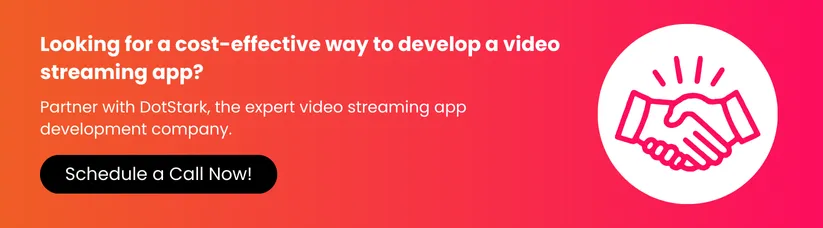



 +91 9680599916
+91 9680599916
 vanshika@dotstark.com
vanshika@dotstark.com
