Welcome to your essential guide to Azure IoT Hub, where smart devices meet smarter decisions.
As businesses scale into Industry 4.0, the need to securely connect, monitor, and manage millions of IoT devices in real time is non-negotiable.
That’s where Azure IoT Hub steps in.
Whether you're running a factory floor, deploying smart meters, or managing fleets, this Microsoft-powered platform ensures seamless, secure, and scalable communication between your devices and the cloud.
Let’s dive into how it works and why it’s powering the future of connected innovation.
What is Azure IoT Hub?
Azure IoT Hub is Microsoft’s fully managed, cloud-based service designed to enable reliable and secure bi-directional communication between millions of IoT devices and a central cloud platform.
It acts as a bridge between the physical world of sensors, machines, and edge devices and the digital world of cloud-based apps, analytics, and automation.
With Azure IoT Hub, you get device-to-cloud telemetry, cloud-to-device messaging, real-time status updates, and advanced control all at scale.
Whether you're building a smart city, automating agriculture, or transforming manufacturing, this platform offers the tools to bring your IoT vision to life.
Essential Components of Azure IoT You Should Know
Building a successful IoT solution takes more than just connected devices. You need an ecosystem of powerful tools, and Microsoft Azure delivers just that.
Below are five core components of Azure IoT that work together to ensure your IoT architecture is smart, scalable, and secure.
1. Azure IoT Central
Unlike other platforms in the Azure vs AWS vs Google Cloud debate, Azure IoT Central is a fully managed SaaS platform that simplifies the process of building and deploying IoT applications.
As one of the most user-friendly components, it allows you to connect, monitor, and manage your devices without diving deep into infrastructure setup.
With pre-built templates and dashboards, it's perfect for businesses looking to launch fast and scale easily without hiring a fleet of cloud engineers.
2. Azure Stream Analytics
Data doesn’t sleep, and Azure Stream Analytics makes sure you never miss a beat.
This real-time data processing engine is one of the powerful components of Microsoft Azure IoT used to analyze incoming data streams from connected devices.
You can set up rules to detect anomalies, trigger alerts, and push processed data to dashboards or other services.
It’s your go-to tool when speed and real-time decision-making are mission-critical.
3. Azure Time Series Insights
Need to make sense of historical device data? Enter Azure Time Series Insights.
This service stores, queries, and visualizes time-series data collected from your IoT devices.
It's ideal for spotting trends, troubleshooting issues, and making long-term business decisions.
The interactive visual explorer lets you zoom in on any time slice, filter by device, and dive deep into your data over days, weeks, or years.
4. Azure IoT Hub
The backbone of any IoT deployment, Azure IoT Hub is the messaging bridge between your devices and the cloud.
As one of the central components of Azure IoT, it enables secure bi-directional communication, device identity management, and telemetry routing.
It’s designed for massive scale, so whether you're managing ten devices or ten million, IoT Hub keeps everything running smoothly and securely.
5. Azure IoT Security
Security is not a feature; it’s a foundation.
Azure IoT Security is a collection of security features and practices integrated across all components of Azure IoT.
It includes per-device authentication, data encryption, threat detection, and security posture monitoring.
Whether you're deploying smart home systems or industrial IoT, these tools ensure your data, devices, and users are protected from modern threats.
Top 5 Features of Microsoft Azure IoT Hub
Looking to connect a gazillion devices without losing your mind?
That’s where Microsoft Azure IoT Hub shines!
This powerful platform isn’t just about connecting things; it’s about managing, securing, and scaling your entire IoT universe with style and precision.
Whether you're launching a smart city project or automating your factory floor, these features will make you fall in love with the cloud (yes, really).
Here are the top 5 features of Microsoft Azure IoT Hub that make it the go-to choice for IoT development:
1] Bi-Directional Communication
With Azure IoT Hub, it’s not a one-way street.
You can send messages from devices to the cloud and from the cloud to your devices.
Need to update firmware remotely or send a reboot command? Done.
This feature of Microsoft Azure IoT ensures real-time control and feedback, no matter where your devices are in the world.
2] Enterprise-Grade Security
Security that would make Fort Knox jealous.
Azure Cloud Security in IoT Hub provides per-device authentication, encrypted messaging, and role-based access control.
Your devices get a unique identity, so bad actors are left out in the cold.
This is IoT with peace of mind, built right in.
3. Device Twins for Digital Management
Ever wish your devices came with clones you could experiment on?
Say hello to Device Twins, digital replicas of each connected device.
They store metadata, desired configurations, and real-time status, so you can troubleshoot, monitor, and automate updates like a pro.
It’s like having an army of virtual interns keeping your hardware in check.
4] Scalable Messaging at Scale
Whether you’re managing ten devices or ten million, Azure IoT Hub scales with you.
It handles high-volume telemetry data with ease, supports batch processing, and lets you route messages to any Azure service.
Think of it as the central nervous system of your IoT setup—fast, flexible, and reliable.
5] Integration with the Entire Azure Ecosystem
The real magic?
Microsoft Azure IoT Hub plays beautifully with other Azure services, Stream Analytics, Time Series Insights, Azure Functions, and more.
This means faster automation, deeper analytics, and smoother workflows across your entire stack.
It’s like giving your IoT solution superpowers.
Key Security of Azure IoT Hub
Let’s face it: when your business is connecting everything from smart sensors to shipping fleets, security isn’t just a checkbox; it’s mission-critical.
The security of Azure IoT Hub is designed like a digital fortress, built to keep your data safe, your devices secure, and your operations running without a hitch.
Here are some top security considerations for Microsoft Azure IoT Hub that make it a trusted choice:
► Per-Device Authentication
Every device is treated like a VIP with its own credentials.
Azure IoT Hub supports per-device authentication, so each one must prove its identity before communicating with the cloud.
This makes impersonation nearly impossible, just like having an exclusive guest list at your digital party.
► Encrypted Messaging in Transit and at Rest
Your data doesn’t travel alone; it’s armored.
With TLS encryption in transit and AES encryption at rest, the security of Microsoft Azure IoT Hub ensures your data is unreadable to eavesdroppers, both on the move and when parked in storage.
So yes, your telemetry is basically riding in an armored vehicle.
► Role-Based Access Control (RBAC)
Not everyone needs the keys to the kingdom.
Azure IoT Hub’s RBAC ensures users only get access to the data and features they’re supposed to.
It’s like giving everyone their own keycard, with limits, so there’s no chance someone walks into a server room when they should be in the lobby.
► Monitoring and Logging for Suspicious Activity
It’s not enough to lock the doors, you need a security camera too.
Azure IoT Hub integrates with Azure Monitor and Azure Security Center to keep an eye on activity, spot anomalies, and alert you when something seems off.
Because catching the threat early can make all the difference.
► Integration with Microsoft Defender for IoT
Want next-level threat detection?
Microsoft Defender for IoT adds an AI-powered shield to your IoT setup, monitoring for rogue behavior, malware, and zero-day exploits.
It’s proactive, adaptive, and built for complex IoT environments, making it a top-tier security consideration for Microsoft Azure IoT Hub.
With this out of the way, let’s find out some use cases of Azure IoT Hub
Use-Cases of Microsoft Azure IoT Hub
So, you’ve heard the buzz about Microsoft Azure IoT Hub, but what can it actually do in the real world?
Whether you’re in manufacturing, retail, agriculture, or energy, this platform brings unmatched control, visibility, and intelligence to your operations.
The uses of Microsoft Azure IoT Hub extend far beyond simple device connectivity; it empowers organizations to optimize, automate, and innovate at scale.
Let’s explore some of the most powerful and practical uses of Azure IoT Hub that are transforming industries today:
1. Smart Manufacturing and Predictive Maintenance
In the world of Industry 4.0, downtime is the enemy.
With Azure IoT Hub, manufacturers can monitor equipment health, detect early signs of failure, and automate maintenance schedules before breakdowns occur.
This is one of the most common uses of Microsoft Azure IoT Hub, boosting productivity, reducing costs, and keeping the assembly line humming.
2. Agriculture and Smart Farming
Yes, even tractors are getting smarter.
Farmers use connected sensors and devices powered by Azure IoT Hub to track soil moisture, weather patterns, livestock health, and more.
Among the diverse uses of Azure IoT Hub, this one helps increase crop yield, reduce waste, and ensure sustainable farming practices.
3. Retail Inventory and Asset Tracking
Lost inventory? Not anymore.
Azure IoT Hub enables retailers to track products in real-time, from the warehouse to the storefront. Smart shelves, RFID tags, and temperature sensors all connect through the hub for a seamless supply chain experience.
This use case represents one of the most practical uses of Microsoft Azure IoT Hub in retail: eliminating blind spots in inventory and delighting customers with better availability.
4. Energy & Utilities Monitoring
Managing power grids or water systems? Azure’s got your back.
Utility companies leverage the use of Azure IoT Hub to monitor energy consumption, manage distributed assets, and respond faster to outages or anomalies.
It provides granular insights that help reduce environmental impact while maintaining infrastructure reliability.
5. Logistics & Fleet Management
Keep your wheels turning—literally.
Transport companies use Azure IoT Hub to monitor vehicle health, optimize routes, and track deliveries in real-time. Alerts for maintenance or delays help businesses stay efficient and proactive.
This is another practical example showcasing the uses of Microsoft Azure IoT Hub in creating smarter logistics operations with less guesswork.
How to Get Started with Azure IoT Hub?
If you're looking to connect, monitor, and manage IoT devices at scale, then you're in the right place. The IoT Hub in Azure is your launchpad to building powerful, connected experiences across industries.
If you are beginning your IoT journey, understanding how to get started with Microsoft Azure IoT Hub is your first step toward building smarter solutions.
Here’s a simple breakdown of what you need to do to start with Azure IoT Hub:
Step 1: Set Up Your Azure Account
Before anything else, you’ll need an Azure subscription.
Head over to the Azure Portal, sign up (if you haven’t already), and you’re ready to go.
This is the foundation for everything you’ll build with the IoT hub in Azure.
Step 2: Create an IoT Hub Instance
Go to the Azure dashboard, find "IoT Hub" in the marketplace, and create a new instance.
Here, you’ll choose your region, pricing tier, and configure basic settings.
This is your central hub—literally—where all devices connect and communicate.
This is a key part of how to get started with Microsoft Azure IoT Hub.
Step 3: Register Your Devices
Every device needs a unique identity.
Once your hub is live, you’ll register devices (physical or virtual) so they can securely communicate with the cloud.
Azure offers tooling to make this step super smooth.
This is when you truly start with Azure IoT Hub and begin seeing real-world data flow into your dashboards.
Step 4: Connect Devices Using SDKs
Azure provides SDKs for different programming languages and devices, including Python, C, Java, and Node.js.
Use Azure DevOps Pipelines to automate SDK deployment, device configuration, and secure connections to IoT Hub.
You’ll find that this step simplifies the otherwise complex world of device-cloud interaction.
Step 5: Monitor & Visualize Data
Once devices are connected, it’s time to track and analyze.
Use tools like Azure Monitor or Time Series Insights, or integrate with Power BI for live dashboards.
This final step completes the foundation of how to get started with Microsoft Azure IoT Hub, turning raw data into actionable insights.
Bonus Tip: Secure Everything Early
Don’t wait to think about security.
Use per-device authentication, role-based access control, and encryption to make sure your IoT hub in Azure is protected from day one.
Azure IoT Hub Pricing: What You Need to Know
When it comes to choosing a platform for your connected devices, Azure IoT Hub pricing is a big part of the conversation.
Good news? It’s flexible, scalable, and designed to grow with your business, whether you're running a small prototype or deploying thousands of devices across the globe.
Let’s break it down so it’s easy to understand.
► Pricing Tiers
Azure IoT Hub offers four main pricing tiers, so you only pay for what you need:
1. Free Tier
Perfect for testing and early development.
Supports up to 8,000 messages/day
Only 1 IoT Hub unit
No SLA (Service Level Agreement)
Great for learning how Azure IoT Hub works without commitment.
2. Basic Tier (B1–B3)
Ideal for simple telemetry or message-based IoT apps.
Supports 400,000+ to 30,00,00,000 messages/day
No advanced features like device twins or direct methods
Cost-effective for basic IoT needs
3. Standard Tier (S1–S3)
For production-ready, enterprise-level apps.
Supports millions of messages/day
Access to advanced features: device twins, direct methods, cloud-to-device messaging
Built-in security and monitoring
Most commonly used by companies with large-scale IoT deployments.
4. IoT Hub for Device Update
This is a new and specialized service for managing over-the-air updates.
Separate billing model based on devices and update size
Supports critical update workflows
► Additional Pricing Considerations
Messages are counted in 4KB blocks – even a 1KB message counts as one.
Data retention and message routing features can add to the cost.
Integration with other Azure services (like Azure Stream Analytics or Event Grid) may incur separate charges.
Outbound and inbound message traffic both contribute to total usage.
Use Azure’s Pricing Calculator to estimate based on your exact needs.
Future Trends of IoT in Azure Hub
The Internet of Things isn’t just about “smart devices” anymore; it’s about smart ecosystems.
And if you’ve been thinking it’s time to ride the IoT wave, there’s no better way to get started with Azure IoT Hub than now.
Why? Because the future is already knocking, and Azure in IoT Hub is leading the charge with features that are faster, smarter, and way cooler than ever before.
Let’s take a look at where we’re headed:
1. Smarter Devices with AI at the Edge
Gone are the days of devices just collecting data. Now, they’ll think and act—thanks to AI and machine learning integration.
Azure IoT Hub is teaming up with AI services to create autonomous, decision-making machines right at the edge. No cloud delay. Just action.
2. Edge Computing Becomes the Norm
Processing data in the cloud? Nice.
Processing it right where it’s generated? Even better.
With Azure IoT Edge, latency is a thing of the past. Real-time insights, faster reactions, and offline capabilities are becoming standard.
3. Digital Twins Get Supercharged
Imagine creating a virtual clone of a building, a machine, or even a city.
With Azure in IoT Hub and Digital Twins, it’s not science fiction, it’s business optimization at its finest.
This helps you simulate, monitor, and improve real-world environments like a pro.
4. Fortified Security with Zero Trust
More connected devices = more entry points for threats.
Azure is shifting towards zero trust models in IoT where nothing and no one is trusted by default. Each device, connection, and command is verified. Peace of mind? Guaranteed.
5. Event-Driven & Serverless Architectures
Azure IoT Hub is embracing event-driven models, using tools like Azure Functions and Event Grid.
That means your apps will respond instantly to changes—without needing a server to babysit them. More power. Less overhead.
6. Hello, 5G-Powered IoT!
5G + IoT = Real-time magic.
As 5G becomes mainstream, Azure IoT Hub will enable innovations like real-time healthcare monitoring, autonomous vehicles, and immersive AR/VR experiences—all on the go.
7. No-Code and Low-Code Tools Take Over
You don’t need to be a developer to get started with Azure IoT Hub.
With tools like Logic Apps and Power Automate, anyone can build IoT workflows with drag-and-drop ease. Coding skills? Optional. Creativity? Required.
8. Hyper-Personalization Powered by Real-Time Data
Retailers, manufacturers, and service providers are tapping into Azure in IoT Hub to create ultra-personalized experiences.
Real-time behavior tracking = customized offers, improved services, and happier customers.
Supercharge Your Azure IoT Hub Experience with DotStark
Ready to unlock the full potential of your IoT setup? At DotStark, we don’t just connect devices; we create intelligent ecosystems that deliver real-time insights and powerful automation.
As a leading Azure development company, we help businesses like yours integrate, scale, and secure their IoT solutions using the robust capabilities of Azure IoT Hub.
Whether you’re just getting started or looking to optimize an existing setup, our team brings the strategy and technical edge to make it happen.
Let’s turn your devices into decision-makers and your data into gold. With DotStark, the future of IoT is already at your fingertips!
Conclusion
Azure IoT Hub is revolutionizing how we connect, automate, and analyze the world around us.
But the real magic happens when you pair this powerful platform with the right expertise. That’s where DotStark comes in.
As an experienced development company, we help you design smart IoT ecosystems that are fast, secure, and built for growth.
Whether it's edge computing, real-time analytics, or automated workflows, you name it, we’ll make it seamless.
The future of connected technology is here, and it’s waiting for you to take the lead. So why wait? Let’s build something amazing together.
Frequently Asked Questions
Azure IoT Hub is a cloud platform by Microsoft that enables secure and scalable communication between IoT devices and applications.
DotStark combines deep Azure expertise with a practical, business-first approach. We help you deploy, scale, and secure IoT solutions quickly and efficiently.
Absolutely! We specialize in Azure IoT Edge, enabling devices to process data locally for faster, more responsive operations.
Yes. Azure IoT Hub follows Microsoft’s best-in-class security practices, including support for device authentication and data encryption.
Just reach out to our team! We'll assess your needs, design a strategy, and guide you through every step of the IoT journey.


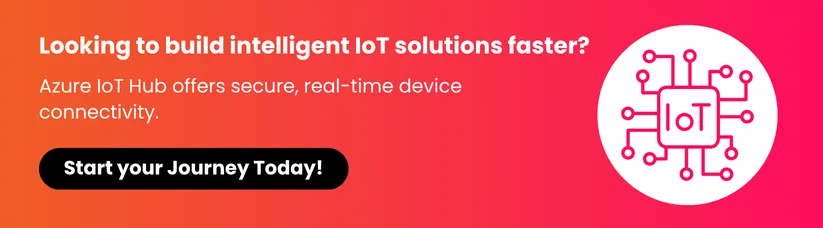
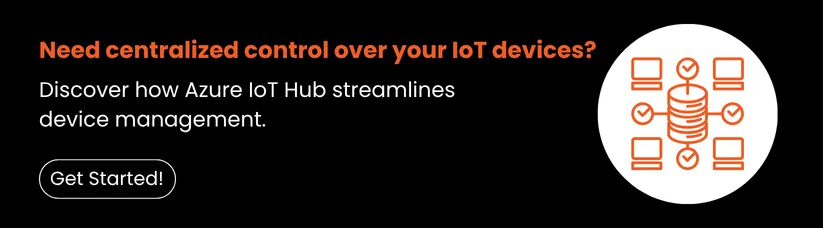






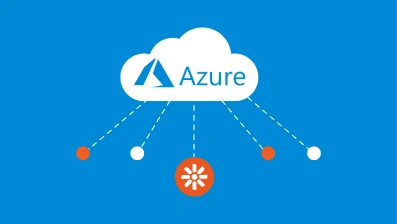


 +91 9680599916
+91 9680599916
 vanshika@dotstark.com
vanshika@dotstark.com
