Thinking about scaling your app, cutting cloud costs, or just trying to keep up with all the “Kubernetes this, Kubernetes that” hype?
You're not alone.
If you've been wondering what Azure Kubernetes Service (AKS) is all about, or how it can simplify your life while supercharging your deployments, you’ve come to the right place.
Whether you're a tech lead juggling infrastructure, a startup founder eyeing efficiency, or a decision-maker looking for that next smart investment, this guide is for you.
Let’s start with the basics and build from there, no fluff, just real, up-to-date insights.
So… What is Azure Kubernetes Service?
Azure Kubernetes Service, or AKS, is Microsoft’s fully managed Kubernetes offering.
Think of it like this: Kubernetes helps you orchestrate containers like a maestro leading a symphony. Azure takes that orchestration and makes it effortless, scalable, and enterprise-ready.
No more managing your own Kubernetes control plane. Azure does that heavy lifting for you, so you can focus on building, deploying, and scaling your apps.
At its core, AKS simplifies Kubernetes for teams of all sizes.
It integrates seamlessly with the broader Azure ecosystem, so you get built-in security, autoscaling, monitoring, and CI/CD tools right out of the box.
From running microservices to machine learning workloads, AKS adapts to your needs. And the best part? You only pay for the nodes you use, pricing stays lean and predictable.
Features of Azure Kubernetes Service (AKS)
So, now that you’ve got a feel for what Azure Kubernetes Service (AKS) is, let’s break down what makes it such a big deal and why so many companies (from scrappy startups to enterprise giants) are betting on it.
Spoiler alert: it’s not just because it’s from Microsoft.
1. Effortless Kubernetes, Minus the Headache
Managing Kubernetes can feel like herding cats, but not with AKS. Azure handles the control plane, upgrades, and patching for you, so you don’t have to.
You get a fully managed Kubernetes experience that just works, letting your team focus on building great software instead of wrangling infrastructure.
2. From Code to Cloud, Smooth as Butter
AKS makes your code-to-cloud journey seamless, especially when automated with Azure DevOps Pipelines for frictionless deployments. Integrated CI/CD with Azure DevOps and GitHub Actions means you can deploy from your repo to production in just a few clicks.
Automate builds, tests, and releases, and watch your delivery pipeline run smoother than ever. It’s built for speed and reliability.
3. Built-In Monitoring That Just Gets You
Troubleshooting shouldn’t feel like detective work. With integrated monitoring and logging, AKS connects to Azure Monitor and Log Analytics out of the box.
Track performance, view real-time logs, set smart alerts, and gain visibility into every layer of your application, all without cobbling together third-party tools.
4. Deploy Anywhere, Cloud to the Edge
Whether your apps run in the cloud, at the edge, or both, AKS has you covered.
With cloud-to-edge deployment capabilities, you can place your workloads closer to users or devices for ultra-low latency and better performance.
Think retail, IoT, remote ops, AKS scales with your environment.
5. Secure Containers From Code to Production
In today’s world, security isn't optional; it's critical. AKS ensures a secure container supply chain with integrated tools for scanning, signing, and enforcing policies from build to deploy.
Keep your images trusted, your pipeline protected, and vulnerabilities out of production before they become a problem.
6. Enterprise-Grade Security & Governance
AKS brings advanced security and governance features to the table.
From RBAC with Azure AD to policy enforcement with Azure Policy and network isolation with private clusters, security scales with your needs.
Stay compliant with confidence, whether you're running apps in finance, healthcare, or highly regulated industries.
7. Advanced Networking for Real-Time Power
Say hello to powerful container networking designed for complex workloads. Customize VNETs, integrate service meshes like Istio, and control traffic with advanced routing and load balancing.
Your containers get the reliability, performance, and flexibility they need, whether they’re serving thousands of users or crunching real-time data.
8. Automatic Scaling and Self-Healing Clusters
AKS knows when your app needs more muscle, and gives it. With horizontal pod autoscaling and node autoscaling, your workloads grow (or shrink) based on demand.
And if something goes down? AKS automatically replaces failed pods or nodes, keeping your app healthy without human intervention.
9. Built for Every Workload, Big or Small
AKS isn't just for microservices. You can run AI models, batch jobs, APIs, websites, and even monolithic apps, all in containers.
It supports GPU workloads, Windows containers, and hybrid environments, too. Whether you're a startup or an enterprise, AKS fits right in.
10. AI & DevOps-Ready from Day One
Need to run machine learning or build smart DevOps pipelines? AKS is ready.
Easily plug into Azure Machine Learning, use Kubeflow for ML workflows, or create CI/CD pipelines that auto-test and deploy your AI models.
It’s AI-native and DevOps-friendly, giving you a serious productivity edge.
Step-by-Step Guide: Creating an AKS Cluster in Azure
Azure Kubernetes Service (AKS) simplifies deploying and managing Kubernetes clusters in Azure. Below, we’ll explore three methods to create an AKS cluster:
Using the Azure Portal (GUI) – Best for beginners.
Using Azure CLI – Ideal for automation and scripting.
Before starting, ensure you have:
An active Azure account with sufficient permissions.
Azure CLI (az) installed (or use Azure Cloud Shell).
kubectl (Kubernetes command-line tool).
(Optional) Terraform if using IaC.
Method 1: Using Azure Portal (GUI)
Log in to the Azure Portal.
Search for "Kubernetes Services" and click Create.
Fill in the basics:
Resource Group: Create new (e.g., aks-rg).
Cluster Name: myakscluster.
Region: Pick the closest (e.g., East US).
Node Count: Start with 2 nodes.
Node Size: Standard_DS2_v2 (2 vCPUs, 7GB RAM).
Follow Azure best practices by selecting Azure CNI for advanced networking setups.
Enable Azure Monitor for logging (optional but recommended).
Click Review + Create, then wait 5-10 minutes for deployment.
After creation, go to the cluster, click Connect, and run the provided command to link kubectl.
Method 2: Using Azure CLI
Log in to Azure and set your subscription.
Create a Resource Group in your preferred region.
Run the AKS create command with:
Node count: 2
VM size: Standard_DS2_v2
Monitoring enabled.
Get cluster credentials to connect kubectl.
Verify with kubectl get nodes.
Method 3: Using Terraform (Infrastructure as Code)
Define the AKS cluster in a Terraform file (main.tf):
Resource group, cluster name, node pool settings.
Run terraform init and terraform apply to deploy.
Connect to the cluster using Azure CLI.
1] Microservices Deployment at Scale
One of the top answers to what Azure Kubernetes Service is used for is deploying microservices.
With AKS, you can effortlessly manage dozens of independent services, scale them independently, and roll out updates without downtime.
It’s the ideal playground for agile teams that need speed and flexibility.
Whether you’re building a mobile backend or a SaaS platform, Azure Kubernetes Services (AKS) helps you move fast and stay resilient.
2] AI and Machine Learning Workloads
Running complex ML models or training AI algorithms? AKS supports GPU-enabled nodes and integrates with Azure Machine Learning.
This is how to use Azure Kubernetes Service to supercharge intelligent apps.
With containerized environments, your AI workloads become portable, scalable, and reproducible, critical for data science workflows.
Plus, it’s a smart choice when your data is already in the Azure ecosystem.
3] DevOps Automation and CI/CD Pipelines
Tired of manual deployments? AKS + Azure DevOps = magic, A proper
One needs to learn how to create a Kubernetes service connection in Azure DevOps to streamline your CI/CD workflows.
From automated testing to rolling updates and rollbacks, AKS makes DevOps seamless.
This use case is perfect for teams that want faster releases without compromising on security or stability.
4] Edge and IoT Solutions
Azure Kubernetes Services isn’t just for the cloud.
Using AKS with Azure IoT Edge, you can deploy workloads closer to the user, think factories, retail stores, or vehicles.
This reduces latency and keeps apps running even when offline.
It’s an exciting way that Microsoft Azure Kubernetes Service contributes to the hybrid world. Think fast, secure, and smart edge deployments managed from the cloud.
5] Cost-Effective Testing and Staging Environments
Is Azure Kubernetes Service free? The control plane is what makes AKS a cost-friendly option for building test and QA environments.
Create clusters quickly, spin up environments on demand, and tear them down when done. You only pay for what you use.
This makes AKS the go-to for staging apps before they go live, especially with automated scripts and infrastructure-as-code.
6] SaaS Platforms with Multi-Tenant Architecture
AKS is fantastic for SaaS companies needing scalability, isolation, and security.
Knowing how to set up Kentico on Azure with AKS lets you run your CMS with auto-scaling, high availability, and lower costs, perfect for high-traffic sites.
You can deploy separate namespaces or clusters per tenant, use network policies, and scale resources dynamically.
If you're asking what is Kubernetes Service in Azure, this is it in action.
Build customer-centric applications that are fast, secure, and cost-efficient, all while keeping your infrastructure lean.
7] Hybrid and Multi-Cloud Workloads
Not every app can live fully in the cloud.
With Azure Arc and AKS, you can manage Kubernetes clusters across AWS, GCP, or on-premises, all from one Azure dashboard.
It’s a unified approach for governance, policy, and security.
If you’re wondering what category the service Azure Kubernetes Service belongs to, think hybrid cloud orchestration made simple.
Azure Kubernetes Service Pricing: What to Expect
When planning to run containerized workloads in the cloud, one of the first questions is, “What is Azure Kubernetes Service pricing like?” The good news: it’s flexible, scalable, and built to fit a wide range of needs.
Whether you're a startup testing the waters or an enterprise deploying at scale, AKS gives you multiple pricing tiers to choose from.
Let’s break down the key pricing models and explore how to use Azure Kubernetes Service cost-effectively.
► Azure Free Tier: Start Small, Dream Big
Is Azure Kubernetes Service free? Kind of. The control plane in AKS is completely free, which means you don’t pay for the Kubernetes management layer. However, the worker nodes,i.e., the actual compute powering your apps, are billed based on standard Azure VM pricing.
Now, while Azure Kubernetes Service AKS itself doesn’t have a dedicated free tier, you can run AKS using the general Azure Free Tier, which offers:
750 hours/month of B1s virtual machines
5 GB of free storage
Basic network usage
It's a great sandbox to learn what is Azure Kubernetes Service used for, especially in test environments. But for production apps, you’ll want to move beyond these limitations.
► Pay-As-You-Go: Flexibility for Modern Workloads
The most popular pricing model for AKS is Pay-As-You-Go, and for good reason, it’s flexible and scalable.
With this option:
You pay only for the resources (compute, storage, networking) your cluster consumes.
There are no upfront commitments.
You can automatically scale based on demand.
This model is excellent for teams exploring how to use Azure Kubernetes Service in real-world applications or those just starting with what is Kubernetes service in Azure.
Because Azure bills per second for compute, it's also a great way to optimize costs if your workloads are dynamic or short-lived.
► Reserved Instance Pricing: Predictability with Big Savings
If your AKS workloads are consistent and long-term, Reserved VM Instances can reduce your compute costs by up to 72% over standard pricing.
Here’s how it works:
Commit to a 1-year or 3-year term.
Azure reserves your selected VM type in a specific region.
You enjoy predictable billing and guaranteed capacity.
This pricing option is ideal when you fully understand what Microsoft Azure Kubernetes Service is and plan to run steady production workloads. It's a common choice for SaaS platforms and internal enterprise apps that don’t change dramatically over time.
► Azure Spot VMs: Extreme Cost Efficiency for Non-Critical Jobs
If you’re seeking low-cost compute for fault-tolerant tasks, then Spot VMs are a game-changer.
With Azure Spot Virtual Machines, you use Azure's unused capacity at a deeply discounted rate. These VMs can be evicted when Azure needs them back, so they’re best suited for:
Batch jobs
Dev/test environments
Stateless applications
AKS supports creating spot node pools, which lets you run your apps cheaper, ideal if you're figuring out how to create Kubernetes service in Azure without breaking the bank.
Want to automate the whole process? You can also create Kubernetes service connection in Azure DevOps and deploy these workloads as part of your CI/CD pipeline.
► Azure Savings Plans: Flexible Commitments, Consistent Savings
Unlike reserved instances, which are tied to specific VM SKUs, Azure Savings Plans offer more flexibility while still reducing your compute costs by up to 65%.
You:
Commit to a fixed hourly spend (1 or 3 years).
Apply the commitment across multiple services, including Azure Kubernetes Service.
Gain cost visibility and long-term savings without sacrificing flexibility.
If you're trying to align budgets across multi-cloud or hybrid strategies, this is one of the best options to understand what category does the service Azure Kubernetes Service service belongs to. Answer: It falls under Compute, but crosses into DevOps, AI/ML, and Hybrid Infrastructure.
Pricing Summary: Choose What Works for You
Let’s quickly summarize the key pricing options available in Azure Kubernetes Service:
Pricing Model | Best For | Flexibility | Savings Potential | Good to Know |
Azure Free Tier | Learning AKS, testing out clusters | Low | Free up to limits | Control plane is always free; worker nodes are billed separately |
Pay-As-You-Go | Variable workloads, experimentation | High | Moderate | Ideal for those learning what is Azure Kubernetes Service AKS |
Reserved Instances | Predictable long-term workloads | Low | High | Great for teams who understand how to use Azure Kubernetes Service consistently |
Spot VMs | Dev/test or background batch jobs | Medium | Very High | Evictions are possible; avoid for mission-critical workloads |
Azure Savings Plans | Flexible cost management across services | High | High | Supports AKS, great for multi-service deployments |
1. Azure Kubernetes Service (AKS)
Azure Kubernetes Service (AKS) is Microsoft’s flagship managed Kubernetes offering.
It abstracts away the complexity of managing the Kubernetes control plane, allowing you to focus on deploying and managing containerized apps.
AKS supports autoscaling, integrates with Azure DevOps, and is ideal for production workloads in cloud-native environments.
Best For: Scalable microservices, DevOps, production deployments
Top Features:
Managed control plane – No infrastructure headaches; Azure handles it.
Automatic scaling – Adjusts resources based on real-time needs.
Azure AD & RBAC integration – Strong security with fine-grained access control.
CI/CD ready – Works seamlessly with Azure DevOps and GitHub Actions.
2. Azure Arc-Enabled Kubernetes
Azure Arc extends Azure management and governance to Kubernetes clusters running outside Azure, on-premises, or in other clouds.
You can apply Azure Policies, enable GitOps, and monitor your clusters from a single control plane, making it ideal for hybrid and multi-cloud setups.
Best For: Hybrid cloud, centralized governance
Top Features:
Multi-cloud and hybrid support – Manage clusters anywhere.
Unified policy enforcement – Apply Azure Policies globally.
Central monitoring – Get metrics, logs, and insights across the board.
GitOps configuration – Keep your clusters in sync via Git.
3. Azure Container Instances (ACI)
Though not a full Kubernetes service, ACI allows you to run containers without managing any infrastructure.
It's serverless and ideal for lightweight tasks.
ACI can also be used as a virtual node in AKS to handle sudden traffic spikes.
Best For: Serverless workloads, burst jobs
Top Features:
Zero infrastructure – Just define and deploy containers.
Fast startup time – Deploy apps in seconds, not minutes.
Lightweight pricing – Pay only for the time used.
AKS integration – Offload workloads with AKS virtual nodes.
4. Azure Red Hat OpenShift (ARO)
A fully managed OpenShift on Azure, jointly operated by Microsoft and Red Hat.
It provides Kubernetes with enterprise-grade security, developer tools, and Red Hat support, making it a top pick for regulated or highly customized workloads.
Best For: Enterprises needing OpenShift support
Top Features:
Built-in developer tools – Pipelines, IDEs, dashboards, and more.
Enhanced security – SELinux, RBAC, and isolation by default.
Joint support – Backed by both Red Hat and Microsoft.
Fully managed OpenShift – Focus on apps, not infra.
5. AKS on Azure Stack HCI
Run Azure Kubernetes Service on-premises using Azure Stack HCI.
This lets you maintain compliance, data residency, or low-latency requirements while still enjoying the benefits of AKS, including centralized management via Azure Arc.
Best For: Edge deployments, data-sensitive applications
Top Features:
On-prem Kubernetes – Ideal for low-latency or regulated environments.
Seamless hybrid integration – Manage via Azure Arc.
Data residency compliance – Keep your data where it needs to be.
Run edge apps – Perfect for smart factories, hospitals, or remote sites.
6. KubeVirt on Azure Kubernetes Service
For running virtual machines alongside containers, AKS now supports KubeVirt, allowing you to modernize legacy apps without abandoning VMs.
This is especially useful in migration scenarios.
Best For: VM-to-container transitions, hybrid app strategies
Top Features:
VMs and containers together – No need to choose one.
Migrate legacy apps easily – A bridge to the cloud-native future.
Unified management – One platform to rule them all.
Reduce complexity – Say goodbye to separate infrastructures.
How DotStark Can Help You with Azure Kubernetes Service (AKS)?
At DotStark, we’re more than just tech folks, we’re your cloud-native partners in crime.
As a seasoned Azure development company, we help you unlock the real potential of Azure Kubernetes Service (AKS).
From cluster setup and DevOps integration to cost optimization and enterprise-grade security, we handle it all so you can focus on building awesome apps.
Whether you're just figuring out what is Azure Kubernetes Service is used for or ready to scale like a pro, we’ve got your back.
With us, AKS isn’t just easier, it’s smarter, faster, and built for real-world impact. Let’s simplify Kubernetes together, shall we?
Conclusion
Azure Kubernetes Service isn’t just a tool- it’s your gateway to scalable, secure, and modern cloud-native applications.
Whether you’re running microservices, AI models, or hybrid workloads, AKS delivers performance without complexity.
And with a trusted Azure development company like DotStark by your side, you get expert guidance, faster deployments, and peace of mind. So, if you’re ready to ditch the chaos and embrace simplified container orchestration, AKS might just be your smartest move yet. Let’s make cloud-native easy, cost-effective, and built to scale, together.
Frequently Asked Questions
AKS is used to deploy, manage, and scale containerized applications using Kubernetes, ideal for microservices, DevOps, AI/ML, and hybrid workloads.
The AKS control plane is free, but you pay for the compute resources (worker nodes) your cluster uses, based on Azure VM pricing.
Yes! With Azure Arc, you can manage AKS clusters across on-premises, multi-cloud, and edge environments from a single Azure interface.
It enables automated CI/CD pipelines, streamlined testing, and secure, reliable deployment workflows, all with minimal manual effort.
As an experienced Azure development company, DotStark assists with AKS setup, optimization, DevOps integration, and secure cloud-native architecture.


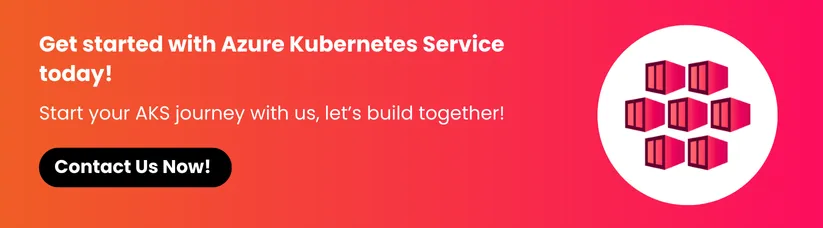
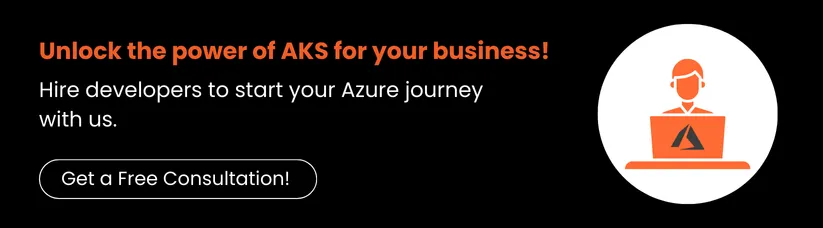






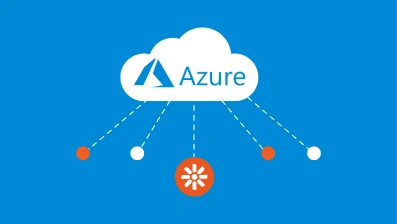


 +91 9680599916
+91 9680599916
 vanshika@dotstark.com
vanshika@dotstark.com
