Ready to turn that app idea into something powerful, scalable, and lightning-fast? Say hello to Azure for app development, Microsoft’s cloud playground where your creativity meets serious computing.
Whether you’re a startup dreaming of the next big thing or an enterprise building mission-critical tools, Azure gives you the freedom to create Azure mobile apps that are smart, flexible, and always ready to scale.
It’s like having a superhero toolkit for your app, AI, analytics, databases, security, DevOps… you name it.
And the best part? You don’t need to be a cloud wizard to get started.
Let’s explore how Azure takes your app vision from idea to global reality, without breaking a sweat.
Understanding Azure in App Development
Let’s be honest, app development can get overwhelming fast. From handling servers to scaling user traffic and keeping everything secure, it’s a lot to juggle.
That’s where Azure for mobile app development really shines.
Azure isn’t just a regular cloud platform. It’s a full-on digital toolbox built to help you build, launch, and scale apps without hitting roadblocks.
You get everything in one place; no messy integrations or complicated workarounds.
With Azure App Services, you can host your app effortlessly. Azure Functions take care of background tasks without the need to manage servers.
Need AI features, instant databases, or live analytics? It’s all ready to go.
So instead of wasting time on infrastructure, you can focus on building an app your users will love, fast, smart, and stress-free.
Why Choose Azure for App Development?
So… why go with Azure?
Simple. It’s like having a cloud command center that’s already battle-tested by some of the biggest apps out there.
If you’re planning to develop Azure mobile apps or take your existing one up a few notches,
Azure has everything you need: speed, security, flexibility, and world-class support.
Here’s why developers (and product teams) keep coming back to Azure:
1. It’s Made for Speed and Scale
When you’re ready to build Azure mobile apps that can go from a few users to millions overnight,
Azure’s global data centers have your back. Its infrastructure is designed for low latency, high availability, and seamless scaling.
You don’t have to worry about traffic spikes or performance dips; Azure handles it all in the background. You stay focused on features; Azure keeps it running like clockwork.
2. Integrated Dev Tools = Faster Builds
Azure speaks your language. It works effortlessly with popular tools like Visual Studio, GitHub, and Azure DevOps.
This is why people look to develop an Azure mobile app, which means smoother code pushes, seamless CI/CD pipelines, and faster iterations.
No clunky setups or dev delays, just a smooth, modern development experience that lets you ship better apps in less time.
Think of it as a productivity booster baked right into your cloud platform.
3. Security That Actually Makes Sense
Security doesn’t have to be complicated. With Azure, it’s already built into the foundation.
From advanced threat protection and identity management to compliance with international standards, Azure keeps your data and your users safe.
You get enterprise-grade protection without the enterprise-level headaches.
That means less time patching and more time building. And yes, even small teams can sleep like a baby.
4. Smart Features That Make Your App Smarter
Azure isn’t just about infrastructure; it’s about intelligence.
Want to integrate AI-powered chatbots, add speech recognition, or deliver personalized user experiences?
Azure has built-in cognitive services and machine learning models that help you deliver features your users didn’t even know they needed.
These tools are plug-and-play, so even non-data scientists can tap into powerful AI without heavy lifting.
Let’s be honest: there are plenty of platforms out there.
But if you want to develop an Azure mobile app that’s future-ready from day one, Azure offers the perfect balance of performance, innovation, and developer joy.
And when you're ready to build, we’ll be right there to help you do it right.
How to Develop a Mobile App with Azure?
So, you’ve got a mobile app idea, and you’re thinking, “How do I actually build this in the cloud without losing sleep or burning through my budget?”
You’re in the right place.
When you develop an Azure mobile app, you’re not just building software; you’re crafting a digital experience on one of the most reliable, flexible, and developer-friendly platforms out there. From development to deployment, Azure smooths out the bumps, speeds up the process, and gives you the kind of scalability that’s ready for anything.
Here’s how you create an Azure mobile app from the ground up without the stress.
Step 1: Define Your App Goals & Features
Every great app starts with a clear purpose. Before you dive into code, pause and ask, What’s the goal of your app? Who’s it for? What will users love about it?
Sketch out your core features. Is it a location-based food app? A productivity tool? A fitness tracker?
Having this clarity helps you choose the right Azure services and development path. Think of this step as laying the foundation before building a house; you wouldn’t want to start with the roof, right?
This also sets the stage for using Azure for mobile app development efficiently, ensuring you don’t waste time chasing features that don’t align with your vision.
Step 2: Set Up Your Azure Environment
Now it’s time to get your hands dirty, but in a good way.
First, create your Azure account and head into the Azure portal. From there, you can start configuring your environment: choose the app service that fits your app type, define your region, and set up essential resources like storage and databases.
Want to focus on features instead of infrastructure headaches? Azure takes care of provisioning and scaling so you can build confidently.
When you build an Azure mobile app, this setup ensures your app is running on top-notch tech, reliable, fast, and built for the long haul.
Step 3: Choose Your Tech Stack & Tools
Your tools should work with you, not against you.
Azure supports just about every popular framework and language out there: .NET MAUI, Xamarin, React Native, Flutter, even good old Java or Swift. So, you’re never boxed into one way of working.
Plus, integration with Visual Studio, GitHub, and Azure CI/CD pipelines makes the development cycle faster and smoother.
Push code, test changes, and deploy all without switching tabs or breaking your flow.
This is where your ideas start to come alive. It's no longer just planning now, you're in build mode.
Step 4: Start Building Your App
Here’s where the magic begins.
You’ve got your stack, your Azure environment is ready, and now it’s time to start coding. As you develop an Azure mobile app, begin creating UI screens, connecting APIs, building backend logic, and testing key user actions.
Need a database? Use Azure Cosmos DB.
Need serverless functions? Tap into Azure Functions.
Need storage for images and videos? Azure Blob has you covered.
The best part? Everything’s scalable and cloud-native, so you don’t need to worry about performance or reliability. Your only job is to focus on building an experience your users will actually enjoy.
Step 5: Integrate Backend Services
Want your app to do more than just sit pretty?
With Azure, you can easily add real-time data sync, offline capabilities, push notifications, and user authentication. These backend services are plug-and-play and don’t require a ton of setup.
This is the difference between a basic app and a full-featured, interactive mobile experience.
Whether you're syncing shopping carts, handling secure logins, or sending out instant alerts, Azure makes it all feel seamless, and your app feels like a polished product, not a prototype.
Step 6: Secure Your App Like a Pro
In today’s world, app security isn’t optional; it’s essential.
That’s why Azure cloud security is such a game-changer. You get tools like Microsoft Defender for Cloud, built-in authentication with Azure Active Directory B2C, encryption, and advanced compliance controls, all without needing a cybersecurity degree.
Your users trust you with their data. Azure helps you earn and keep that trust.
And you don’t have to spend hours on configurations or worry about vulnerabilities slipping through the cracks. Azure’s got your back from day one.
Step 7: Test, Deploy & Monitor
Your app is almost ready to fly, but before it hits the store, let’s make sure everything works as expected.
Use App Center or built-in testing tools to iron out bugs, test across devices, and fine-tune the user experience. Then, deploy using Azure CI/CD pipelines to push changes quickly and reliably.
But your work doesn’t stop at launch. Monitor performance using Azure Monitor and Application Insights. Track crashes, load times, and user flows to keep your app running at its best.
This is where your app goes from “done” to “loved.”
Moving forward from application development on Microsoft Azure.
What is the Cost to Develop an Azure Mobile App?
How Much Does it Cost for App Development with Azure?
Wondering what it really takes to bring your app idea to life on Azure? Let's break it down!
The cost for Azure app development depends on your app’s size, complexity, and feature set; it’s like choosing between a snack and a full-course meal.
Azure keeps things flexible; you only pay for what you use, whether that’s server time, storage, APIs, or AI features.
It’s perfect for startups and enterprises alike, scale up when needed, and keep things light when you're just starting out.
The best part? With smart Azure cost optimization strategies, you can save big while still building a high-performance app.
And yes, the Azure app development cost is transparent, trackable, and adjusts as you grow, so your budget stays in check, not in chaos.
Let’s simplify it with a quick table:
Component | Estimated Monthly Cost | Details |
App Hosting (App Service) | $15 – $100+ | Based on usage tier and instance size |
Database (Azure SQL/Cosmos DB) | $5 – $200+ | Scales with data size and query volume |
Azure Functions | Pay-per-execution | Cost-effective for serverless background tasks |
Azure Storage (Blob/Table) | $2 – $50+ | Depends on how much content (images, videos, etc.) you’re storing |
Azure DevOps & CI/CD | Free – $30+ | Depends on user count and usage; pipelines are included in most cases |
Azure AI Services | Varies by API call | Charged per 1,000 transactions (e.g., vision, language, recommendations) |
Bandwidth/Traffic | $0.087 per GB (first 5 GB free) | Outbound data transfer beyond free limits incurs small charges |
Security & Monitoring | $5 – $100+ | Includes Azure Monitor, Key Vault, and Defender for Cloud |
Note: These are ballpark figures. Actual costs vary based on region, usage, and services selected.
Challenges in Application Development on Microsoft Azure (and How to Solve Them)
Building apps on Microsoft Azure opens up a world of possibilities, but like any powerful platform, it comes with its own set of challenges. Don’t worry, we’re not just pointing them out, we’re solving them too.
Here are the top 5 challenges (and how to deal with them like a pro):
Challenge 1: Too Many Services, Not Enough Direction
With hundreds of tools and services, Azure can feel like a maze. New developers often waste time trying to figure out what’s essential and what’s extra.
Solution: Start small. Focus on core services like App Service, Azure Functions, and Azure SQL. Use Microsoft’s pre-built solution templates to avoid choice paralysis and streamline your initial setup.
Challenge 2: Unexpected Cost Spikes
Many developers get caught off guard by high bills due to underused resources, misconfigured services, or forgetting to shut things down. Costs can scale quickly.
Solution: Use Azure’s cost management tools early. Set budgets, track usage, and use auto-scaling. Applying Azure cost optimization strategies helps you stay efficient, smart, and in total control of your app’s finances.
Challenge 3: Security Feels Overwhelming
Managing identity, encryption, compliance, and data protection across services can feel like trying to juggle fire. It’s easy to overlook something critical.
Solution: Use Azure’s built-in security tools. Protect secrets with Key Vault, manage users through Azure AD B2C, and enable Microsoft Defender. Most of the heavy lifting is already built in; you just need to turn it on.
Challenge 4: CI/CD Pipelines Are Confusing
Setting up automated builds and deployments in Azure can be tricky for teams new to DevOps. Manual processes often slow down development.
Solution: Use Azure DevOps or GitHub Actions to set up streamlined CI/CD pipelines. Azure provides ready-to-go templates that simplify deployment and updates, so your team can release faster, safer, and without the headaches.
Challenge 5: Integration Gets Complicated
Apps don’t live in isolation; they need to connect with CRMs, databases, payment systems, and more. Without a proper strategy, integration can get messy.
Solution: Use Azure Logic Apps to build workflows visually and connect your app to third-party services. It saves time, reduces errors, and helps you scale integration smoothly, without writing thousands of lines of glue code.
Each challenge is fixable, and with the right tools and planning, your app can go from idea to execution faster and smarter with Azure. Ready to tackle development like a pro? Let's build it!
As we are done with this, you will need an expert team by your side.
DotStark- Your Partner in App Development with Azure
Got a brilliant app idea but not sure where to start? That’s where we come in.
At DotStark, we don’t just build apps, we craft cloud-powered experiences that scale, perform, and impress.
As a trusted Azure development company, we specialize in turning your vision into powerful applications using the best of Microsoft Azure.
From serverless architecture to AI-driven features and seamless CI/CD pipelines, we bring deep expertise, smart strategies, and a passion for clean, scalable code.
Whether you’re starting fresh or migrating to the cloud, DotStark makes Azure app development feel effortless and a little exciting, too.
Conclusion
Building the next-gen mobile app doesn’t have to be overwhelming; it can actually be exciting, fast, and incredibly rewarding.
With Azure for app development, you get a secure, scalable, and innovation-ready platform that helps you go from concept to launch without hitting roadblocks.
Be it AI, automation, or global scale you’re after, Azure delivers.
And with DotStark by your side, you're not just building an app, you’re launching a product with purpose, performance, and future-proof flexibility.
Let’s turn your vision into a cloud-powered reality that users will love from day one.
Frequently Asked Questions
Azure is Microsoft’s cloud platform that provides developers with all the tools needed to build, deploy, and manage scalable mobile and web applications across the globe.
Absolutely! Azure offers flexible pricing, free tiers, and scalability, making it ideal for both startups looking to grow and enterprises with complex needs.
Azure comes with built-in security features like identity management, encryption, compliance support, and real-time threat detection, keeping your app and data safe.
You can use a wide range of languages, including .NET, Java, Python, Node.js, PHP, Ruby, and more. Azure is built to be developer-friendly and highly flexible.
Yes! DotStark offers end-to-end Azure migration services to help you move your app smoothly, securely, and with minimal downtime while optimizing performance and cost.

.webp)
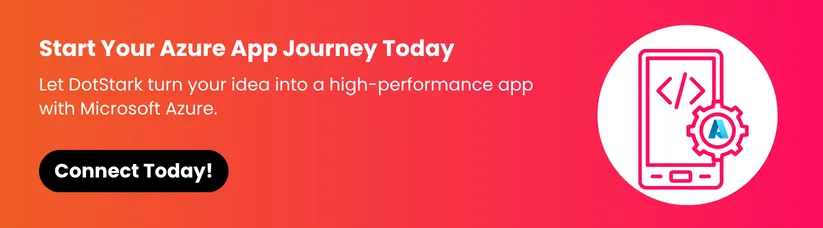









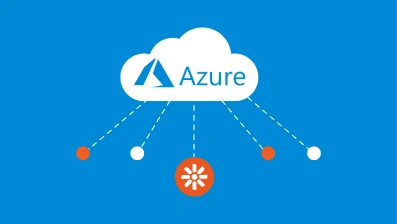


 +91 9680599916
+91 9680599916
 vanshika@dotstark.com
vanshika@dotstark.com
