Kentico MVC development has become a pivotal aspect for developers aiming to leverage the full potential of Kentico CMS using the ASP.NET MVC architecture.
As businesses increasingly demand more flexible, scalable, and efficient web solutions, Kentico MVC provides a robust framework to meet these needs.
Using Kentico MVC allows developers to separate concerns within their applications, leading to cleaner, more maintainable code.
It also enhances performance and provides more control over HTML output, which is crucial for SEO and user experience.
With Kentico 12 MVC, Kentico has moved away from its traditional portal engine model, encouraging developers to adopt modern web development practices.
In this guide, we'll cover essential topics such as understanding MVC architecture, the benefits of using Kentico MVC, a detailed step-by-step development process, best practices, and how Kentico MVC integrates with cloud platforms like Azure and AWS.
Whether you're new to Kentico MVC or looking to refine your skills, this guide will provide the knowledge and tools you need to succeed in Kentico MVC development.
Understanding MVC Architecture
Model-View-Controller (MVC) is a design pattern used in software engineering to separate the application logic into three interconnected components: Model, View, and Controller.
This separation of concerns helps in organizing code in a more maintainable and scalable manner.
- Model: The Model represents the application's data and the business logic. It is responsible for retrieving data from the database, processing it, and returning it to the Controller. In the context of Kentico MVC development, the Model interacts with Kentico's API to fetch and manipulate content.
- View: The View is responsible for rendering the user interface. It displays the data provided by the Model in a format suitable for user interaction. Views in ASP.NET MVC are typically written using Razor syntax, which allows for clean and efficient HTML generation.
- Controller: The Controller acts as an intermediary between the Model and the View. It handles user input, calls the appropriate Model methods, and determines the appropriate View to display. In Kentico MVC, Controllers are where most of the application logic resides, including handling requests and manipulating data.
Understanding MVC architecture is fundamental for Kentico MVC development as it underpins how you structure your application and handle interactions between different parts of the system. This foundation sets the stage for effectively leveraging Kentico's capabilities within the MVC framework.
What is Kentico MVC?
Kentico is a well-known Digital Experience Platform, popular among businesses.
Kentico MVC represents a modern approach to web development within the Kentico ecosystem, aligning with the widely-used Model-View-Controller (MVC) pattern.
This development model separates the application into two distinct web applications: the MVC application and the Kentico application, each serving a specific purpose.
MVC Application
The MVC application is the front-facing site presented by a standard ASP.NET MVC application.
This setup brings all the flexibility and benefits provided by the ASP.NET MVC framework, allowing developers to create dynamic, responsive, and high-performance websites.
The Kentico API is integrated into the MVC application using NuGet packages, enabling seamless interaction with Kentico’s content management features.
This integration ensures that the MVC application can efficiently handle tasks such as content retrieval, user authentication, and data manipulation.
Kentico Application
The Kentico application serves as a robust content repository and provides the administration interface for managing the website.
Built on ASP.NET Web Forms, this application includes default functionalities such as content editing, user management, and workflow automation.
In addition to this, it supports custom modules tailored to specific business needs.
The administration interface is user-friendly, enabling content editors and administrators to manage site content without needing deep technical knowledge.
Shared Database
Both the MVC and Kentico applications share the same database, ensuring consistency and data integrity across the entire system.
The Kentico API facilitates communication between the applications, allowing for seamless data operations.
Web farm functionality is utilized to synchronize changes between the applications, managing both data cached in memory (e.g., settings, page content) and files (e.g., media libraries).
This synchronization ensures that updates made in the administration interface are reflected on the live site in real-time, providing a cohesive user experience.
Understanding the Kentico MVC development model is crucial for leveraging its full potential, ensuring that your web applications are not only robust and scalable but also flexible and easy to maintain.
The Benefits of Using Kentico MVC
Implementing the Kentico MVC model brings numerous advantages to web development projects, providing a robust, scalable, and flexible foundation.
Here are the key benefits of using Kentico MVC development:
1. Separation of Concerns
The Kentico MVC model separates the application into two distinct parts: the MVC application for the live site and the Kentico application for content management.
This separation promotes a clear division of responsibilities, making the codebase easier to manage and maintain.
Developers can focus on building and optimizing the user-facing site, while content editors and administrators manage content in a dedicated interface.
2. Enhanced Performance
Using ASP.NET MVC allows developers to create high-performance web applications.
The MVC architecture facilitates efficient request handling and resource management, leading to faster load times and a smoother user experience.
The integration with Kentico’s powerful API ensures that content retrieval and manipulation are handled efficiently.
3. Flexibility and Control
Kentico MVC provides developers with the flexibility to use modern development tools and practices.
The ASP.NET MVC framework offers complete control over HTML output, enabling developers to create responsive, SEO-friendly web pages.
The use of Razor syntax for views further enhances the flexibility and control over the presentation layer.
4. Scalability
The Kentico MVC model is highly scalable, making it suitable for projects of any size.
As your website grows and traffic increases, the MVC framework can handle the added load efficiently.
The shared database and web farm functionality ensure that both the content management and live site components can scale independently, providing optimal performance.
5. Improved Security
Security is a critical aspect of web development, and the Kentico MVC model addresses this with robust security features.
The separation of the front-end and back-end reduces the attack surface, and the integration with Kentico’s API allows for secure data transactions.
Moreover, developers can implement best practices for securing MVC applications, such as input validation and authentication.
6. Streamlined Development Process
Kentico MVC simplifies the development process by leveraging the power of ASP.NET MVC.
One can use familiar tools and frameworks, reducing the learning curve and speeding up the development timeline.
The use of NuGet packages for integrating Kentico’s API ensures that developers have access to the latest updates and features.
7. Better Collaboration
The clear separation between the live site and the administration interface facilitates better collaboration between developers and content editors.
Each team can work independently without interfering with each other’s tasks, leading to a more efficient and productive workflow.
8. Modern Development Practices
Adopting Kentico MVC encourages the use of development best practices.
The MVC framework supports test-driven development (TDD), continuous integration (CI), and continuous deployment (CD), enabling teams to build, test, and deploy applications faster and more reliably.
By leveraging the benefits of Kentico MVC, businesses can create dynamic, responsive, and high-performance web applications that meet the demands of modern users and provide a robust platform for future growth.
MVC vs Other Architecture
When choosing a development architecture for your web application, it's essential to understand the differences and advantages of each model.
Below, we compare Kentico MVC development with other common architectures, such as traditional Web Forms and Portal Engine.
| Feature | Kentico MVC | Traditional Web Forms | Portal Engine |
|---|---|---|---|
| Structure | Separation of concerns (Model-View-Controller) | Event-driven programming model | Integrated content management and presentation |
| Performance | High, optimized for modern web applications | Moderate, can become slow with complex logic | Moderate, performance depends on customization |
| Flexibility | High, full control over HTML output | Limited, relies on server controls and postbacks | Moderate, built-in templates and widgets |
| Scalability | Excellent, easy to scale horizontally | Limited, can be challenging to scale | Moderate, scaling requires additional configurations |
| SEO Optimization | Excellent, full control over HTML and URLs | Limited, requires additional configurations | Moderate, built-in SEO features but less flexibility |
| Development Speed | Fast, modern tools and practices | Moderate, slower due to postback model | Fast, quick setup with built-in components |
| User Experience | High, responsive and dynamic | Moderate, relies on server-side rendering | High, integrated but less flexible |
| Security | High, modern security practices | Moderate, requires additional measures | Moderate, built-in security features but less customizable |
| Testing and Debugging | Easy, supports unit testing and TDD | Moderate, harder to test due to tight coupling | Moderate, integrated but less flexible for custom tests |
By understanding these differences, you can make an informed decision on the best architecture for your web application.
The Kentico MVC development model provides significant advantages in terms of flexibility, performance, and scalability, making it an excellent choice for modern web applications.
Kentico MVC Development Process
Developing a robust and scalable application using Kentico MVC involves several detailed steps.
This process ensures that all aspects of the application are meticulously planned, executed, and optimized for performance and user experience.
Below is a comprehensive, step-by-step guide to the Kentico MVC development process.
1. Initial Setup and Prerequisites
Before diving into development, ensure you have all necessary prerequisites in place. These include setting up your development environment, installing essential software, and preparing the Kentico CMS.
Initial Setup:
- Visual Studio: Install the latest version of Visual Studio with ASP.NET MVC and .NET Core support.
- Kentico License: Ensure you have a valid Kentico license for the version you are using.
- SQL Server: Set up an instance of SQL Server for database management.
- NuGet Packages: Install the necessary Kentico NuGet packages to integrate Kentico API into your MVC application.
2. Setting Up the Kentico Admin Application
The Kentico admin application serves as the content management interface and repository for your website. Setting it up correctly is crucial for managing your site’s content efficiently.
Steps to Setup:
- Install Kentico: Download the Kentico installation package and run the setup on your server or local development environment.
- Database Configuration: Configure the SQL Server database by following the installation wizard. Ensure that all necessary tables and schemas are created.
- Configure Kentico Admin: Complete the setup using the Kentico installation wizard, which includes configuring your site and database.
3. Creating the MVC Application
Creating the MVC application involves setting up the project in Visual Studio, integrating Kentico APIs, and configuring the necessary dependencies.
Steps to Create:
- Project Creation: Open Visual Studio and create a new ASP.NET MVC project. Select the appropriate framework version, preferably .NET Core for modern applications.
- Install NuGet Packages: Add the necessary Kentico NuGet packages to your project. These packages integrate Kentico’s API and other functionalities into your MVC application.
Install-Package Kentico.AspNetCore -Version - Configure Dependencies: Set up configurations in Startup.cs and appsettings.json to connect your MVC application with the Kentico API and database.
4. Setting Up Models, Views, and Controllers
This step involves defining the data structures (models), creating the user interface (views), and managing the data flow (controllers).
Models:
- Define data models using C#. These models represent the data structures you will use throughout your application.
- Use data annotations and entity framework to manage database interactions.
public class Product{
public int ProductID { get; set; }
public string Name { get; set; }
public decimal Price { get; set; }
} Views:
- Create views using Razor syntax to present data to the users. Ensure the views are responsive and optimized for performance.
@model IEnumerable
<h1>Product List</h1>
<ul>
@foreach (var product in Model)
{
<li>@product.Name - @product.Price.ToString("C")</li>
}
</ul>Controllers:
- Create controllers to handle HTTP requests. Controllers will use the Kentico API to fetch data and pass it to the views.
public class ProductController : Controller {
private readonly IProductService _productService;
public ProductController(IProductService productService)
{
_productService = productService;
}
public IActionResult Index()
{
var products = _productService.GetAllProducts();
return View(products);
} } 5. Integrating Kentico Features
Integrating Kentico features into your MVC application involves using the Kentico API to manage content, handle authentication, and extend functionality with custom modules.
Content Retrieval:
- Use Kentico’s Content API to retrieve and manage content from the Kentico CMS.
var articles = Kentico.Content.Read<Article>("Articles") .WhereEquals("CategoryID", categoryId) .ToList(); Authentication:
- Implement authentication using Kentico’s membership providers or integrate with external identity providers.
services.AddAuthentication(CookieAuthenticationDefaults.AuthenticationScheme) .AddCookie(options => { options.LoginPath = "/Account/Login/"; });Custom Modules:
- Develop custom modules to extend Kentico’s functionality according to your project’s requirements.
6. Deployment and Configuration
Deploying the Kentico MVC application involves setting up the hosting environment, configuring continuous integration/continuous deployment (CI/CD), and ensuring optimal performance.
Steps to Deploy:
- Azure or AWS Deployment: Deploy your Kentico MVC application to cloud platforms like Azure or AWS for scalability and reliability. Configure your cloud environment to ensure optimal performance.
az webapp create --resource-group myResourceGroup --planmyAppServicePlan --name <app_name> --runtime "DOTNETCORE|3.1"- CI/CD Pipelines: Set up CI/CD pipelines using tools like Azure DevOps or Jenkins to automate the deployment process. Ensure that your pipelines include build, test, and deployment stages to maintain code quality and reliability.
Also Read: Kentico Deployment on Azure
7. Performance Optimization
Optimizing performance involves implementing caching strategies, minifying resources, and optimizing database queries to ensure fast load times and a smooth user experience.
Optimization Techniques:
- Caching:Implement caching strategies to reduce load times and improve user experience. Use in-memory caching or distributed caching based on your requirements.
services.AddDistributedMemoryCache();- Minification and Bundling: Minify CSS and JavaScript files to reduce the size and improve load times.
- Database Optimization: Optimize database queries and use indexing to enhance data retrieval speeds.
8. Testing and Troubleshooting
Testing and troubleshooting are crucial to ensure the application functions correctly and is free of bugs. This involves unit testing, integration testing, and debugging.
Testing Techniques:
- Unit Testing: Write unit tests for your models, controllers, and services to ensure they work as expected.
[TestMethod] public void TestGetAllProducts(){ var mockService = new Mock<IProductService>(); mockService.Setup(service => service.GetAllProducts()).Returns(GetTestProducts()); var controller = new ProductController(mockService.Object); var result = controller.Index() as ViewResult; var products = result.Model as List<Product>; Assert.AreEqual(3, products.Count); } - Integration Testing: Test the integration between different parts of your application, including the Kentico API and external services.
- Debugging: Use Visual Studio’s debugging tools to identify and fix issues during development. Log errors and performance metrics to troubleshoot and optimize your application.
By following this detailed Kentico MVC development process, you can ensure a well-structured, high-performance, and scalable web application that meets your business requirements.
MVC Development Best Practices
Adhering to best practices in Kentico MVC development ensures that your application is robust, scalable, and maintainable.
These development best practices encompass various aspects of the development process, from coding standards to performance optimization.
1. Follow Clean Code Principles
Clean code principles emphasize writing code that is easy to understand, maintain, and extend. Key aspects include:
- Readable Code: Use meaningful variable and method names, and add comments where necessary.
- Consistent Formatting: Stick to a consistent coding style and structure throughout the project.
- Avoid Magic Numbers: Replace hardcoded values with constants or configuration settings.
Example:
public class ProductService
{
private readonly IProductRepository _productRepository;
public ProductService(IProductRepository productRepository)
{
_productRepository = productRepository;
}
public IEnumerable GetAllProducts()
{
return _productRepository.GetAll();
}
} 2. Implement Proper Error Handling
Robust error handling mechanisms help in diagnosing and fixing issues quickly, improving the reliability of the application.
- Use Try-Catch Blocks: Handle exceptions gracefully to prevent application crashes.
- Custom Error Pages: Implement user-friendly error pages to improve the user experience during errors.
- Logging: Use logging frameworks like Serilog or NLog to log errors and important events.
Example:
try
{
var product = _productService.GetProductById(productId);
}
catch (Exception ex)
{
_logger.LogError(ex, "Error retrieving product");
return View("Error");
} 3. Optimize Performance
Performance optimization is crucial for ensuring a smooth user experience and efficient resource utilization.
- Caching: Implement caching strategies to reduce load times. Use distributed caching for large-scale applications.
- Miify Resources:Minify CSS, JavaScript, and HTML files to reduce load times.
- Optimize Database Queries: Use indexing, avoid unnecessary joins, and write efficient SQL queries.
Example:
services.AddMemoryCache();4. Adopt Modular Architecture
A modular architecture divides the application into smaller, independent modules, making it easier to manage and extend.
- Use Dependency Injection (DI): Promote loose coupling by injecting dependencies rather than hardcoding them.
- Create Reusable Components: Develop components that can be reused across different parts of the application.
Example:
services.AddTransient<IProductService, ProductService>();5. Security Best Practices
Ensuring the security of your application is paramount. Implement the following best practices:
- Use HTTPS: Encrypt data transmission by using HTTPS.
- Secure Authentication: Implement secure authentication mechanisms, such as OAuth or OpenID Connect.
- Input Validation: Validate all user inputs to prevent SQL injection and other attacks.
Example:
services.AddAuthentication(CookieAuthenticationDefaults.AuthenticationScheme) .AddCookie(options =>
{
options.LoginPath = "/Account/Login/";
}); 6. Version Control
Using version control systems (VCS) like Git helps in tracking changes, collaborating with team members, and maintaining code history.
- Branching Strategy: Implement a branching strategy (e.g., GitFlow) to manage development, feature, and release branches.
- Commit Often: Make regular commits with clear messages to track progress and changes.
Example:
git commit -m "Implement product service"7. Automated Testing
Automated testing ensures that your application works as expected and helps in identifying issues early.
- Unit Testing: Write unit tests for individual components.
- Integration Testing: Test the interaction between different components.
- Continuous Integration (CI): Use CI tools like Jenkins or Azure DevOps to automate testing and deployment.
Example:
[TestMethod]
public void TestGetAllProducts()
{
var mockService = new Mock<IProductService>();
mockService.Setup(service => service.GetAllProducts()).Returns(GetTestProducts());
var controller = new ProductController(mockService.Object);
var result = controller.Index() as ViewResult;
var products = result.Model as List;
Assert.AreEqual(3, products.Count);
} By following these Kentico MVC development best practices, you can ensure that your application is secure, maintainable, and performs optimally. These practices help in delivering a high-quality product that meets user expectations and business requirements.
Possible Challenges (& Their Solutions)
Developing a Kentico MVC application can present several challenges. Understanding these potential obstacles and their solutions can help ensure a smoother development process and a more robust application.
1. Complex Setup and Configuration
Challenge: Setting up and configuring the Kentico MVC application alongside the Kentico admin application can be complex, especially for beginners.
Solution:
- Step-by-Step Guides: Follow detailed tutorials and documentation provided by Kentico.
- Automation Tools: Use tools like Azure DevOps for automated setup and deployment.
- Community Support: Engage with the Kentico community through forums and user groups to seek advice and solutions from experienced developers.
2. Integration Issues
Challenge: Integrating Kentico with external systems and APIs can be challenging due to differences in data formats, authentication methods, and API limitations.
Solution:
- API Documentation: Thoroughly review the API documentation for both Kentico and the external systems.
- Middleware: Implement middleware to handle data transformation and authentication between systems.
- Testing: Conduct extensive integration testing to ensure seamless communication between systems.
3. Performance Optimization
Challenge: Ensuring optimal performance for both the front-end MVC application and the back-end Kentico admin application can be difficult.
Solution:
- Caching: Implement caching strategies using Kentico's built-in caching mechanisms and external solutions like Redis.
- Minification: Minify CSS, JavaScript, and HTML files to reduce load times.
- Database Optimization: Optimize database queries and use indexing to enhance data retrieval speeds.
- Load Testing: Perform load testing to identify bottlenecks and optimize resource allocation.
4. Security Concerns
Challenge: Ensuring the security of the application, especially when handling sensitive user data, is a critical concern.
Solution:
- HTTPS: Use HTTPS to encrypt data transmission.
- Authentication and Authorization: Implement secure authentication mechanisms like OAuth and regularly update security protocols.
- Input Validation: Validate all user inputs to prevent SQL injection and other common attacks.
- Regular Audits: Conduct regular security audits to identify and mitigate potential vulnerabilities.
5. Scalability
Challenge: As the application grows, ensuring it can handle increased traffic and data load can be challenging.
Solution:
- Cloud Services: Deploy the application on scalable cloud platforms like Azure or AWS.
- Horizontal Scaling: Implement horizontal scaling to add more instances as needed.
- Monitoring: Use monitoring tools to track performance metrics and scale resources proactively.
6. Content Synchronization
Challenge: Synchronizing content between the Kentico admin application and the MVC application, especially in a web farm environment, can be complex.
Solution:
- Web Farm Configuration: Configure the web farm settings in Kentico to ensure consistent synchronization.
- Content Staging: Use content staging to manage and synchronize content between different environments.
- Automated Sync: Implement automated synchronization scripts to ensure data consistency.
7. Maintenance and Updates
Challenge: Regularly updating the application and maintaining the codebase can be resource-intensive.
Solution:
- CI/CD Pipelines: Set up continuous integration and continuous deployment (CI/CD) pipelines to automate the deployment process.
- Version Control: Use version control systems like Git to manage changes and updates efficiently.
- Automated Testing: Implement automated testing to quickly identify and fix issues during updates.
8. Development Skills and Knowledge
Challenge: The steep learning curve associated with Kentico MVC development can be daunting for new developers.
Solution:
- Training Programs: Participate in Kentico training programs and certification courses.
- Documentation: Utilize comprehensive Kentico documentation and tutorials.
- Mentorship: Seek mentorship from experienced Kentico developers to accelerate learning.
By anticipating these challenges and applying the appropriate solutions, you can navigate the complexities of Kentico MVC development effectively, ensuring a successful and high-performing application.
DotStark: Your Partner in Kentico MVC Development
When it comes to implementing a robust and scalable Kentico MVC solution, partnering with a seasoned Kentico development company like DotStark can make all the difference.
Our extensive experience and dedicated team of experts ensure that your Kentico MVC projects are executed flawlessly, leveraging the full potential of this powerful platform.
Choosing DotStark as your ASP.NET development company ensures that you have a reliable partner dedicated to delivering exceptional results.
Whether you’re looking to develop a new application or optimize an existing one, our team is here to help you achieve your digital transformation goals.
Conclusion
Kentico MVC development offers a modern, scalable, and flexible approach to building robust web applications. By understanding the MVC architecture, leveraging the benefits of Kentico MVC, following best practices, and navigating potential challenges, you can create high-performance applications that meet your business needs.
Frequently Asked Questions
Kentico MVC development involves using the Model-View-Controller (MVC) pattern with Kentico CMS to create scalable, maintainable, and high-performance web applications.
The live site in Kentico MVC is presented by a standard ASP.NET MVC application, integrated with Kentico API using NuGet packages for seamless content management.
The backend, or Kentico admin application, serves as the content repository and provides the administration interface built on ASP.NET Web Forms, used for content editing and management.
Benefits include enhanced performance, flexibility, scalability, improved security, and better collaboration between developers and content editors.
Common challenges include complex setup and configuration, integration issues, performance optimization, security concerns, and ensuring scalability.
Solutions include following detailed setup guides, implementing caching and minification, using secure authentication methods, deploying on scalable cloud platforms, and engaging in community support.
Integration involves using Kentico API for content retrieval, implementing authentication mechanisms, and developing custom modules as needed.
Best practices include following clean code principles, implementing proper error handling, optimizing performance, adopting modular architecture, ensuring security, using version control, and automated testing.
Ensure security by using HTTPS, implementing secure authentication and authorization methods, validating all user inputs, and conducting regular security audits.





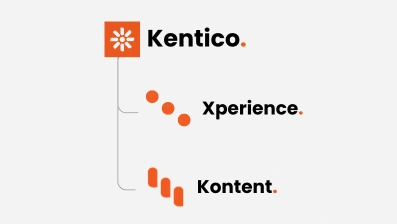


 +91 9680599916
+91 9680599916
 vanshika@dotstark.com
vanshika@dotstark.com
