Are you wondering how much it costs to create a productivity app?
Let’s cut to the chase: the average cost to develop a productivity app ranges between $50,000 and $150,000, depending on the app’s features and complexity.
Whether it’s a task manager, note-taking app, or collaboration tool, a well-built productivity app can help users save time and maximize efficiency.
But here’s the deal.
productivity apps are not just for personal use, they’re also game-changers for businesses.
If you’re thinking about building one, this guide will walk you through everything you need to know, from app types to features, development costs, and more.
Let me know if you’d like any adjustments or if we should move to the next section!
What is a Productivity App?
A productivity app is a digital tool designed to help users streamline tasks, organize schedules, and manage workflows effectively.
These apps cater to individuals and businesses alike, offering features that enhance efficiency, improve time management, and boost overall output.
From personal to professional use, productivity apps come in various forms.
Some focus on task management, such as to-do list apps, while others offer collaboration tools for teams to communicate and share files seamlessly.
For example, apps like Todoist simplify task tracking, while platforms like Slack or Trello enable team coordination.
The demand for productivity apps has skyrocketed in recent years.
According to recent statistics, the global productivity app market is expected to reach $122 billion by 2028, driven by remote work trends and the need for efficient solutions.
If you’re considering creating a productivity app, understanding its purpose and potential is the first step.
The possibilities are endless, and with the right features, your app can stand out in a competitive market.
Types of Productivity Apps
Productivity apps cater to diverse needs, offering tailored solutions for individuals and businesses.
Let’s dive deeper into the major categories of productivity apps, highlighting their unique features and popular examples.
1. Task Management Apps
These apps help users organize and prioritize tasks efficiently, making them ideal for personal or professional use.
Key Features:
- Task creation and organization.
- Priority setting and reminders.
- Daily, weekly, and monthly task views.
Popular Examples:
- Todoist: Allows users to create projects, set deadlines, and track progress with ease.
- Microsoft To-Do: Offers seamless integration with Microsoft tools for enhanced productivity.
2. Project Management Apps
Designed for teams, these apps focus on collaboration and workflow management, ensuring projects stay on track.
Key Features:
- Task assignment and role allocation.
- Gantt charts for project timelines.
- File sharing and real-time updates.
Popular Examples:
- Trello: Uses an intuitive Kanban board system for tracking project tasks visually.
- Asana: Offers powerful task dependencies and timeline features for complex projects.
3. Note-Taking Apps
Perfect for capturing ideas, creating lists, or saving important information on the go.
Key Features:
- Rich text formatting.
- Multimedia integration (images, audio, video).
- Cloud sync for easy access across devices.
Popular Examples:
- Evernote: Enables users to organize notes, tasks, and even web clippings in one place.
- Notion: Combines note-taking with robust database features for advanced organization.
4. Time-Tracking Apps
These apps monitor time spent on tasks, helping users identify productivity patterns and optimize workflows.
Key Features:
- Time logs and analytics.
- Automatic time tracking based on activity.
- Integration with other productivity tools.
Popular Examples:
- Toggl: Offers simple time-tracking features with detailed reporting tools.
- RescueTime: Tracks how users spend their time on devices, offering actionable insights.
5. Calendar and Scheduling Apps
Simplify planning by integrating schedules, reminders, and appointments in one place.
Key Features:
- Event reminders and notifications.
- Shared calendars for teams.
- Integration with email and communication tools.
Popular Examples:
- Google Calendar: A widely used app that integrates seamlessly with Google Workspace tools.
- Calendly: Automates scheduling, reducing the back-and-forth of finding suitable meeting times.
6. Collaboration and Communication Apps
Designed for teams, these apps enhance real-time communication and document sharing.
Key Features:
- Group chats and video conferencing.
- File sharing with version control.
- Integration with project management tools.
Popular Examples
- Slack: A team communication tool with customizable channels and third-party app
- Microsoft Teams: Combines chat, video meetings, and file collaboration into one platform.
7. Document and File Management Apps
These apps provide secure file storage, easy access, and collaboration features for teams and individuals.
Key Features:
- Cloud storage and access control.
- File versioning and real-time editing.
- Cross-device syncing.
Popular Examples:
- Google Drive: Offers real-time collaboration on documents, spreadsheets, and presentations.
- Dropbox: Known for its secure cloud storage and file-sharing capabilities.
8. Habit-Tracking Apps
Help users form and maintain productive habits through gamification and tracking.
Key Features:
- Habit streak tracking.
- Custom habit goals and reminders.
- Rewards for milestones achieved.
Popular Examples:
- Habitica: Turns habit tracking into a gamified experience where users earn rewards for completing tasks.
- Streaks: Tracks up to 12 habits and integrates with Apple Health for health-related habits.
9. Mind Mapping and Brainstorming Apps
Designed to spark creativity and organize ideas visually, these apps are ideal for brainstorming sessions.
Key Features:
- Drag-and-drop mind map creation.
- Color-coded nodes and branches.
- Export to multiple formats (PDF, PNG, etc.).
Popular Examples:
- MindMeister: Offers collaborative mind-mapping features for teams.
- XMind: Includes templates for business planning and creative brainstorming.
10. Health and Wellness Productivity Apps
Focus on enhancing mental and physical well-being, which directly impacts productivity.
Key Features:
- Guided meditations and breathing exercises.
- Goal setting for fitness and wellness.
- Integration with wearables and health data.
Popular Examples:
- Headspace: Provides guided meditation and mindfulness techniques.
- MyFitnessPal: Tracks nutrition, exercise, and progress toward fitness goals.
By understanding the features and examples of these productivity app types, you can identify the right niche to focus on and create a solution that resonates with your target audience.
Essential (& Advanced) Productivity App Features
When creating a productivity app, incorporating essential and advanced features is critical to ensuring it meets user expectations and stands out in the competitive market.
Below, we’ve categorized features to help you identify what’s most important.
Essential Features
1. User Registration and Login: Enable users to sign up and log in securely using email, phone, or social media accounts.
2. Task Creation and Management: Allow users to create, edit, and organize tasks, with options to set priorities and deadlines.
3. Calendar Integration: Seamless integration with calendars (e.g., Google Calendar) to manage events and reminders.
4. Push Notifications: Keep users updated with task reminders, deadlines, or activity updates.
5. Search Functionality: Provide a quick and easy way to locate tasks, notes, or files within the app.
6. Cloud Sync: Ensure data is synced across multiple devices for uninterrupted access.
7. Collaboration Tools: Allow users to share tasks or projects and collaborate with teammates in real-time.
8. Offline Mode: Let users access and update data without an internet connection.
9. File Attachments: Enable users to upload and attach files, images, or documents to tasks or notes.
10. Analytics and Reporting: Provide insights into time spent on tasks or projects to improve productivity.
Advanced Features
1. AI-Powered Suggestions: Use machine learning to suggest task prioritization or categorize tasks automatically.
2. Voice Recognition: Allow users to add tasks, set reminders, or take notes using voice commands.
3. Gamification: Introduce reward systems, levels, or badges to encourage consistent usage and engagement.
4. Integration with Third-Party Apps: Support connections to tools like Slack, Zoom, or Dropbox for a seamless workflow.
5. Customizable Dashboards: Let users personalize their workspace by rearranging widgets and changing themes.
6. Focus Mode: Provide a distraction-free environment to help users concentrate on tasks.
7. Habit Tracking: Add features that let users track daily habits and visualize progress.
8. Multi-Language Support: Broaden accessibility by supporting multiple languages.
9. Wearable Integration: Sync the app with wearables like smartwatches for notifications and time tracking.
10. Advanced Security Features: Implement end-to-end encryption and two-factor authentication to protect user data.
By combining essential and advanced features, you can create a productivity app that not only meets user needs but also provides a superior experience, encouraging long-term engagement.
Why Develop a Productivity App?
Productivity apps are no longer a luxury, they’re a necessity.
Whether for personal organization or business efficiency, these apps provide immense value.
Here are three compelling reasons to develop a productivity app, backed by real-world statistics.
► Growing Market Demand
The global productivity app market is booming, with no signs of slowing down.
- By 2028, the market is projected to reach $122 billion, driven by increasing remote work trends and digital transformation.
- With businesses and individuals constantly seeking better tools to save time and streamline workflows, demand for innovative apps is skyrocketing.
By creating a productivity app, you can tap into this expanding market and cater to a diverse audience, from solo entrepreneurs to large organizations.
► High User Retention and Engagement
Productivity apps are known for their ability to retain users, provided they offer meaningful features.
- Apps like Evernote boast over 225 million users worldwide, while Trello has over 50 million active users.
- These apps succeed because they become integral to users’ daily routines, fostering high engagement and loyalty.
By integrating unique features like gamification or AI-powered suggestions, your app can stand out, drive engagement, and build a loyal user base.
► Revenue Potential
The monetization opportunities for productivity apps are immense.
- Subscription-based models, such as those used by Todoist and Notion, generate consistent revenue.
- In-app purchases and premium upgrades provide additional income streams.
In 2023, subscription-based productivity apps saw an average revenue growth of 35%, making them a lucrative investment
By implementing a well-thought-out monetization strategy, you can generate a steady ROI while helping users achieve their goals.
Developing a productivity app isn’t just about joining the trend, it’s about addressing a genuine need and creating a product that users rely on daily.
Popular Productivity Apps for Inspiration
Looking at successful productivity apps can provide valuable insights into features, design, and user engagement strategies.
Here’s a list of some of the most popular productivity apps that have set benchmarks in the industry:
♦ Todoist
A task management app trusted by millions for its simplicity and functionality.
Key Features:
- Task prioritization with color-coded labels.
- Daily and weekly productivity goals.
- Integration with tools like Google Calendar and Slack.
Why It’s Popular
Its user-friendly interface and seamless syncing across devices make it a go-to app for personal task management.
♦ Notion
An all-in-one workspace for notes, databases, task management, and collaboration.
Key Features:
- Highly customizable templates for notes and projects.
- Team collaboration with real-time updates.
- Integration with third-party apps like Trello and Google Drive.
Why It’s Popular
Notion’s flexibility caters to individuals and teams, making it suitable for everything from personal organization to business workflows.
♦ Trello
A visual project management app that uses Kanban boards to streamline tasks.
Key Features:
- Drag-and-drop task cards for easy organization.
- Checklists, attachments, and due dates for tasks.
- Power-Ups to integrate apps like Evernote and Zoom.
Why It’s Popular
Its visual approach and collaborative features make Trello a favorite for team projects.
♦ Slack
A communication and collaboration tool designed for teams.
Key Features:
- Customizable channels for focused discussions.
- File sharing with searchable history.
- Integration with over 2,400 third-party tools.
Why It’s Popular
Slack enhances productivity by centralizing communication and reducing email clutter.
♦ Evernote
A powerful note-taking app that helps users organize thoughts and ideas.
Key Features:
- Multimedia note creation (text, images, audio).
- Document scanning with OCR functionality.
- Web clipping to save articles and research.
Why It’s Popular
Its advanced search and tagging features make it ideal for both personal and professional use.
♦ Google Calendar
An essential app for scheduling and time management.
Key Features
- Event reminders and recurring scheduling options.
- Integration with Gmail for automatic event creation.
- Shared calendars for collaborative planning.
Why It’s Popular
Its intuitive design and deep integration with Google Workspace tools ensure seamless productivity.
♦ Habitica
A gamified habit-tracking app that turns goals into a role-playing game.
Key Features:
- Create and track habits, daily tasks, and long-term goals.
- Earn rewards and level up your character.
- Social features for competing with friends.
Why It’s Popular
Its unique gamification approach motivates users to stay consistent with their goals.
♦ Microsoft Teams
A communication platform with robust collaboration tools for businesses.
Key Features:
- Video conferencing with screen-sharing capabilities.
- File sharing and real-time collaboration via Office 365.
- Advanced security features for enterprise use.
Why It’s Popular
Microsoft Teams integrates seamlessly with other Microsoft tools, making it a staple for enterprises.
♦ RescueTime
A time-tracking app that provides insights into productivity patterns.
Key Features:
- Automatic tracking of apps and websites used.
- Detailed reports to analyze productivity trends.
- Focus mode to block distractions during work.
Why It’s Popular
RescueTime’s analytics help users understand and improve how they spend their time.
10. Asana
A robust project management tool for teams of all sizes.
Key Features:
- Task dependencies for tracking project workflows.
- Timeline view for visualizing project progress.
- Collaboration tools for seamless communication.
Why It’s Popular
Asana’s intuitive interface and powerful features make it perfect for managing complex projects.
These apps have set a high standard in the productivity space by addressing user pain points and delivering exceptional value.
Drawing inspiration from them can help shape the features and functionality of your own productivity app.
Development Process for a Productivity App
Developing a productivity app involves careful planning and execution to ensure it addresses user needs and stands out in the market.
Here’s a detailed step-by-step guide to the process:
Step 1: Ideation and Research
A strong foundation starts with understanding the purpose of your app and the audience it serves. The ideation phase determines the app’s direction and market potential.
1. Define the Problem:
- What challenge does your app solve? Examples include organizing tasks, improving collaboration, or helping users develop habits.
2. Target Audience:
- Who will use your app? Examples:
- Individual Users: Students managing assignments or professionals organizing tasks.
- Teams: Busnesses needing project management tools.
- Create user personas to identify preferences, behaviors, and pain points.
3. Competitor Analysis
- Analyze top productivity apps (e.g., Todoist, Notion) to learn what they do well and where they fall short.
4. Market Validation
- Conduct surveys, interviews, or focus groups to gauge demand.
- Use tools like Google Trends to identify search volume for productivity app-related terms.
Outcome: By the end of this step, you should have a validated idea with a clear target audience and an understanding of how your app will differentiate itself.
Step 2: Define Features and Functionalities
Once you’ve identified your audience, decide what features your app will offer. These should align with user expectations and your app’s goals.
1. Essential Features (MVP):
- Task creation and organization.
- Calendar integration for scheduling.
- Push notifications for reminders and deadlines.
- Cloud sync for multi-device access.
- Offline access for use without an internet connection.
2. Advanced Features:
- AI-Powered Insights: Suggest tasks or prioritize based on user behavior.
- Gamification: Use points, levels, or rewards to motivate users.
- Third-Party Integrations: Connect with tools like Slack, Google Drive, or Dropbox.
- Voice Commands: Allow users to interact with the app via voice assistants like Siri or Google Assistant.
Outcome: A feature list categorized into essential and advanced functionalities, helping you prioritize development phases.
Step 3: Platform Selection
The platform you choose plays a crucial role in your app’s reach and performance. Consider the following:
1. Native Development:
- Pros: High performance, access to platform-specific features, better user experience.
- Cons: Requires separate development for iOS and Android, increasing time and cost.
2. Cross-Platform Development:
- Pros: Cost-effective and faster development since one codebase works for multiple platforms.
- Cons: Limited platform-specific optimizations and potential performance trade-offs.
3. Recommendation
- Startups and businesses with limited budgets should consider cross-platform frameworks like Flutter or React Native.
- If targeting specific audiences (e.g., premium iOS users or regions where Android dominates), go for native development.
Outcome: A clear decision on whether to develop a native or cross-platform app.
Step 4: Wireframing and Prototyping
This step focuses on visualizing your app’s structure, design, and user journey.
1. Wireframing:
- Create simple, black-and-white layouts to outline the app’s layout, navigation, and key elements.
- Use tools like Figma or Balsamiq to create wireframes.
2. Prototyping:
- Build a clickable prototype that simulates user interactions.
- Focus on key workflows, such as adding a task or syncing calendars.
3. Feedback:
- Share prototypes with stakeholders or potential users to gather feedback and refine designs.
Outcome: A refined blueprint of your app’s structure and flow, ready for the next stage.
Step 5: UI/UX Design
A visually appealing and user-friendly design is essential for user retention and engagement.
1. UI Design (User Interface):
- Use a clean and modern aesthetic that aligns with your brand.
- Ensure elements like buttons, icons, and fonts are consistent.
2. UX Design (User Experience):
- Focus on simplicity and ease of navigation.
- Optimize workflows to reduce the number of steps required to complete actions.
3. Accessibility:
- Design for users with disabilities by including high-contrast options, large text sizes, and screen-reader compatibility.
Outcome: A polished and intuitive design that enhances usability.
Step 6: Development
This stage involves coding your app’s backend (server-side) and frontend (user interface).
1. Backend Development:
- Build the server infrastructure to handle data storage, syncing, and security.
- Use APIs for integrating third-party tools like Google Calendar or Dropbox.
2. Frontend Development:
- Develop the app’s user interface using your chosen technology stack.
- Optimize for performance to ensure quick loading times and smooth interactions.
3. Testing During Development:
- Conduct unit tests to verify the functionality of individual components.
- Outcome: A functional app ready for final testing and deployment.
Step 7: Testing and Quality Assurance
Thorough testing ensures your app works flawlessly across devices and scenarios.
1. Functional Testing:
- Check if all features, such as task creation or calendar sync, work as intended.
2. Performance Testing:
- Test the app’s speed and responsiveness under various conditions.
3. Compatibility Testing:
- Ensure your app runs smoothly on different devices, screen sizes, and operating systems.
4. User Testing:
- Gather feedback from beta users to identify any usability issues.
Outcome: A bug-free, reliable app ready for launch.
Step 8: Deployment
Making your app available to users involves app store submissions and marketing.
1. App Store Guidelines:
- Follow Apple App Store and Google Play Store requirements for submission.
2. App Listing Optimization:
- Create an engaging description and include relevant keywords.
- Use high-quality screenshots and videos to showcase your app.
3. Pre-Launch Marketing:
- Build anticipation with teasers, social media campaigns, and email newsletters.
Outcome: A successful app launch with initial user traction.
Step 9: Post-Launch Support and Updates
The journey doesn’t end with the launch. Continuous improvements are key to user retention.
1. Bug Fixes:
- Address user-reported issues promptly.
2. Feature Updates:
- Add ne w features based on user feedback and emerging trends.
3, Performance Monitoring:
- Use analytics tools to track user behavior and identify areas for improvement.
Outcome: A thriving app with a growing user base.
By following this detailed process, you can develop a productivity app that is user-friendly, market-ready, and scalable.
Average Cost to Develop a Productivity App
The cost of developing a productivity app depends on factors like the app’s complexity, platform choice, features, and the development team’s location.
On average, developing a productivity app can cost between $40,000 and $120,000, with advanced apps featuring AI integrations or gamification costing upwards of $150,000.
For a basic productivity app with essential features such as task management and reminders, costs are on the lower end of the spectrum.
Meanwhile, apps requiring advanced features like third-party integrations, voice commands, or gamification will fall into higher cost ranges.
App Type | Development Time | Estimated Cost |
Basic Productivity App | 3 – 5 months | $30,000 – $50,000 |
Intermediate App | 5 – 8 months | $50,000 – $80,000 |
Advanced Productivity App | 8 – 12 months | $80,000 – $150,000+ |
Keeping development costs manageable involves prioritizing features for an MVP (Minimum Viable Product) and choosing a cross-platform approach to save time and resources.
Here’s How to Drive Revenue with a Productivity App
A productivity app can generate substantial revenue if monetized effectively.
Choosing the right strategies ensures that users find value in the app while encouraging them to pay for premium features or services.
Below are some proven monetization methods for maximizing ROI.
1] Subscription Model
Offer users a recurring subscription for premium features, such as advanced analytics, integrations, or unlimited usage.
- Example: Notion provides a free tier and charges for team collaboration features.
- Revenue Potential: Subscription models often generate consistent income, with users paying monthly or annually.
2] Freemium Model
Allow users to access basic features for free while charging for advanced functionalities.
- Example: Todoist offers basic task management for free and charges for additional features like labels and reminders.
- Revenue Potential: Freemium models attract a wide user base, with a percentage converting to paid plans.
3] In-App Purchases
Offer one-time purchases for features like custom themes, additional storage, or productivity tools.
- Example: Habitica allows users to buy in-app rewards using real money.
- Revenue Potential: This strategy works well for gamified apps or those with customization options.
4] Advertisements
Show ads to free-tier users while offering an ad-free experience to paid subscribers.
- Example: Many free apps use ads to generate revenue from non-paying users.
- Revenue Potential: Ad revenue depends on user engagement and impressions but should be balanced to avoid negatively impacting the experience.
5] Corporate Licensing
Sell your app as a productivity solution to businesses for their teams, often with volume-based pricing.
- Example: Trello and Slack target enterprises with team collaboration tools.
- Revenue Potential: High, as corporate users are often willing to pay for team-wide benefits.
By leveraging these monetization strategies, you can drive consistent revenue while keeping your users engaged.
DotStark – Here to Help You
At DotStark, we specialize in building high-quality productivity apps tailored to your unique needs. Whether you’re looking to create a simple task manager or a feature-rich collaboration tool, our team of experienced developers ensures seamless execution from ideation to launch.
We understand that every business is different, which is why we focus on delivering customized solutions. With expertise in the latest technologies like AI integration, gamification, and cross-platform development, we ensure your app stands out in a competitive market.
Ready to turn your idea into reality? Contact DotStark today your trusted app development company and let’s build something amazing together.
Conclusion
Creating a productivity app is a rewarding endeavor, especially in a market that values tools for organization, collaboration, and time management. With the right features, platform choice, and monetization strategies, your app can become an indispensable part of users’ daily routines.
Whether you aim to solve individual productivity challenges or offer enterprise-level solutions, success lies in careful planning, seamless development, and continuous improvement. Partnering with the right development team ensures that your vision transforms into a high-performing, user-friendly app.
Frequently Asked Questions
The cost to develop a productivity app ranges from $40,000 to $120,000, depending on the features, complexity, and platform choice. Advanced apps with AI and gamification can exceed $150,000.
The development timeline varies based on the app’s complexity:
• Basic apps: 3–5 months.
• Intermediate apps: 5–8 months.
• Advanced apps: 8–12 months or more.
The platform depends on your target audience:
• iOS: Ideal for premium, design-focused users.
• Android: Best for a wider global audience.
• Cross-platform: Cost-effective for reaching both iOS and Android users.
Popular monetization methods include:
• Subscription plans.
• Freemium models with paid upgrades.
• In-app purchases.
• Ad-based revenue.
• Corporate licensing for businesses.
Focus on offering unique features, such as AI-based insights or gamification, and prioritize a seamless user experience with an intuitive design.
Essential features include task management, calendar integration, cloud sync, offline access, and push notifications. Advanced features like AI suggestions, gamification, and integrations with third-party apps can enhance the user experience.

.webp)

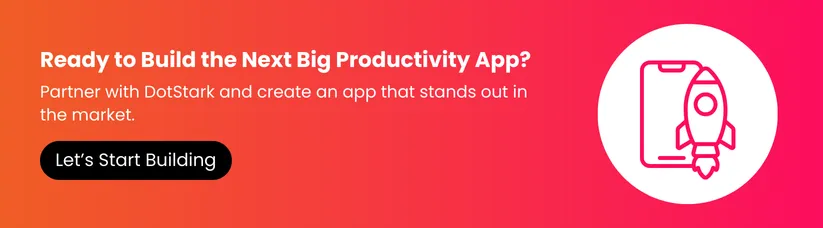
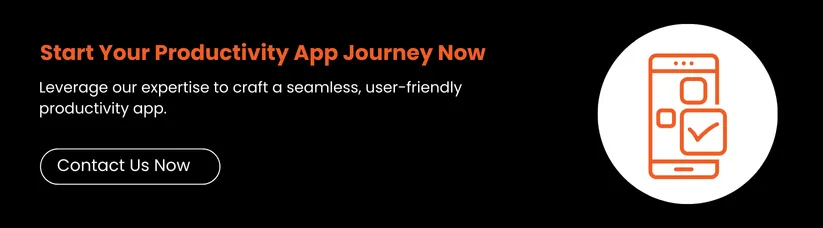



.webp)

 +91 9680599916
+91 9680599916
 vanshika@dotstark.com
vanshika@dotstark.com
