Have you ever thought about building an app like YouTube?
With video content dominating the digital space, creating a YouTube-like platform can be a game-changing investment.
From entertainment to education, people rely on video streaming apps to connect, learn, and be inspired.
But how much does it cost to develop an app like YouTube?
The short answer: it depends on various factors, including the features, design complexity, and development team.
On average, creating such an app can cost anywhere between $60,000 and $200,000, or more if you’re aiming for a feature-rich platform.
In this blog, we’ll break down the cost in detail, explore the must-have features, the development timeline, and how you can monetize a YouTube clone effectively.
Whether you’re an entrepreneur, a startup, or a business looking to expand into the booming video streaming market, this guide will provide all the insights you need.
What is YouTube App?
YouTube is the world’s leading video streaming and sharing platform, offering users a space to upload, view, share, and engage with video content. Since its launch in 2005, YouTube has evolved into a hub for creators, businesses, and everyday users to showcase their creativity, market products, or simply consume entertainment.
YouTube stands out because of its massive audience base, with over 2.7 billion monthly active users globally as of 2024. The platform hosts diverse content, including tutorials, music videos, product reviews, live streams, and short films. It caters to multiple demographics, from children watching cartoons to professionals seeking industry insights.
The app’s features enable seamless video discovery, playback, and sharing. Key functionalities include video recommendations powered by advanced algorithms, personalized playlists, live streaming options, and monetization opportunities for creators through ads and memberships.
From an entrepreneurial standpoint, creating an app like YouTube means diving into a proven business model that generates significant revenue. For instance, YouTube’s ad revenue in 2023 was approximately $30 billion, highlighting its profitability potential.
Features of YouTube App
When building a YouTube-like app, you’ll need a robust set of features to ensure a smooth user experience. Here are 15 key features that make such an app functional and engaging:
- Registration & Profiles – Allow users to sign up and manage personalized accounts.
- Video Uploading – Enable creators to upload content in various formats and resolutions.
- Video Playback – Support HD and 4K streaming with adaptive bitrate.
- Search Functionality – Provide powerful search options with keyword suggestions and filters.
- Recommendation Engine – Use AI algorithms to suggest videos based on user preferences.
- Comments & Likes – Facilitate interaction through comments, likes, and dislikes.
- Video Analytics – Offer detailed insights to creators about views, engagement, and audience demographics.
- Live Streaming – Let users host real-time videos with chat functionality.
- Push Notifications – Notify users about new uploads, subscriptions, or trending videos.
- Subscriptions – Allow users to follow channels and receive updates.
- Monetization Features – Include ads, memberships, and super chats for revenue generation.
- Offline Viewing – Offer downloads for videos to be viewed without an internet connection.
- Content Moderation – Implement tools to detect and remove inappropriate content.
- Multi-Device Sync – Allow seamless transitions between devices for uninterrupted streaming.
- Dark Mode – Enhance user comfort with a night-friendly interface option.
Each of these features adds value, ensuring your app meets the expectations of both viewers and creators.
Why Develop an App Like YouTube?
Developing an app like YouTube offers numerous advantages for businesses and entrepreneurs. Let’s explore the top three reasons backed by real-world statistics:
1. Massive Revenue Potential
YouTube’s ad revenue hit $30 billion in 2023, showing how lucrative video streaming can be. By integrating monetization strategies like ads, subscriptions, and memberships, you can generate significant ROI.
2. Rising Demand for Video Content
Video consumption is at an all-time high, with over 82% of global internet traffic in 2024 attributed to video streaming. Users spend hours daily on platforms like YouTube, making it a lucrative market to tap into.
3. Global Audience Reach
With billions of active users worldwide, YouTube-like apps provide opportunities to connect with a vast audience. For instance, 54% of consumers want to see more video content from brands, showcasing the potential for business growth.
By investing in a YouTube-like app, you position yourself at the intersection of growing demand and profitable business models.
Wouldn’t you want to seize this opportunity? Let’s dive deeper into the cost implications next.
Average Cost to Develop an App Like YouTube
Creating an app like YouTube involves several cost components, which can vary depending on the features, complexity, and team you choose.
On average, the cost to develop an app like YouTube ranges between $60,000 and $200,000.
This estimate can change based on factors such as development location, app functionality, and technology stack.
Here’s a small table summarizing the cost breakdown by app complexity:
App Complexity | Estimated Cost |
Basic Features | $60,000 – $80,000 |
Medium Complexity | $90,000 – $150,000 |
High Complexity (like YouTube) | $150,000 – $200,000+ |
Key Cost Drivers:
- Basic Features: Functions like video upload, playback, and user registration fall under basic costs.
- Advanced Features: Features like AI recommendations, multi-device sync, and live streaming increase the cost significantly.
- Design Customization: A sleek and interactive design is crucial for user retention and may require additional investment.
Keep in mind that this section provides a general overview. For a more detailed overview, you can consult an app development company.
Factors That Affect Cost to Develop an App Like YouTube
When calculating the cost to develop an app like YouTube, understanding the factors at play can help you make informed decisions.
Each factor contributes to the app's overall quality, user experience, and scalability.
Let’s dive deeper into these factors, providing detailed insights alongside cost breakdowns.
► Features and Functionality
The features you choose determine the app’s overall appeal and usability.
While basic features allow users to upload and view videos, advanced functionalities like AI recommendations and live streaming make the app engaging and competitive.
Feature Type | Cost Estimate |
Basic Features (upload, playback) | $20,000 – $30,000 |
Advanced Features (AI recommendations, live streaming) | $40,000 – $60,000 |
Premium Features (multi-device sync, analytics, offline downloads) | $70,000 – $100,000+ |
Breakdown:
- Basic Features: These include video playback, user registration, and uploading functionality. While they form the foundation of the app, they won’t set you apart from competitors.
- Advanced Features: AI-powered recommendation engines, in-app notifications, and interactive live streaming are necessary to engage users and boost retention.
- Premium Features: For apps targeting a global audience, features like offline downloads, multi-device synchronization, and detailed analytics for creators are must-haves. These require advanced technologies and significantly raise development costs.
2. Design Complexity
The app’s design greatly impacts user experience. A clutter-free, visually appealing interface can make or break user retention.
Design Level | Cost Estimate |
Basic UI/UX | $5,000 – $10,000 |
Custom UI/UX with animations | $15,000 – $25,000 |
Here’s a design cost breakdown:
- Basic UI/UX: Minimalist designs with essential navigation features are cheaper to develop but might lack the flair to attract users.
- Custom UI/UX: Including dynamic animations, interactive buttons, and adaptive layouts can enhance user experience but require more effort and resources. A polished interface often leads to higher user retention rates.
3. Development Platform
Choosing between iOS, Android, or cross-platform development impacts your reach and cost.
Platform | Cost Estimate |
Single Platform (iOS or Android) | $30,000 – $50,000 |
Cross-Platform (both) | $60,000 – $100,000+ |
Detailed Breakdown:
- Single Platform: If you’re targeting a specific audience, such as iOS users, this is a cost-effective choice. However, you might miss out on a broader user base.
- Cross-Platform: Leveraging frameworks like React Native ensures your app works seamlessly on both platforms, increasing development time and costs but offering wider reach.
4. Technology Stack
The tools and frameworks used to build your app affect its performance, scalability, and security.
Technology Stack | Cost Estimate |
Basic Stack (PHP, MySQL) | $10,000 – $20,000 |
Advanced Stack (Node.js, AWS, MongoDB) | $30,000 – $50,000 |
Detailed Breakdown:
- Basic Stack: Ideal for small-scale apps with limited users. However, this may not handle high traffic efficiently.
- Advanced Stack: Includes modern technologies for backend development, such as AWS for cloud storage and Node.js for scalable server-side operations. It ensures smooth performance even with millions of users.
5. Team Location and Expertise
The location of your development team affects hourly rates, and expertise influences the quality of work.
Region | Hourly Rate |
North America | $100 – $200/hour |
Eastern Europe | $50 – $100/hour |
Asia | $20 – $50/hour |
Detailed Breakdown:
- North America: High-quality work comes at a premium price. Perfect for businesses prioritizing top-tier results.
- Eastern Europe: Balances quality and cost, making it a popular choice for app development.
- Asia: Offers affordable rates, suitable for startups with tight budgets, though thorough vetting of teams is essential to ensure quality.
6. App Testing and QA
Testing ensures that your app functions seamlessly across devices and platforms.
Testing Scope | Cost Estimate |
Basic Testing | $5,000 – $10,000 |
Extensive QA (manual + automated) | $15,000 – $30,000 |
Detailed Breakdown:
- Basic Testing: Covers basic functionality like navigation, video playback, and uploads.
- Extensive QA: Involves both manual and automated testing for security, performance under heavy loads, and compatibility across devices.
7. Backend Infrastructure
The backbone of your app, the backend handles data storage, video streaming, and user management.
Backend Type | Cost Estimate |
Basic Backend (cloud storage, database) | $10,000 – $20,000 |
Advanced Backend (CDN, video encoding) | $30,000 – $50,000+ |
Detailed Breakdown:
- Basic Backend: Suitable for apps with limited users and low video upload frequency.
- Advanced Backend: A must for YouTube-like apps to handle high traffic, large video files, and real-time streaming without lags.
8. Third-Party Integrations
APIs for payment gateways, notifications, and analytics enhance functionality but increase costs.
Integration Type | Cost Estimate |
Basic Integrations | $5,000 – $10,000 |
Advanced Integrations (AI, AR/VR) | $15,000 – $30,000+ |
Detailed Breakdown:
- Basic Integrations: Payment gateways and push notifications are essential for user engagement.
- Advanced Integrations: AI algorithms for recommendations and AR/VR for interactive experiences are valuable for competitive differentiation.
9. Content Delivery Network (CDN)
A CDN is critical for ensuring smooth video streaming, especially for global audiences.
CDN Service | Cost Estimate |
Basic CDN (e.g., Cloudflare) | $5,000 – $10,000/year |
Advanced CDN (e.g., Akamai, AWS CloudFront) | $15,000 – $30,000/year |
Detailed Breakdown:
- Basic CDN: Offers decent performance for local or regional traffic.
- Advanced CDN: Necessary for global apps to reduce buffering and improve loading times.
10. Maintenance and Updates
Ongoing updates and bug fixes are crucial for staying competitive.
Maintenance Type | Cost Estimate (Yearly) |
Basic Maintenance | $10,000 – $20,000 |
Advanced Maintenance (regular updates, scaling) | $30,000 – $50,000+ |
Detailed Breakdown:
- Basic Maintenance: Includes occasional bug fixes and minor updates.
- Advanced Maintenance: Involves regular feature updates, scaling infrastructure, and performance optimization.
By accounting for these factors, you can better plan your budget and priorities when building an app like YouTube. Next, let’s explore the development process to understand the workflow involved. Shall we?
Development Process to Create an App Like YouTube
Creating an app like YouTube involves a structured and strategic development process.
Here’s a brief overview of the essential steps that turn your app idea into reality, focusing on both efficiency and quality.
♦ Idea Validation and Market Research
Before jumping into development, it’s important to validate your app idea.
Research your target audience, competitors, and market trends.
For instance, analyze successful video streaming apps like YouTube to understand their features and user engagement strategies.
- Outcome: A clear understanding of user needs and market gaps to differentiate your app.
♦ Requirement Analysis and Documentation
In this phase, your app’s features, functionalities, and technical requirements are defined.
A detailed Software Requirements Specification (SRS) document is prepared to serve as a blueprint for development.
- Outcome: A comprehensive plan outlining features like user profiles, video uploads, live streaming, and monetization options.
♦ UI/UX Design
The design phase focuses on creating an intuitive and engaging user experience.
Wireframes and prototypes are developed to map out the app’s navigation and aesthetics.
- Tools Used: Figma, Adobe XD, Sketch.
- Outcome: A sleek, user-friendly interface that keeps users engaged and ensures seamless navigation.
♦ Frontend and Backend Development
The actual coding begins here.
- Frontend: Developers work on creating the app interface that users interact with. Technologies like React Native or Flutter are commonly used for cross-platform compatibility.
- Backend: The server-side development ensures smooth data processing, video uploads, and streaming functionality. This involves setting up databases, APIs, and cloud storage using technologies like Node.js, MongoDB, and AWS.
- Outcome: A functional and scalable app infrastructure.
♦ Integration of Third-Party APIs
To enhance functionality, APIs for features like payments, push notifications, and analytics are integrated.
For YouTube-like apps, integrating a CDN (Content Delivery Network) is essential for high-quality video streaming without delays.
- Outcome: Improved app functionality and seamless user experience.
♦ Testing and Quality Assurance
Comprehensive testing ensures your app works flawlessly across different devices and platforms.
- Types of Testing: Functional, performance, compatibility, and security testing.
- Outcome: An error-free, high-performing app that meets user expectations.
♦ Deployment
Once testing is complete, the app is deployed to app stores (Google Play and Apple App Store) and made available for download.
Proper configuration of server and hosting is done at this stage.
- Outcome: A live app ready for user interaction.
♦ Post-Launch Maintenance
After deployment, continuous monitoring and updates ensure the app stays relevant.
New features can be added based on user feedback, and technical issues are resolved promptly.
- Outcome: A well-maintained app that evolves with user needs.
How Long Does It Take to Develop an App Like YouTube?
The timeline to develop an app like YouTube depends on factors such as the complexity of features, the size of the development team, and the technologies involved.
On average, creating a fully functional YouTube-like app can take 6 to 12 months.
Here’s a detailed time breakdown for each development phase:
Development Phase | Estimated Time |
Planning and Research | 2 – 3 weeks |
UI/UX Design | 4 – 6 weeks |
Frontend Development | 6 – 8 weeks |
Backend Development | 10 – 12 weeks |
API Integration | 3 – 5 weeks |
Testing and Quality Assurance | 6 – 8 weeks |
Deployment | 1 – 2 weeks |
► Time Breakdown by Feature
Certain features require more time due to their complexity. Below is a feature-wise estimate:
Feature | Time Required |
User Registration & Profiles | 1 – 2 weeks |
Video Uploading & Playback | 3 – 4 weeks |
AI-Powered Recommendations | 4 – 6 weeks |
Live Streaming | 4 – 5 weeks |
Push Notifications | 1 – 2 weeks |
Monetization Features | 3 – 4 weeks |
Content Moderation Tools | 2 – 3 weeks |
Building an app like YouTube isn’t a sprint but a well-planned marathon.
By investing 6–12 months in development, you can create a robust and scalable platform ready to cater to millions of users.
Here’s How to Drive Revenue in Your YouTube Clone
Monetizing a YouTube-like app is essential to ensure long-term profitability.
A combination of effective strategies can help you maximize ROI while catering to both creators and viewers.
Let’s explore the best revenue-generating methods and their potential.
1] Advertisements
Ads are the backbone of YouTube’s revenue model. By integrating targeted ads, your app can earn through:
- Display Ads: Shown on the homepage or alongside video content.
- Skippable Ads: Allow viewers to skip after a few seconds.
- Non-Skippable Ads: Provide higher revenue but may reduce user satisfaction.
- Sponsored Content: Collaborations with brands to promote products.
Revenue Potential: YouTube earned $30 billion in ad revenue in 2023 alone. With the right ad placement and audience targeting, your app could replicate this success.
2] Subscription Plans
Introduce premium subscriptions to offer an ad-free experience and exclusive features, such as:
- Offline Viewing: Enable users to download videos.
- Exclusive Content: Access to premium or early-released videos.
- High-Quality Streaming: Offer 4K or HDR content as a perk.
Subscription Plan | Potential Monthly Fee |
Basic (Ad-Free) | $5 – $7 |
Premium (Ad-Free + Exclusive Features) | $10 – $15 |
Revenue Potential: Subscription-based models ensure consistent monthly income, especially appealing to loyal users.
3] Channel Memberships
Allow creators to monetize their channels by offering membership tiers to their subscribers. Members get perks like exclusive content, badges, and live chat access.
Membership Tier | Price Range |
Basic | $2 – $5/month |
Advanced | $10 – $20/month |
Revenue Potential: Apps can take a percentage of membership fees, providing steady income.
4] In-App Purchases
Creators and viewers can use in-app purchases for:
- Super Chats: Viewers pay to highlight their messages during live streams.
- Stickers & Emojis: Exclusive digital assets for interactive commenting.
Revenue Potential: These microtransactions can contribute millions, especially during popular live streams.
5] Pay-Per-View Content
Offer pay-per-view options for premium or special content such as live concerts, exclusive interviews, or workshops.
- Example: Users pay $5–$20 per video or event.
Revenue Potential: This strategy works well for one-time events or unique content.
6] Licensing Content
Collaborate with content creators or production houses to license exclusive content. Revenue can be shared through licensing fees or profit-sharing agreements.
Revenue Potential: Licensing provides unique content to attract premium users, improving app credibility.
7] Affiliate Marketing
Leverage affiliate marketing by promoting third-party products or services.
- Example: Add affiliate links in video descriptions or offer product placements in creator content.
Revenue Potential: You can earn commissions for every sale driven through your platform.
By implementing these monetization strategies, your YouTube-like app can achieve high ROI while providing value to creators and viewers.
DotStark – Here to Help You Build Your YouTube-Like App
At DotStark, we specialize in creating high-quality video streaming apps tailored to your unique business needs.
With years of experience in developing robust and scalable applications, we are your go-to partner for building an app like YouTube.
Whether you’re looking to create, build, or develop an app like YouTube, DotStark has the tools, expertise, and dedication to make it happen.
Let us help you unlock your app’s potential and connect with a global audience.
Ready to get started? Partner with DotStark today – your trusted video app development company.
Conclusion
Developing an app like YouTube is a lucrative opportunity in today’s video-driven world. From enabling content creators to reach a global audience to providing viewers with seamless video experiences, such apps have massive potential for success.
Throughout this blog, we’ve broken down the cost to develop an app like YouTube, including the factors that influence pricing, the development process, timeline, and monetization strategies. Whether you’re aiming for a basic video-sharing app or a feature-rich YouTube clone, planning and execution are key.
Frequently Asked Questions
DotStark offers customized solutions, an expert team, and end-to-end support to help you build a robust and scalable video streaming app that aligns with your business goals.
Yes, you can monetize your app through ads, subscriptions, in-app purchases, pay-per-view content, channel memberships, and affiliate marketing.
Developing a YouTube-like app can take 6 to 12 months, based on the app’s complexity, the size of the development team, and required features.
The cost typically ranges between $60,000 and $200,000, depending on features, platforms, and development complexity. For a highly advanced app with premium features, the cost can exceed $200,000.
Key features include video uploading, playback, AI recommendations, live streaming, monetization tools, multi-device sync, offline downloads, and user analytics.

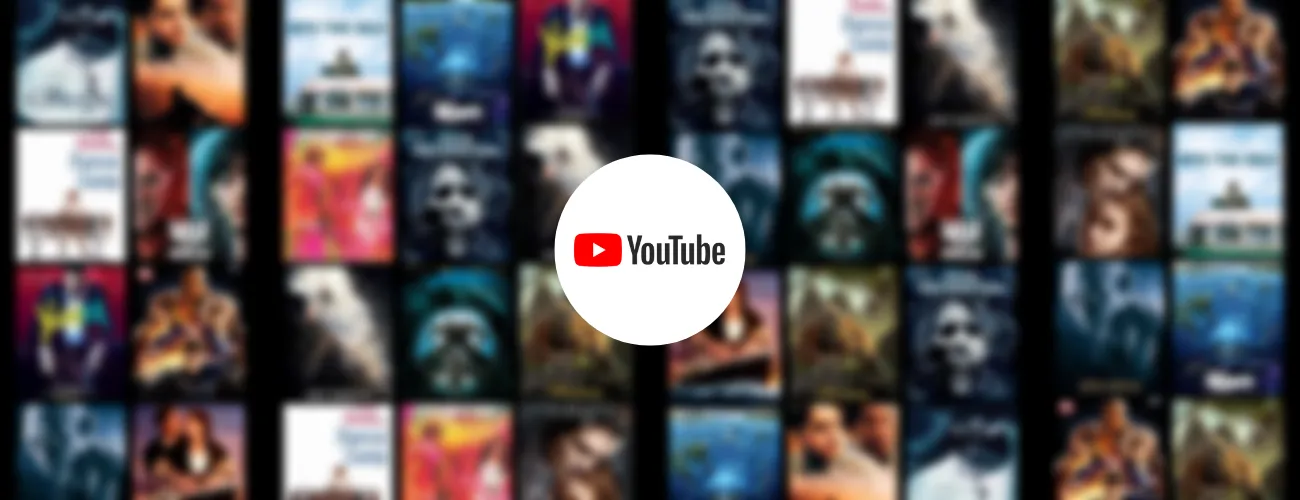

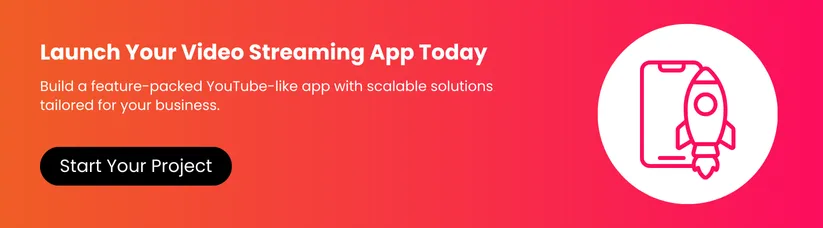

.webp)



 +91 9680599916
+91 9680599916
 vanshika@dotstark.com
vanshika@dotstark.com
