In a world where digital streaming is king, creating an app like Disney+ can be a lucrative venture. With the right features and design, you’re looking at not only reaching millions of users but also tapping into a multi-billion dollar market.
The cost to develop an app like Disney+ can range between $150,000 to $500,000, depending on the scope of features, development team expertise, and overall app complexity. This estimate covers essential components such as high-quality video streaming, robust user management, and even interactive features like Disney+’s GroupWatch.
With a well-constructed streaming platform, you’re not just creating an app—you’re setting up an entire ecosystem for entertainment and potential revenue.
What is Disney+?
Disney+ is a streaming platform from The Walt Disney Company, offering a vast library of content, including Disney classics, Marvel superhero films, Star Wars sagas, Pixar animations, National Geographic documentaries, and much more. Launched in 2019, it quickly captured a significant share of the streaming market, rivaling giants like Netflix and Amazon Prime.
With a clean and intuitive interface, Disney+ allows users to enjoy content across multiple devices—smartphones, tablets, smart TVs, and gaming consoles. One of its standout features is GroupWatch, which enables subscribers to enjoy movies and shows together remotely, enhancing social engagement. Additionally, its offline download feature allows users to save content for later viewing, providing flexibility for users on the go.
Thanks to its focus on family-friendly content and iconic franchises, Disney+ has grown rapidly, reaching over 100 million subscribers globally within just a few years. This platform caters to all age groups, with parental controls and curated content for kids, making it a go-to choice for families.
Features of Disney+ App
A Disney+-like app thrives because of its user-centric and engaging features. Here’s a quick look at 15 core features that make Disney+ a top streaming choice:
- User Profiles – Customizable profiles, allowing up to seven per account.
- Multi-Device Support – Compatible across TVs, mobile devices, tablets, and gaming consoles.
- Offline Downloads – Users can download content to watch offline.
- Content Library – A vast array of movies, shows, and exclusive originals.
- Parental Controls – Safer content options for kids with restricted viewing.
- 4K Streaming – High-quality video streaming, including 4K and HDR.
- Ad-Free Viewing – Premium users enjoy an uninterrupted, ad-free experience.
- Watchlist – A personal list for users to save shows they want to watch.
- Cross-Platform Sync – Allows users to pick up from where they left off on any device.
- GroupWatch – Enables simultaneous viewing with friends and family, no matter where they are.
- Personalized Recommendations – Tailored suggestions based on individual viewing habits.
- Multiple Language Support – Extensive language options for diverse audiences.
- User Analytics – Insightful data on user preferences and behaviors.
- Powerful Search Functionality – Easily locate specific content or categories.
- Flexible Subscription Options – Various packages and pricing for different needs and budgets.
Why Develop An App Like Disney+?
Creating a streaming platform like Disney+ isn’t just about technology—it’s about tapping into a massive audience demand. Here are three compelling reasons why building a Disney+-like app is a smart move:
- Surging Demand for Streaming Content: With more people turning to digital entertainment, streaming has become the preferred way to consume content. In fact, the global streaming market is projected to reach $330 billion by 2030. By developing an app like Disney+, you position yourself in a high-demand space, primed for growth and innovation.
- Profitable Revenue Opportunities: Streaming apps are goldmines of revenue. Disney+, for example, made over $5 billion in subscription revenue alone last year. With subscription packages, ad-free tiers, and premium content purchases, a well-developed app like Disney+ can open multiple revenue streams.
- Wide Audience Reach Across Age Groups: Disney+ attracts users from all age groups by offering a mix of classic, family-friendly, and blockbuster content. Whether it’s Pixar for kids, Marvel for teens, or National Geographic for adults, the platform captures diverse audience segments. This broad appeal increases user retention, as there’s something for everyone.
Average Cost To Develop an App Like Disney+
So, how much does it cost to build an app like Disney+? The price range typically falls between $150,000 to $500,000, with some high-end projects even reaching $1 million. This variation depends on factors like app complexity, design quality, and feature integrations.
Here’s a quick breakdown of estimated costs based on app complexity:
App Complexity | Estimated Cost |
Basic Streaming App | $150,000 - $200,000 |
Moderate Complexity | $200,000 - $350,000 |
Advanced with Custom Features | $350,000 - $500,000+ |
A basic app includes essential features like video streaming, user registration, and payment options. As the app complexity increases, with features like 4K streaming, GroupWatch, and multi-device sync, the cost also rises.
This cost estimate for on-demand app development gives you an overview, though the final figure will depend on various factors like the tech stack, team size, and development location, which we’ll dive into in the next section.
Factors That Affect Cost To Develop an App Like Disney+
Creating a Disney+-like streaming app requires a careful balance of features, design, and backend infrastructure, each of which impacts the cost significantly. Here’s a closer look at the top 10 factors that influence the cost to develop an app like Disney+.
1. Feature Complexity and Customization
The cost to develop a video streaming app like Disney+ varies based on the depth of features. Advanced functionalities like 4K streaming, GroupWatch, multi-language support, and personalized recommendations enhance user experience but also raise costs.
Feature Level | Estimated Cost Impact |
Basic (User profiles, streaming) | +$30,000 |
Moderate (Watchlist, download) | +$50,000 |
Advanced (4K, GroupWatch) | +$80,000 |
2. User Interface (UI) and User Experience (UX) Design
A seamless, visually engaging UI/UX plays a big role in user retention, a core success factor for apps like Disney+. High-quality, custom design is more costly but attracts users and encourages extended interaction with the app.
Design Quality | Estimated Cost Impact |
Basic (Standard UI) | +$20,000 |
Moderate (Branded design) | +$40,000 |
High-End (Advanced animations) | +$70,000 |
3. Content Delivery Network (CDN) Integration
The cost to build an app like Disney+ includes CDN integration, critical for fast, buffer-free streaming worldwide. Premium CDNs like AWS CloudFront or Akamai significantly impact the budget.
CDN Type | Estimated Cost Impact |
Basic (Regional CDN) | +$10,000 |
Premium (Global CDN) | +$30,000 |
4. Backend Infrastructure and Scalability
Supporting millions of users requires a robust backend infrastructure that can handle high traffic, user authentication, and data management seamlessly. High-performance backend systems are a primary component of Disney+ clone app development costs.
Infrastructure Level | Estimated Cost Impact |
Basic | +$40,000 |
Scalable (Cloud storage, AWS) | +$80,000 |
Advanced (Auto-scaling, microservices) | +$120,000 |
5. Video Encoding and Compression Software
Delivering high-quality video in an efficient way is essential to user experience. Encoding and compression software allows streaming apps like Disney+ to offer high-quality video without significant buffering or data usage.
Encoding Quality | Estimated Cost Impact |
Standard | +$15,000 |
High-Quality (4K, HDR support) | +$35,000 |
6. Multi-Platform Compatibility
Developing a Disney+ app clone that works across multiple platforms—mobile (iOS/Android), web, and smart TVs—extends the app’s reach but also increases development costs. The cost to develop an app like Disney+ rises with each additional platform supported.
Platform Count | Estimated Cost Impact |
Single Platform (Mobile only) | +$20,000 |
Dual Platforms (Mobile + Web) | +$40,000 |
Multi-Platform (Mobile, Web, TV) | +$60,000 |
7. Security and Data Privacy
Protecting user data and complying with regulations like GDPR is non-negotiable for a streaming app like Disney+. Strong encryption, firewalls, and regular security updates can increase development time and costs.
Security Level | Estimated Cost Impact |
Basic Security | +$15,000 |
Advanced (Data encryption, GDPR) | +$30,000 |
8. Payment Gateway Integration
Smooth, secure transactions are critical for user trust. A Disney+ clone app that supports multiple payment methods—credit cards, digital wallets, in-app purchases—provides convenience but comes with additional development costs.
Payment Options | Estimated Cost Impact |
Basic (Single payment option) | +$10,000 |
Multi-Payment Methods | +$25,000 |
9. Content Licensing and Management
An app like Disney+ requires licensing agreements for third-party content, impacting initial setup costs. Additionally, content management tools help in organizing and controlling the extensive media library, adding further to the Disney+ app development cost.
Content Licensing Complexity | Estimated Cost Impact |
Minimal Licensing | +$20,000 |
Extensive Content Library | +$50,000 |
10. Testing and Quality Assurance (QA)
Ensuring the app runs smoothly and meets quality standards across devices is crucial. Comprehensive QA testing is essential to prevent bugs or lags that could drive users away, making it an important aspect of Disney+ clone app development cost.
Testing Level | Estimated Cost Impact |
Basic Testing | +$10,000 |
Advanced (Multiple devices) | +$25,000 |
These are the primary factors contributing to the cost to make an app like Disney+. Each one plays a crucial role in delivering the quality and reliability users expect from top streaming platforms.
Let me know if this level of detail works, or if there are specific areas you’d like to expand further! Ready for the next section whenever you are.
Disney+ App Clone Development Process
Building an app like Disney+ involves a structured development process to ensure a seamless user experience. Here’s a streamlined overview of how an app like Disney+ is developed, from ideation to launch:
Step 1: Discovery and Planning
This initial stage defines the project’s scope, target audience, and feature requirements. It also includes market research, competitor analysis, and cost estimation. A clear project roadmap is established here.
Step 2: UI/UX Design
User experience is key for any streaming app. During this stage, designers work on wireframes and prototypes to create an intuitive interface. This step focuses on creating easy navigation, engaging visuals, and platform-specific layouts for mobile, web, and smart TVs.
Step 3: Backend Development
A robust backend is essential to support streaming, user management, and data security. Developers set up the server, database, and Content Delivery Network (CDN) to ensure a smooth streaming experience with minimal buffering and maximum reliability.
Step 4: Frontend Development
The frontend includes the client-side aspects of the app that users interact with. The team codes features like search, playback, and video recommendations. Multi-platform support (mobile, web, TV) is implemented here as well.
Step 5: API Integration
APIs are integrated to enable features like payment gateways, social media sharing, and user authentication. Third-party services for analytics and content management are often connected via APIs, enhancing app functionality.
Step 6: Testing and Quality Assurance (QA)
Comprehensive testing ensures the app performs well on different devices and networks. Testing covers functionality, performance, and security, with particular attention to streaming quality, payment processes, and data protection.
Step 7: Deployment and Launch
After rigorous testing, the app is deployed on app stores (Google Play, Apple App Store) and other platforms. This phase includes finalizing server configurations and conducting a soft launch to gather user feedback.
Step 8: Post-Launch Support and Updates
Once live, regular updates are crucial for user satisfaction and bug fixing. Features are continuously optimized based on user feedback and performance data to improve app quality over time.
This development process typically takes 6-12 months depending on the scope of features and platform requirements.
How Long Does It Take to Develop an App Like Disney+?
The estimated time to develop an app like Disney+ ranges from 6 to 12 months, depending on the app’s complexity, feature set, and the number of platforms you’re targeting. Here’s a breakdown of the time allocation for each development phase:
Development Phase | Estimated Time |
Discovery & Planning | 2-4 weeks |
UI/UX Design | 4-6 weeks |
Backend Development | 6-10 weeks |
Frontend Development | 6-12 weeks |
API Integration | 2-4 weeks |
Testing & Quality Assurance | 4-6 weeks |
Deployment & Launch | 1-2 weeks |
Post-Launch Support | Ongoing |
Each phase is essential to ensure that your app functions smoothly and meets high-quality standards. For instance, UI/UX design is critical for an engaging user experience, while backend development is the backbone of high-quality video streaming and data handling.
This timeline can vary if you opt for additional features, multi-platform support, or custom integrations, so it’s essential to plan accordingly and communicate with your development team to meet milestones.
Here’s How to Drive Revenue in Your Disney+ Clone
Building a successful streaming app involves more than just delivering content—you need a solid monetization strategy. Here are some effective ways to drive revenue in a Disney+ clone, each with impressive earning potential:
► Subscription Plans
Offering tiered subscription plans, such as monthly, quarterly, or annual memberships, gives users flexibility and increases your revenue. Disney+ generates billions from its subscription model, with premium packages catering to ad-free viewing, exclusive content, and multi-device access.
- Revenue Potential: Subscription models can generate $5-$15 per user, per month, based on the level of access.
► Ad-Supported Content
Ad-supported content is a great way to offer free access while monetizing through ad revenue. While some users may prefer paid ad-free versions, others will opt for a free plan, providing your app with a steady income stream from ads.
- Revenue Potential: Ad revenue varies but can bring in $0.50-$1.50 per user, per view.
► In-App Purchases
Provide users with the option to purchase premium content, exclusive early releases, or merchandise directly within the app. In-app purchases allow you to offer extra value without increasing the base subscription cost.
- Revenue Potential: In-app purchases can generate 10-15% additional revenue per active user.
► Content Licensing and Partnerships
Licensing your original content to other platforms or collaborating with brands for sponsored content expands revenue opportunities beyond subscriptions. Disney+ partners with studios and brands to increase reach and revenue, which can be a lucrative option for any streaming platform.
- Revenue Potential: Licensing can provide up to 20% additional revenue through brand partnerships.
► Pay-Per-View Options
For major releases, live events, or exclusive content, offering a pay-per-view option attracts users interested in specific content. This model is especially beneficial for one-time events or special live streams.
- Revenue Potential: Pay-per-view rates range from $5-$30 per event, depending on content exclusivity.
► Merchandise Sales
Sell branded merchandise like clothing, accessories, or collectibles related to popular shows or movies within your app. Disney+ leverages its vast IP library for merchandise, which not only boosts revenue but also increases brand loyalty.
- Revenue Potential: Merchandise can generate 10-20% of overall revenue from engaged fans.
Each of these revenue models not only diversifies your income but also maximizes your app’s revenue potential by catering to various user preferences and spending habits.
DotStark – Your Partner in Building a Disney+ Clone
When it comes to creating a robust, high-performance streaming app like Disney+, DotStark has you covered. As an experienced video streaming app development company, we understand the unique challenges and opportunities in developing streaming platforms. Our team of experts can guide you through every step of the journey, from ideation and design to backend development and deployment.
At DotStark, we focus on delivering tailored solutions to meet your vision, helping you launch a top-quality app with a strong foundation for growth and scalability. Ready to turn your idea into reality? Partner with DotStark, your trusted video streaming app development partner, and let’s make your vision of a Disney+-like app a success!
Conclusion
Developing an app like Disney+ is a substantial investment, but with the rising demand for streaming platforms, it’s also a profitable opportunity. From high-quality video streaming and multi-platform support to unique social features like GroupWatch, an app similar to Disney+ can attract a broad audience and generate significant revenue.
By carefully planning features, considering cost-impacting factors, and choosing the right development team, you can build an app that delivers a top-tier user experience and stands out in the competitive streaming market. Whether you aim to monetize through subscriptions, ads, or exclusive content, the potential for ROI in this space is immense.
Frequently Asked Questions
The cost to develop an app like Disney+ ranges from $150,000 to $500,000 or more, depending on the complexity, features, and development team’s location. Advanced features like 4K streaming, multi-platform support, and custom integrations can impact the final cost.
Developing a Disney+-like app typically takes between 6 to 12 months. The timeline varies based on the features, design requirements, and the number of platforms (mobile, web, TV) you plan to support.
To create an app like Disney+, key features include multi-device compatibility, offline downloads, 4K streaming, user profiles, watchlists, parental controls, and personalized recommendations. Advanced features like GroupWatch can also enhance user engagement.
Technologies like Node.js for backend development, React Native or Swift for frontend, and AWS or Akamai for CDN integration are commonly used. Video encoding and streaming protocols like HLS ensure high-quality video playback.
Yes! You can drive revenue through subscription tiers, ad-supported content, in-app purchases, pay-per-view options, and even merchandise sales. A multi-pronged approach maximizes revenue potential.
Yes, to stream third-party content legally, you’ll need licensing agreements with content providers. These licenses allow you to host and stream content without copyright issues.
DotStark provides end-to-end app development services, from planning and design to backend setup and deployment. Our team is skilled in video streaming app development and will work with you to create a custom, high-quality streaming platform.
Absolutely! DotStark can incorporate custom features tailored to your audience’s needs, such as unique recommendation algorithms, social sharing options, or exclusive content access.

.webp)
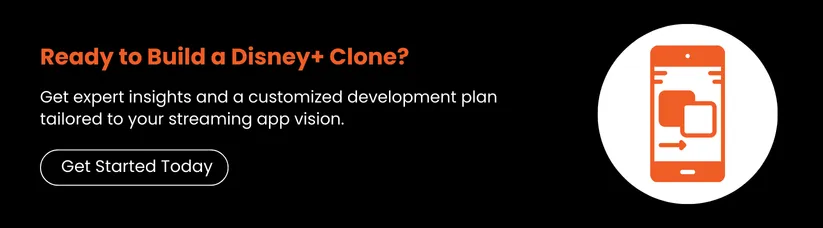
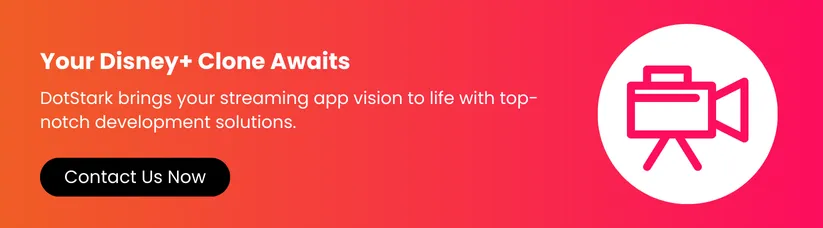

.webp)

.webp)
.webp)
.webp)


 +91 9680599916
+91 9680599916
 vanshika@dotstark.com
vanshika@dotstark.com
