April 25, 2024
Introduction to API Caching in ASP.NET Core
Category: ASP.NET
In the world of web development, performance is paramount. Users expect fast response times and snappy interactions. One technique that can significantly boost the performance of your ASP.NET Core API is caching. In this article, we'll delve into the concept of caching, explore different types of caching, and focus particularly on in-memory caching in ASP.NET Core.
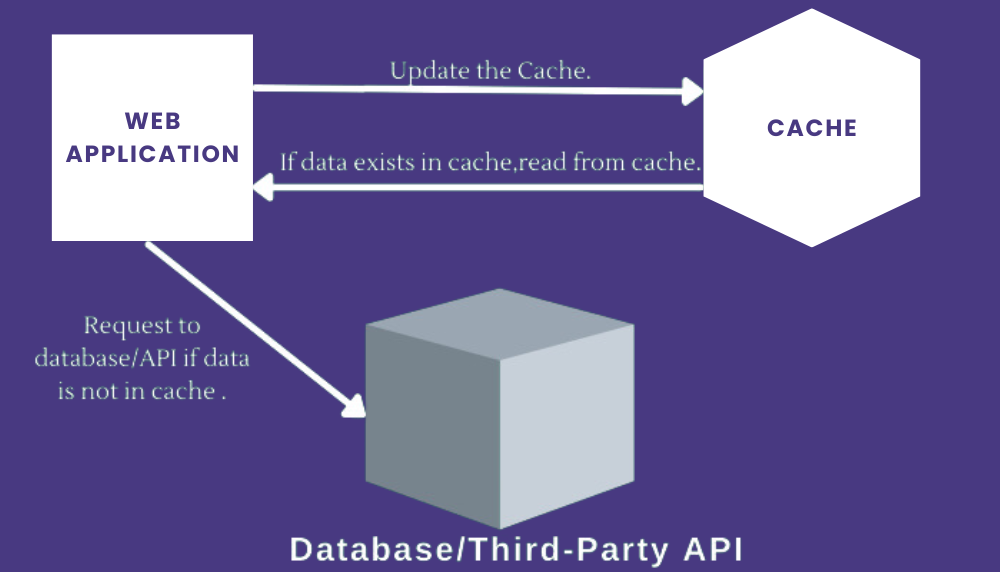
What is Caching?
Caching is the process of storing frequently accessed data in a temporary storage area. Instead of recalculating or fetching the data from its original source every time it's requested, the application can retrieve it quickly from the cache. This leads to faster response times and reduces the load on the underlying systems.>
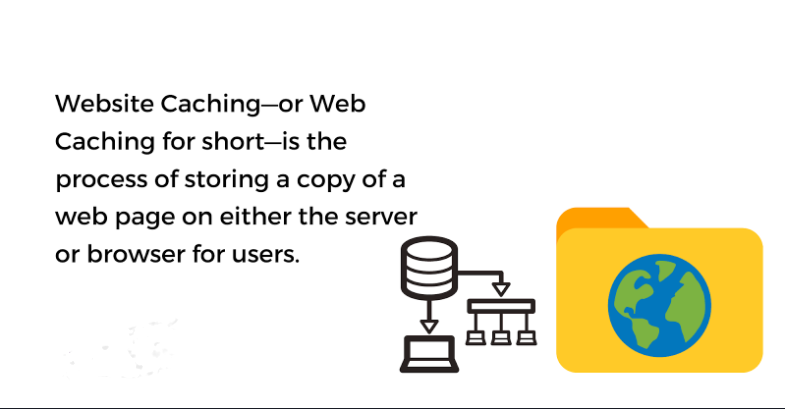
Types of Caching
- 1. In-Memory Caching: Data is stored in memory within the application process. It offers extremely fast access times but is limited by the available memory and is not persistent across application restarts.
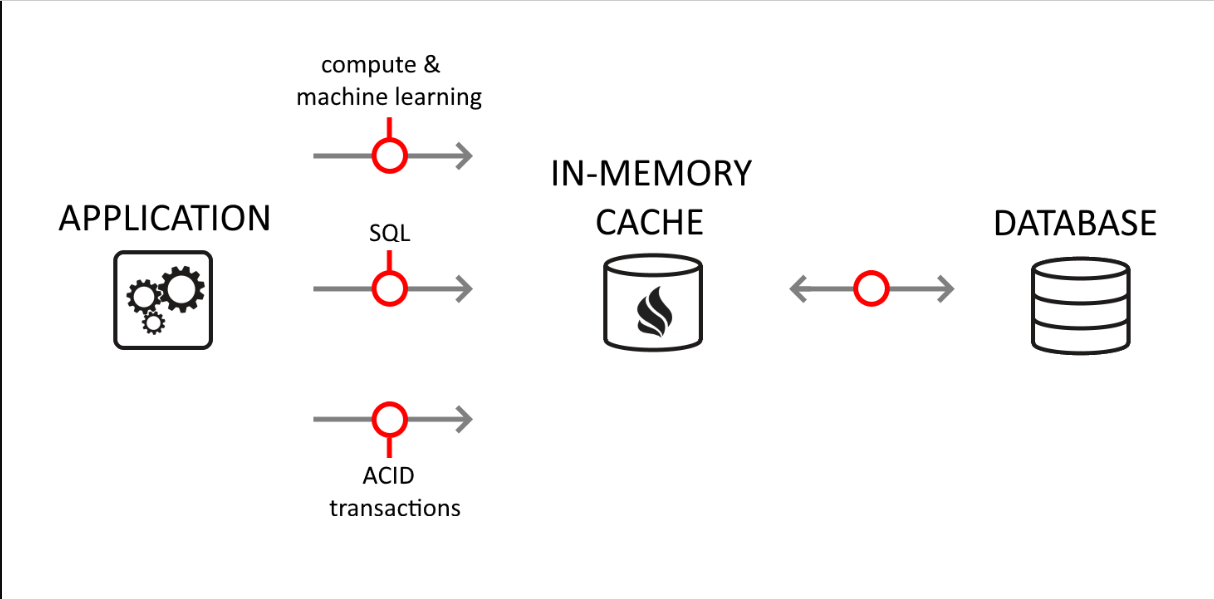
- 2. Distributed Caching: Data is stored in a distributed cache server that can be accessed by multiple instances of the application. This allows for scalability and persistence across application restarts but comes with added complexity.
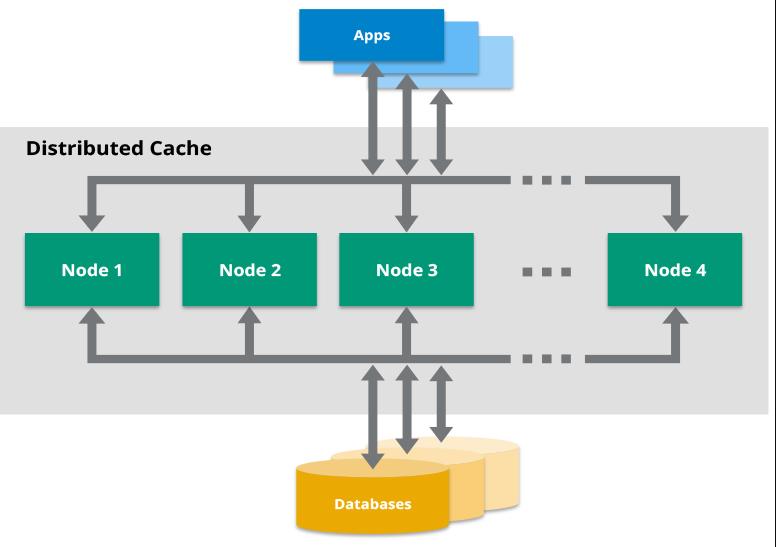
- 3. Client-Side Caching: Data is stored in the client's browser or device. This can reduce server load and improve performance for subsequent requests from the same client.
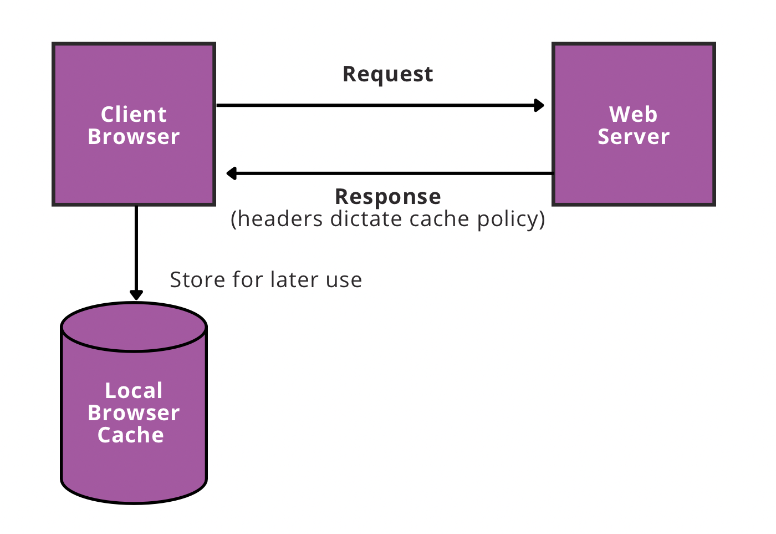
- 4. Output Caching: Entire responses or parts of responses are stored and reused for identical requests. This is particularly useful for static or semi-static content.
Explaining In-Memory Caching in ASP.NET Core
In ASP.NET Core, making your app lightning-fast is a breeze with the built-in IMemoryCache interface. Let's break down how it turbocharges your app's performance:
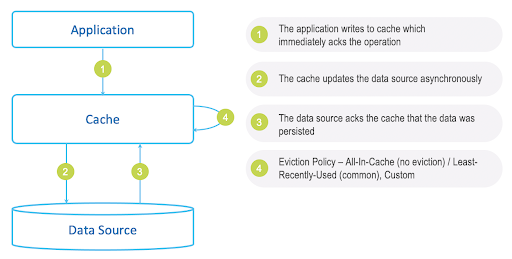
Initialization: Picture this - during your app's startup, in the ConfigureServices method of the Startup class, you simply set up your IMemoryCache instance. It's like setting up your workspace before diving into work.
{
services.AddMemoryCache();
}
Data Storage: Imagine your app's memory as a vast library. With in-memory caching, you can store data like books on a shelf, organized neatly as key-value pairs. Anything that can be packed into a box - or rather, serialized - can be stored.
cache.Set("key", data);
Retrieval: When someone requests information, your app doesn't have to run around fetching it every time. Instead, it checks the cache first. If it finds what it needs, it's like pulling a book off the shelf. If not, it fetches it, stores it in the cache, and hands it over, saving time and effort.
public async Task<object> GetCachedDataAsync(string cacheKey)
{
if (_cache.TryGetValue(cacheKey, out object cachedData))
{
// Data found in cache, return it
return cachedData;
}
else
{
// Data not found in cache, handle accordingly
return null;
}
}
Expiration: Just like how old books might need to make way for new ones, cached items can be set to expire after a certain time. Or, you can manually remove them based on conditions. This ensures your cache is always fresh and up-to-date.
cache.Set("key", data, TimeSpan.FromMinutes(30));
Conclusion
In-memory caching is a powerful technique for improving the performance and scalability of ASP.NET Core APIs. By storing frequently accessed data in memory, we can reduce the load on the underlying systems and provide faster response times to our users. However, it's essential to understand the limitations and use cases of in-memory caching to make informed decisions about when and how to apply it in your applications.
Contact Us
Need An Expert Consultation? Drop us some details here!
Engage with Us to Discuss the Project Requirements
Get our guidence by following these 3 simple steps-
-
Create a Proposal
Request to create a concise plan defining project details, approaches, and cost estimation. -
Requirement Discussion
Share your unique ideas, objectives, and project needs with our consultants and experts. -
Initiate the Project
Initiate the execution of all the proposed activities to make the project a big success!
Get a free consultation of
30 minutes with us

Share your project details with us, and we will provide you with a detailed proposal shortly.
- INDIA
- Head Office
1st Floor, Opp. Metro Pillar No. 97,
New
Sanganer Road,
Jaipur - 302019 Rajasthan, India.
Contact: +91 9680599916
support@dotstark.com
USA
3101 N. Central Ave,
STE 183#3541,
Phoenix, Arizona
Contact: +1(602) 427-8361
CANADA
26 Finch Crescent, London ON
N6E 2E5, Canada
Contact: +1 (647) 862-2190
MALAYSIA
Plaza 33, No.1, Jalan Kemajuan,
Seksyen 13, 46200,
Petaling Jaya, Selangor, Malaysia
Contact: +601 153773751
 +91 7792846419
+91 7792846419
 Neha@dotstark.com
Neha@dotstark.com
