Nov 28, 2023
🌐Installing Xperience by Kentico 🚀
Category: CMS
Are you ready to embark on a journey to unleash the power of kentico? Buckle up as we take you through the installation process…
1. Set the Stage: Choose Your Directory
Navigate to the directory where you want to install your project. Use the command line to change directories
nd get into the right folder.
For venturing into another drive:

For delving into any folder:
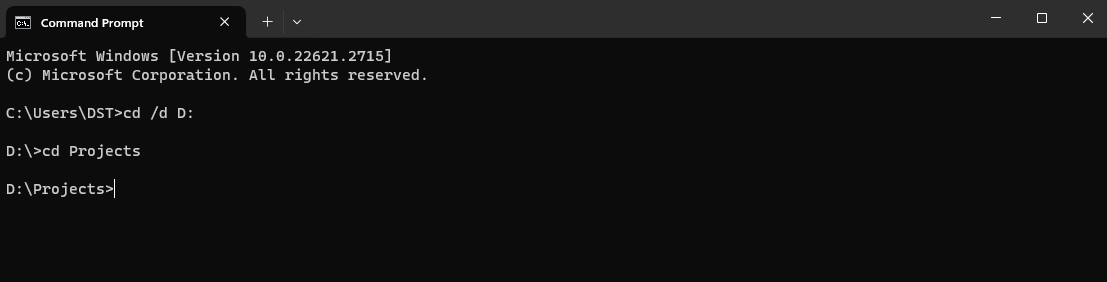
2. Xperience Project Template Magic ✨
Install the Xperience project template in your desired directory using the following command:
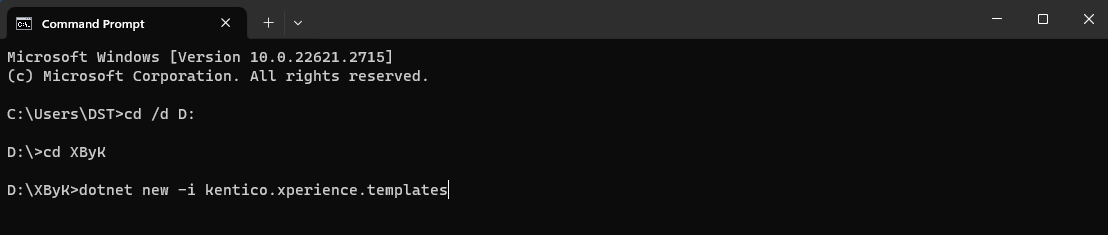
3. Package Party 📦
Install the Dancing Goat or an Empty Site package based on your preference. During this step, you might be prompted to
install the database tools. Say ‘Y’ to make the magic happen!
For the Dancing Goat sample site:
dotnet new kentico-xperience-sample-mvc -n <Project Name>
For the Empty Project:
dotnet new kentico-xperience-mvc -n <Project Name>
Example:
dotnet new kentico-xperience-sample-mvc -n DancingGoatXByK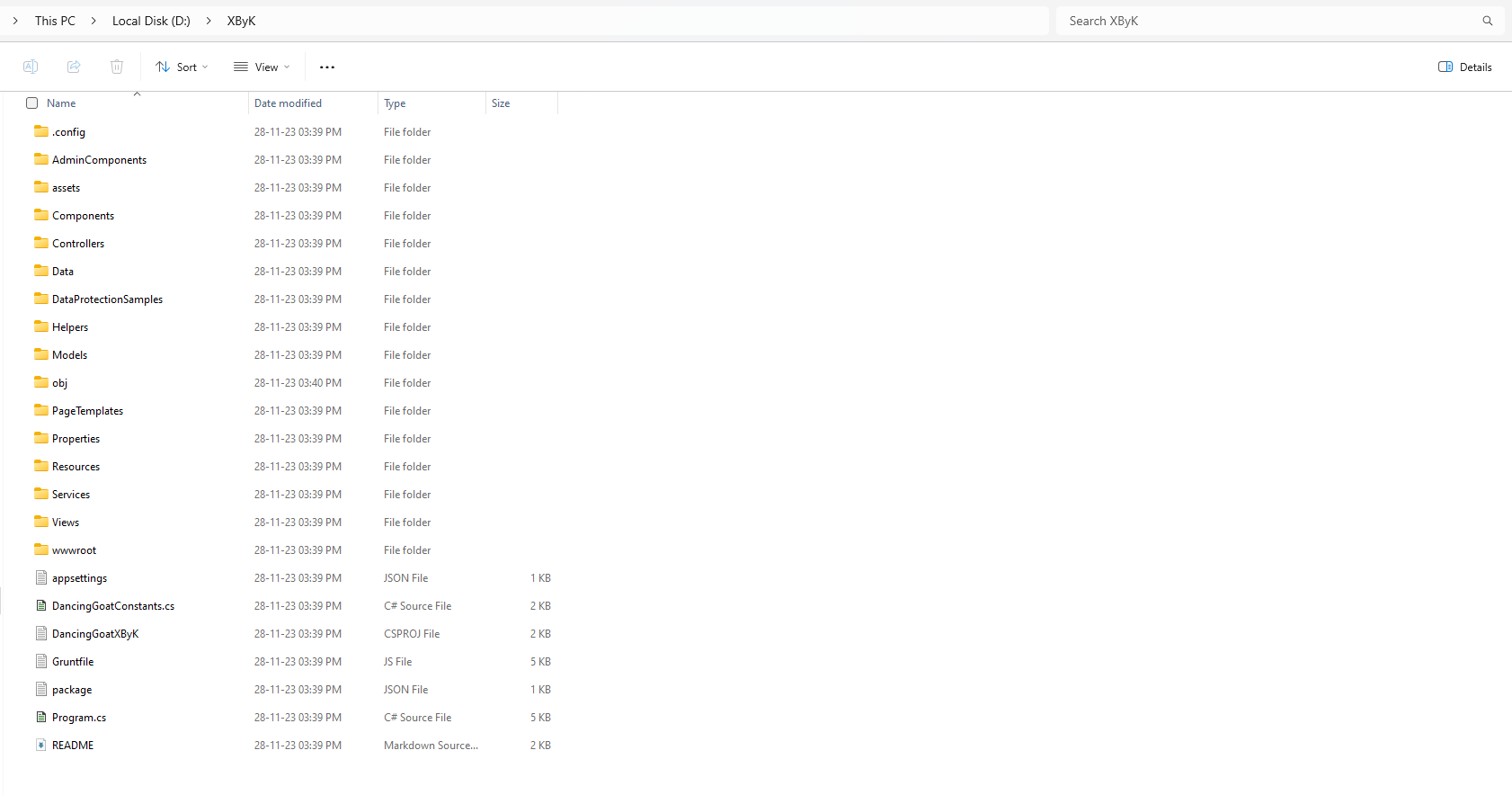
4. Get Ready for Lift-off 🚀
Gather the essentials for the installation:
· Your server name.
· A secure Administrator password
· Hash string salt (Grab it from here)
· License Key (Get it from Evaluation keys)
Now, let’s set up the database and configuration:
dotnet kentico-xperience-dbmanager - -s "<sql_server_name>" -a "<admin_password>" - hash-string-salt "<hash_string_salt>" - license-file "<license_file_path>" -d "databasename"
Example:
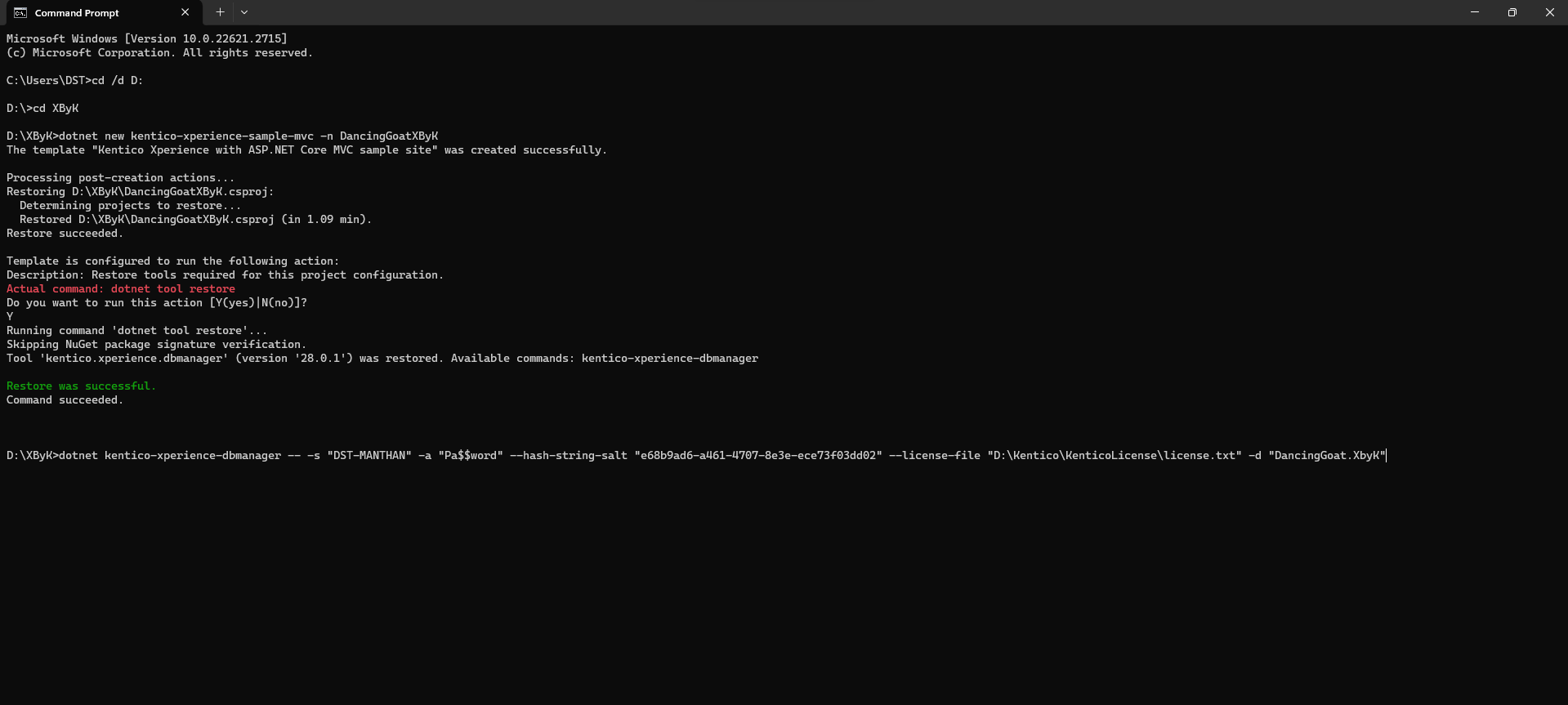
5. Ready, Set, View!
You’re almost there! Run the following commands to view your creation:
dotnet run
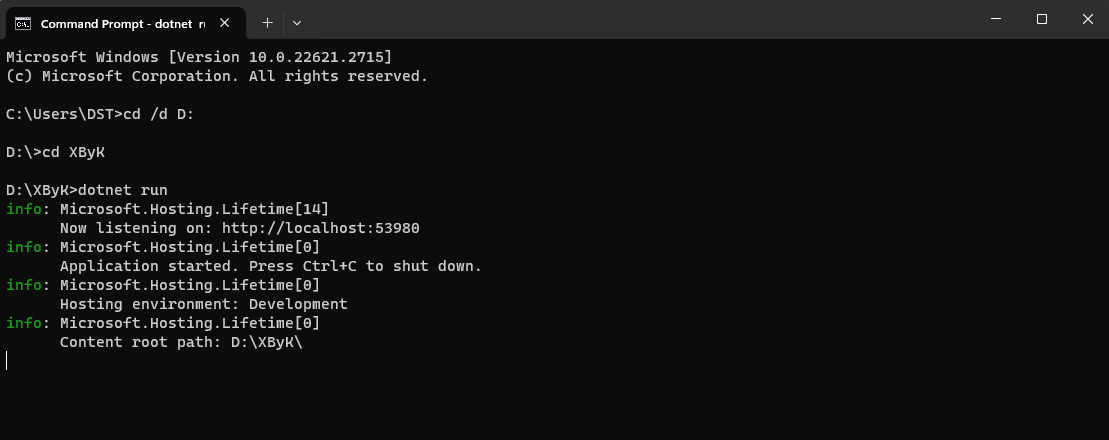
Open the localhost URL in your browser and witness the magic!
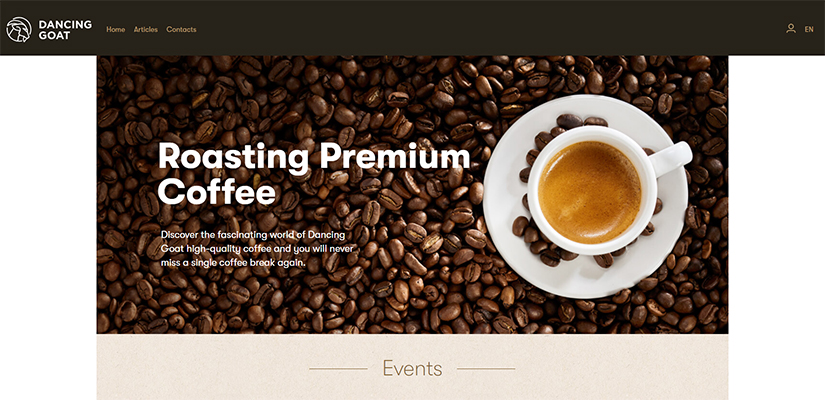
Don’t forget to type /admin to access the admin panel of the new Xperience by Kentico.
Congratulations! You’ve successfully installed Xperience by Kentico. Now go ahead, explore, and create something
amazing! 🎉
Contact Us
Need An Expert Consultation? Drop us some details here!
Engage with Us to Discuss the Project Requirements
Get our guidence by following these 3 simple steps-
-
Create a Proposal
Request to create a concise plan defining project details, approaches, and cost estimation. -
Requirement Discussion
Share your unique ideas, objectives, and project needs with our consultants and experts. -
Initiate the Project
Initiate the execution of all the proposed activities to make the project a big success!
Get a free consultation of
30 minutes with us

Share your project details with us, and we will provide you with a detailed proposal shortly.
- INDIA
- Head Office
1st Floor, Opp. Metro Pillar No. 97,
New
Sanganer Road,
Jaipur - 302019 Rajasthan, India.
Contact: +91 9680599916
support@dotstark.com
USA
3101 N. Central Ave,
STE 183#3541,
Phoenix, Arizona
Contact: +1(602) 427-8361
CANADA
26 Finch Crescent, London ON
N6E 2E5, Canada
Contact: +1 (647) 862-2190
MALAYSIA
Plaza 33, No.1, Jalan Kemajuan,
Seksyen 13, 46200,
Petaling Jaya, Selangor, Malaysia
Contact: +601 153773751
 +91 7792846419
+91 7792846419
 Neha@dotstark.com
Neha@dotstark.com
