Organizations are constantly seeking ways to streamline their processes, enhance productivity, and deliver exceptional customer experiences.
Microsoft Dynamics 365, a comprehensive suite of business applications, has emerged as a powerful tool to help companies achieve these goals.
However, to truly unleash the potential of Dynamics 365, one must explore the realm of customization.
Dynamics 365 customization opens up a world of possibilities, enabling organizations to tailor the platform to their unique requirements.
By leveraging Dynamics 365 custom development, businesses can extend the functionality of the platform, automate complex workflows, and create user-friendly interfaces that align with their specific needs.
In this blog post, we will dive into the intricacies of Dynamics 365 customization, exploring its benefits, best practices, and real-world examples.
Therefore, let’s get right into it:
What is Dynamic 365?
Microsoft Dynamics 365 is a comprehensive, cloud-based business application platform that unifies CRM and ERP capabilities into a single, integrated solution.
It empowers organizations to streamline their processes, improve customer engagement, and drive business growth.
Dynamics 365 offers a wide range of modules that cater to various business functions and industries, enabling companies to manage their operations efficiently.
With its robust features and intuitive interface, Dynamics 365 provides a solid foundation for businesses to build upon.
However, the true power of the platform lies in its flexibility and extensibility through customization.
By tailoring Dynamics 365 to match their unique requirements, organizations can unlock its full potential and achieve their business goals with ease.
Dynamics 365 offers a wide range of applications, including:
- Dynamics 365 Sales: Streamline sales processes, track opportunities, and manage customer relationships.
- Dynamics 365 Customer Service: Deliver exceptional customer support, manage cases, and leverage knowledge bases.
- Dynamics 365 Field Service: Optimize field operations, schedule technicians, and manage work orders.
- Dynamics 365 Finance: Manage financial operations, automate accounting processes, and gain real-time insights.
- Dynamics 365 Supply Chain Management: Streamline supply chain processes, optimize inventory, and improve logistics.
- Dynamics 365 Human Resources: Manage employee data, streamline HR processes, and enhance workforce experiences.
- Dynamics 365 Project Operations: Manage projects, resources, and finances for project-based businesses.
- Dynamics 365 Marketing: Create engaging marketing campaigns, nurture leads, and analyze marketing performance.
These applications can be used individually or in combination, depending on the specific needs of the organization.
With Dynamics 365, businesses can create a tailored solution that aligns with their unique processes and goals.
Understanding Dynamic 365 Customization
Dynamics 365 offers a wide range of out-of-the-box capabilities that cater to various business needs.
However, every organization has its unique processes, data models, and user requirements. This is where Dynamics 365 customization comes into play.
Customization allows businesses to tailor the platform to match their specific needs, enabling them to work more efficiently and effectively.
And that’s what makes it a good option for enterprise software development.
Areas of Customization
Customization in Dynamics 365 can range from simple modifications to complex customizations that involve extending the platform's functionality.
Some of the key areas where customization can be applied include:
- Workflow Automation: Streamline business processes by automating repetitive tasks and creating custom workflows using Dynamics 365 workflow automation.
- User Interface Customization: Tailor the user interface to provide a more intuitive and user-friendly experience through Dynamics 365 user interface customization.
- Custom Entities: Create Dynamics 365 custom entities to store and manage data specific to your business needs.
- Plugins and Integrations: Extend Dynamics 365 functionality by integrating with other systems or developing custom Dynamics 365 plugins.
Benefits of Customization
The benefits of Dynamics 365 customization are numerous.
By tailoring the platform to match their unique requirements, businesses can:
- Improve Efficiency: Streamline processes and automate tasks, reducing manual effort and saving time.
- Enhance Data Management: Customize data models to capture and manage information specific to your business.
- Increase User Adoption: Provide a user-friendly interface that aligns with your employees' needs, enhancing user adoption and productivity.
- Gain Competitive Advantage: Tailor the platform to match your unique business processes, giving you a competitive edge in the market.
Real-World Examples
Real-world examples of successful Dynamics 365 customizations include:
- A manufacturing company that customized Dynamics 365 for manufacturing to integrate with their ERP system, enabling seamless data flow and improving supply chain visibility.
- A healthcare organization that created custom entities and workflows to manage patient data and streamline appointment scheduling using Dynamics 365 for healthcare.
- A financial services firm that developed custom plugins to automate complex calculations and generate real-time reports with Dynamics 365 for finance.
These examples demonstrate the power of Dynamics 365 customization in solving business-specific challenges and driving operational excellence.
Do You Need Custom Dynamic 365? Here's How To Assess
Before embarking on a Dynamics 365 customization project, it's crucial to assess whether customization is necessary for your organization.
While customization can offer numerous benefits, it's important to evaluate your specific requirements and determine if the out-of-the-box functionality of Dynamics 365 can sufficiently meet your needs.
Identifying Gaps in Out-of-the-Box Functionality
Start by thoroughly reviewing the standard features and capabilities of Dynamics 365.
Identify any gaps between what the platform offers and your organization's unique business processes. Consider the following questions:
- Are there any specific workflows or processes that are not adequately supported by the default functionality?
- Do you require additional data fields or entities to capture and manage business-specific information?
- Are there any integrations with external systems that are essential for your operations?
Evaluating Business Impact
Next, assess the potential impact of customization on your business.
Consider how customizing Dynamics 365 can help you achieve your goals and drive measurable improvements. Ask yourself:
- Will customization significantly enhance user productivity and efficiency?
- Can customization help you streamline processes and reduce manual effort?
- Will customization provide you with a competitive advantage in your industry?
Analyzing Costs and ROI
Customization projects require investment in terms of time, resources, and budget.
It's important to analyze the costs associated with customization and weigh them against the expected return on investment (ROI).
Consider factors such as:
- The complexity and scope of the customization project
- The resources required, including internal staff and external consultants
- The potential cost savings or revenue growth resulting from customization
Seeking Expert Guidance
If you're unsure about whether customization is right for your organization, it's advisable to seek guidance from Dynamics 365 experts.
Engage with a partner like DotStark, who has extensive experience in Dynamics 365 customization. They can help you:
- Assess your business requirements and identify areas where customization can add value
- Provide insights into industry best practices and recommend suitable customization approaches
- Estimate the costs and timeline for the customization project
- Develop a roadmap for successful implementation and user adoption
Remember, customization is not a one-size-fits-all solution. What works for one organization may not be necessary for another.
By carefully assessing your requirements, evaluating the impact on your business, analyzing costs and ROI, and seeking expert guidance, you can make an informed decision on whether custom Dynamics 365 is the right choice for your organization.
Core Customization Techniques
Dynamics 365 offers a wide range of customization techniques that allow businesses to tailor the platform to their specific needs.
These techniques range from simple configuration changes to advanced custom development.
Let's explore some of the core customization techniques available in Dynamics 365.
Configuration and Settings
The easiest way to customize Dynamics 365 is through configuration and settings.
This involves making changes to the existing functionality without writing any code. Some common configuration options include:
- Field Customization: Add, remove, or modify fields on forms and views to capture business-specific data.
- Form Layout: Rearrange fields, sections, and tabs on forms to provide a more intuitive user experience.
- Business Rules: Define conditions and actions to enforce business logic and automate processes.
- Security Roles: Configure user roles and permissions to control access to data and functionality.
Workflow Automation
Dynamics 365 workflow automation allows you to streamline and automate business processes.
Workflows can be created using a drag-and-drop interface, making it easy to define steps, conditions, and actions.
Some common workflow scenarios include:
- Approval Processes: Automate approval workflows for tasks such as expense reports or purchase orders.
- Notifications: Send automatic notifications to users based on specific events or conditions.
- Record Creation and Update: Automate the creation or update of records based on certain triggers.
Custom Entities and Fields
Dynamics 365 custom entities allow you to extend the data model to capture information specific to your business.
Custom entities can be created to store data that is not covered by the standard entities.
In addition to this, custom fields can be added to both standard and custom entities to capture additional data points.
Plugin Development
Dynamics 365 plugins are custom code that can be triggered by events in the system, such as record creation, update, or deletion.
Plugins allow you to extend the functionality of Dynamics 365 and integrate with external systems. Some common use cases for plugins include:
- Data Validation: Validate data entered by users and enforce business rules.
- Data Synchronization: Synchronize data between Dynamics 365 and other systems in real-time.
- Custom Actions: Execute custom business logic or calculations based on specific events.
Web Resources and Custom Controls
Web resources, such as HTML, CSS, and JavaScript files, can be used to customize the user interface of Dynamics 365.
Custom controls can be developed to provide additional functionality or enhance the user experience. Some examples include:
- Custom Dashboards: Create personalized dashboards with custom visualizations and data display.
- Custom Forms: Develop custom forms with advanced functionality, such as data validation or conditional formatting.
- Integration with Third-Party Libraries: Leverage external libraries or frameworks to extend the capabilities of Dynamics 365.
These are just a few of the core customization techniques available in Dynamics 365.
The choice of technique depends on the specific requirements of your business and the complexity of the customization.
Dynamics 365 Customization Process
Embarking on a Dynamics 365 customization project requires careful planning and execution to ensure success.
Here's a step-by-step guide to the Dynamics 365 customization process:
1. Requirements Gathering and Analysis
The first step in the customization process is to gather and analyze the business requirements. This involves:
- Identifying the pain points and challenges in the current business processes
- Defining the goals and objectives of the customization project
- Engaging with stakeholders to understand their needs and expectations
- Documenting the detailed requirements, including functional and non-functional aspects
2. Solution Design and Architecture
Once the requirements are clearly defined, the next step is to design the customization solution and architecture.
This includes:
- Mapping the business processes to Dynamics 365 functionalities
- Identifying the customization techniques to be used (e.g., configuration, workflow, custom entities)
- Designing the data model and relationships between entities
- Creating wireframes or mockups of the user interface
- Defining the integration points with other systems, if required
3. Development and Customization
With the solution design in place, the actual customization and development work can begin. This stage involves:
- Configuring the system settings, fields, forms, and views
- Building custom entities, fields, and relationships
- Developing workflows and business rules to automate processes
- Creating custom plugins, web resources, and controls
- Integrating with external systems, if necessary
- Testing the customizations thoroughly to ensure they meet the requirements
4. Testing and Quality Assurance
Before deploying the customizations to production, it's crucial to conduct thorough testing and quality assurance.
This includes:
- Unit testing to verify the functionality of individual components
- Integration testing to ensure seamless integration between customizations and existing features
- User acceptance testing (UAT) to validate that the customizations meet the business requirements
- Performance testing to assess the system's response time and scalability
- Security testing to identify and mitigate any potential vulnerabilities
5. Deployment and Go-Live
Once the customizations have been thoroughly tested and approved, they can be deployed to the production environment.
The deployment process includes:
- Preparing the production environment and ensuring necessary configurations are in place
- Migrating customizations from the development or staging environment to production
- Conducting final checks and validations to ensure a smooth go-live
- Providing training and support to end-users to facilitate adoption
6. Maintenance and Support
Customization is not a one-time event but an ongoing process. After the initial deployment, it's essential to provide ongoing maintenance and support. This includes:
- Monitoring the system performance and addressing any issues that arise
- Handling user support requests and providing necessary assistance
- Implementing updates and enhancements based on changing business needs
- Ensuring compatibility with the latest Dynamics 365 releases and updates
Throughout the customization process, it's important to follow best practices and adhere to the principles of maintainability, scalability, and performance. Effective project management, communication, and collaboration among stakeholders are also key to the success of the customization project.
Dynamics 365 Customization Cost
One of the key considerations when embarking on a Dynamics 365 customization project is the cost involved.
The cost of customization can vary significantly depending on the scope, complexity, and duration of the project.
On average, a typical Dynamics 365 customization project can range from $10,000 to $200,000 or more.
Here's a breakdown of the estimated cost range for different levels of customization:
| Customization Level | Estimated Cost Range |
|---|---|
| Basic | $10,000 - $50,000 |
| Moderate | $50,000 - $100,000 |
| Complex | $100,000 - $200,000+ |
- Basic Customization: This level involves minor modifications to the existing Dynamics 365 functionality, such as adding custom fields, modifying forms and views, and creating simple workflows. Basic customization projects typically have a shorter timeline and require fewer resources.
- Moderate Customization: Moderate customization projects involve more extensive changes to the Dynamics 365 platform, such as developing custom entities, implementing complex workflows, and integrating with external systems. These projects may require a team of developers and have a longer timeline.
- Complex Customization: Complex customization projects are highly tailored to specific business requirements and involve significant custom development. This may include building custom applications, developing advanced integrations, and implementing sophisticated business logic. Complex projects often require a dedicated team of developers, architects, and other specialists, and can span several months or even years.
It's important to note that these cost ranges are rough estimates, and the actual cost of your Dynamics 365 customization project will depend on various factors, such as:
- The size and complexity of your organization
- The number of users and departments involved
- The specific customization requirements and scope
- The skills and experience of the development team
- The timeline and urgency of the project
To get a more accurate estimate of your Dynamics 365 customization cost, it's recommended to consult with a Dynamics 365 partner or a professional services firm. They can assess your requirements, provide a detailed project scope, and offer a customized quote based on your specific needs.
When budgeting for your customization project, consider not only the initial development cost but also the ongoing maintenance, support, and upgrade expenses. It's essential to have a long-term plan in place to ensure the sustainability and scalability of your customized Dynamics 365 solution.
Dynamics 365 Customization Best Practices
To ensure a successful Dynamics 365 customization project, it's important to follow best practices that have been established through experience and industry expertise.
Here are some key best practices to keep in mind:
1. Align with Business Objectives
Customizations should always be aligned with the overall business objectives and goals.
Ensure that the customizations you implement are driven by real business needs and contribute to improving processes, efficiency, and user experience.
2. Keep It Simple and User-Friendly
While customizations can add valuable functionality, it's crucial to keep things simple and user-friendly.
Avoid over-customizing or adding unnecessary complexity. Focus on creating intuitive and streamlined user interfaces that enhance productivity and adoption.
3. Follow a Modular Approach
Adopt a modular approach to customization by breaking down complex requirements into smaller, manageable components. This allows for better maintainability, scalability, and reusability of customizations.
Ensure that the customizations you implement are driven by real business needs and contribute to improving processes, efficiency, and user experience.
4. Leverage Native Functionality
Before diving into custom development, explore the native functionality offered by Dynamics 365.
Leverage out-of-the-box features and configurations wherever possible to minimize customization efforts and ensure easier upgrades in the future.
5. Adhere to Naming Conventions and Standards
Establish and follow consistent naming conventions and development standards throughout the customization process.
This includes naming custom entities, fields, workflows, and other components in a clear and meaningful manner.
Consistency helps with maintainability and collaboration among team members.
6. Optimize Performance
Performance is critical for a smooth user experience. Optimize your customizations for performance by:
- Minimizing the use of client-side scripting and complex calculations
- Indexing frequently queried fields and entities
- Optimizing workflow and plugin execution
- Implementing efficient data retrieval and caching mechanisms
7. Ensure Security and Compliance
Customizations should adhere to security best practices and comply with relevant industry regulations. Implement proper security measures, such as:
- Configuring appropriate user roles and permissions
- Encrypting sensitive data
- Validating user inputs to prevent security vulnerabilities
- Conducting regular security audits and assessments
8. Document and Test Thoroughly
Maintain comprehensive documentation of your customizations, including requirements, design decisions, and technical specifications.
This documentation serves as a valuable reference for future maintenance and enhancements.
9. Plan for Scalability and Future Updates
Design your customizations with scalability in mind.
Consider the potential growth of your organization and ensure that the customizations can handle increased data volumes and user loads.
Stay informed about Dynamics 365 updates and releases.
Plan for future updates by keeping customizations modular and minimizing dependencies on unsupported or deprecated features.
10. Collaborate and Seek Expert Guidance
Foster collaboration among stakeholders, including business users, developers, and IT professionals. Encourage open communication and feedback throughout the customization process.
Don't hesitate to seek expert guidance from Dynamics 365 partners or consultants.
They can provide valuable insights, best practices, and recommendations based on their experience and expertise.
DotStark, Your Partner in Dynamics 365 Customization
When it comes to Dynamics 365 customization, having a reliable and experienced partner by your side can make all the difference. DotStark is a leading Dynamics 365 Consulting Company that specializes in delivering tailored solutions to meet your unique business needs.
With a team of certified Dynamics 365 experts, DotStark has a proven track record of successfully executing customization projects of varying complexities. From basic configurations to complex custom development, DotStark has the skills and expertise to help you maximize the value of your Dynamics 365 investment.
As your trusted partner, DotStark follows a collaborative approach, working closely with your team to understand your requirements and deliver solutions that align with your business objectives. Whether you need assistance with workflow automation, custom entity development, or system integration, DotStark has the knowledge and experience to guide you through the entire customization process.
Conclusion
In today's dynamic business landscape, customizing Dynamics 365 has become essential for organizations looking to streamline their processes, improve efficiency, and gain a competitive edge. By tailoring Dynamics 365 to your unique requirements, you can unlock its full potential and drive business growth.
Throughout this blog, we have explored the various aspects of Dynamics 365 customization, including understanding customization, assessing your customization needs, core customization techniques, the customization process, best practices, and the future of customization
Frequently Asked Questions
Dynamics 365 customization refers to the process of tailoring the Dynamics 365 platform to meet the specific needs and requirements of an organization. It involves modifying and extending the standard functionality of Dynamics 365 to align with unique business processes, user roles, and data models.
Customizing Dynamics 365 allows you to streamline your business processes, improve user adoption, and gain a competitive advantage. By tailoring the platform to your specific needs, you can increase efficiency, automate tasks, and provide a more intuitive and user-friendly experience for your employees.
Dynamics 365 offers a range of customization options, including:
- Configuration and settings: Modifying existing functionality through settings and configurations.
- Workflow automation: Creating custom workflows to automate business processes.
- Custom entities and fields: Extending the data model with custom entities and fields.
- Plugin development: Developing custom code to extend the functionality of Dynamics 365.
- Web resources and custom controls: Customizing the user interface using web resources and custom controls.
The cost of Dynamics 365 customization varies depending on the scope, complexity, and duration of the project. On average, a typical customization project can range from $10,000 to $200,000 or more. It's recommended to consult with a Dynamics 365 partner or professional services firm for a more accurate estimate based on your specific requirements.
The timeline for customizing Dynamics 365 depends on the complexity of the project and the resources available. Basic customizations can be completed within a few weeks, while more complex projects may span several months or even years. It's important to have a well-defined project scope and timeline to ensure a successful customization process.

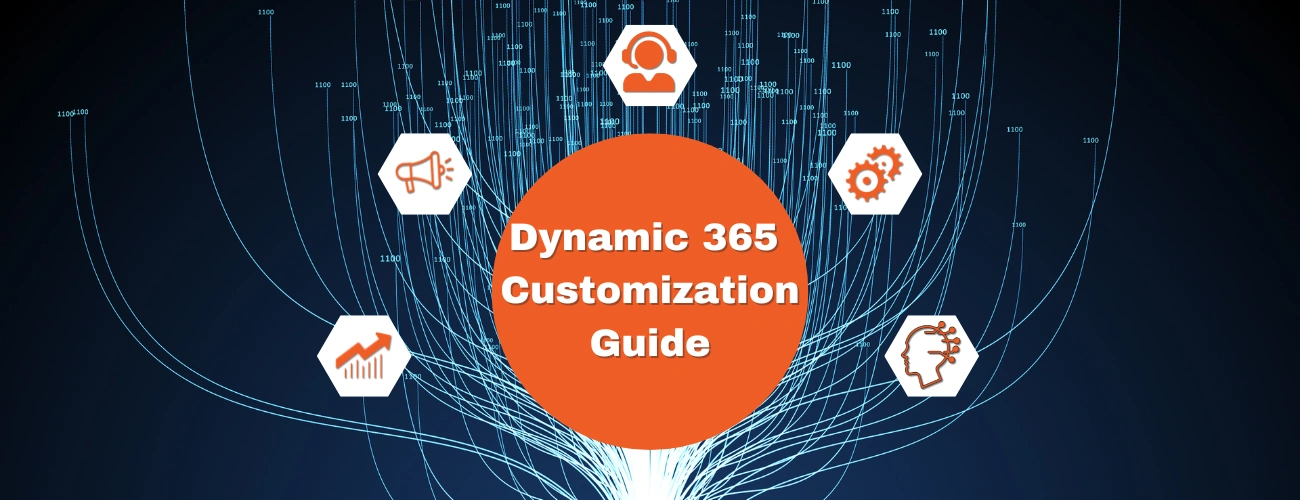







 +91 9680599916
+91 9680599916
 vanshika@dotstark.com
vanshika@dotstark.com
