Developing an app like Uber Eats involves various costs depending on the features, functionalities, and development complexities. On average, creating a robust food delivery app similar to Uber Eats can range from approximately $50,000 to $150,000 or more. This estimate covers essential features like user interfaces, real-time tracking, payment integration, and backend infrastructure.
For a detailed breakdown and factors influencing these costs, continue reading through this guide. Understanding these aspects is crucial for planning and budgeting your Uber Eats-like app development project effectively.
What is Uber Eats?
Uber Eats is a leading food delivery service that operates globally, providing a seamless platform for users to order food from their favorite restaurants and have it delivered to their doorstep. Launched in 2014 by Uber Technologies, the app leverages the company’s existing ride-sharing infrastructure to facilitate quick and efficient food delivery.
Users can browse through a diverse range of local restaurants, view menus, place orders, and track their delivery in real-time. The app’s intuitive design and real-time tracking capabilities have set a high standard in the food delivery industry, making it a popular choice among users. For businesses, Uber Eats offers a robust model that integrates user-friendly interfaces, location services, and secure payment systems, making it a prime example of successful on-demand app development.
Features of Uber Eats
To replicate the success of Uber Eats, incorporating a comprehensive set of features is vital. Here’s a detailed look at the essential features that make Uber Eats a leading food delivery platform:
1. User Profiles
Users can create personalized profiles to manage their preferences, view order history, and save favorite restaurants. This feature enhances user experience by providing a tailored interface and easy access to past orders.
2. Restaurant Listings
The app includes a detailed list of local restaurants, complete with menus, images, ratings, and user reviews. This feature helps users make informed decisions and discover new dining options.
3. Real-Time Tracking
Uber Eats offers real-time tracking of orders, allowing users to monitor their food’s journey from preparation to delivery. This transparency increases customer satisfaction and helps manage expectations.
4. Order Placement and Management
Users can easily browse restaurant menus, place orders, customize their selections, and modify or cancel orders if needed. An intuitive interface simplifies the ordering process, enhancing usability.
5. Payment Integration
The app supports multiple payment methods, including credit/debit cards, mobile wallets (like Apple Pay and Google Wallet), and occasionally cash on delivery. Secure payment gateways ensure safe transactions for users.
6. Push Notifications
Real-time notifications keep users updated on order status, including preparation, dispatch, and delivery. Additionally, the app can send promotional offers, special deals, and reminders, engaging users beyond the ordering process.
7. Customer Support
An in-app support system provides assistance for queries, complaints, and feedback. This feature often includes chat support, FAQs, and a ticketing system, ensuring users receive timely help and resolution.
8. Delivery Tracking for Drivers
Delivery personnel have access to a dedicated interface that allows them to view assigned orders, navigate to delivery locations, and update order statuses. This feature improves operational efficiency and ensures timely deliveries.
9. Admin Panel
The backend admin panel is crucial for managing restaurant listings, user accounts, orders, and analytics. It provides tools for overseeing app performance, generating reports, and handling operational tasks.
10. Promotions and Discounts
Users can apply promotional codes and discounts to their orders. This feature encourages repeat business and attracts new users by offering financial incentives and special offers.
11. Rating and Reviews System
After receiving their orders, users can rate their experience and leave reviews for restaurants and delivery drivers. This feedback mechanism helps maintain quality and trust within the platform.
12. Advanced Search and Filters
Users can search for restaurants and dishes using various filters such as cuisine type, price range, and delivery time. This feature helps users find exactly what they’re looking for quickly and efficiently.
13. Loyalty Programs
Integration of loyalty programs and rewards can enhance user retention by offering incentives for frequent orders or special promotions.
These features collectively contribute to a seamless, efficient, and enjoyable user experience, making the app a competitive player in the food delivery market.
Also Read: Cost to develop an app like GrubHub
Why Develop An App Like Uber Eats?
Creating an app like Uber Eats offers numerous benefits and aligns with current trends in the food delivery industry. Here’s why investing in such an app can be a strategic move:
1. Growing Market Demand
The food delivery market is experiencing exponential growth. Consumers increasingly prefer the convenience of ordering food online rather than dining out. Developing an app like Uber Eats taps into this expanding market, offering potential for significant returns on investment.
2. Enhanced User Convenience
An app like Uber Eats simplifies the food ordering process for users. With features like real-time tracking, diverse restaurant options, and secure payment methods, users enjoy a seamless and convenient experience. This convenience drives user satisfaction and encourages repeat business.
3. Revenue Opportunities
A food delivery app generates revenue through various channels, including delivery fees, service charges, and commissions from restaurant partners. Additionally, incorporating premium services and advertisements can further boost earnings. This multifaceted revenue model offers diverse income streams.
4. Scalability and Flexibility
Developing an app like Uber Eats allows for scalability and flexibility in operations. You can start with a specific geographic area and expand as the business grows. The app’s modular design also enables the addition of new features and services over time.
5. Competitive Advantage
By offering a well-designed and feature-rich app, you can differentiate yourself from competitors. Providing unique features, excellent user experience, and reliable service positions your app as a preferred choice among users.
6. Data Insights and Analytics
An app like Uber Eats provides valuable data on user behavior, order patterns, and preferences. Analyzing this data helps in making informed business decisions, optimizing operations, and enhancing marketing strategies.
7. Partnership Opportunities
Collaborating with local restaurants and food vendors can lead to mutually beneficial partnerships. Offering them a platform to reach a wider audience while generating revenue through commissions and promotions creates a win-win situation.
8. Adaptation to Market Trends
The food delivery industry is evolving with trends like contactless delivery and eco-friendly practices. Developing an app that integrates these trends positions your business as modern and responsive to changing consumer preferences.
9. Technological Innovation
Building an app like Uber Eats allows you to leverage advanced technologies such as GPS, machine learning, and data analytics. These technologies enhance app functionality and provide a competitive edge.
10. Customer Loyalty
Offering features such as loyalty programs, personalized recommendations, and targeted promotions fosters customer loyalty. Satisfied users are more likely to return and recommend the app to others.
Developing an app like Uber Eats not only aligns with current market demands but also provides a strategic avenue for growth and innovation. By addressing user needs and leveraging technological advancements, you can create a successful and impactful food delivery service.
Average Cost To Develop An App Like Uber Eats
Understanding the cost to develop an app like Uber Eats is crucial for planning and budgeting your project. The overall cost can vary based on several factors, including features, complexity, and development team location. On average, the cost to create an app like Uber Eats ranges from $50,000 to $150,000. Here’s a brief overview of the estimated costs:
| Component | Estimated Cost |
|---|---|
| Basic App Development | $50,000 - $70,000 |
| Advanced Features (e.g., real-time tracking, complex payment systems) | $20,000 - $40,000 |
| Design and UI/UX | $10,000 - $20,000 |
| Backend Infrastructure | $15,000 - $30,000 |
| Testing and Quality Assurance | $10,000 - $15,000 |
| Marketing and Launch | $5,000 - $15,000 |
| Ongoing Maintenance and Updates | $10,000 - $20,000/year |
Note: These figures are approximate and can vary based on the development team’s location and expertise, the app’s specific requirements, and any additional features you may want to include.
Understanding these costs will help you plan your budget and make informed decisions about the development process. For a more detailed breakdown tailored to your specific needs, consulting with a professional development team is advisable.
Factors That Affect Uber Eats Development Cost
The cost of developing an app like Uber Eats is influenced by a multitude of factors. Each element contributes to the overall budget, depending on its complexity and requirements. Below is a comprehensive look at each key factor, including detailed explanations and cost implications.
1. Feature Complexity
Basic Features
Basic features are essential for the core functionality of an app like Uber Eats. These include user profiles, restaurant listings, order placement, and payment integration. Developing these features involves implementing standard functionalities that allow users to create accounts, browse restaurant menus, place orders, and complete transactions. The complexity and cost of these features depend on the ease of integration and the quality of the user experience.
Impact on Cost:
| Feature | Description | Estimated Cost |
|---|---|---|
| User Profiles | Development of user registration and profile management, including basic security features. | $5,000 - $7,000 |
| Restaurant Listings | Creation and display of restaurant menus, including basic search and filter options. | $7,000 - $10,000 |
| Order Placement | Implementation of the ordering process, including cart management and order submission. | $5,000 - $8,000 |
| Payment Integration | Integration of payment gateways for processing transactions securely. | $3,000 - $5,000 |
Total Cost for Basic Features: $20,000 - $30,000
Advanced Features
Advanced features go beyond the basics to provide enhanced functionality and a superior user experience. These may include real-time tracking of orders, AI-based recommendations for users, and sophisticated search filters. Implementing these features requires more sophisticated technology and additional development time. For example, real-time tracking involves integrating GPS and mapping services, while AI-based recommendations use machine learning to suggest restaurants or dishes based on user preferences.
Impact on Cost:
| Feature | Description | Estimated Cost |
|---|---|---|
| Real-Time Tracking | Integration of GPS and mapping services for live tracking of deliveries. | $10,000 - $15,000 |
| AI-Based Recommendations | Implementation of machine learning algorithms for personalized suggestions. | $10,000 - $20,000 |
| Advanced Search Filters | Development of complex search and filtering options for users to easily find what they need. | $5,000 - $10,000 |
| Push Notifications | Setup of push notifications for updates and promotions, requiring additional infrastructure. | $5,000 - $10,000 |
Total Cost for Advanced Features: $30,000 - $55,000
2. Design and User Experience (UI/UX)
Basic Design
Basic design involves using pre-designed templates and standard user interface elements. This approach provides a functional app but lacks unique branding or advanced visual appeal. The focus here is on ensuring that the app is usable and meets basic design standards without extensive customization.
Impact on Cost:
| Design Aspect | Description | Estimated Cost |
|---|---|---|
| Standard Layouts | Utilization of existing templates with minimal adjustments. | $3,000 - $5,000 |
| Basic Customization | Minor modifications to templates to align with basic branding needs. | $2,000 - $5,000 |
Total Cost for Basic Design: $5,000 - $10,000
Custom Design
Custom design offers a unique and tailored visual experience, aligning closely with the brand's identity. This includes designing custom graphics, interactive elements, and high-quality visuals. Custom design requires significant effort from graphic designers and UI/UX specialists to create an engaging and visually appealing app that stands out in the market.
Impact on Cost:
| Design Aspect | Description | Estimated Cost |
|---|---|---|
| Unique Branding | Development of custom graphics, logos, and branding elements. | $8,000 - $12,000 |
| Interactive Design | Creation of interactive UI elements and animations to enhance user engagement. | $7,000 - $13,000 |
| High-Quality Visuals | Implementation of advanced visual elements, including high-resolution images and custom animations. | $5,000 - $10,000 |
Total Cost for Custom Design: $20,000 - $35,000
3. Backend Infrastructure
Basic Backend
The basic backend infrastructure includes server setup, database management, and essential API integrations. This setup provides the fundamental framework needed to support the app's functionality but may not be optimized for high scalability or advanced data handling.
Impact on Cost:
| Backend Component | Description | Estimated Cost |
|---|---|---|
| Server Setup | Basic server configuration and deployment. | $5,000 - $8,000 |
| Database Management | Setup and management of a simple database. | $5,000 - $8,000 |
| API Integrations | Integration of essential APIs for core functionalities. | $3,000 - $4,000 |
Total Cost for Basic Backend: $13,000 - $20,000
Advanced Backend
Advanced backend infrastructure includes scalable cloud solutions, complex database management, and high-availability features. This setup is designed to handle large volumes of data and user traffic efficiently, ensuring the app remains responsive and reliable even during peak times.
Impact on Cost:
| Backend Component | Description | Estimated Cost |
|---|---|---|
| Scalable Infrastructure | Cloud-based servers with load balancing for high traffic handling. | $10,000 - $15,000 |
| Complex Database Management | Advanced database solutions for handling large datasets and ensuring data integrity. | $8,000 - $12,000 |
| High Availability Solutions | Implementation of failover and redundancy features to ensure uptime. | $7,000 - $13,000 |
Total Cost for Advanced Backend: $25,000 - $40,000
4. Mobile Platforms
Single Platform (iOS or Android)
Developing an app for a single platform—either iOS or Android—can reduce costs by limiting development to one operating system. This approach is suitable if targeting users on one specific platform initially but may require a separate development cycle to reach users on the other platform.
Impact on Cost:
| Platform | Description | Estimated Cost |
|---|---|---|
| iOS or Android | Development for one specific mobile platform. | $25,000 - $35,000 |
Total Cost for Single Platform: $25,000 - $35,000
Cross-Platform Development
Cross-platform development involves creating an app that runs on both iOS and Android using frameworks like Flutter or React Native. This approach ensures consistency across platforms and can be more cost-effective in the long run, although initial costs are higher due to the need for more comprehensive development efforts.
Impact on Cost:
| Platform | Description | Estimated Cost |
|---|---|---|
| Cross-Platform | Development for both iOS and Android platforms using shared codebase. | $50,000 - $70,000 |
Total Cost for Cross-Platform Development: $50,000 - $70,000
5. Development Team Location
Onshore Development
Teams located in high-cost regions such as the US or Western Europe typically charge higher rates for development services. Onshore development can offer benefits such as better communication and adherence to local standards but at a higher cost.
Impact on Cost:
| Location | Description | Estimated Cost per Hour |
|---|---|---|
| US/Western Europe | High-cost regions with higher development rates. | $100 - $200 |
Total Cost for Onshore Development: Depends on the total hours required.
Offshore Development
Offshore development teams, based in lower-cost countries like India or Eastern Europe, offer more competitive rates. While this can reduce costs, potential challenges include time zone differences and communication barriers.
Impact on Cost:
| Location | Description | Estimated Cost per Hour |
|---|---|---|
| India/Eastern Europe | Lower-cost regions with more affordable rates. | $30 - $80 |
Total Cost for Offshore Development: Depends on the total hours required.
6. Development Time
Simple App
A simple app with basic features and minimal complexity typically has a shorter development timeline. This allows for quicker deployment and lower costs, but may not provide as rich an experience as more complex apps.
Impact on Cost:
| Development Time | Description | Estimated Duration |
|---|---|---|
| Simple App | Development of an app with basic functionality. | 3 - 6 months |
Total Cost for Simple App: Depends on the hourly rate and total hours.
Complex App
Complex apps with advanced features and custom design require more development time. This extended timeline allows for thorough testing and refinement, contributing to higher overall costs.
Impact on Cost:
| Development Time | Description | Estimated Duration |
|---|---|---|
| Complex App | Development of an app with advanced features and design. | 6 - 12 months |
Total Cost for Complex App: Depends on the hourly rate and total hours.
7. Testing and Quality Assurance
Basic Testing
Basic testing ensures that the app’s core functionalities and user interface meet basic quality standards. It includes functional testing to verify that features work as intended and usability testing to ensure a smooth user experience.
Impact on Cost:
| Testing Type | Description | Estimated Cost |
|---|---|---|
| Functional Testing | Testing of core functionalities to ensure proper operation. | $5,000 - $7,000 |
| Usability Testing | Basic testing to verify user experience and ease of use. | $3,000 - $5,000 |
Total Cost for Basic Testing: $8,000 - $12,000
Comprehensive Testing
Comprehensive testing includes advanced procedures such as security testing, performance optimization, and cross-device compatibility checks. This thorough approach ensures the app’s reliability, security, and optimal performance across different devices and environments.
Impact on Cost:
| Testing Type | Description | Estimated Cost |
|---|---|---|
| Security Testing | Identification of vulnerabilities and risks. | $5,000 - $8,000 |
| Performance Testing | Load testing and optimization for peak performance. | $3,000 - $5,000 |
| Cross-Device Testing | Testing for compatibility across various devices and platforms. | $5,000 - $8,000 |
Total Cost for Comprehensive Testing: $13,000 - $21,000
This detailed breakdown should help you understand how each factor contributes to the overall cost of developing an Uber Eats-like app, allowing for more informed budgeting and planning.
Uber Eats Clone Development Process
Developing an Uber Eats clone involves several stages, from initial planning to deployment. Each stage is critical in ensuring the app meets the desired functionality, user experience, and business goals. Here’s a detailed overview of the development process, including the key steps and considerations:
1. Requirements Gathering and Analysis
Description: The first step in the development process is gathering and analyzing the requirements. This involves defining the app’s features, functionality, target audience, and business objectives. Key stakeholders, including business owners, users, and developers, collaborate to outline the app's core and advanced features. This phase ensures that all necessary elements are considered and helps prevent scope changes later in the project.
Tasks Involved:
- Conducting stakeholder interviews
- Analyzing competitor apps and market trends
- Defining feature set and functionality
- Creating detailed project documentation
Estimated Duration: 2 - 4 weeks
Impact on Cost:
| Task | Description | Estimated Cost |
|---|---|---|
| Stakeholder Interviews | Engaging with stakeholders to understand needs and objectives. | $2,000 - $4,000 |
| Market Research | Analyzing competitors and market trends to inform feature set. | $1,500 - $3,000 |
| Requirement Documentation | Creating detailed documentation of app requirements and features. | $2,000 - $4,000 |
Total Cost for Requirements Gathering and Analysis: $5,500 - $11,000
2. Design and Prototyping
Description: Design and prototyping involve creating visual mockups and interactive prototypes of the app. This phase focuses on user interface (UI) and user experience (UX) design to ensure the app is visually appealing and user-friendly. The design process typically includes wireframes, mockups, and interactive prototypes that are reviewed and refined based on feedback.
Tasks Involved:
- Creating wireframes and layout designs
- Developing high-fidelity mockups
- Building interactive prototypes
- Conducting design reviews and user feedback sessions
Estimated Duration: 4 - 6 weeks
Impact on Cost:
| Design Aspect | Description | Estimated Cost |
|---|---|---|
| Wireframes | Basic layouts showing the app’s structure. | $3,000 - $5,000 |
| High-Fidelity Mockups | Detailed visual designs representing the final look of the app. | $4,000 - $7,000 |
| Interactive Prototypes | Clickable prototypes for user interaction testing. | $3,000 - $6,000 |
| Design Reviews and Feedback | Iterative process of refining designs based on user and stakeholder feedback. | $2,000 - $4,000 |
Total Cost for Design and Prototyping: $12,000 - $22,000
3. Development
Description: The development phase is where the app’s features and functionalities are built. It includes both frontend and backend development. Frontend development focuses on creating the app’s user interface and experience, while backend development involves server-side logic, database management, and API integrations.
Tasks Involved:
- Frontend Development (UI/UX Implementation)
- Backend Development (Server-Side Logic and Database Integration)
- API Development and Integration
- Continuous integration and deployment (CI/CD)
Estimated Duration: 8 - 12 weeks
Impact on Cost:
| Development Area | Description | Estimated Cost |
|---|---|---|
| Frontend Development | Building the user interface and implementing design elements. | $15,000 - $25,000 |
| Backend Development | Creating server-side functionality, database management, and API integration. | $20,000 - $35,000 |
| API Development and Integration | Development and integration of third-party APIs for additional features. | $5,000 - $10,000 |
| CI/CD Implementation | Setting up continuous integration and deployment pipelines. | $2,000 - $4,000 |
Total Cost for Development: $42,000 - $74,000
4. Testing and Quality Assurance
Description: Testing and quality assurance ensure that the app functions correctly and meets quality standards. This phase includes various types of testing, such as functional, usability, security, and performance testing. Rigorous testing helps identify and fix bugs, ensuring a smooth user experience and reliable app performance.
Tasks Involved:
- Functional Testing
- Usability Testing
- Security Testing
- Performance Testing
- Bug Fixing and Iteration
Estimated Duration: 3 - 5 weeks
Impact on Cost:
| Testing Type | Description | Estimated Cost |
|---|---|---|
| Functional Testing | Testing core functionalities to ensure they work as intended. | $4,000 - $7,000 |
| Usability Testing | Evaluating the app’s user experience and interface usability. | $3,000 - $5,000 |
| Security Testing | Identifying and fixing potential security vulnerabilities. | $3,000 - $6,000 |
| Performance Testing | Assessing the app’s performance under various conditions. | $2,000 - $4,000 |
| Bug Fixing and Iteration | Addressing issues identified during testing and refining the app. | $2,000 - $5,000 |
Total Cost for Testing and Quality Assurance: $14,000 - $27,000
5. Deployment and Launch
Description: Deployment involves preparing the app for launch on app stores, including submission to platforms like Google Play and the Apple App Store. This phase also includes finalizing backend infrastructure, setting up monitoring tools, and preparing for post-launch support.
Tasks Involved:
- Preparing the app for deployment
- Submitting to app stores
- Setting up monitoring and analytics
- Post-launch support and maintenance
Estimated Duration: 2 - 4 weeks
Impact on Cost:
| Deployment Task | Description | Estimated Cost |
|---|---|---|
| App Store Submission | Process of submitting the app to app stores, including compliance checks. | $2,000 - $4,000 |
| Monitoring and Analytics Setup | Implementing tools to track app performance and user behavior. | $1,500 - $3,000 |
| Post-Launch Support | Providing initial support and addressing issues post-launch. | $2,000 - $4,000 |
Total Cost for Deployment and Launch: $5,500 - $11,000
6. Maintenance and Updates
Description: Ongoing maintenance and updates are crucial for keeping the app functional and relevant. This phase involves fixing bugs, updating features, and ensuring compatibility with new operating system versions. Regular maintenance helps enhance the app's performance and user satisfaction.
Tasks Involved:
- Bug Fixes and Patches
- Feature Updates
- OS Compatibility Updates
- Performance Improvements
Estimated Duration: Ongoing
Impact on Cost:
| Maintenance Task | Description | Estimated Cost per Month |
|---|---|---|
| Bug Fixes and Patches | Addressing bugs and issues that arise after launch. | $1,000 - $2,000 |
| Feature Updates | Adding new features or enhancing existing ones. | $2,000 - $4,000 |
| OS Compatibility Updates | Updating the app to remain compatible with new OS versions. | $1,500 - $3,000 |
| Performance Improvements | Enhancing the app's performance based on user feedback. | $1,000 - $2,000 |
Total Cost for Maintenance and Updates: $5,500 - $11,000 per year
This detailed breakdown provides a comprehensive view of the Uber Eats clone development process, covering each key stage and its associated costs. It should help in understanding the various elements involved and in planning your project budget effectively.
App Monetization Strategies
Monetizing an Uber Eats-like app involves various strategies to generate revenue. Each method offers different benefits and revenue potential, contributing to the app’s financial success. Here’s a comprehensive overview of potential monetization strategies:
1. Delivery Fees
Delivery fees are a direct charge to customers for each order placed through the app. This fee can be structured in several ways:
- Flat Fee: A fixed amount per delivery, regardless of distance. For instance, you might charge a flat fee of $3 per order.
- Distance-Based Fee: The fee varies based on the distance between the restaurant and the delivery location. For example, you could charge $3 for deliveries within 5 miles and $6 for those beyond.
- Order Size-Based Fee: The fee depends on the size or value of the order. Larger orders might incur higher delivery fees.
These fees provide a consistent revenue stream and are essential for covering the costs of delivery operations.
2. Commission from Restaurants
Restaurants pay a commission for being listed on your app and receiving orders through the platform. This is typically a percentage of the order value. For example:
- Percentage of Order Value: Restaurants might pay 15% to 30% of each order’s total amount. This percentage varies based on the agreement and the services provided.
- Monthly Subscription Fee: Some models charge a fixed monthly fee for restaurant listings and additional features, ranging from $200 to $1,000 per restaurant.
This method is a significant revenue source, especially with multiple restaurant partnerships.
3. Subscription Plans for Users
Subscription plans offer users benefits like free delivery or exclusive discounts for a recurring fee. Here are common types of subscription plans:
- Basic Plan: Offers perks such as free delivery on orders above a certain amount, with monthly fees ranging from $5 to $10.
- Premium Plan: Provides additional benefits, including priority delivery or exclusive discounts, costing between $10 and $20 per month.
- Family Plan: A subscription for multiple users in the same household, with fees typically between $15 and $30.
Subscriptions create a steady revenue stream and enhance user loyalty.
4. In-App Advertising
In-app advertising involves displaying ads from third parties within your app. This can include:
- Banner Ads: Static or animated ads placed at the top or bottom of the screen. These ads can generate revenue based on impressions or clicks.
- Interstitial Ads: Full-screen ads that appear between app activities or screens. They often have higher engagement rates and revenue potential.
- Native Ads: Ads integrated into the app’s content or interface, providing a more seamless user experience.
Advertising revenue depends on ad placement, user engagement, and the number of impressions.
5. Delivery Partnerships and Promotions
Partnering with local businesses or running promotional campaigns can drive additional revenue:
- Restaurant Promotions: Special deals or discounts for orders from partnered restaurants can attract more users and increase order volume.
- Local Business Partnerships: Collaborations with local businesses for joint promotions or events can enhance user engagement and drive more orders.
These partnerships can significantly impact revenue by attracting new users and increasing order frequency.
6. Delivery and Service Fees
Service fees cover operational costs and improve service quality. Common fees include:
- Convenience Fee: A charge for the convenience of using the app, typically ranging from $1 to $3.
- Handling Fee: Applied to cover packaging and handling costs, usually between $1 and $2.
- Peak Time Surcharge: Additional charges during high demand periods, such as $2 to $5.
These fees help offset operational costs and enhance profitability.
By implementing these monetization strategies, your app can generate diverse revenue streams and achieve financial success while providing value to users and partners. Tailoring these methods to your business model and audience can maximize profitability and growth.
DotStark - Your Food Delivery App Development Partner
Our team of experts is dedicated to turning your vision into reality, whether you're looking to develop an app like Uber Eats or create a custom mobile app development solution tailored to your business needs.
With a focus on cutting-edge technology, seamless user experience, and scalable solutions, we ensure that your app stands out in the competitive market.
Partner with DotStark for end-to-end support, from ideation to launch, and experience the difference of working with a trusted food delivery app development company.
Let’s build something extraordinary together!
Conclusion
In conclusion, developing an app like Uber Eats involves various stages and costs, from initial planning and design to development and ongoing maintenance. Each phase, including requirements gathering, design, development, testing, deployment, and monetization, plays a crucial role in the overall success of the project. Understanding these aspects helps in budgeting effectively and ensures a smoother development process. By implementing diverse monetization strategies such as delivery fees, restaurant commissions, subscription plans, and in-app advertising, your app can generate substantial revenue.
Frequently Asked Questions
The cost to develop an app like Uber Eats can range from $50,000 to $300,000, depending on various factors such as features, design, and development time. The cost can vary based on the complexity of the app and the region where development takes place.
The development timeline for an app like Uber Eats typically spans from 4 to 6 months. This includes stages like planning, design, development, testing, and deployment. The exact timeline may vary depending on the project's scope and any additional features requested.
Essential features include user registration and profiles, restaurant listings, menu browsing, order placement, real-time tracking, payment integration, and customer support. Advanced features like AI-based recommendations and analytics can enhance the app’s functionality.
You can monetize an app like Uber Eats through various methods, including delivery fees, commissions from restaurants, subscription plans for users, in-app advertising, and delivery partnerships. Each method offers different revenue potential and can be tailored to your business model.
Key factors influencing the development cost include app complexity, feature set, design requirements, platform choice (iOS, Android, or both), location of the development team, and integration needs. Customizations and scalability also impact the overall cost.


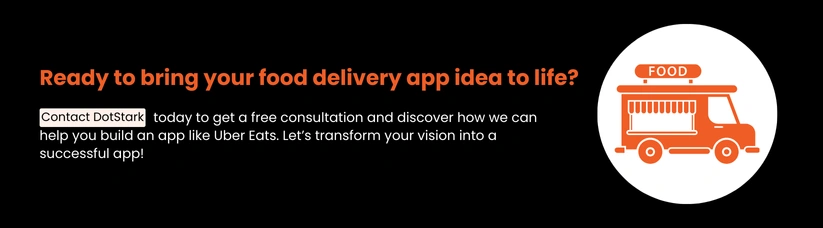









 +91 9680599916
+91 9680599916
 vanshika@dotstark.com
vanshika@dotstark.com
