In today’s healthcare landscape, data privacy is no longer optional; it’s a legal obligation.
Whether you’re building a telehealth platform, an AI-powered diagnostic tool, or a medical record management system, HIPAA compliance in cloud applications is the non-negotiable foundation that ensures you can store, process, and transmit patient information without risking fines, lawsuits, or reputational damage.
But HIPAA compliance isn’t just about ticking boxes for regulators. It’s about earning patient trust and safeguarding sensitive Protected Health Information (PHI) in an era where cyberattacks on healthcare providers are increasing year after year.
In fact, studies show that healthcare data breaches cost organizations significantly more than breaches in any other industry.
Here’s where AWS comes into the picture. Amazon Web Services is one of the most robust, secure, and scalable cloud platforms available, and it offers a range of HIPAA-eligible AWS services designed specifically to help organizations build applications that meet compliance standards. From encryption at rest to dedicated monitoring tools, AWS equips developers and healthcare organizations with everything they need to protect ePHI (Electronic Protected Health Information) while still innovating at speed.
This blog will guide you through the essentials of building a HIPAA-compliant app on AWS, starting with a deep dive into HIPAA requirements, followed by why AWS is the go-to choice for many healthcare technology providers.
Understanding HIPAA Requirements for Application Development
Before you can design your HIPAA-compliant app on AWS, it’s crucial to understand what HIPAA requires. Too many development teams jump straight into coding and deployment, only to find later that their architecture or processes fail to meet key compliance standards.
HIPAA (the Health Insurance Portability and Accountability Act) has four major rules every developer and product owner must be familiar with:
1. The Privacy Rule
This rule defines how PHI can be used and disclosed. It ensures that patients have control over their health information and sets boundaries on the release of records without patient consent. If your app handles PHI in any way — whether it’s scheduling appointments, storing lab results, or enabling teleconsultations — the Privacy Rule applies.
2. The Security Rule
The Security Rule focuses on safeguarding ePHI. It requires a combination of administrative, physical, and technical safeguards to ensure the confidentiality, integrity, and availability of patient data. This includes everything from encryption and access controls to disaster recovery measures.
3. The Breach Notification Rule
If PHI is compromised, HIPAA requires that patients, affected parties, and (in some cases) the media be notified. Your application’s incident response plan must clearly outline how breaches will be detected, documented, and reported.
4. The Enforcement Rule
This rule covers investigations, penalties, and fines for HIPAA violations. Non-compliance can lead to penalties ranging from thousands to millions of dollars, and the damage to your organization’s reputation can be even greater.
What is PHI and ePHI?
Protected Health Information (PHI) includes any personal health data that can identify an individual, such as:
Medical records
Insurance details
Lab test results
Billing information
When this information is stored or transmitted electronically, it becomes ePHI.
If your application processes PHI compliance data in any way, you must implement HIPAA technical safeguards such as:
Access Controls (role-based permissions, multi-factor authentication)
Audit Controls (logging and monitoring user activity)
Integrity Controls (ensuring PHI is not altered or destroyed in an unauthorized way)
Transmission Security (encryption of data in transit using TLS 1.2 or higher)
► The Three Safeguard Categories You Must Cover
HIPAA outlines three safeguard categories that all compliant apps must address:
A] Administrative Safeguards
These are policies and procedures that manage how PHI is handled — for example, assigning a privacy officer, conducting risk assessments, and creating employee training programs.
B] Physical Safeguards
These involve controlling physical access to servers, devices, and facilities where PHI is stored. While AWS manages data center physical security, you must control access to any local devices or networks.
C] Technical Safeguards
This is where AWS plays a major role — encryption, authentication, and logging systems that ensure only authorized individuals can access ePHI.
By mastering these safeguards, your team can lay a strong foundation for a HIPAA-compliant AWS architecture before writing a single line of code.
Why Choose AWS for HIPAA-Compliant Applications?
When it comes to building healthcare applications that must adhere to HIPAA, AWS HIPAA compliance is a top choice for startups, SMBs, and large enterprises alike. Here’s why:
1. AWS HIPAA Eligibility and BAA
AWS offers a Business Associate Agreement (BAA) — a mandatory contract that outlines AWS’s role in safeguarding PHI. Without this, you cannot legally store PHI on AWS. The BAA defines security responsibilities between you and AWS, ensuring both parties understand their compliance duties.
2. Wide Range of HIPAA-Eligible AWS Services
AWS provides a long list of HIPAA-eligible services that you can use to build secure, compliant healthcare solutions, such as:
Amazon EC2 for secure virtual servers
Amazon S3 for encrypted storage of PHI
Amazon RDS for compliant database management
AWS Lambda for HIPAA-compliant serverless computing
AWS CloudTrail for detailed audit logging
When selecting services, it’s essential to verify that they’re on AWS’s HIPAA-eligible list before processing any PHI.
3. The AWS Shared Responsibility Model
Understanding the AWS shared responsibility model for compliance is key. AWS manages the security of the cloud (infrastructure, physical security, hardware), while you manage security in the cloud (data encryption, IAM policies, application-level safeguards).
In other words, AWS gives you the tools, but you’re responsible for using them correctly.
4. Scalability for Growing Healthcare Needs
Healthcare applications can see sudden spikes in usage, for example, during flu season or public health emergencies. AWS’s elasticity allows you to scale up resources instantly without compromising HIPAA and AWS security best practices.
5. Advanced Security Features
AWS offers powerful built-in security measures to support HIPAA compliance:
AWS KMS for encryption key management
AWS Shield for DDoS protection
Security groups & VPC for network isolation
GuardDuty for continuous threat detection
These tools make it easier to implement HIPAA AWS monitoring and prevent unauthorized access to PHI.
6. Global Compliance Track Record
AWS isn’t just HIPAA-compliant — it also complies with GDPR, SOC 2, ISO 27001, and other major frameworks. This is especially important if your healthcare app will serve patients in multiple countries, as it means you can meet various security and privacy regulations in a unified way.
In short: Choosing AWS for your HIPAA-compliant application isn’t just about using a popular cloud platform — it’s about leveraging a proven, secure, and scalable infrastructure that already has the compliance groundwork in place.
This allows your development team to focus on building features that improve patient care, rather than reinventing the wheel for security and compliance.
Step-by-Step Guide to Building a HIPAA-Compliant Application on AWS
Ready to turn compliance from a blocker into a launchpad?
Below is a practical, hands-on roadmap that walks your team from contract to go-live, covering architecture, security controls, monitoring, and people/process needs so you can confidently build a HIPAA-compliant app on AWS.
Quick note: I’ll call out the exact AWS services you’ll want to consider (the HIPAA-eligible AWS services) and show how to use them to satisfy HIPAA technical safeguards without slowing product velocity.
Step 1: Sign the Business Associate Agreement (BAA) — start here
Before you store or process any ePHI, execute a BAA with AWS.
The BAA legally clarifies responsibilities: AWS controls the infrastructure (“security of the cloud”), while you control data, encryption, and application access (“security in the cloud”).
Treat BAA signing as a blocker gate — no PHI on any service until it’s in place.
Step 2: Pick HIPAA-Eligible Services and Map Responsibilities
Make a service map: list every component that will touch PHI and ensure it’s on the HIPAA-eligible list.
Common picks: Amazon EC2, Amazon S3, Amazon RDS, AWS Lambda, AWS KMS, CloudTrail, and Amazon VPC.
For each service, define who manages what — for example, you configure encryption keys in KMS (customer-managed CMKs) while AWS manages the underlying HSMs.
This phase defines your HIPAA-compliant AWS architecture: which workloads run in private subnets, what’s serverless vs. containerized, and where logging and analytics live.
Step 3: Design Identity, Authentication, and Least-Privilege Access
Implement strict HIPAA access control, AWS patterns:
Use IAM roles for services and federated SSO for people (SAML/OIDC).
Enforce least privilege with scoped policies and attribute-based access where possible.
Require multi-factor authentication (MFA) for all admin and privileged accounts.
Use AWS Organizations and SCPs to limit what child accounts can do.
Treat identities and keys as the crown jewels: remove console access from service roles, rotate credentials, and use short-lived tokens (STS) for automation.
Step 4: Encrypt Everything: at Rest and in Transit
Encryption is non-negotiable. Use AWS KMS for key lifecycle and access controls. Recommended patterns:
S3: Server-side encryption with KMS (SSE-KMS) and bucket policies that enforce encryption.
Databases: Enable encryption at rest for RDS/EBS and use KMS CMKs.
Transit: Enforce TLS 1.2+ for all API and browser traffic; use private endpoints (VPC endpoints) for intra-AWS communications.
Document key-management procedures, rotation schedules, and who has decrypt rights — these details are often assessed during audits. Also, record how decryption is permitted for automated processes to maintain HIPAA AWS security best practices.
Step 5: Network Isolation & Perimeter Controls
Design the network so PHI never transits public networks unnecessarily:
Use VPCs with private subnets for backend services.
Use security groups (stateful) and NACLs (stateless) as defense in depth.
Use VPC endpoints or Private Link for S3, KMS, and other services to keep traffic on AWS’ backbone.
Add AWS Shield and WAF in front of user-facing endpoints for DDoS and web-threat protection, and follow industry-standard AWS Cloud Security practices when configuring network controls.
Step 6: Logging, Monitoring, and Auditability (Make Logs Your Evidence)
Collect immutable logs and retain them per policy: CloudTrail for API calls, VPC Flow Logs for network activity, CloudWatch Logs for application events, and AWS Config for configuration snapshots. Ensure:
Logs are forwarded to an encrypted, access-restricted S3 bucket or a centralized logging account.
CloudTrail is configured for multi-region capture and cannot be tampered with by application roles.
You define log retention aligned with your compliance and legal requirements — this addresses HIPAA audit log retention best practices.
Use GuardDuty, Security Hub, and Amazon Macie to detect suspicious activity and sensitive data exposure.
Step 7: Backups, Lifecycle, and Secure Deletion
Backups must be encrypted, versioned, and stored with clear retention rules. Use:
AWS Backup to centralize policies across RDS, EBS, and DynamoDB.
Cross-region replication for disaster recovery, with RBAC on recovery privileges.
Automated lifecycle rules for S3 Glacier and secure deletion routines that meet your data retention policy.
Define RPO (Recovery Point Objective) and RTO (Recovery Time Objective) — HIPAA expects you to be able to restore the availability of ePHI.
Step 8: Incident response, forensics, and breach notification
Build a runbook:
Automated alerts from CloudWatch/GuardDuty/Security Hub.
Immutable logs and forensic snapshots (AMIs, VPC Flow Logs, EBS snapshots) are preserved for investigation.
A documented timeline and decision tree for breach notification (who to notify, by when).
Test the runbook with tabletop exercises and at least one full-scale drill per year.
Step 9: Continuous Compliance: Automation & Auditing
Automate compliance checks to avoid drift:
Implement AWS Config rules (custom where needed) and assert compliance in CI/CD pipelines.
Use AWS Audit Manager or third-party tooling to collect evidence for audits.
Integrate static analysis, dependency scanning, and IaC linting into pipelines so misconfigurations never reach production.
This is where HIPAA AWS monitoring becomes scalable rather than manual.
Step 10: Pen Testing, Third-Party Integrations, and BAAs
Schedule periodic penetration tests (follow AWS pentest policy) and bring in external auditors for SOC/HIPAA readiness.
If you integrate third-party SaaS (payment gateways, analytics, SMS), ensure you have BAAs or equivalent contracts with them. If you lack internal expertise, engage experienced AWS Development Companies to implement and harden your deployment — they’ll accelerate secure configuration and evidence collection.
Step 11: Final Checklist Before go-Live
BAA signed and documented.
All PHI flows are inventoried and mapped.
Encryption is enabled everywhere PHI touches.
IAM is least-privilege enforced, and MFA is required.
Immutable, centralized logging with defined retention.
Backups, DR, and runbooks tested.
Automated compliance checks in CI/CD.
Pen test and remediation completed.
If you follow these steps, you’ll have a robust, repeatable process to build a HIPAA-compliant application on AWS that balances security, scalability, and developer speed.
Security Best Practices for HIPAA Compliance on AWS
Even with the right architecture in place, HIPAA AWS security best practices are what keep your application protected day-to-day. Think of these as ongoing habits, not one-time configurations.
1. Enforce the Principle of Least Privilege
Every user, role, and service should have only the permissions necessary for their task. Use IAM Access Analyzer to detect unused permissions and tighten policies.
Restrict admin privileges to a very small set of individuals, and rotate access keys regularly.
2. Implement Strong Authentication and Access Controls
Multi-Factor Authentication (MFA): Required for all administrative accounts.
Federated Access: Use SSO with SAML or OIDC to connect your identity provider to AWS, reducing the number of static credentials in your environment.
Session Timeouts: Shorten token lifetimes to minimize risks from compromised credentials.
3. Keep PHI in Approved Services Only
Not every AWS service is HIPAA-eligible. Avoid sending ePHI to unapproved services like AWS Simple Email Service (SES) unless specifically covered under your BAA. Before adding new components, verify eligibility against AWS’s HIPAA compliance documentation.
4. Use Encryption End-to-End
At rest: AWS KMS-managed keys for S3, RDS, and EBS.
In transit: Enforce TLS 1.2+ using AWS Certificate Manager for public endpoints.
Internal communications: Use VPC endpoints to avoid PHI traversing the public internet.
5. Monitor and Detect Threats Proactively
Leverage AWS’s built-in security tools:
Guard Duty: Detect suspicious activity.
Macie: Identify and classify PHI stored in S3.
Security Hub: Aggregate security findings from multiple sources.
6. Regularly Patch and Update
Automate patch deployment using AWS Systems Manager Patch Manager. For containers, use Amazon ECR with image scanning enabled to detect vulnerabilities before deployment.
7. Prevent Public Data Exposure
One of the most common HIPAA violations on AWS comes from misconfigured S3 buckets. Use AWS Config rules to flag public access and block ACL changes that violate your policy.
8. Test Incident Response Plans
Security isn’t only about prevention; it’s also about reaction. Run breach simulation drills to ensure your team can quickly contain, investigate, and report incidents according to the HIPAA Breach Notification Rule.
By integrating these practices into your workflows, you make compliance sustainable, not a once-a-year scramble.
Cost Considerations for Building a HIPAA-Compliant Application on AWS
The cost to build a HIPAA-compliant application on AWS depends on your architecture, data storage needs, compliance tools, and scalability requirements.
While AWS offers HIPAA-eligible services that simplify compliance, encryption, monitoring, and backup solutions all add to your operational expenses.
Strategic planning is essential — balancing compliance with HIPAA,, AWS cost optimization ensures you stay secure without overspending.
Using lifecycle policies, right-sized instances, and data residency strategies can reduce costs.
Below is a breakdown of common expense categories to help estimate your HIPAA-ready AWS deployment.
Cost Category | Description | Estimated Monthly Range (USD) |
Compute (EC2/Lambda) | HIPAA-eligible virtual servers or serverless processing | $200 – $2,500 |
Storage (S3, EBS, RDS) | Encrypted PHI storage & backups | $150 – $1,200 |
Encryption (KMS) | Key management API calls & usage fees | $20 – $300 |
Logging & Monitoring | CloudTrail, CloudWatch, GuardDuty, Security Hub | $50 – $600 |
Data Transfer | Inter-region or internet data movement | $30 – $500 |
Compliance & Audit Tools | AWS Config, Audit Manager, third-party compliance automation | $50 – $400 |
Disaster Recovery | Cross-region replication & backup storage | $100 – $800 |
Support Plan | AWS Business or Enterprise Support for compliance guidance | $100 – $1,000 |
Common Mistakes to Avoid in HIPAA-Compliant App Development
Building a HIPAA-compliant app on AWS requires careful planning, precise execution, and constant vigilance.
Yet, many teams — from startups to enterprise healthcare providers — make critical missteps that can lead to compliance gaps, security breaches, or costly reworks.
By understanding these pitfalls early, you can design your HIPAA AWS architecture to be secure from day one.
► Using Non-HIPAA-Eligible Services for PHI
Not all AWS services are approved for processing Protected Health Information. Accidentally using a non-HIPAA-eligible service (e.g., AWS SES for PHI emails without special agreements) can instantly put you out of compliance. Always verify eligibility against AWS’s HIPAA service list before deployment.
► Misconfigured S3 Buckets
Unsecured or publicly accessible S3 buckets are a leading cause of healthcare data leaks. Even when using server-side encryption, poor access control can expose PHI. Enforce strict bucket policies, block public access settings, and run automated audits using AWS Config.
► Lack of Encryption at All Stages
Some developers encrypt PHI at rest but forget about data in transit. HIPAA requires both. Always use AWS KMS for encryption at rest and enforce TLS 1.2+ for data transmission. Avoid storing unencrypted temporary files in EC2 instances or Lambda.
► Weak Access Control Practices
Granting overly broad permissions to IAM users or neglecting multi-factor authentication is a compliance time bomb. Use the least privilege principle and monitor access patterns regularly.
► Neglecting Audit Logging
Without complete and immutable logs, proving compliance during audits becomes impossible. Enable CloudTrail across all regions, store logs in an encrypted central account, and lock them from tampering.
► Ignoring the Shared Responsibility Model
Some teams assume AWS handles all security. In reality, AWS secures the infrastructure, but you’re responsible for securing data, identities, and application configurations. Misunderstanding this leads to dangerous blind spots.
► Failing to Maintain Compliance Post-Launch
HIPAA compliance isn’t a one-time checklist — it’s an ongoing process. Skipping regular audits, patching, and security reviews increases the risk of a breach over time.
► No Incident Response Plan
If a breach occurs and you’re not prepared, HIPAA fines and reputational damage can multiply. Have a well-documented plan, test it periodically, and ensure staff know their roles.
Avoiding these mistakes not only strengthens your HIPAA AWS security best practices but also saves you from costly remediation efforts after launch.
Real-World Examples of HIPAA-Compliant Applications on AWS
When it comes to healthcare compliance, the Firebase vs AWS debate often ends quickly. AWS simply offers more robust HIPAA-ready services, making it the go-to choice for serious healthcare innovators.
From encrypted data storage to scalable compute power, AWS enables the creation of powerful, secure medical applications that meet strict compliance standards. Here are a few real-world examples:
1] Telehealth Platforms
Modern telehealth platforms are using AWS to securely store patient records, enable real-time video consultations, and integrate remote patient monitoring devices.
By leveraging AWS services like Amazon Chime SDK, Amazon Connect, and AWS Lambda, these platforms maintain HIPAA compliance while scaling to meet patient demand.
2] Medical Record Management Systems
AWS offers secure storage and encryption tools that allow medical record management systems to store, retrieve, and share patient information in compliance with HIPAA regulations.
Amazon S3 with server-side encryption, combined with AWS Key Management Service (KMS), ensures records are protected against unauthorized access.
3] AI-Powered Health Analytics Tools
Healthcare providers are increasingly deploying AI-powered analytics on AWS to detect patterns, predict health risks, and support personalized treatment plans.
Using Amazon SageMaker and AWS Comprehend Medical, these tools process sensitive health data while maintaining HIPAA compliance.
Lessons learned from successful AWS HIPAA apps
Implement security and compliance at the architecture level, not as an afterthought.
Use AWS native compliance services like AWS Config, AWS CloudTrail, and Amazon GuardDuty for continuous monitoring.
Train teams on HIPAA policies to ensure human error doesn’t compromise compliance.
How Can an AWS HIPAA Development Partner Like DotStark Can Help?
Partnering with a trusted AWS development company like DotStark can make the difference between partial compliance and airtight security. From the initial planning phase to production deployment, our team ensures your cloud infrastructure meets every HIPAA safeguard. With HIPAA AWS consulting, we help you design secure architectures, implement access controls, encrypt PHI, and streamline audit processes.
Our HIPAA application development services also include secure coding practices, API encryption, intrusion detection, and automated compliance monitoring. Whether you’re building a new healthcare application or migrating an existing system to AWS, DotStark provides a compliance-first approach without sacrificing performance or scalability.
Our services cover:
Architecture design for HIPAA-compliant AWS environments
Security configuration & PHI encryption
Continuous compliance monitoring
Data backup & disaster recovery planning
Post-launch compliance training for teams
Benefits of Working with an AWS HIPAA-Certified Partner
End-to-End Compliance: From architecture planning to maintenance, every stage aligns with HIPAA regulations.
Reduced Risk: Avoid costly penalties by ensuring PHI is always secure and properly managed.
Faster Go-to-Market: Use proven frameworks to speed up development without compromising compliance.
Expert Guidance: Leverage years of HIPAA AWS consulting experience for smarter infrastructure decisions.
Ongoing Support: Continuous updates, security patches, and compliance reports keep your app audit-ready year-round.
Conclusion
Building a HIPAA-compliant application on AWS requires more than just technical know-how—it demands a compliance-first mindset. By partnering with a skilled team that specializes in HIPAA application development services, you can confidently deploy secure, scalable, and regulation-ready solutions. AWS provides the tools, but it’s the right expertise that ensures your app stays compliant from day one.
Key Takeaways:
Choose AWS services that are HIPAA-eligible.
Always sign a BAA before handling PHI.
Implement encryption, monitoring, and strict access controls.
Partner with experienced HIPAA AWS consulting experts for peace of mind.
Frequently Asked Questions
Services like Amazon S3, EC2, RDS, Lambda, and CloudFront are HIPAA-eligible when used under a signed BAA and configured correctly.
Yes, but only if S3 is properly configured with encryption, access controls, and you have a signed BAA with AWS.
Costs vary depending on features, infrastructure needs, and compliance measures, but working with HIPAA application development services can optimize costs without risking compliance.
Yes, a Business Associate Agreement (BAA) is mandatory before you store or process PHI on AWS.
Regular audits, continuous monitoring, applying security patches, and working with a HIPAA AWS consulting partner ensure ongoing compliance.

.webp)

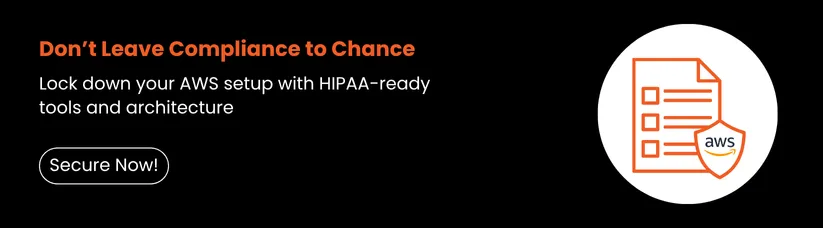








.webp)
.webp)

 +91 9680599916
+91 9680599916
 vanshika@dotstark.com
vanshika@dotstark.com
